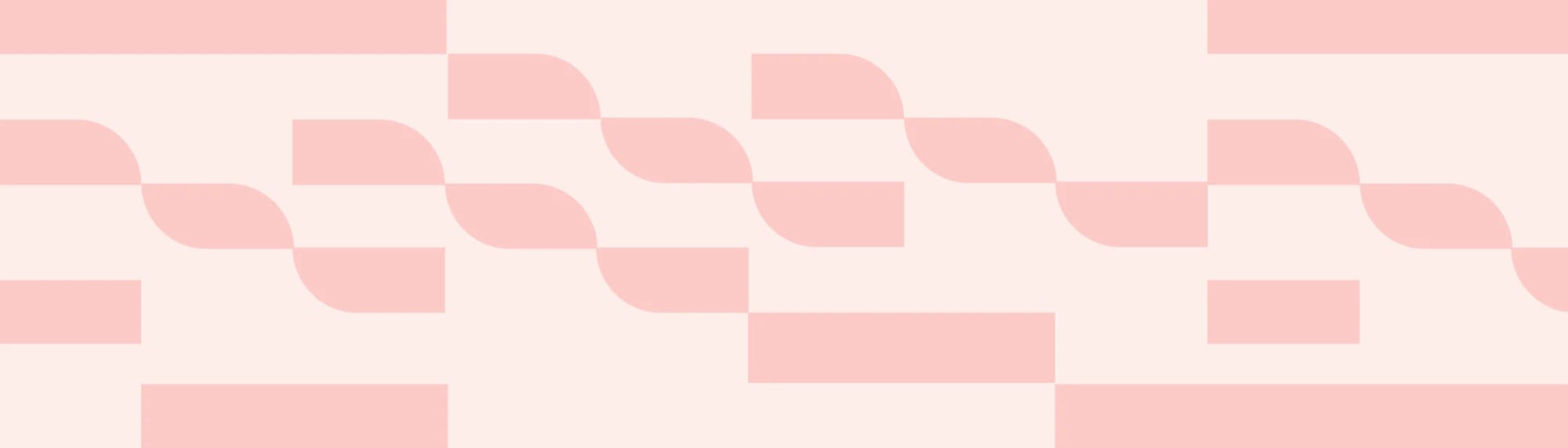How stellar workflow templates are the secret to improved efficiency
Tempo Team
Transform team efficiency with workflow templates, a simple yet effective tool for standardizing processes.
By visualizing the rationale behind each phase, process workflow templates allow team members to see what requires completion and why. The visual nature of templates quickly clarifies development stages, highlighting improvement opportunities and enabling tweaks that enhance efficiency and outcomes.
This clarity promotes consistent execution and efficiency, regardless of a team member’s task familiarity.
What’s a workflow template?
A workflow is any sequence of steps team members follow to achieve a task or goal. When you apply a template to these steps, you transform the process into an effective project management tool. This templating method clarifies the project process, outlining each step and identifying the responsible team members to enhance your team’s understanding and confidence.
Some common process workflow template forms include:
Process or project roadmaps
Flowchart templates
Gantt charts
Activity diagrams
Business process model and notation (BPMN)
After selecting a suitable template, communicating it to project stakeholders is essential. Sharing this plan through your preferred project management software establishes a clear and structured action that guides the project from initiation to completion. This communication aligns all involved parties with the process, objectives, and anticipated outcomes, regardless of your chosen template.
Five benefits of using a workflow template
Adopting workflow templates brings a transformative edge to project management. Here are five key advantages they offer.
1. Simplifies planning
Detailed workflow templates help you organize and clarify the project process, transforming abstract ideas into concrete steps for your team. By putting your project plan to paper and visualizing each step, you ensure all components fit together seamlessly, enabling you to anticipate and address obstacles early on.
2. Builds transparency
Implementing a workflow template into your project clarifies each step, removing any process confusion. These documents often include a detailed task checklist, ensuring team members and stakeholders are well-informed about their responsibilities and timelines. As the project manager, this clarity allows you to focus more effectively on your role, with the workflow available to guide and answer any team queries.
3. Identifies bottlenecks and dependencies
Detailing every workflow step gives team members a comprehensive view of the requirements for successful delivery. This insight allows them to identify and address potential issues in the project plan, ensuring timely mitigation and contingency planning before problems affect the schedule.
4. Orchestrates delegation
Creating a visual step-by-step representation of a process or project using a template streamlines communication of expectations and role delegation. It helps team members understand their impact on the larger project and provides a reference point for clarifying responsibilities.
5. Enables repeatable and customizable processes
Once you create a workflow template for a specific process or project, you can adapt it for future work with minimal effort. Reusing the template lets you automate the planning process, saving time and resources.
What to consider when choosing a workflow template
Selecting the ideal project management workflow template depends on factors like your work style, specific project needs, and team size. When choosing a template, consider features that enhance work management efficiency, such as:
Versatile formats: Switching between visual formats like timelines and swimlane diagrams can simplify your search for necessary information. For agile environments, theme, sprint, and fuzzy time views offer varied insights into backlog organization.
Ownership designation: Project or process maps let you assign team members to each workflow step, enabling progress tracking.
Customization options: Flexibility to tailor the roadmap lets you create and save customizable data sets suitable for different stakeholder groups.
Milestone tracking: Tools for setting targets and timelines ensure workflow steps progress as planned.
Portfolio roadmapping: Visualizing how your project integrates with broader initiatives helps you notice interdependencies.
Editor flexibility: Drag-and-drop functionality enables easy template population, letting you import data from spreadsheets and other planning formats.
Collaboration tools: Built-in tools for team communication, file sharing, and activity tracking enable seamless collaboration and keep everyone on the same page.
Personalization features: Options for custom color schemes and extensive export options help organize and communicate information to your team.
The seven best workflow roadmap templates
To bolster your task management capabilities across all project aspects, consider using these top workflow roadmap templates.
Agile roadmap
Guide your scrum team through the evolution of your product or service by detailing each development stage with an agile roadmap. This template emphasizes progress over strict timelines, offering flexibility to adapt to project plan changes smoothly and efficiently.
Theme view
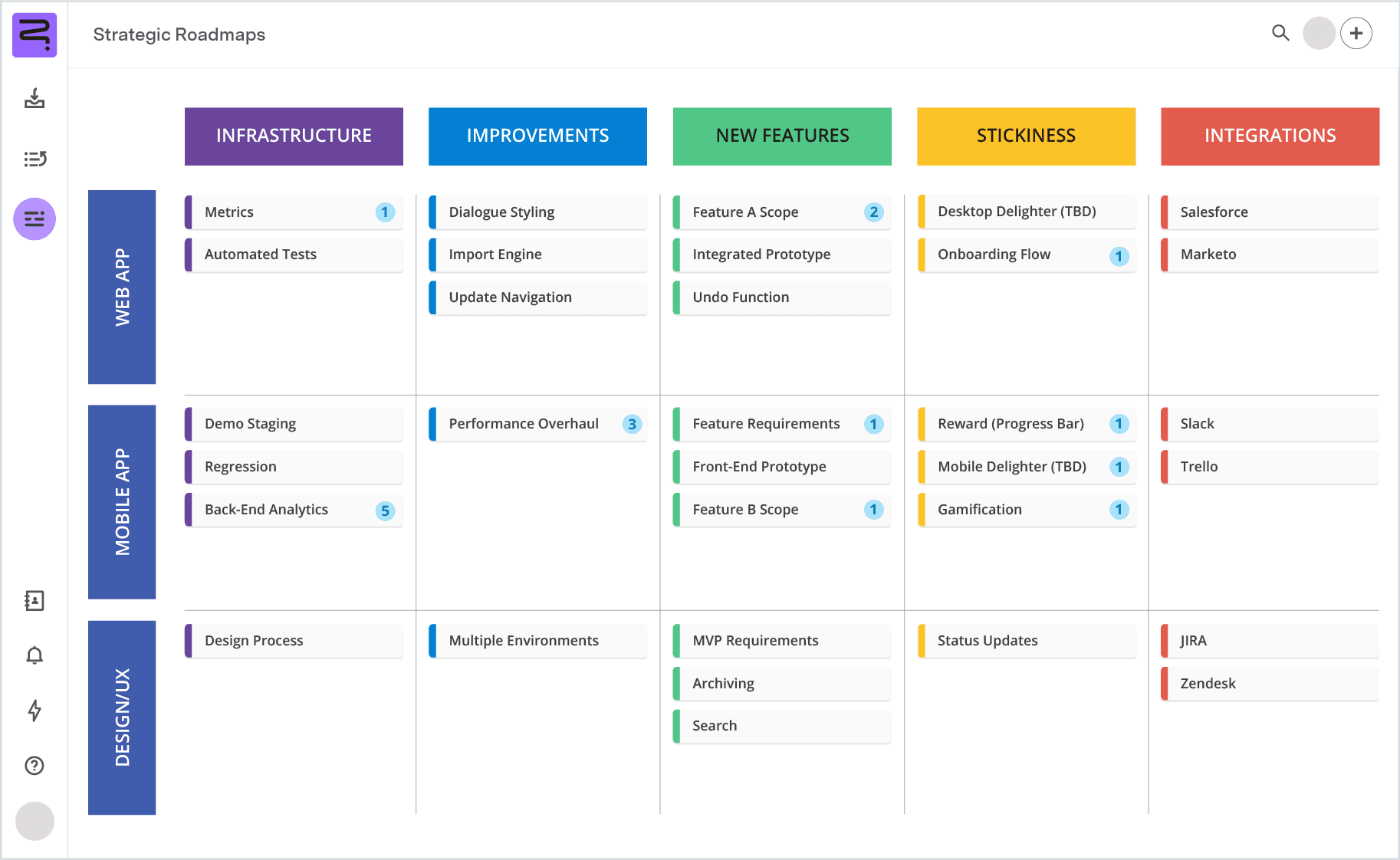
Source: Strategic Roadmaps
Fuzzy time view
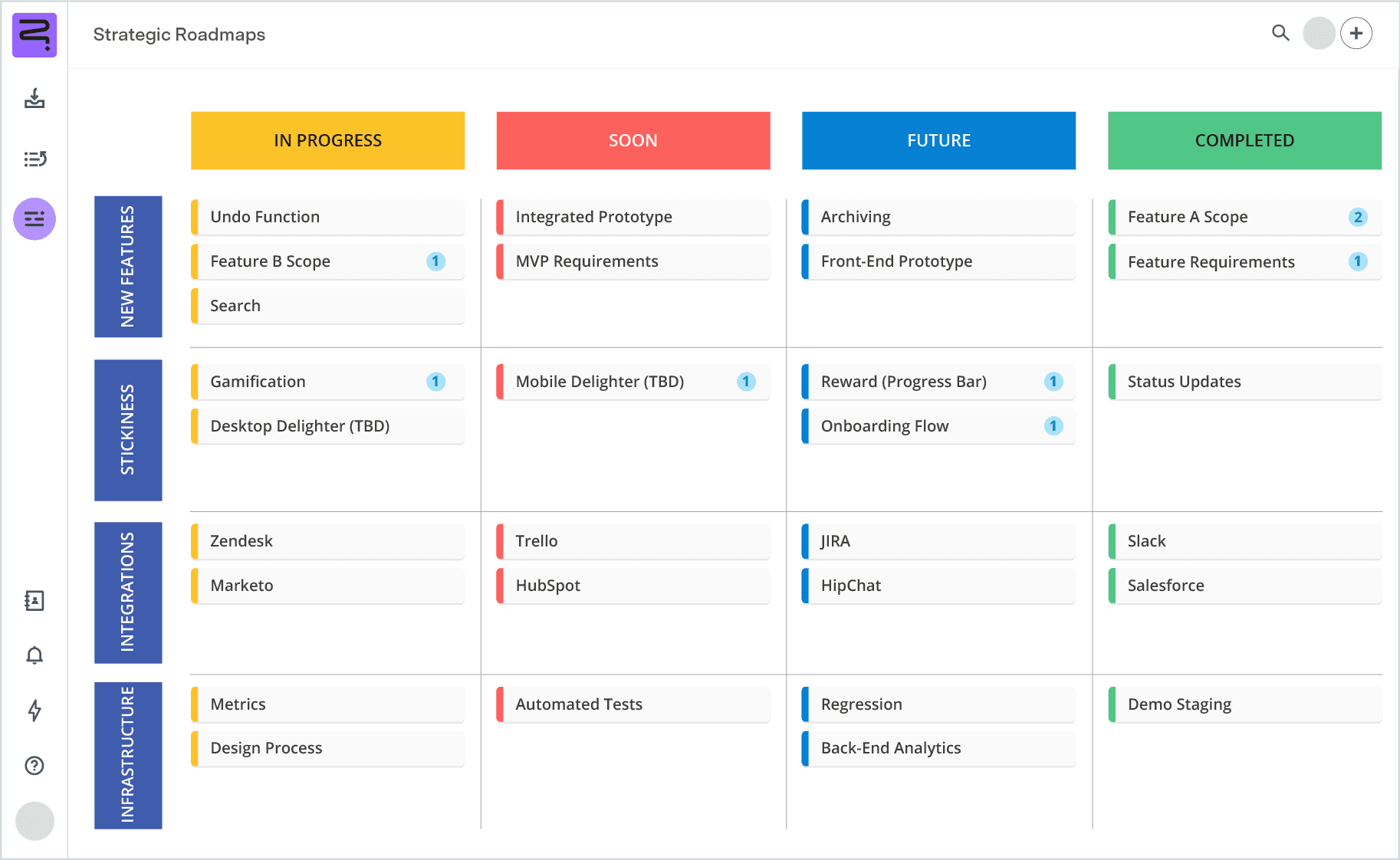
Source: Strategic Roadmaps
Sprint view
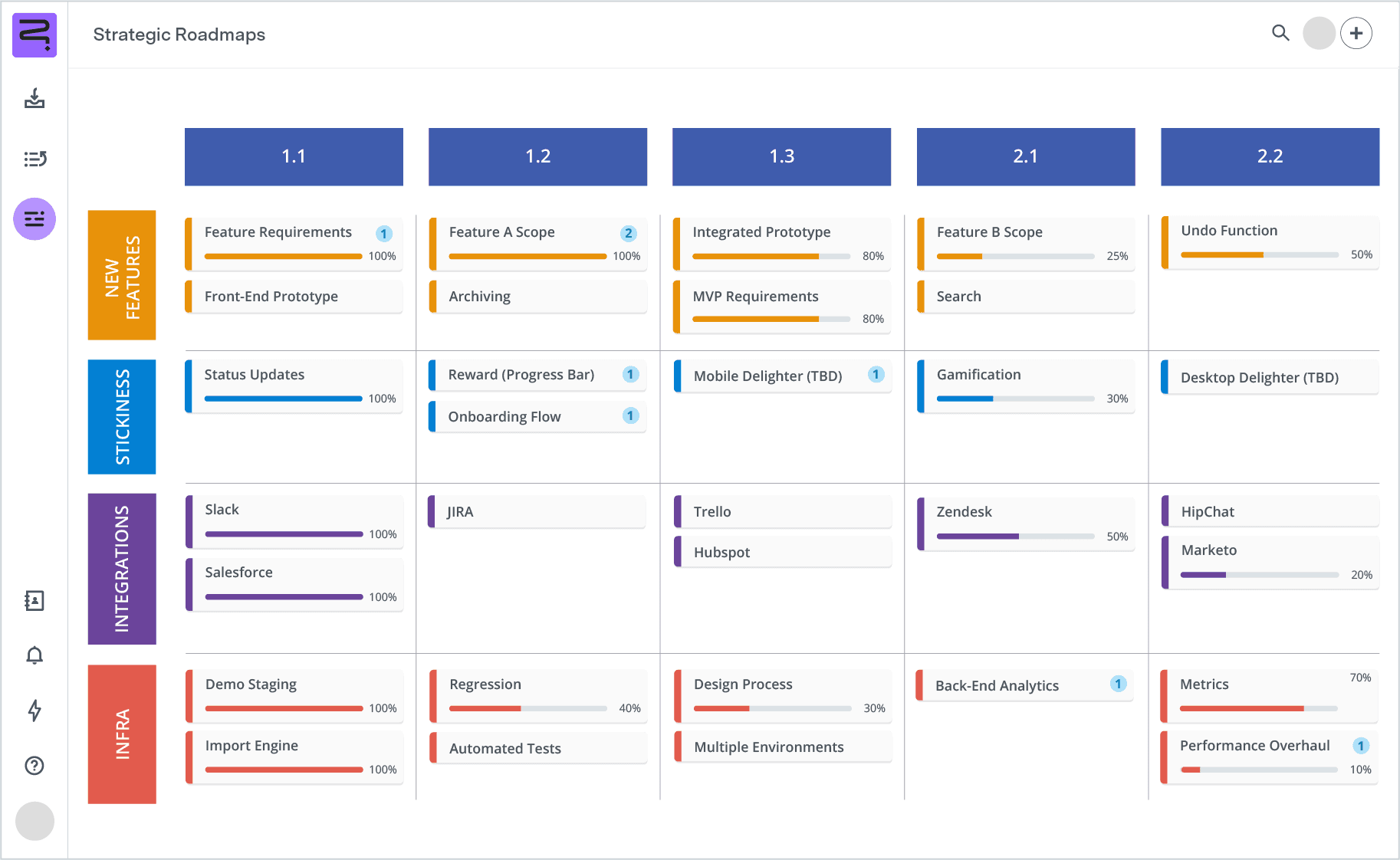
Source: Strategic Roadmaps
Agile-ish view
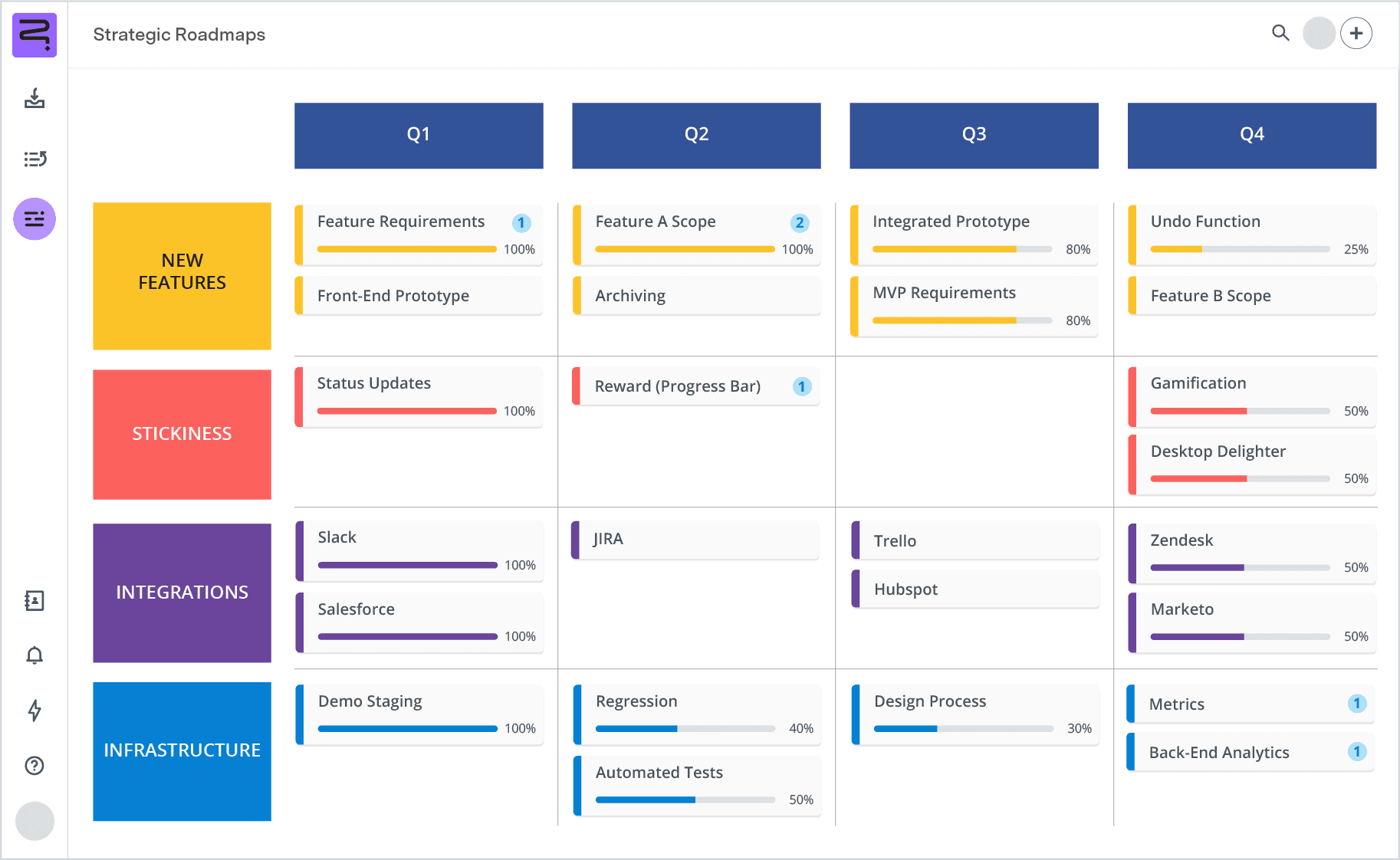
Source: Strategic Roadmaps
2. Agile transformation roadmap
Navigating the shift to an agile project management framework can feel overwhelming. An agile transformation roadmap template eases this transition, assigning task ownership to stakeholders and outlining a clear checklist of objectives, success metrics, and product or project plans.
Timeline view
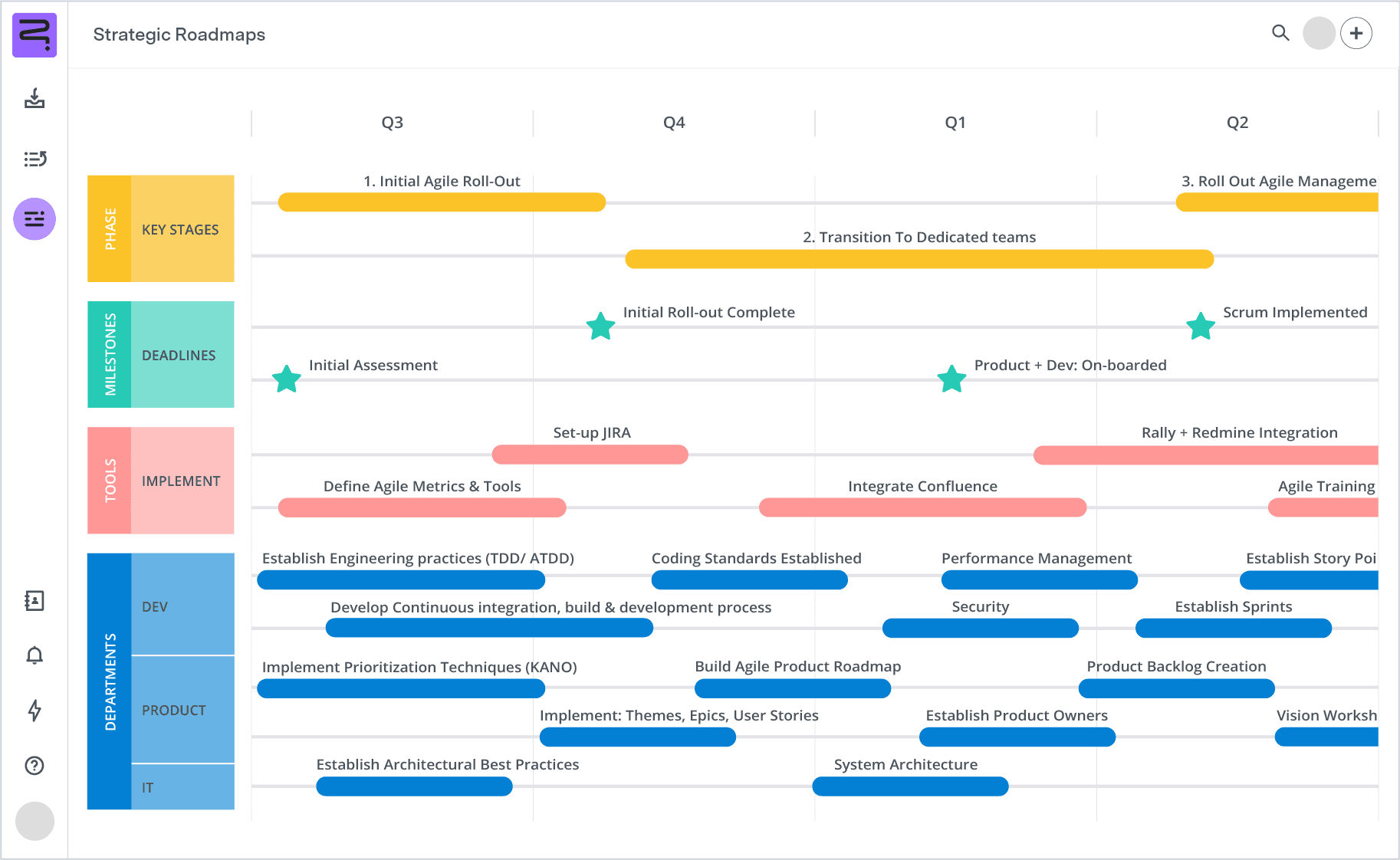
Source: Strategic Roadmaps
Swimlane view
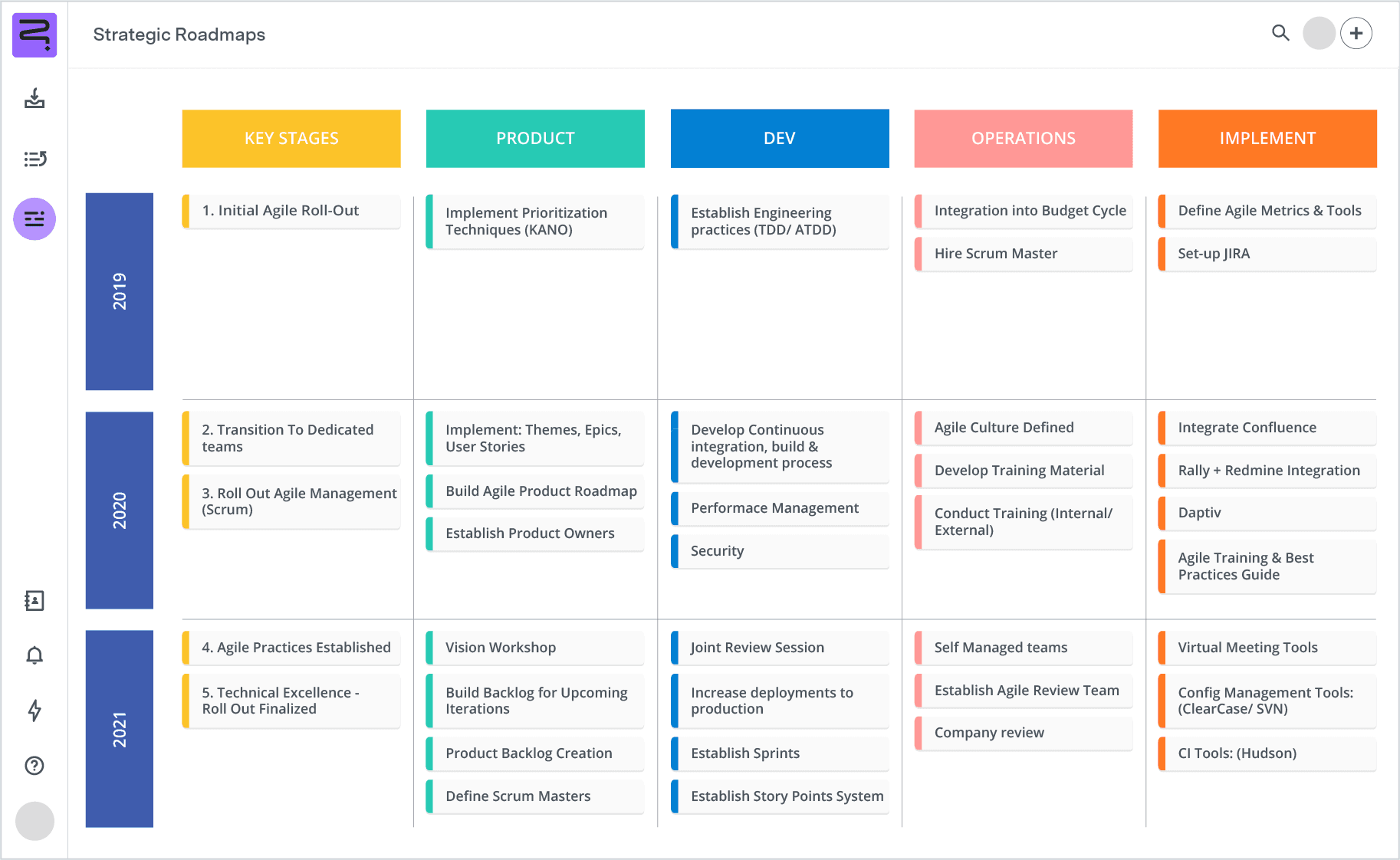
Source: Strategic Roadmaps
3. Development roadmap
Use a development roadmap template to chart initiatives, epics, and features while clearly outlining key technical objectives in your project’s development pipeline. This template provides a high-level overview of the development process, enabling product managers and engineers to communicate their goals and effectively foster alignment across the organization.
Timeline view
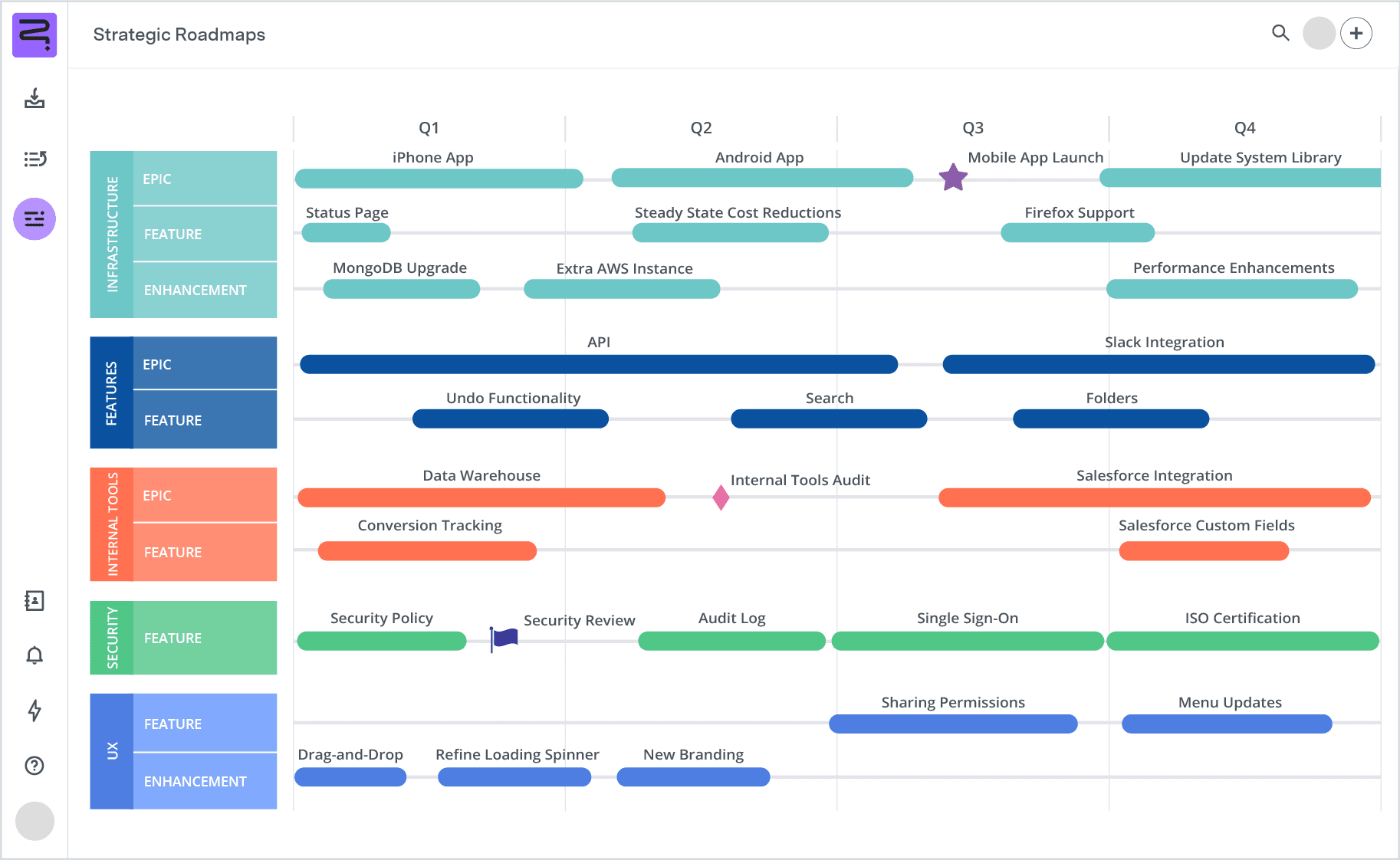
Source: Strategic Roadmaps
Sprint view
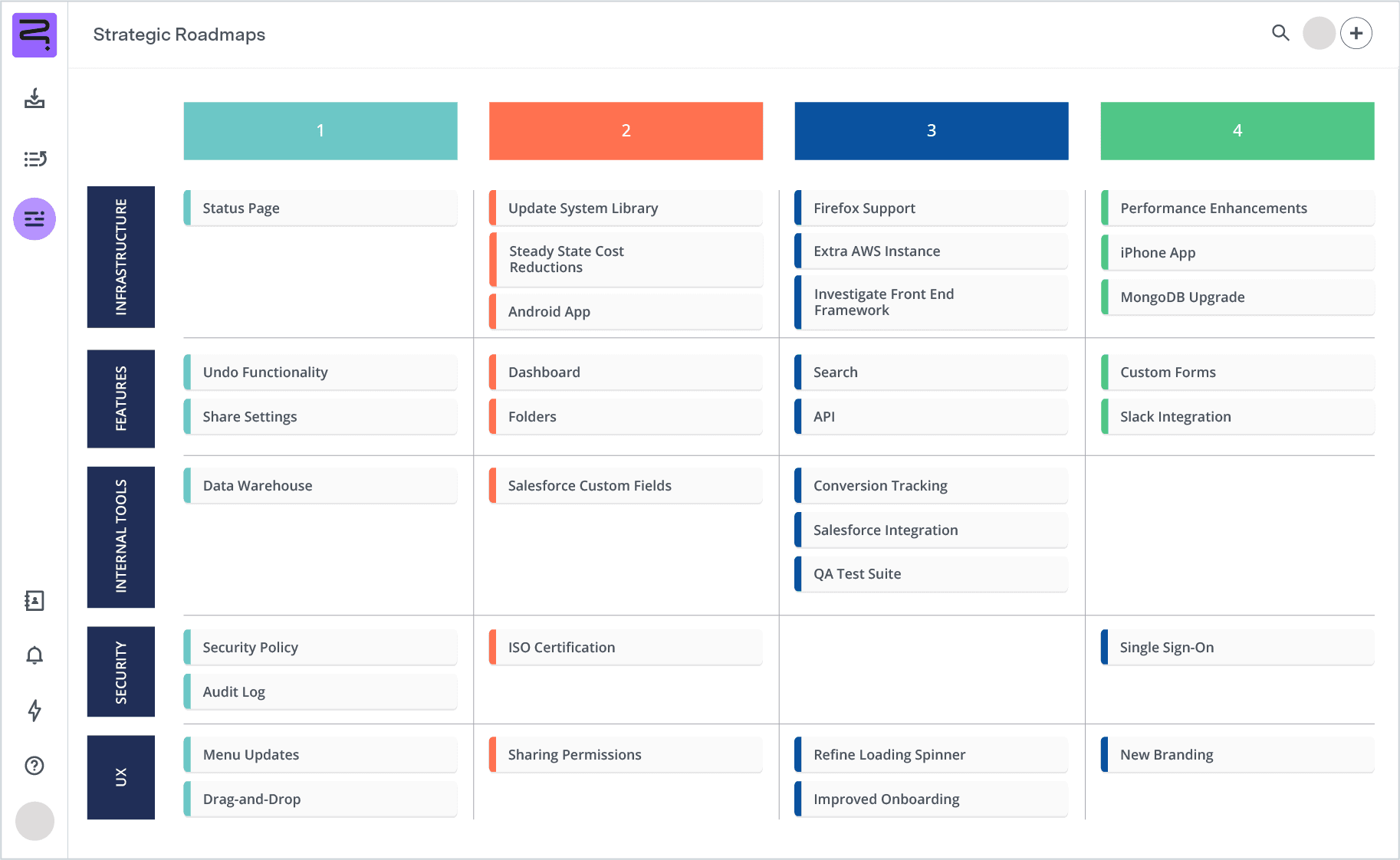
Source: Strategic Roadmaps
Dev-ready view
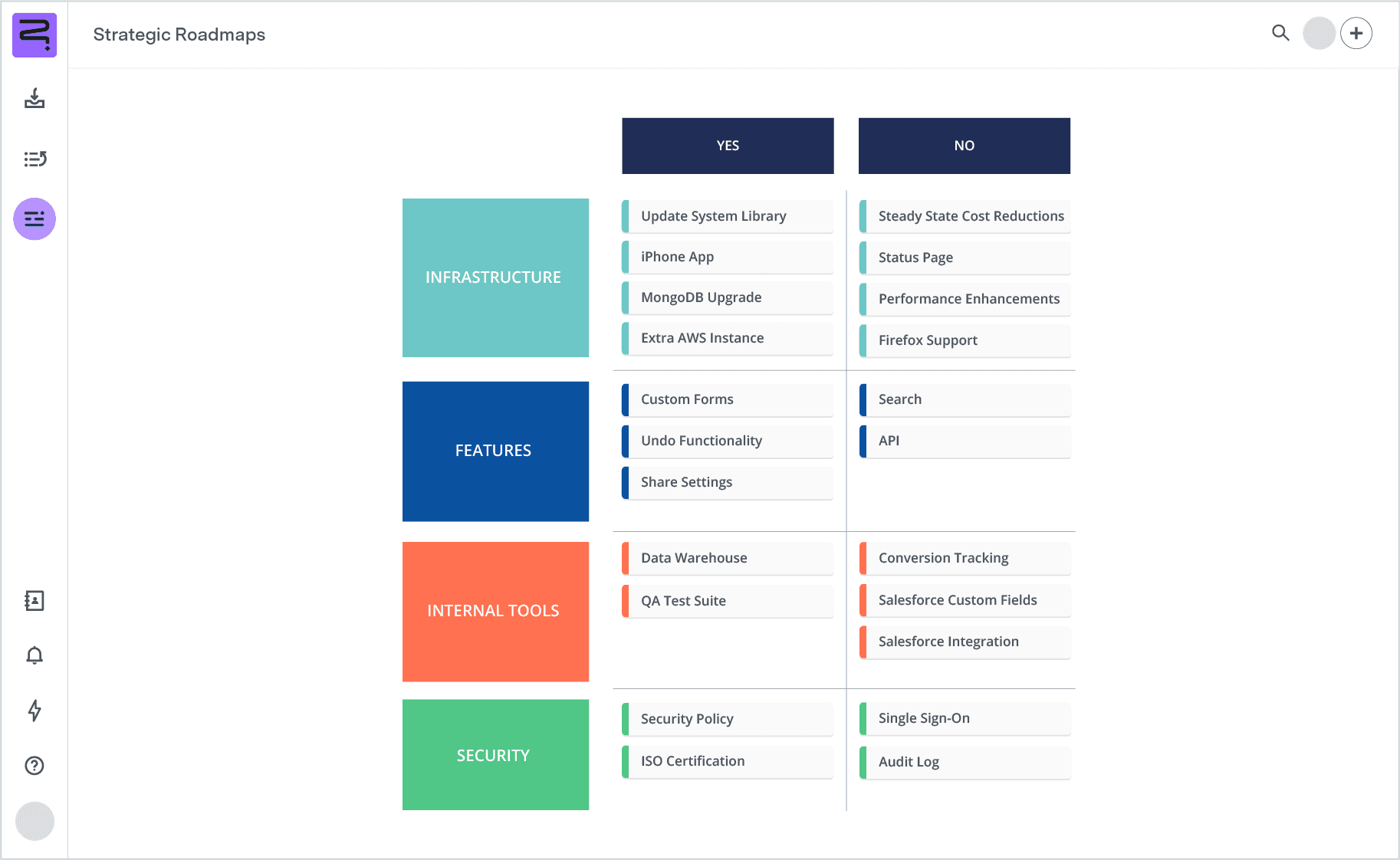
Source: Strategic Roadmaps
4. Scrum roadmap
Use a scrum roadmap template to streamline sprint visualization in your project development workflow. This approach aids in prioritizing and tracking backlog items through the sprint cycle, particularly in multi-initiative environments. It enhances project management by offering stakeholders a clear view of the project’s progression and upcoming steps.
Timeline view
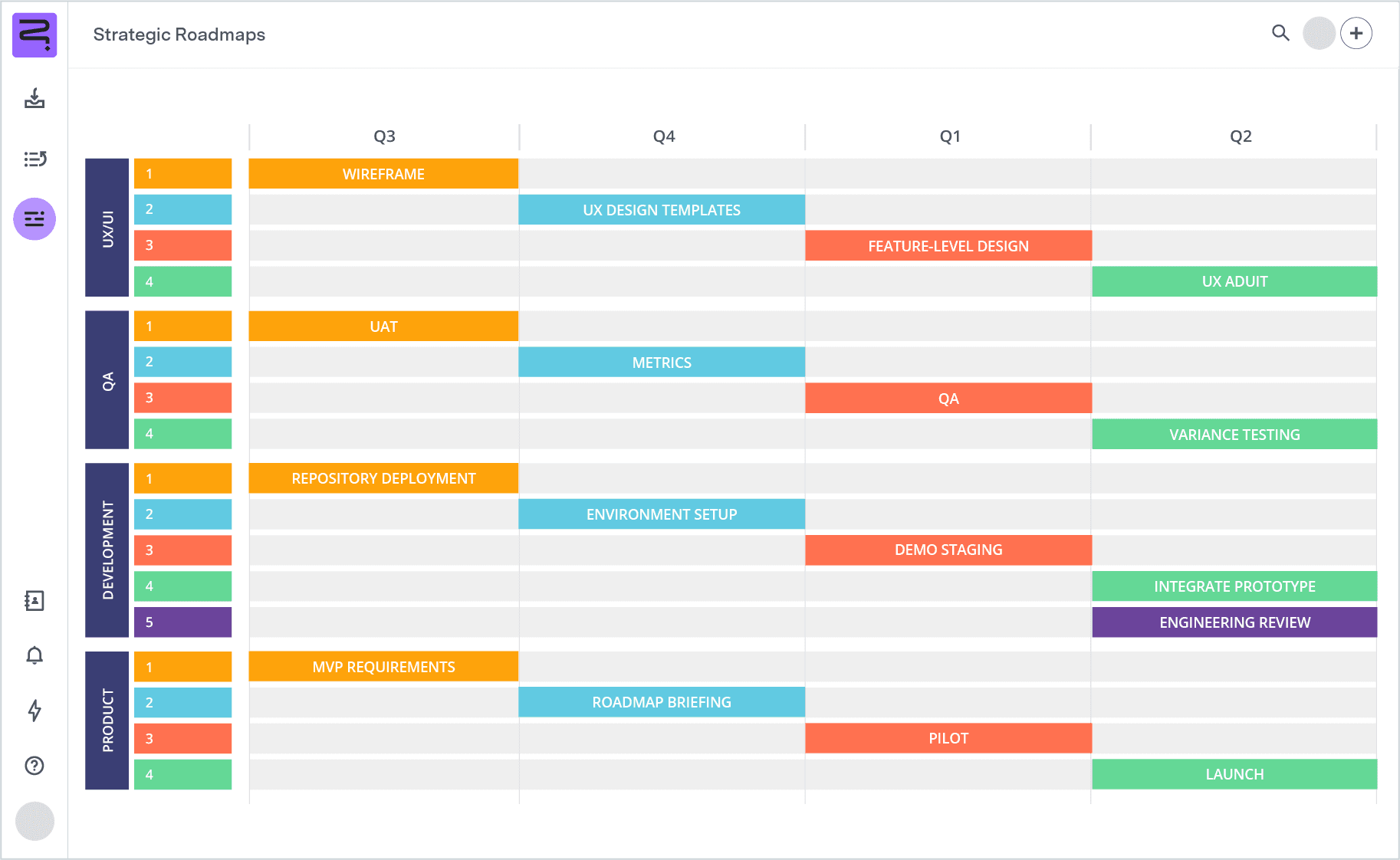
Source: Strategic Roadmaps
Swimlane view
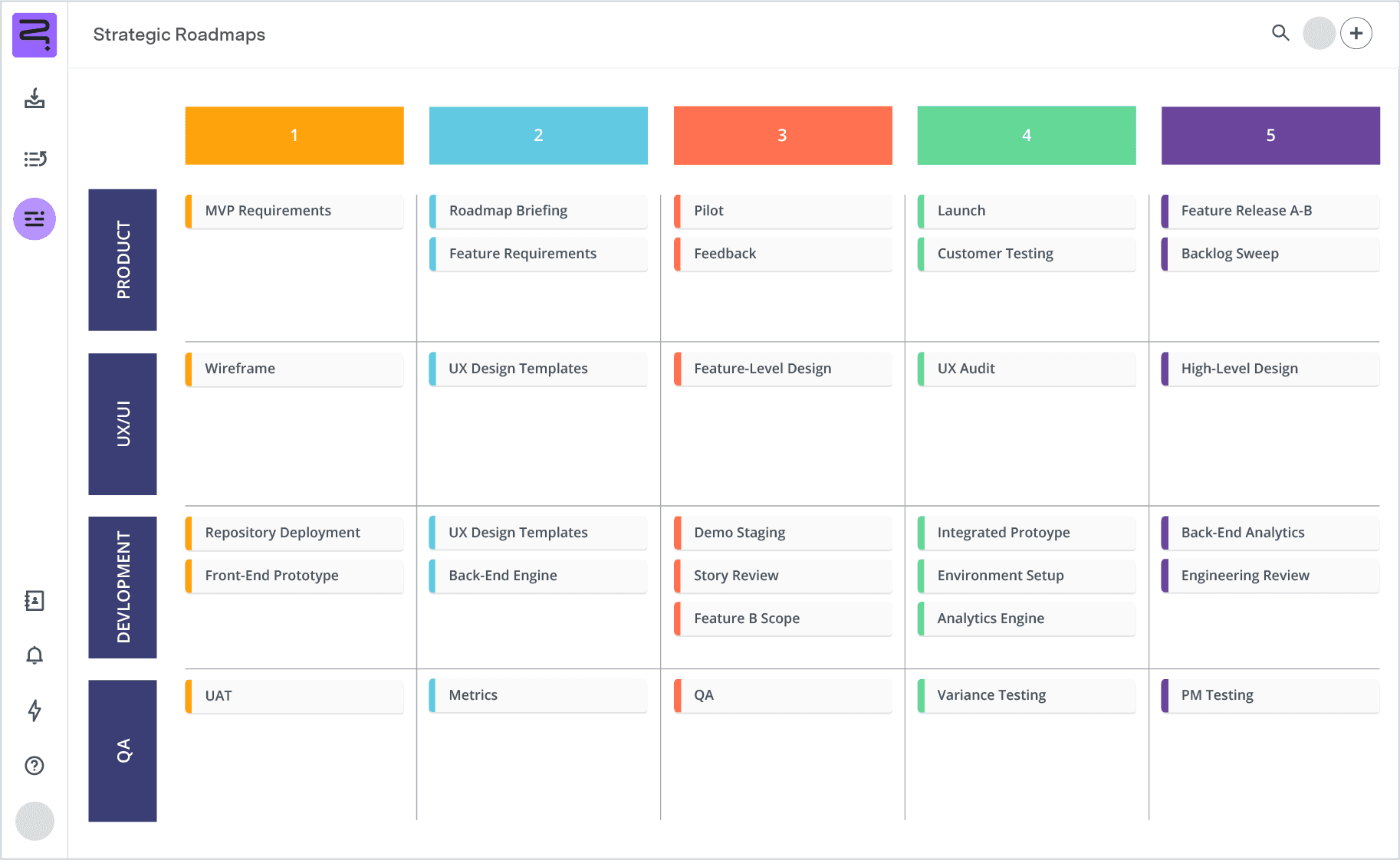
Source: Strategic Roadmaps
5. Strategic roadmap
Focus your team on crucial business objectives by defining your organization’s vision through a strategic roadmap. This template represents the company’s long-term goals, detailing each stage of the strategic plan over an extended timeline.
Timeline view
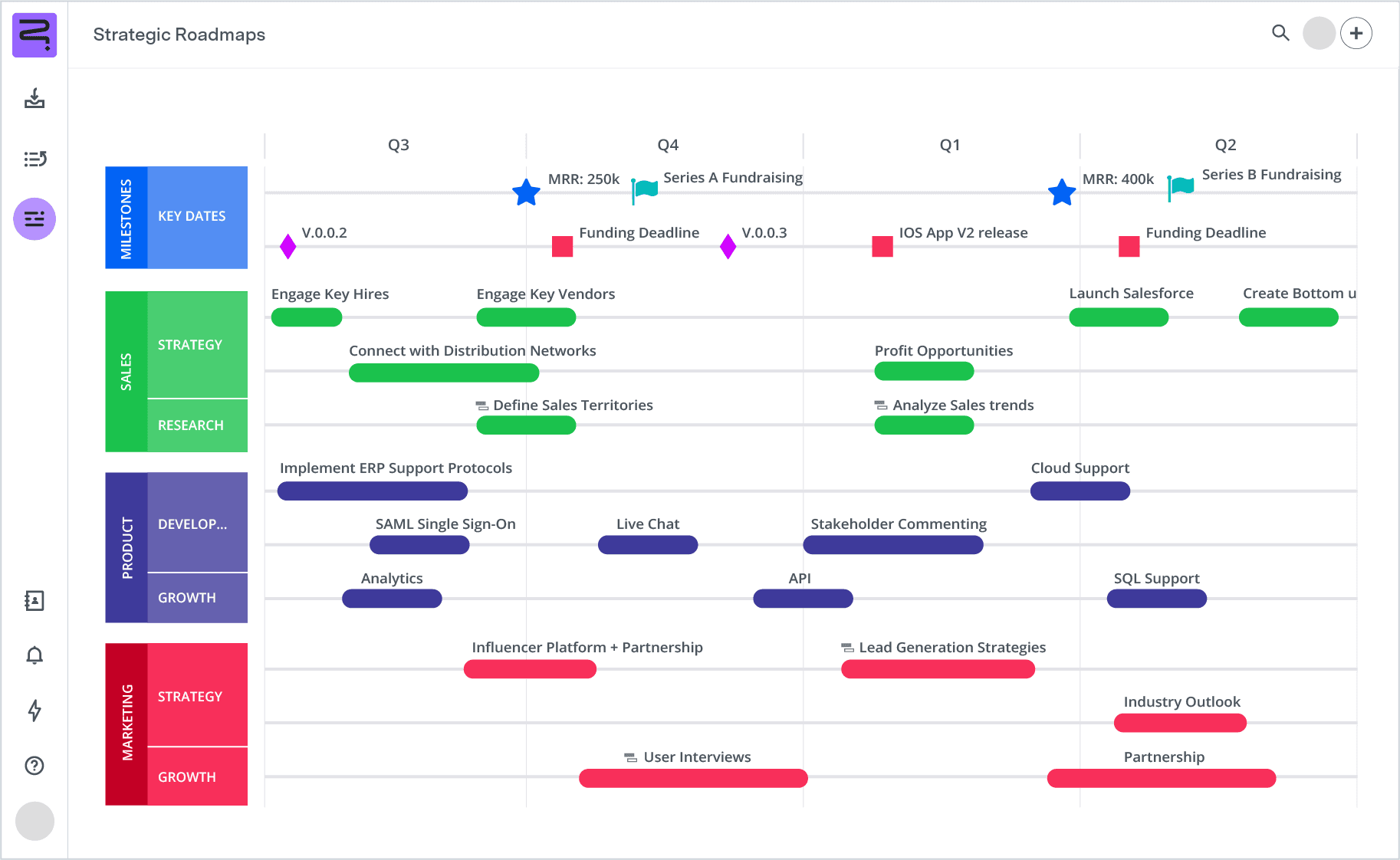
Source: Strategic Roadmaps
Swimlane view
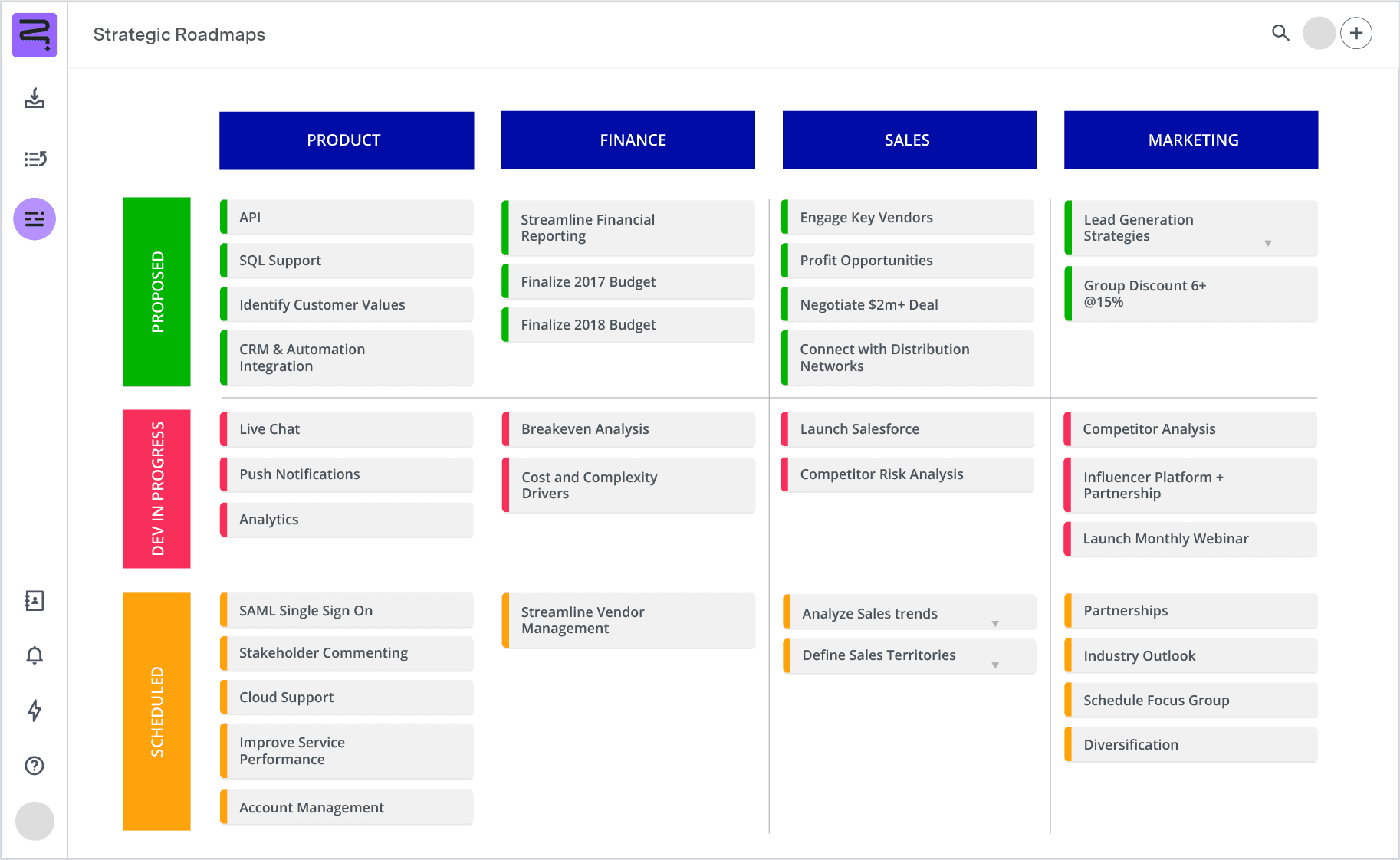
Source: Strategic Roadmaps
6. Release roadmap
Outline a product’s evolution by charting new features, improvements, and bug fixes using a release roadmap integrated into your team’s development process. Typically spanning 3–6 months, this flexible template can also accommodate shorter sprint cycles and pivot its focus among development, quality assurance (QA), and product marketing teams to maintain cross-departmental alignment.
Timeline view

Source: Strategic Roadmaps
Swimlane view
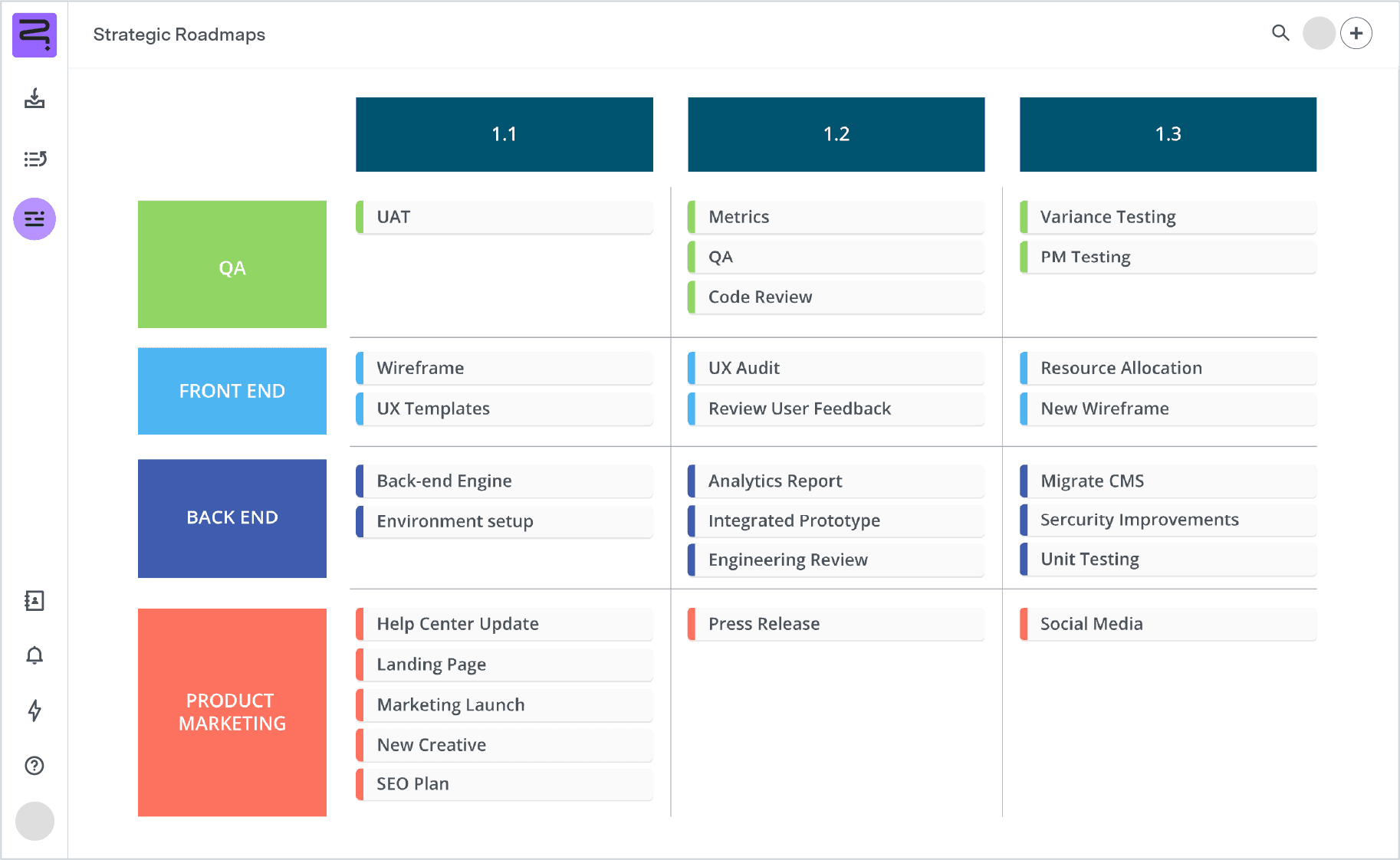
Source: Strategic Roadmaps
7. Product development roadmap
A product development roadmap helps managers and owners align their teams around a product’s inception, clearly outlining the steps for entering the market and competing effectively. This roadmap also ensures team-wide support and understanding through each development phase, fostering a unified approach to product creation.
Timeline view
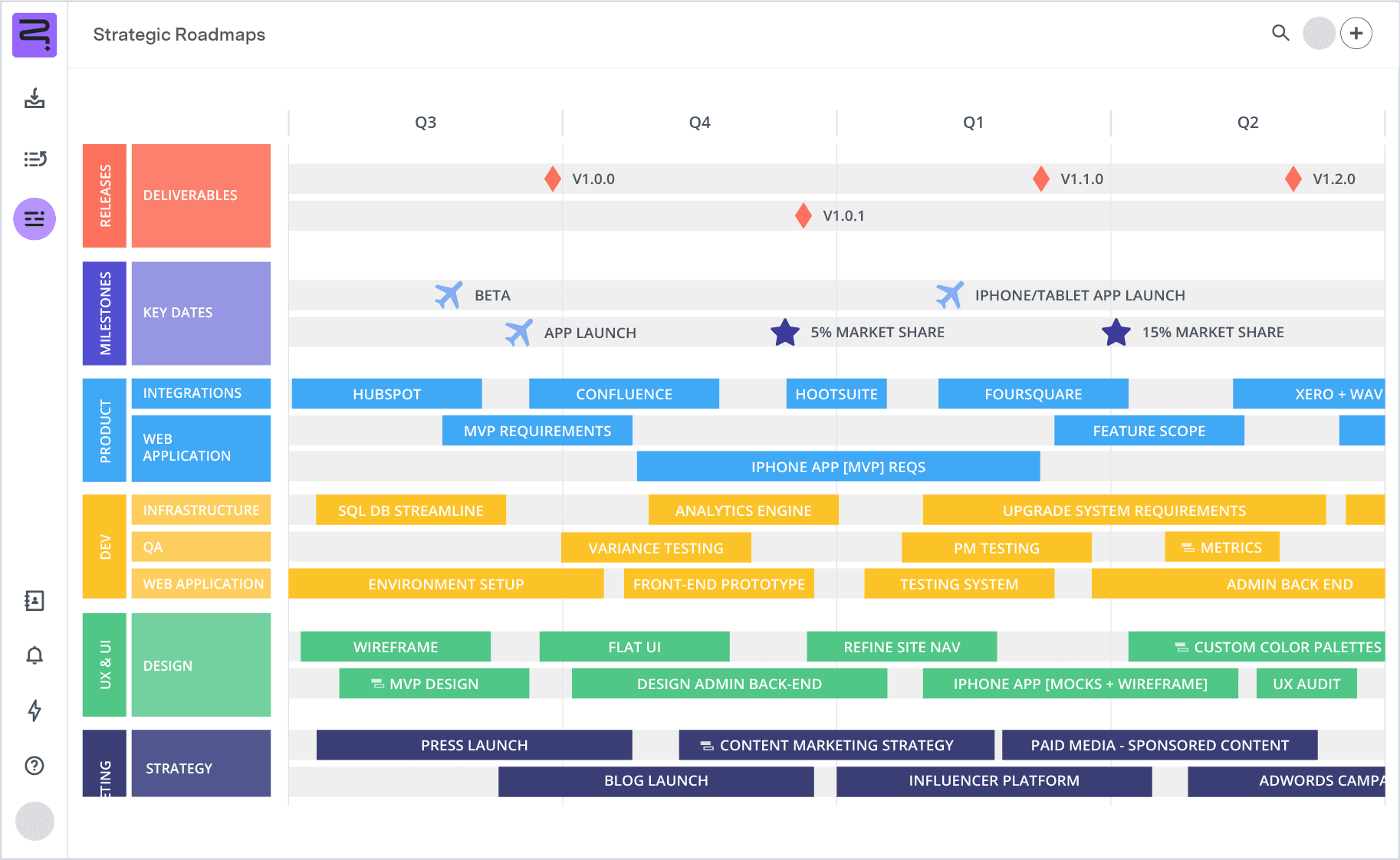
Source: Strategic Roadmaps
Swimlane view
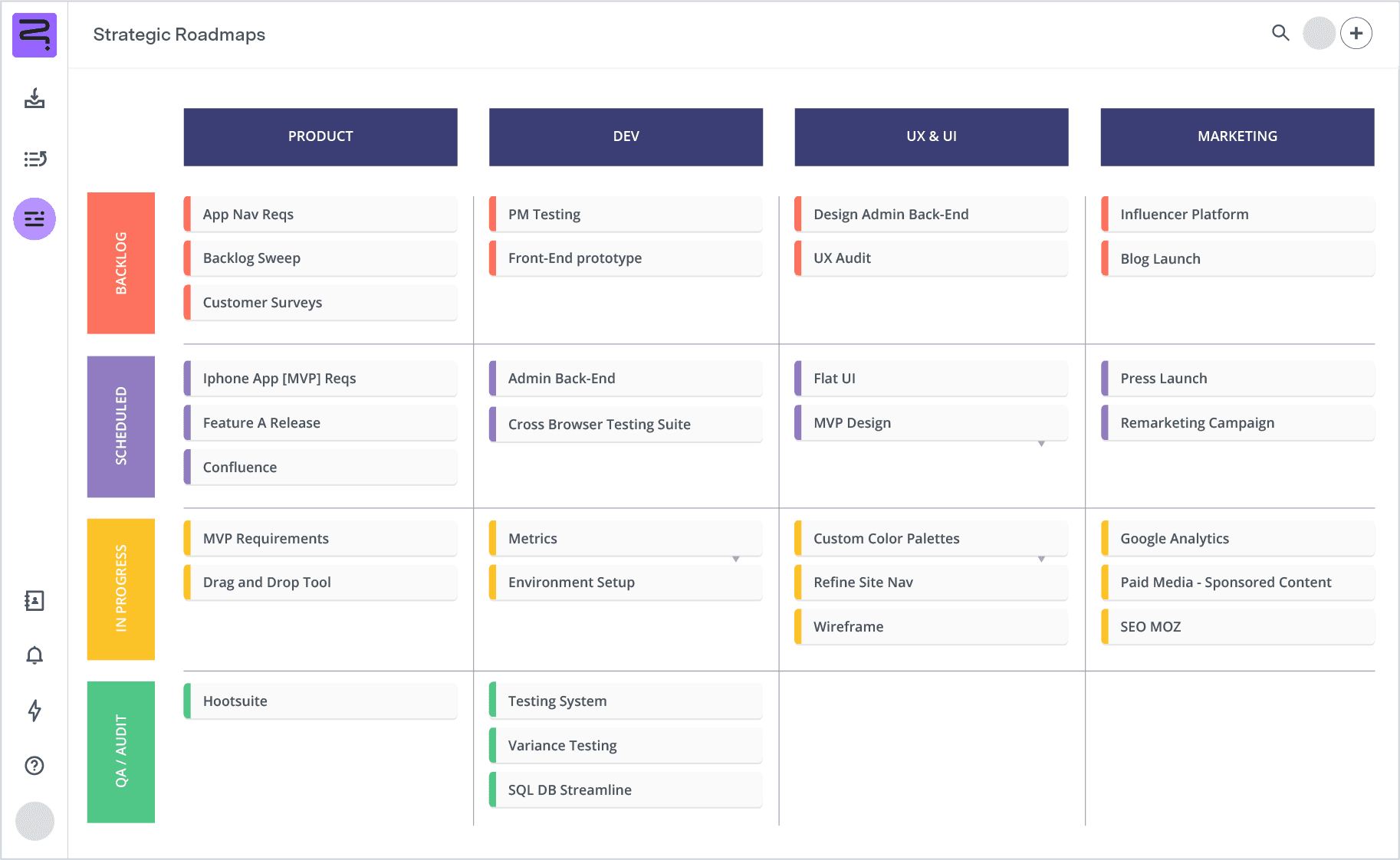
Source: Strategic Roadmaps
Top-of-the-game tools by Tempo
Take advantage of the diverse workflow templates developed to support Strategic Roadmaps, Tempo’s Jira-enabled project management tool. You’ll have everything you need to chart, communicate, and optimize processes and project work for maximum efficiency.
Using Strategic Roadmaps with these templates will also encourage team collaboration and stakeholder alignment behind project objectives, ensuring smoother execution and better outcomes.