
No-code installation
Install and configure the connector through monday.com interface. No coding or external tools required.
Connect your monday.com data to Power BI to turn your project and workflow information into actionable insights without complex setup.

Tempo is trusted by 30,000+ global companies

Connect monday.com to Microsoft Power BI to visualize and analyze monday.com data for enhanced cross-team collaboration and workflow efficiency.

No limits on the number of boards, items, workspaces, or historical records you export from monday.com.

Select specific boards, groups, columns, or item types to export only the data you need.

Use Power BI’s refresh options to keep monday.com data in sync without manual updates.

Connector builds data table relationships automatically for Power BI. No manual modeling needed.
You spend less time on data preparation. The connector organizes your data and automates updates, so you can focus on building insights.

Install and configure the connector through monday.com interface. No coding or external tools required.

Data exports follow a consistent structure, ensuring predictable tables and columns for easy report building with automatic data modeling.

The connector supports Power BI data refreshes on your set schedule. Your reports stay updated without manual export.
You customize exports to match your project and team structures. Reports reflect the data that matters to you.
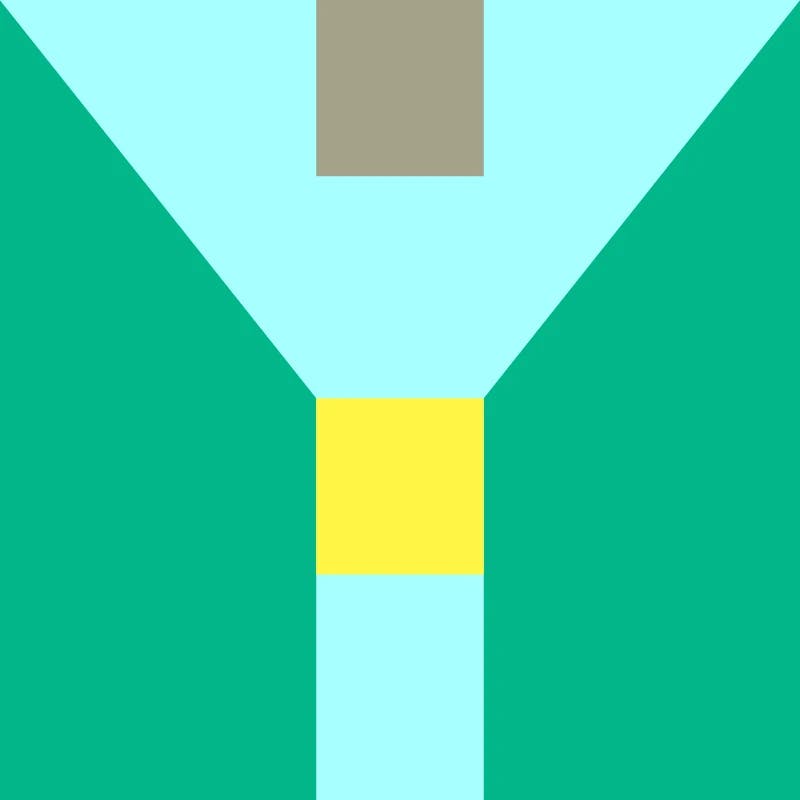
Choose which boards, groups, columns, and item types to export. Avoid clutter and irrelevant data.

Apply filters by workspace, board, group, or column values to narrow down data before export.

Create multiple data sources for different parts of your monday.com reporting. Segment and consolidate data for specific teams or projects.
Analyze all your monday.com data, regardless of size or complexity. Scale your reporting as your business grows.

No limits on the number of boards, items, or records you export. Access your full historical and active data.

Stable data structure ensures your reports continue working even as your data volume grows.

No customer information is accessed, collected, or stored. All requests are encrypted, signed, authenticated, and authorized with monday.com respected permissions.
Access a free trial of Power BI Connector for monday.com
SD
monday.com User
"Pretty simple while powerful, and at a fair price"
Ensure your company's data is completely secure and that you're in compliance with the latest standards.



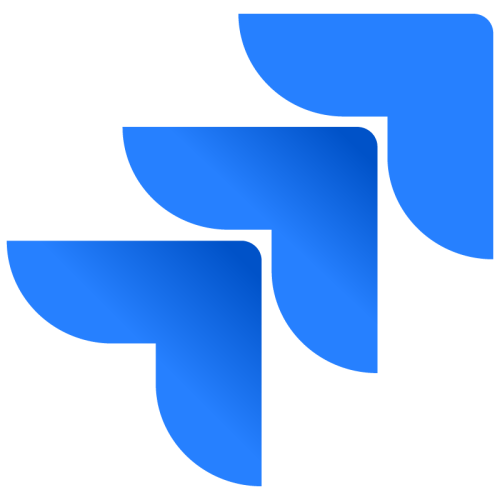





Tempo tools integrate with tools your organization already uses, right out of the box.
Tempo's products help teams increase productivity and communicate across their organization
Tempo’s intuitive automation and Jira-native design make it the most trusted time tracking tool for enterprise organization.
Learn moreEffortlessly bridge Jira with your preferred BI tool, unlocking unparalleled insights and enhancing decision-making
Learn moreA powerful team resource management tool designed to optimize capacity planning and project management in Jira
Learn moreSee how work is progressing and where blockers are with the most flexible reporting app in Jira.
Learn moreCouldn't find what you need?Go to ourHelp Center
Install Power BI Connector for monday.com from the monday.com app marketplace and grant the app access to read your information through monday.com API. See our Installation Guide.
A 14-day trial is available with the full app functionality. Power BI Connector for monday.com also has a Free Plan for usage for up to 10 account seat members.
Yes, you can retrieve the required data using filters. Apply filters by Workspace or by Boards. That will include only items, which are in one of the selected workspaces or boards. Read the User guide to learn more.
Relationships between most of the tables are defined automatically and mirrored into the Data Model. See detailed Data Schema here.
You can apply a refresh manually on a regular basis, create on-demand refreshes or schedule an automatic refresh to a suitable time. Read detailed instructions on scheduling an automatic refresh on Power BI Service.
Access a free trial of Power BI Connectors for monday.com