Multi-project management: Strategies for success
Tempo Team
Managing multiple projects requires wearing many hats. One moment, you’re a visionary driving innovation with enthusiasm. Then, you’re an organizer, aligning tasks and resources, and a decision-maker, delegating work across departments.
This hustle is hard work. And without the right multi-project management approach, you might compromise one project to save another or inefficiently delegate resources, disrupting teamwork. Discover the right approach for you — and how having one benefits the entire organization.
What’s multi-project management?
Multi-project management involves overseeing several projects simultaneously, coordinating tasks, resources, and project timelines across various initiatives.
These efforts typically involve three groups:
Teams consistently update shared calendars and use multi-project management tools to communicate with various teams and project managers and showcase task progress.
Project managers check in, assess and relay progress, and redefine priorities.
Key stakeholders like C-suite employees and clients set deliverable expectations and ensure initiatives align with broader goals.
Cross-departmental project managers work closely to manage simultaneous project work, using road-mapping tools like Strategic Roadmaps to quickly visualize progress, dependencies, and delays.
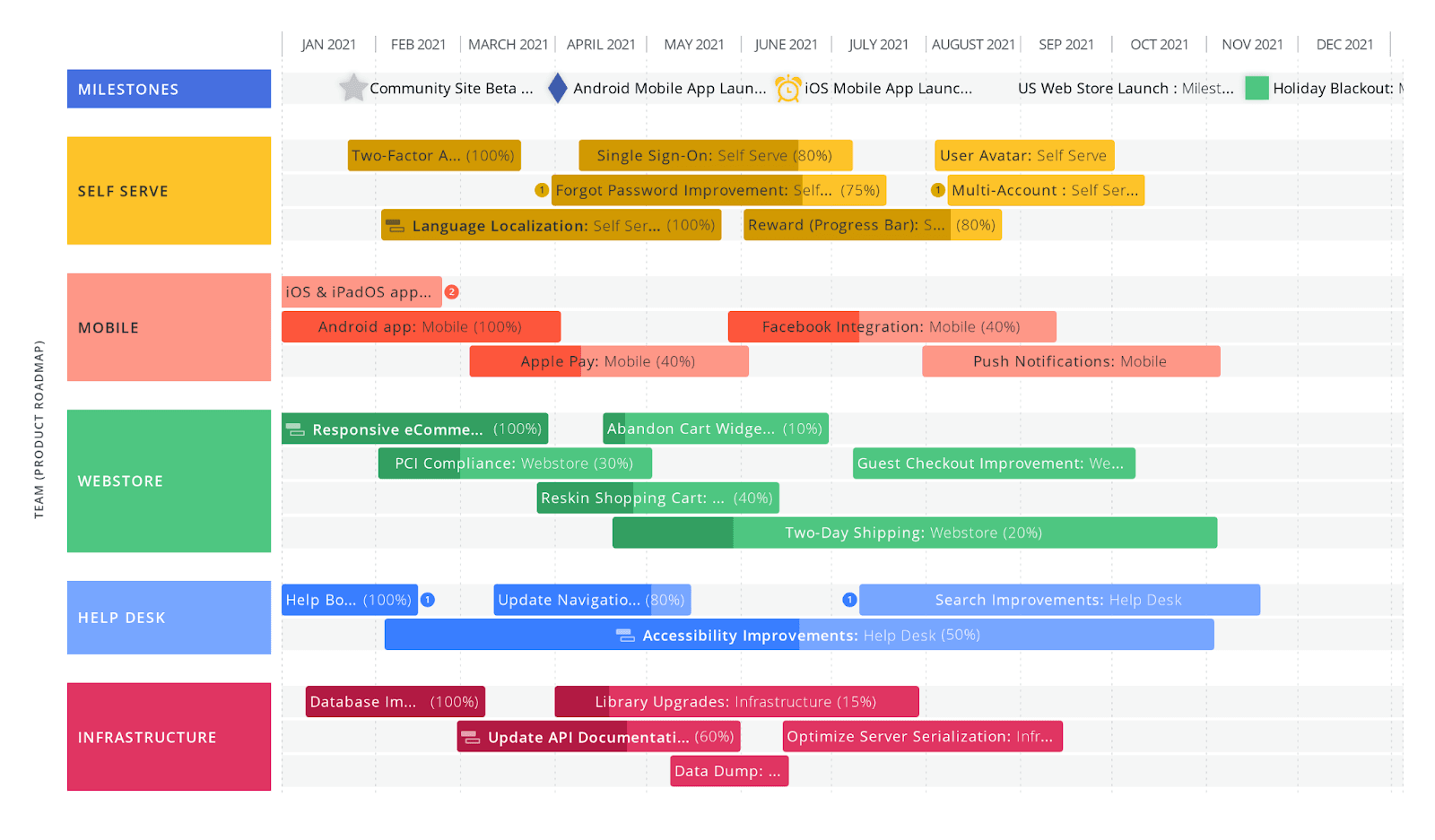
Source: Product roadmap templates
Why is effective multi-project management important?
Thoughtful and strategic multi-project management ensures initiatives don’t get compromised or under-resourced. You’re working with all relevant managers to show care and attention to every project to avoid frustration and delays.
And when you know how to organize projects more effectively, everyone wins. Here are a few benefits of optimal multi-project management:
Resource optimization: Viewing a broader, organization-wide project portfolio means you can allocate resources more strategically to minimize waste and maximize efficiency.
Objective alignment: All-around project success requires first understanding a company’s broader goals and objectives. You can then align every project you oversee with these high-level targets.
Task dependency management: This big-picture and cross-team approach means you can more easily identify task dependencies and potential delays to create efficient workflows. And viewing broader roadmaps that outline how whole projects overlap with others helps teams make adjustments and mitigate glaring upcoming delays.
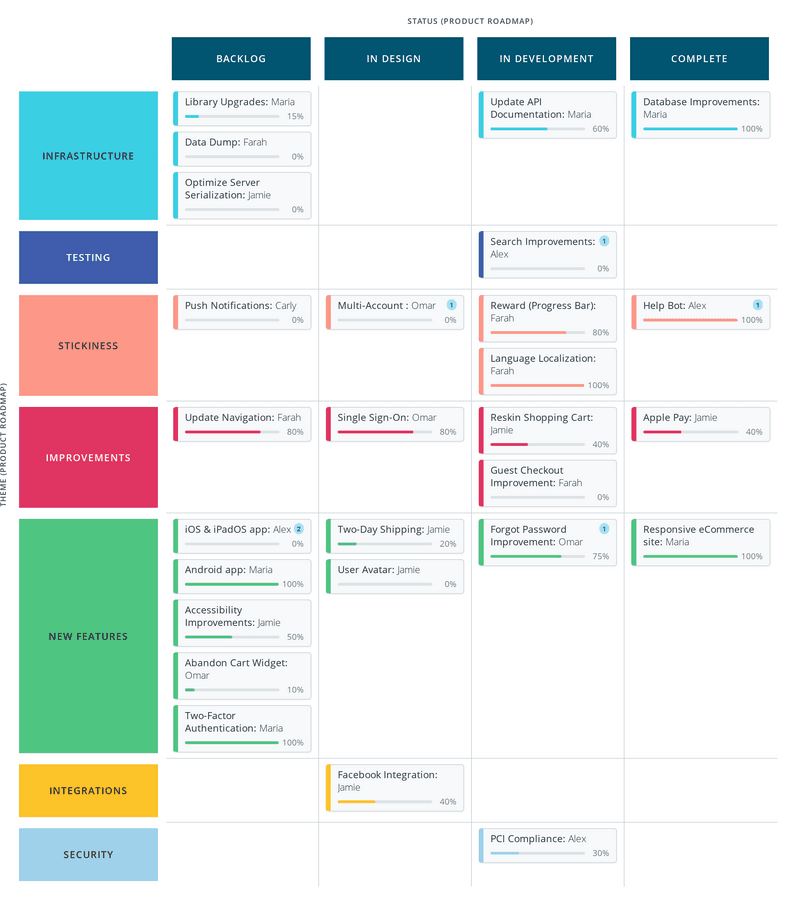
Source: Product roadmap templates
Potential challenges of multi-project management
Managing several projects at once is complicated and challenging work. Here are a few hurdles your project management team might face:
Resource conflicts: Multiple projects might vie for the same resources simultaneously, resulting in resource over-allocation and teams lacking the tools required to contribute meaningfully.
Miscommunication: Unaligned teams working on connected projects might cause lost information and tasks falling through the cracks.
Competing priorities: When two projects need attention, deciding which comes first is challenging, leading to potential delays.
Overlapping deadlines: Teams may need more time to meet multiple deadlines simultaneously, compromising quality and increasing pressure.
How to manage multiple projects efficiently
Juggling multiple projects requires a thoughtful, strategic approach. With heightened complexities come higher stakes, but by implementing these proven project management strategies, you can make the process less daunting and lead more successful projects.
1. Centralize projects with a visual dashboard
A centralized dashboard allows project managers to view all projects at a glance. These tools help showcase overlaps, pending tasks, and project progress to assist resource allocation and delay mitigation.
Strategy: Implement a consolidated project view.
Benefit: A single source of truth for updates across all projects.
Potential tools: Trello, monday.com, and Jira.
2. Use multiple communication channels
Open and consistent communication prevents misunderstandings, and using a mix of instant messaging, video conferencing, and email enables real-time collaboration and updates across teams. This way, everyone stays aligned, and vital information is preserved and understood.
Strategy: Use a mix of communication methods to accommodate any situation.
Benefit: While nothing beats the clarity of face-to-face interactions, sometimes a quick message suffices. Other times, video calls are necessary to connect across time zones. It’s best to lay the groundwork for effective communication in any scenario.
Potential tools: Slack, Zoom, and Gmail.
3. Create a prioritization matrix
Not all tasks are created equal — create a prioritization matrix to rank jobs based on urgency and importance. Then, determine how to assign resources and attention where they’re needed most.
Strategy: Categorize tasks based on urgency and importance.
Benefit: You gain a better understanding of where to allocate resources, moving high-impact items to the top of your to-do list.
Potential tools: The Eisenhower Matrix as a starting point to organize tasks by categories and Todoist and Trello for more robust task management.
4. Plan resource allocation
Map out resources for each project, visualizing task needs to pinpoint and remove resource conflicts early on.
Strategy: Map out every project to determine what’s needed to complete each step.
Benefit: Getting a head start on resource allocation enables you to proactively identify conflicts, balance workloads, and prevent employee burnout.
Potential tools: GanttPRO, Structure by Tempo, and Asana.
5. Schedule reviews
Conduct weekly or bi-weekly check-ins to assess project progress, using these meetings to realign priorities, share updates, and address challenges.
Strategy: Host consistent check-ins with your team and other project managers to review recent work.
Benefit: These meetings promote progress visibility and team accountability.
Potential tools: Google Calendar.
6. Prioritize risk management
Identify potential risks, removing any roadblocks you can and equipping your team with strategic contingency plans for the rest.
Strategy: Proactively identify and plan for potential project risks.
Benefit: At best, you recognize and avoid potential risks. At worst, you’re more prepared when risks occur.
Potential tools: A SWOT analysis and risk register.
7. Clearly define roles and responsibilities
Ensure each team member knows their role and workload in every project, as clear delegation prevents overlap and ensures accountability.
Strategy: Clearly delegate roles and tasks across projects.
Benefit: Eliminates task overlaps and encourages accountability.
Potential tools: Smartsheet, Lucidchart, and RACI charts.
8. Practice continuous learning and training
Equip your team with the latest tools and technology to ensure they can adapt quickly to changing end-user expectations and effectively overcome challenges.
Strategy: Set aside time for learning — both for you and the rest of the team.
Benefit: A well-informed team keeps up with market changes and continuously improves processes.
Potential tools: Learning platforms like Udemy and LinkedIn, relevant conferences and workshops.
9. Regularly engage with key stakeholders
Keep your manager and important external stakeholders informed about project progress and challenges, listening when they share insights to gain alternative perspectives and make better-informed decisions.
Strategy: Maintain open lines of communication with all stakeholders about project progress.
Benefit: Increased trust and valuable feedback.
Potential tools: Newsletters, email blasts, and regular meetings.
Multi-project management examples
It makes sense in theory, but how do you manage multiple tasks simultaneously in the real world? Here are a few more direct examples to further clarify the concept:
Digital marketing: An agency runs several campaigns for multiple clients concurrently. Each campaign — whether SEO, content creation, or social media advertising — is a unique project with differing timelines, time tracking, and deliverables.
Real estate: A developer oversees the construction of a residential complex while simultaneously making a project plan to launch a new commercial space. Different phases, from procurement to on-site construction, are individual projects requiring unique resources.
Software development: A tech company divides resources between developing a new application, maintaining an existing one, and beta-testing another — all at the same time. Each software iteration and development phase is a project with distinct goals and milestones.
Manage projects like a pro with Strategic Roadmaps by Tempo
Multi-project management requires impeccable organization and collaboration. Strategic Roadmaps gives you a platform to build and share project roadmaps that are customized and optimized for your team. Sign up today to streamline complex project management. Structure by Tempo is an excellent solution for orchestrating multiple projects at once.












































