Project Collection
AI-powered time tracking, smarter planning, and audit-ready records – all inside Jira.

Tempo is trusted by 30,000+ global companies
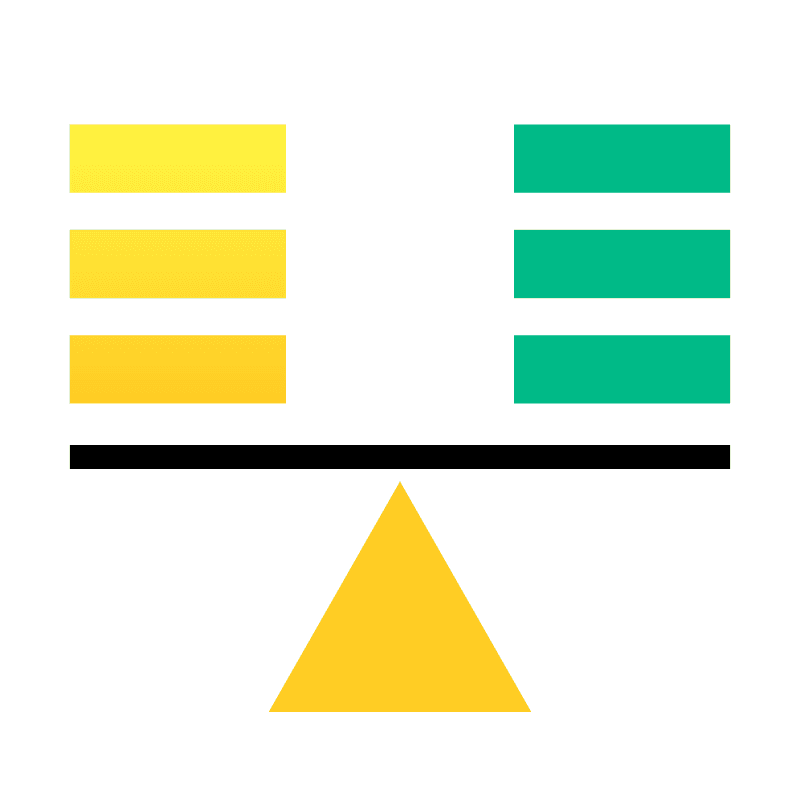
Smarter resource allocation
Track, plan, and optimize time and capacity directly in Jira – keeping finance and delivery teams aligned.

Fast, accurate invoicing
Capture every billable hour with AI-powered time tracking, reducing revenue leakage.

Audit-ready reporting
Get complete visibility into billable and non-billable work – strengthening compliance.
What our customers think about us

Jaclyn Mazzarella
Global Head of Alliance
"With the Project Collection, leaders now have a structured view of project progress that enables better planning, faster delivery, and more confident decisions."
""
What's included in the Project Collection

Timesheets
Jira’s #1 time-tracking add-on seamlessly integrates with your existing workflows to help teams and managers track time for productivity improvements, accounting, forecasting, CapEx tracking, payroll, client billing, and compliance.

Financial Manager
Monitor project costs, expenses, revenue, billing, and budgets. Align stakeholders with real-time metrics, simplify budget and progress tracking throughout projects.

Capacity Planner
Simplify your planning with Jira’s #1 capacity and team management solution. Visualize your plans, capacity, and allocate tasks by skills or availability in just a few clicks.
Say goodbye to inconsistent records, disconnected spreadsheets, and mismatched budgets.
Get the Project Collection at a discount.
Frequently Asked Questions
Couldn't find what you need?Go to ourHelp Center
The Project Collection combines three of Tempo’s most popular apps – Timesheets, Capacity Planner, and Financial Manager – into one package, designed to help teams align work, costs, and capacity in Jira. Tempo Collections are part of a special offer running until the end of 2025.
Discounts vary by collection, number of users, and length of contract. Get in touch via the form and a member of the Tempo team will discuss the best option for you.
The discount applies when you purchase all apps in the collection. Importantly, the collection discount is for Cloud Annual licenses only. Any license that is renewing or has expired within 6 months of the collection promo is ineligible for a discount.
New customers qualify automatically. If you’re an existing customer, you can complete your collection by adding the apps you don’t yet own. Those new apps will be discounted, but your existing licenses are not eligible.
Example: If you already use Timesheets, you can purchase Capacity Planner and Financial Manager at the bundle discount, but Timesheets will remain at its current price.
To apply an app promo code:
1. Go to admin.atlassian.com/billing. Select your billing account if you have more than one.
2. Select Subscriptions from the side navigation.
3. In the subscriptions table, find the app you have a promo code for and select Manage.
4. Select More actions > Enter promo code.
5. Enter your promo code and select Validate, then select Apply discount.
For more information, see Atlassian’s guide here.
When you add the remaining apps to complete your collection, the Atlassian Marketplace will automatically co-term their licenses with your Jira instance renewal date. This means:
The term of the discount will match the remaining time left on your Jira/App license (could be shorter or longer than 12 months).
At renewal, all apps in the collection renew together, at standard list price.
Yes. Each app can be purchased separately on the Atlassian Marketplace. The Project Collection simply offers bundled value and pricing.
Setup is fast – because all apps are built for Jira, most teams can be up and running in hours. To discuss your collection simply select your collection and fill in the form. For help getting started please visit our help center.
