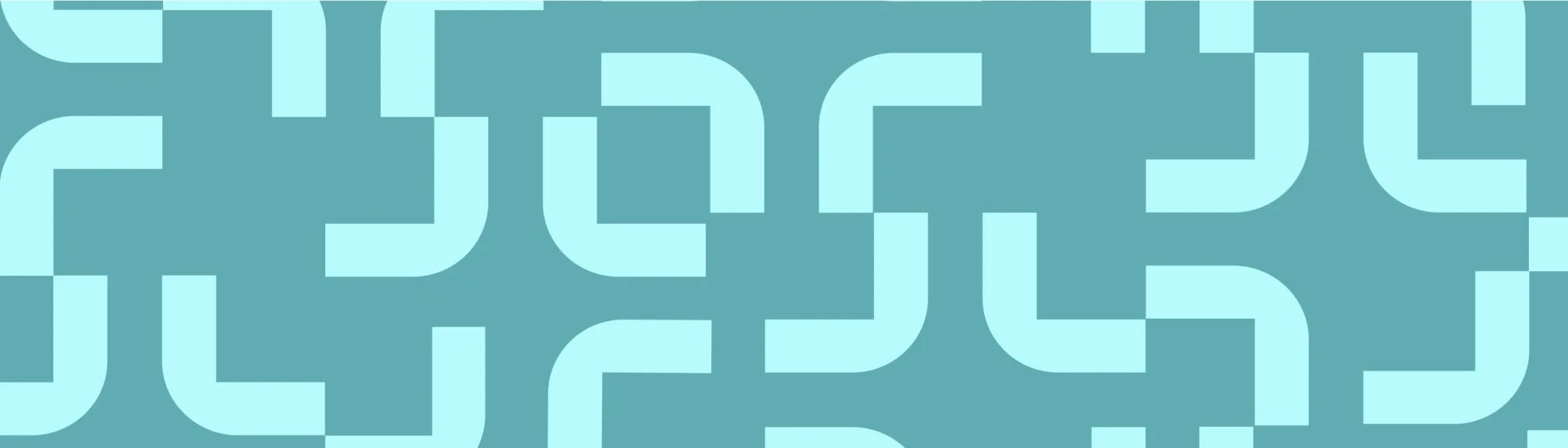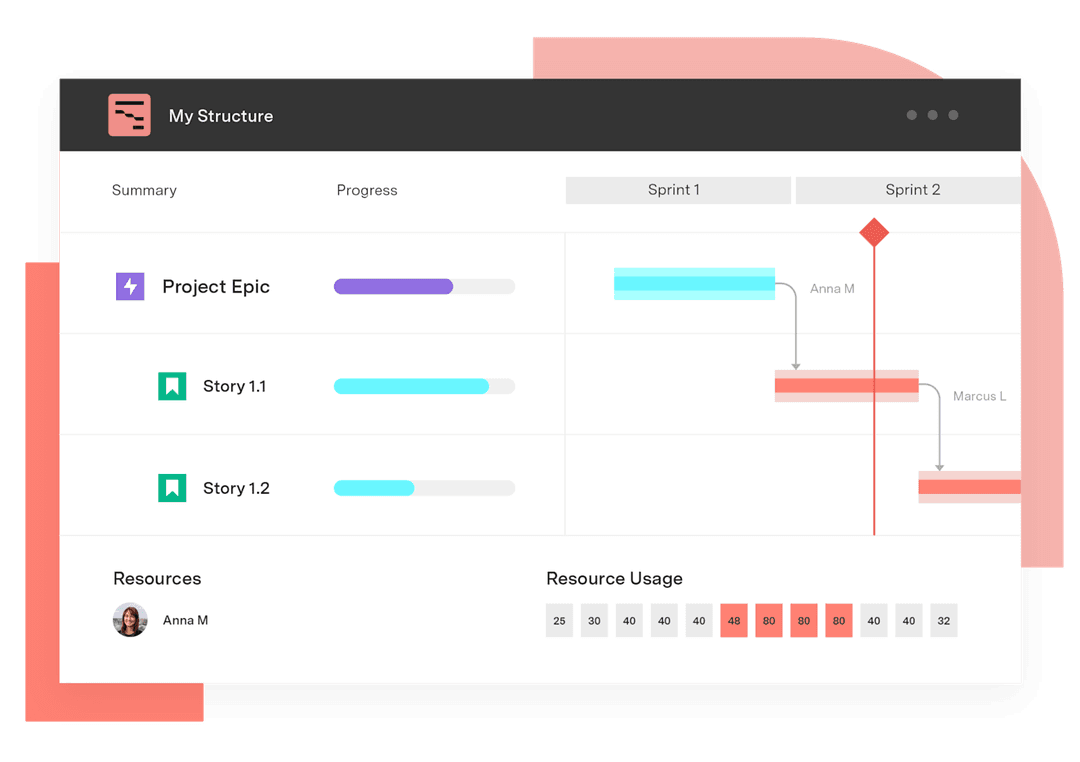Project milestones: Definition, examples, and tracking tips
Tempo Team
In any project, certain moments carry more weight than others. Whether it’s a major approval, a completed phase, or a go-live date, these checkpoints – project milestones – are central to teams staying aligned and focused. They show progress, signal what’s coming next, and make it easier to keep everyone informed.
In this guide, we’ll explain what project milestones are and why they matter. We’ll also share templates to help you build timelines that are easy to follow – and even easier to manage with Tempo’s Jira-native tools.
What are project milestones?
Project milestones are key checkpoints that represent meaningful progress in a project timeline. Rather than tracking work itself, a project milestone marks when something significant happens, like starting a new phase, reaching an important decision point, or completing a major deliverable.
Milestones help teams organize complex projects into manageable schedules and track their progress. Unlike tasks, milestones don’t have a duration – they simply mark the achievement of a crucial moment. Think of them as flags planted along the timeline, each indicating when something important has been completed or approved. For example, a Gantt chart might show a milestone when a legal signoff is complete, a prototype is ready for testing, or a final product is set to launch.
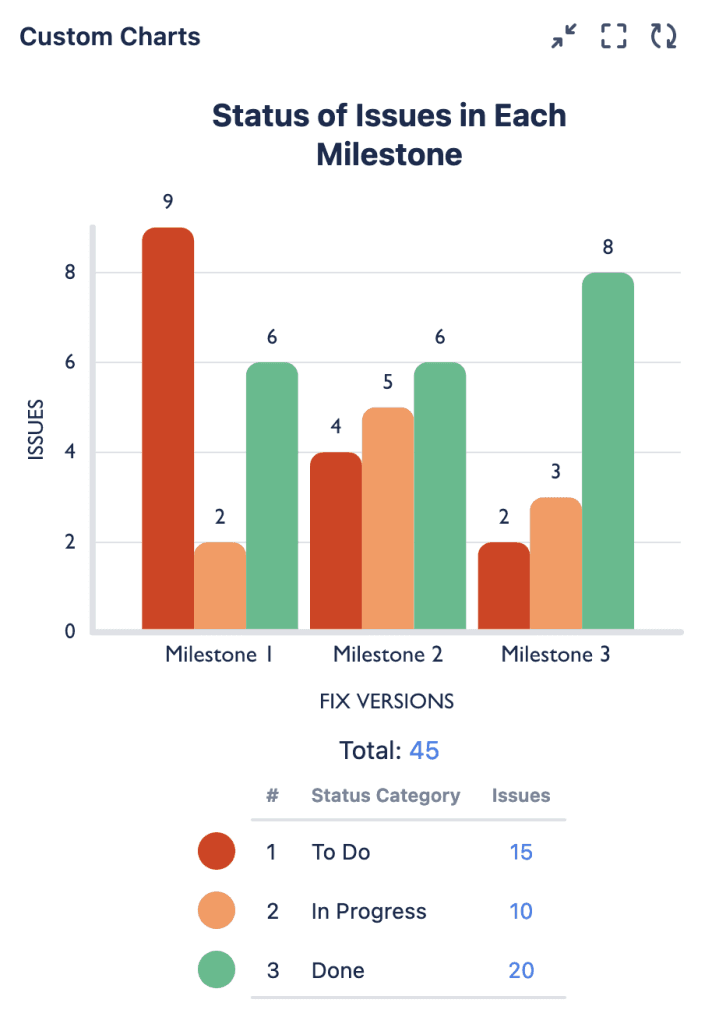
For project managers, milestones bring clarity to complex project plans. They help teams measure progress and know whether the project schedule is on track. They also define what success looks like at different stages and offer a shared visibility across the project life cycle.
Why are milestones in project management important?
Milestones in project management are important for two main reasons. They chart the ground your team has already covered. And they map out what still lies ahead on the road to a successful project delivery. Here’s a closer look at how:
Progress is easier to recognize: Milestones make it easy to see how much you’ve accomplished and how much is left to do.
Priorities are clear: With a clear outline of what needs to happen before you can move on, and in what order, project milestones allow you to prioritize better.
Communicating with stakeholders is simpler: Whether you're working with clients, executives, or cross-functional partners, milestones are a simple way to share status updates. They show that the project is advancing and help build trust.
Risks show up sooner: A missed milestone signals something’s off and needs immediate attention. Teams can step in sooner to address issues before they escalate into problems. If a milestone slips – say, permits are delayed on a construction project or the MVP doesn’t ship on time – it’s a clear sign to regroup and adjust the plan.
Momentum keeps moving: Hitting a milestone creates a sense of accomplishment. It gives teams a cue to celebrate the project’s progress before shifting focus to the next step.
How to create project milestones
Setting project milestones might seem like you’re just adding dots to a timeline, but that’s only the surface. The goal is to mark moments that actually matter, points where progress, alignment, or decision-making will shift. Here’s how to define them with purpose:
1. Start with key phases and deliverables
Begin by reviewing your project plan and outlining its phases. Look for spots where a deliverable wraps up, a project phase ends, or a critical decision needs to happen. These are often the right places to set a milestone. For example, a product launch might include milestones like finalizing the design or starting production. Or in marketing, you might flag a brief approval or a go-live date.
2. Mark critical dependencies and approvals
Choose milestones that reflect turning points – not just for tracking but for triggering what comes next. Legal reviews, budget approvals, or customer feedback can all affect downstream work and deserve clear placement.
3. Estimate dates realistically
Work with your project team, review past data, and lean on your work breakdown structure to set milestone dates. Use your project schedule baseline as a guide, and build in breathing room. If things slip, treat it as a learning lesson, not a failure.
4. Assign ownership
Every milestone needs someone responsible for getting it across the line. Clear accountability keeps things moving and ensures there’s follow-through if timing changes or roadblocks pop up.
5. Make milestones visible
Everyone on the team should know what each milestone represents, why it matters, and how you’ll track it. When stakeholders and team members all have a clear line of sight, the whole workflow unfolds more smoothly.
What are some templates for project timelines?
No two projects are alike – each has different goals, teams, and pressures. That’s why there’s more than one way to define and track project milestones. Some teams focus on deliverables and decision points. Others map out approvals or handoffs between phases. The right project milestone template depends on how your team works and what kind of visibility you need. Here are a few common options:
1. Gantt chart templates
A classic in project management, Gantt charts give you a visual timeline showing task durations, dependencies, and key milestones. They’re great for complex projects where scheduling needs to be crystal clear. Gantt charts are especially useful for projects with set sequences, like in construction – building a foundation, passing inspections, and handing over the site. Tools like Tempo’s Gantt Charts for Structure PPM let you see it all directly in Jira.
2. Calendar-based timeline templates
These templates lay out project tasks and milestones against real dates for a time-specific view of your project plan. They work especially well for marketing campaigns, events, or launches with fixed deadlines.
3. Kanban board templates
While not built on a linear timeline, Kanban boards can still display milestones as labeled cards that capture significant handoffs, reviews, or deliverables. For Agile teams working in sprints, they’re a flexible way to mark important progress points without locking into specific dates.
4. Milestone tracker templates
Simple but effective, these trackers list milestones, assigned owners, due dates, and status all in one place. They’re ideal when you need a quick read on where things stand without diving into every task or dependency. They focus on progress and accountability, not granular planning.
Track project milestones better with Tempo
Project milestones are even more useful when they’re part of the tools your team already uses. Tempo’s Jira-native apps make it easier to define, track, and report on milestones, all in one place.
Gantt Charts for Structure PPM help teams see how milestone timelines fit together. You can connect tasks with dependencies, highlight critical paths, and catch delays as they happen. That kind of visibility is key to planning realistically.
Strategic Roadmaps give leaders a top-level view of multiple initiatives. Map project milestones to strategic goals to see what’s on track, what’s stalled, and where priorities need to shift.
And with Custom Charts for Jira, you can report on milestone progress in a straightforward visual format. Group milestones by team, show what you’ve completed, and flag what’s overdue.