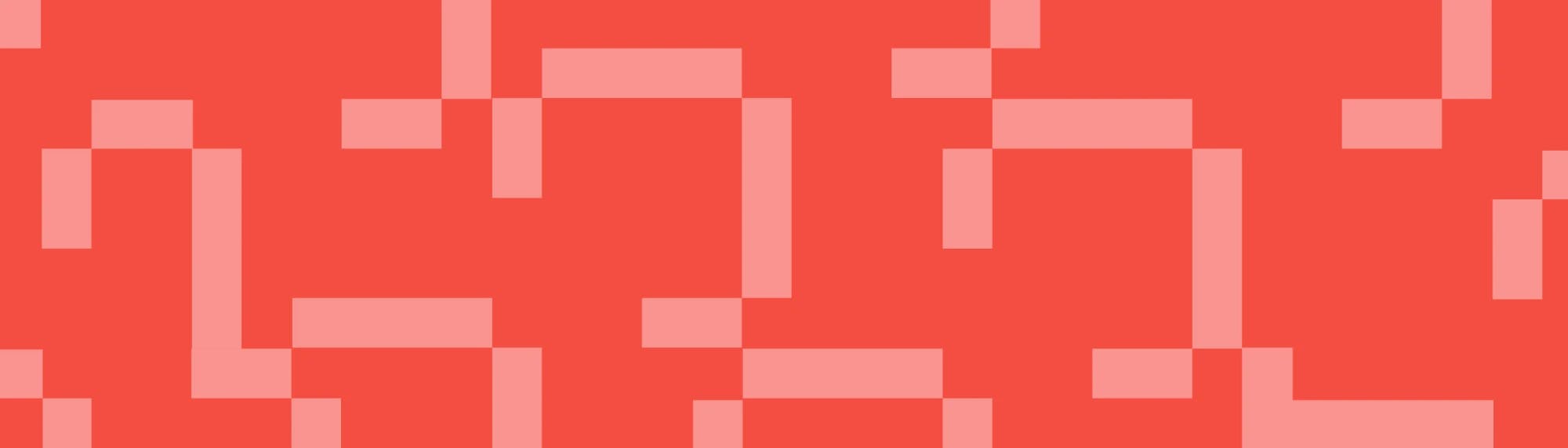Start, Stop, Continue explained: Examples and feedback tips
Tempo Team
Every team wants to improve, but feedback can be difficult to act upon without a plan. That’s where a clear, structured method like Start, Stop, Continue comes in. This simple framework guides teams to reflect on what’s working and what should change, turning vague feedback into clear next steps.
In this article, we’ll define the Start, Stop, Continue exercise, walk through implementation steps, and show how Tempo’s tools, like Idea Manager and Strategic Roadmaps, can support employee feedback and performance improvement.
What’s the Start, Stop, Continue framework?
The Start, Stop, Continue framework is a simple feedback tool that helps individuals and teams reflect on their behaviors, processes, or strategies. The format is easy to understand and quick to implement, making it ideal for various settings, from 1:1s to team retrospectives.
Start: Actions or behaviors the team should begin doing to improve.
Stop: Practices or habits that are no longer useful or are counterproductive.
Continue: What’s working well and should be maintained or reinforced.
The framework encourages open dialogue and focuses feedback on specific, actionable items rather than vague opinions.
Benefits of using Start, Stop, Continue in a team environment
Implementing the Start, Stop, Continue method offers several advantages:
Promotes open and honest communication by providing a non-confrontational structure, encouraging a positive mental attitude within the team.
Facilitates continuous improvement by highlighting areas of growth and success.
Enhances team engagement by giving all members a voice in shaping team dynamics.
Provides actionable insights that help managers and teams implement meaningful changes efficiently.
How to apply a Start, Stop, Continue exercise
Here’s how to run an effective Start, Stop, Continue session:
Prepare the team and set objectives: Clarify the purpose of the feedback exercise. It could be tied to a project retrospective, performance review, or team check-in.
Gather input from team members: Use surveys, whiteboards, or in-person meetings to collect feedback.
Categorize feedback into Start, Stop, and Continue categories: Group similar items to identify themes or patterns.
Discuss and analyze each category collectively: Discuss and prioritize Start, Stop, and Continue in a brainstorm session or retrospective as a team.
Prioritize key actions and assign responsibilities: Decide what should be implemented right away and who’s responsible for follow-through.
Follow up and monitor outcomes: Document commitments and track progress with an action plan.
When and why to use the Start, Stop, Continue exercise: 5 examples
As a simple and versatile framework, Start, Stop, Continue is useful across a wide range of team settings and business situations. Below are several opportunities to implement a Start, Stop, Continue framework.
1. After completing a major project or milestone
When a project wraps up, teams often rush into the next initiative without pausing to reflect. Running a Start, Stop, Continue session helps identify what contributed to success, what caused delays, and what should be replicated or improved. This process ensures that lessons learned are documented responsibly and applied to an action plan.
Example:
Start using a shared dashboard to track deliverables.
Stop waiting until weekly meetings to raise blockers.
Continue scheduling mid-project check-ins.
2. During team retrospectives or sprint reviews
In agile environments, regular reflection is critical to continuous improvement. This framework complements sprint retrospectives by simplifying feedback into categories that are easy to discuss and act on.
Example:
Start defining "done" more clearly for each task.
Stop committing to too many user stories per sprint.
Continue collaborative backlog grooming.
3. When introducing a new process or policy
Change can be challenging without team buy-in. Use Start, Stop, Continue to surface reactions and recommendations in the early stages of rolling out a new tool or workflow. The feedback can inform adjustments that improve adoption and usability.
Example:
Start offering training sessions for the new tool.
Stop assuming teams will adapt without support.
Continue gathering feedback through weekly surveys.
4. For performance reviews or employee check-ins
Managers can use this method in one-on-one settings to give balanced, actionable feedback. It also empowers employees to share their perspectives, creating a two-way dialogue and helping make performance development plans more effective.
Example:
Start taking initiative on cross-functional projects.
Stop multitasking during meetings.
Continue mentoring junior team members.
5. During team restructuring or leadership changes
Transitions can introduce uncertainty. Applying Start, Stop, Continue during these times encourages alignment and helps teams regain focus. It clarifies what should be carried forward from past routines and what needs to be changed to support new goals or leadership styles.
Example:
Start aligning weekly goals with new team OKRs.
Stop duplicating efforts across teams.
Continue open communication during town halls.
The Start, Stop, Continue framework can be useful when deciding what to do next, but it’s especially helpful when teams need clarity, alignment, or a morale boost.
Examples of Start, Stop, Continue in action
To put this framework into context, here are a few practical Start, Stop, Continue examples for employees and managers:
Performance review example:
Start: Hosting regular 1:1 coaching sessions
Stop: Delaying constructive feedback until quarterly reviews
Continue: Celebrating employee milestones
Team meeting example:
Start: Ending every meeting with next steps
Stop: Scheduling meetings without time limits
Continue: Rotating facilitation duties
Project retrospective example:
Start: Adding buffer time to timelines
Stop: Pushing code without peer reviews
Continue: Running weekly demos for stakeholders
Quick tip: When setting items in the 'Start' or 'Continue' column, be clear whether you're defining a goal or a measurable objective. Measurable objectives are usually more limited in scope, and can be tracked in a short time span.
Tips for applying the Start, Stop, Continue method effectively
Here are some effective tips to get the most from Start, Stop, Continue feedback:
Create a safe space for sharing: Encourage psychological safety so people feel comfortable being honest.
Use anonymous tools when needed: If the team is hesitant to share openly, offer an anonymous survey or form.
Document and revisit feedback: Track progress over time so wins and lessons aren’t forgotten.
Balance criticism with reinforcement: When motivating your team to work toward their goals, offer thoughtful feedback so they can improve while also giving kudos and positive reinforcement so they feel capable of doing so.
Limit scope: Focus each session on a single topic, project, or performance area to keep discussions manageable.
Who’s Start, Stop, Continue meant for?
The Start, Stop, Continue method is widely applicable, serving anyone looking to reflect, improve performance, and act on meaningful feedback. Because it’s so flexible and straightforward, the framework works well for many professionals. Here are a few examples.
For managers and team leads
Whether reviewing quarterly outcomes or refining high-level strategies, the framework helps managers evaluate what's working and sharpen their decision making in project management. It supports thoughtful planning and gives employees a clearer sense of direction.
For cross-functional teams and workgroups
Teams benefit from the Start, Stop, Continue exercise when trying to strengthen communication, refine collaboration, or align priorities. Over time, teams can use the method to create shared agreements and measure progress during reviews or project checkpoints.
For HR and people operations
HR professionals often facilitate feedback cycles and organizational change, and the Start, Stop, Continue framework is a useful way to structure employee input during engagement surveys or leadership development sessions. It also helps HR teams understand trends and identify where support or resources are most needed.
For educators, facilitators, and trainers
In learning environments, Start, Stop, Continue can improve how material is delivered and received. Educators and trainers can gather feedback from students or participants, adjust their methods, and enhance engagement. The simplicity of the format makes it easy to apply in both in-person and virtual settings.
For individual contributors
Professionals can apply the framework to self-reflect on habits, performance, and growth opportunities. Whether preparing for a review or planning a personal development goal, it’s a straightforward way to set intentions and track progress.
Ideal facilitators for a Start, Stop, Continue retrospective
Facilitators should be neutral and skilled in guiding group discussions. In most cases, this includes:
Team leads who understand group dynamics
Scrum masters in agile environments
HR partners moderating performance reviews
Project managers supporting cross-functional teams
The goal of a clear facilitator is to ensure all voices are heard and that the session remains focused.
How often should a company use this method?
Frequency depends on context, but here are a few best times for implementation:
At project milestones to review and adjust workflows
Quarterly or monthly retrospectives for agile or operational teams
During performance review cycles to promote two-way feedback
After organizational changes such as team restructuring or new leadership
Annually as part of a broader strategic planning process
Start, Stop, Continue template
Use this ready-made template to structure your next session:
Category | Feedback item | Owner | Status |
Start | Scheduling monthly team innovation days | Marketing lead | In progress |
Stop | Sending meeting invites without agendas | All hands | Implemented |
Continue | Sharing weekly wins in Slack | Team lead | Ongoing |
You can adapt this for different formats, including spreadsheets or whiteboards, to suit your workflow.
Support continuous improvement with Tempo
Tempo helps teams turn Start, Stop, Continue feedback into clear, trackable plans. With tools like Idea Manager and Strategic Roadmaps, you can collect input, prioritize next steps, and align action items with broader goals, all within Jira.
Idea Manager centralizes feedback from across your organization, making it easy to gather insights and identify patterns. And Strategic Roadmaps helps you connect each Start, Stop, or Continue item to active initiatives, assign owners, and monitor progress over time.
Whether you’re running a retrospective, performance check-in, or project review, Tempo gives you the structure to turn feedback into meaningful results. Ready to build a culture of continuous improvement? Try Strategic Roadmaps for free and keep every conversation moving forward.