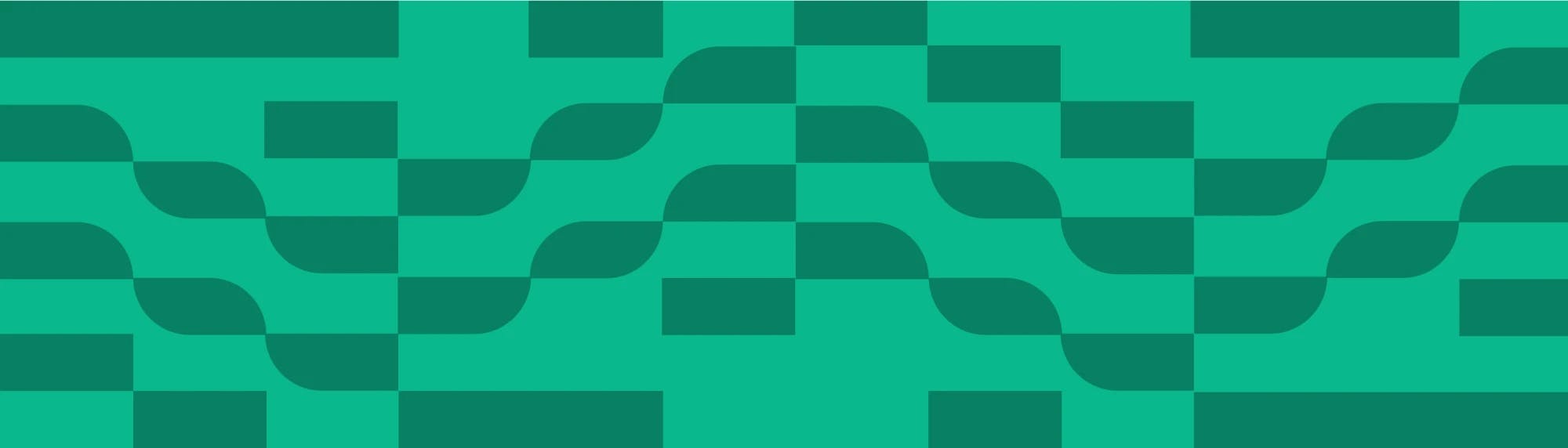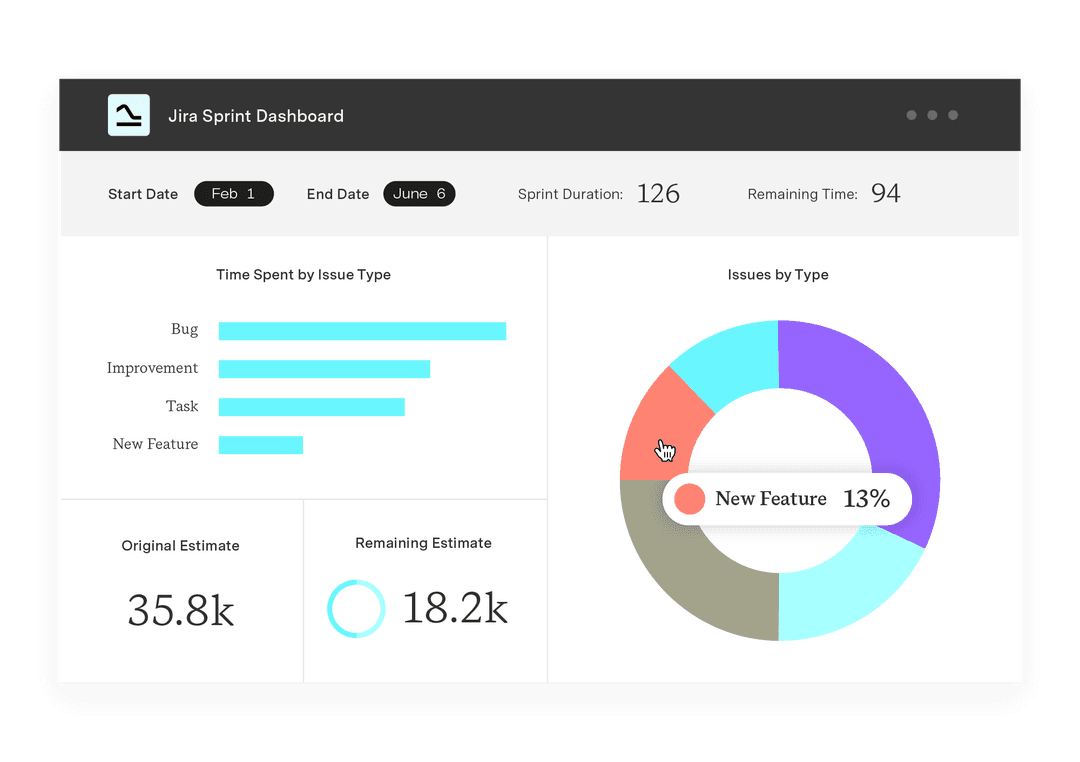How to integrate Tempo data with business intelligence tools
Tempo Team
Time and money are the most valuable resources for any business. And they are the main areas of focus for Tempo. Our suite helps businesses that use Jira for project management to plan and spend their time and finances reasonably. By analyzing Tempo data, company owners may make more informed decisions. That’s why it is important to integrate Tempo data with business intelligence tools.
Importance of time and finance data analysis
As you know, time and money are deeply connected. With time tracking, you can get a visual representation of your finances.
The primary objective of any time tracking tool (be it physical or electronic) is simply to show how much time is spent by the company, group of employees, or an individual for specific tasks and assignments. This information can be further used in many effectivel ways.
For instance, you can see how much you are spending on human resources against the amount of money being invoiced out to customers. Or you may want to know how valuable each employee is to your company. It may be calculated by comparing an employee's monthly salary and benefits with the sales they have made or the money they have earned the company.
You can also see who in your team better perform certain tasks and give the employees appropriate assignments. By practicing time tracking on a regular basis, you can save a lot of time and money for your business.
With all the above in mind, Tempo has developed solutions for Jira users that cater to all your business’s needs in time and money tracking – including Tempo Timesheets, Tempo Capacity Planner, Tempo Budgets, and Tempo Financial Manager.
Tempo Timesheets
Tempo Timesheets is an easy-to-use tool that lets you track the time that you spend on your issues in Jira and even plan your time for the coming weeks.
Tempo Capacity Planner
Capacity Planner allows assigning individuals and teams on a project and ensuring workloads are balanced and realistic. With this tool, you can also see the current state of all projects and resources, as well as compare actual time worked in Tempo Timesheets with the time originally planned.
Tempo Budgets
Tempo Budgets is an app for effective and agile budgeting. It allows in-depth monitoring of financials, including CapEx & OpEx and Earned Value Management.
Tempo Financial Manager
And Financial Manager makes it possible to gain insights on your project cost quickly by defining your scope and setting hourly rates per team or team member.
Tempo products create a vast amount of data. You can use Tempo Reports to interpret it or you may want to get even more insights by analyzing Tempo data with business intelligence tools.
Valuable insights you can get by processing Tempo data with BI tools
There are many reasons why Tempo data is worth analyzing in BI tools. Here are the most common ones:
Forecast how long it takes to complete projects It’s common to underestimate the amount of time a project will take. With the data provided by time records in Timesheets, you can assess how long it will take to finish a given assignment. You will have a basis for projections and can set more reasonable deadlines.
Get valuable insights
A big company can create hundreds of thousands of time records over the course of a year. It’s not easy to navigate that amount of information unless you have the right tools, and in this case, an Excel sheet isn’t going to cut it. With the right visualization tool, you can easily see that you’re spending too much time in meetings or investing too many hours in low-priority projects. It’s also easy to justify new initiatives with supporting data. Did two virtually identical projects take vastly different amounts of time? Use Tempo to figure out why.
Build reports to support R&D tax refunds
Having Timesheets means you can support R&D tax refunds. By using Tempo Accounts to group time spent within the organization into spending categories and cost centers, you'll benefit your accounting at the end of the year. Then it'll be easy to see where your company’s efforts are going.
Track CapEx and OpEx.
Similarly, Tempo’s easy time tracking means you can measure and report on CapEx and OpEx with precision. All you have to do is set up Tempo Accounts to more easily organize work into categories.
Track billable hours.
One of the most common reasons for using Tempo Timesheets is to track billable hours. This functionality can really come in handy for quickly invoicing customers with an accurate amount of time. If you need to gather data to send out invoices for work done by your company, Tempo can help. What’s more, once you have identified the non-billable tasks where your team spends the most time, you can work to minimize them. In identifying which client creates the most non-billable hours, you can address the problem, whether that means changing the pricing on projects or reconsidering your relationship with the client.
Stay in the loop with your team Is your team failing to take their vacation? Are they using too many sick days? Stay on top of what’s happening with your team using Tempo data.
How to easily export Tempo data from Jira to any business intelligence tool
There are a few default options to export data from Jira, such as Jira REST API or Jira backup that are available for users. These options differ by the complexity level and the skills needed for data export, thus they are used to solve different user needs.
For example, Jira REST API allows the development of complicated data exports for sophisticated requests and complex data models. At the same time, it requires dedicated resources to develop, implement and support it.
Users can get Tempo data with Jira REST API, for example, the worklogs created in Tempo. But you should take into consideration the fact that you’ll see “Tempo Timesheets” instead of user name and “Logged time” instead of the time log description. Thus, it is not as convenient as it can be.
Tempo, in its turn, has its own options to help you export timesheets information. See more here.
With these standard reports you can receive general understanding of your team's performance, but they will not give you the flexibility you need to answer your specific questions or see the whole picture of your company operations.
Therefore, if you want to use Jira and Tempo data with third-party tools and business intelligence platforms, you need special apps or plugins to ease the export.
Tempo acquired Atlassian Silver Marketplace Partner Alpha Serve, which has developed suitable instruments for easy and no-code Jira data export. There are three plugins that can not only export Jira data but also data generated by other Jira add-ons.
Power BI Connector for Jira
The first one is the Power BI Connector for Jira. You can find and download it at the Atlassian Marketplace. It is easy to guess that this plugin is used to export Jira data to Microsoft’s business intelligence platform, Power BI. The app supports Power Query, which means you can merge Jira with other data sources, visualize it in Microsoft Power BI and create rich, interactive reports and dashboards with no-code experience.
This is a Cloud Fortified app, so you can be absolutely sure about your data security and about excellent app performance.
Tableau Connector for Jira
Tableau Connector for Jira is designed to help Tableau users to export their Jira data into the BI tool, keep all the data together, and create actionable insights to plan for future business strategies.
BigQuery Connector for Jira
And, finally, BigQuery Connector for Jira enables you to stream all your data from Jira to Google BigQuery, add Jira to your main data sources and get the latest and fullest data for consistent business decisions.
Key features of Alpha Serve’s BI connectors
In addition to their main function (data exporting), all these plugins have a bunch of other useful options and features.
First of all, they allow choosing only the data you really need. There are various filtering options, including Basic filters or JQL that allow exporting particular Jira Core & Jira Software fields including Custom fields, History, Agile, as well as calculated fields such as Time at Current Assignee, Time at Assignee, Time in Status, etc.
Moreover, you can include in your export data generated by other solutions, such as Tempo Capacity Planner, Tempo Timesheets, Time in Status, Advanced Roadmaps, and Projectrak.
All plugins are approved by Atlassian and adhere to strict security standards. They support secured Jira data sharing and offer multi-level user permission schemes.
When using BI Connectors for Jira, you can always be sure to receive qualified tech support, including from business intelligence experts.
The plugins are easy to configure and are supplemented with helpful user guides.
How to install BI Connectors for Jira and import Tempo data to your BI platform
No matter what tool you choose, the first step will be to check if you have the Jira Administrator rights. They allow you to carry out all the instructions below.
To install the plugin corresponding to your BI tool, go to the Jira Administration tab and select the Manage apps section. Enter “BI Connectors for Jira” in the search field in the Find new apps section and select the application you need. Choose a 30-day free trial license or purchase the full one, and follow the standard installation path.
Alternatively, you can install BI Connectors for Jira directly from the Atlassian Marketplace by visiting their respective application product pages.
To export data to Microsoft Power BI, Tableau Software or Google BigQuery using one of the BI Connectors for Jira, you’ll need to follow a few simple steps:
create a Data Source and manage its Share settings
configure your export using filters and choosing fields you want to see in your BI tool
import Jira data into your BI tool using Data Source URL
You can find a detailed step-by-step instruction on how to do this with screenshots in the product documentation:
Tempo reports that can be built in Power BI, Tableau and BigQuery
There are many ways you can benefit from importing your Tempo data into the BI tools, apart from built-in Tempo reports inside Jira. Here are just a few examples of the useful reports you can get with Power BI, BigQuery, and Tableau using Tempo data:
Workload Allocation Report
Users can track and analyse how work resources have been distributed in the project in terms of users, teams or functions.
Thus, any company can track the number or hours spent by every function or team in a certain project or product development. This can help to review the number of teams or team members, understand the human cost-drivers in the project etc.
Paid Hours Report
This report reflects the portion or working hours in the total paid hours. Paid hours report may allow us to analyze the balance between paid and free hours in the teams as well as monitor how often the office is visited, how many sick leaves are present etc. This is important not only from the financial perspective, but also can provide clues for the HR teams about the work conditions or the social package.
Timesheet Dashboard
Timesheet dashboard is a complex report that can be useful for servicing companies in order to charge their customers or plan the dedicated resources per customer, per period or per function. IT helps to calculate the total effort spent per project, per issue type or system type, as well as the relevant costs.
Sprint Time Report
This report is perfect for project managers, as anytime during the sprint they can get the overview of the total time spent in relation to the original estimate, separately per issue or per assignee, in order to notice the imbalance and make necessary corrections.
There are a lot of options on how to visualize Jira data in this report. This is one of the benefits of using an external BI tool to work with Jira data, as it can be transformed in any of the needed forms and combined with other data sources, like CRM or financial statements.
BI Connectors for Jira offer users a series of prebuilt Jira dashboards including key Jira metrics and reports.
Try BI Connectors today
Business intelligence platforms are highly useful tools that allow processing all your company’s available data to create actionable insights, plan for future business strategies, and, as a result, increase overall business efficiency and productivity. However, not all the data your company generates is ready for further use.
Many business owners use special applications and platforms to manage their operations such as Jira. This means that in the course of their activities these tools generate tons of useful information. But to benefit from it you need special apps or plugins that help to extract suitable data and make it available for further use with data processing tools and analysis.
Tempo BI Connectors for Jira include three plugins that help easily export any Jira data sets including those generated by Tempo apps into the three most used BI platforms — Microsoft Power BI, Tableau, and BigQuery.
These tools do not require coding or any other special technical skills, have user-friendly interfaces and provide a flexible configuration, such as the possibility to choose exactly the data you need, high level of security, and support of different add-ons with their respective data. Try them out today.
Sign up for a demo
Register