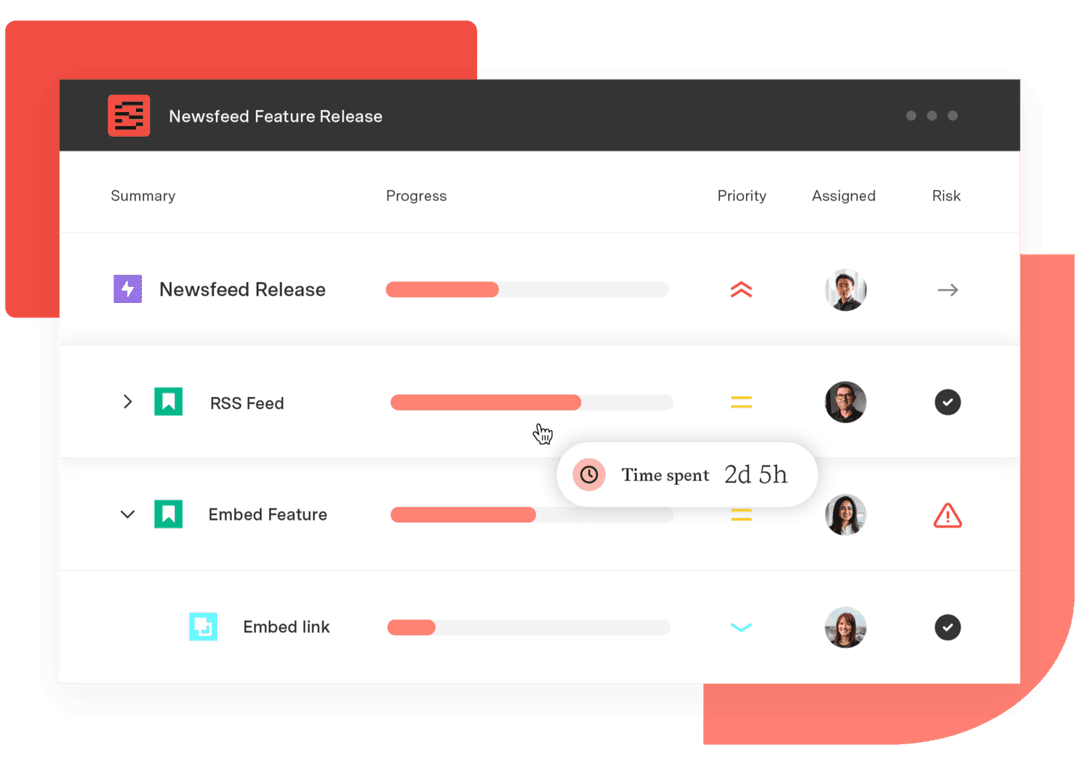15 great enterprise project management software options
Tempo Team
Leading large-scale projects means juggling shifting priorities, coordinating across departments, and making sure everyone is working toward the same goals. Without the right systems in place, visibility fades and resources get stretched to the limit.
That’s where enterprise project management (EPM) software comes in. These tools give organizations a central hub for planning, tracking, and aligning complex work across varying portfolios. Whether you’re overseeing long-term programs or managing multiple cross-functional teams, the right software turns scattered execution into strategic progress.
What’s enterprise project management software?
Enterprise project management software is a suite of tools that helps large organizations manage complex initiatives across teams. It goes beyond task management to combine planning with resource allocation, giving leaders real-time control across portfolios.
These platforms often combine information from several departments so leadership can monitor progress and respond quickly to changes. Tools like Tempo’s enterprise project management tools for Jira are designed to integrate directly with your existing workflows.
Enterprise project management software may include:
Project portfolio management software
Resource-planning software
Time tracking
Budget and cost controls
Risk and compliance monitoring
Collaboration and reporting tools
Ultimately, the goal of all project management software is to connect planning with execution across every layer of the business.
Benefits of enterprise project management
Organizations use management tools to improve coordination throughout a project’s lifecycle. Here are some of the most common benefits:
Strategic alignment
EPM tools make it easier to link high-level business goals with day-to-day work. This allows executives to steer investments and initiatives with more precision and clarity.
Portfolio visibility
With real-time dashboards and reporting, teams gain a clear view into portfolio project health, progress, and blockers. This helps prioritize de-risk initiatives for more smart, focused work.
Resource optimization
Advanced resource-planning software lets managers allocate time, people, and budget where they’ll have the most impact. This supports productivity and prevents burnout.
Risk and compliance management
Many platforms include features for identifying and tracking risks and maintaining governance standards across large teams or regulated industries.
Improved collaboration
Modern EPM platforms support team collaboration by including enterprise collaboration software that fosters better communication between teams, even across time zones or departments. This leads to fewer work silos and better outcomes.
Decision support
With centralized data and standardized processes, enterprise project management software helps leaders make smarter decisions faster.
15 best enterprise project management software tools
Here are 15 of the top-rated enterprise program management software tools that include portfolio oversight and team-level execution. Each tool offers different strengths for organizations managing projects at scale:
1. Tempo Structure PPM
Structure PPM for Jira gives teams a clear, visual way to organize projects into cross-team portfolios. It allows organizations to track progress, manage dependencies, and roll up metrics into one unified view.
Best for: Jira users who need portfolio-level visibility and enterprise-ready scaling.
2. Microsoft Project
Microsoft Project is a long-standing project management platform for enterprises. It includes tools for timeline planning, resource allocation, and Gantt chart creation. Microsoft Project integrates best with the Microsoft 365 ecosystem.
Best for: Large organizations using Microsoft tools for project planning, Gantt charts, and reporting.
3. Planview
Planview is a robust project portfolio management which supports strategic planning and capacity management at the enterprise level. It’s often used by enterprise PMOs who need high-level investment prioritizing and roadmapping.
Best for: Teams looking for mature PPM capabilities and integrations with agile ERP systems.
4. Asana
Asana helps teams plan, track, and manage work. Asana’s enterprise offering includes administrative controls, real-time reporting in an easy-to-use UI, and high-end security features.
Best for: Teams that value security and ease of use.
5. Smartsheet
Smartsheet is a spreadsheet-inspired work management tool that includes project planning, forms, and dashboard views. Smartsheet is often used by Excel pros who want a little bit more structure for a larger project.
Best for: Enterprises looking for flexible project tracking in a familiar interface.
6. Adobe Workfront
Workfront offers project management, content workflows, and asset approvals. It’s widely used in marketing and creative operations for its all-in-one feature package.
Best for: Large marketing and creative teams managing campaigns or production work.
7. Monday.com Enterprise
The enterprise version of Monday.com includes features like team dashboards, automation, and advanced permissions. It supports cross-departmental project planning and workflow management, making it a useful tool for enterprise teams.
Best for: Enterprises seeking a versatile, all-in-one platform with scalable templates.
8. Jira + Tempo Timesheets
For teams using Jira, combining Jira software with Tempo Timesheets provides more accurate time tracking and highly detailed reports on progress. If your team is already familiar with Jira software, this integration gives you additional ways to optimize your workflows.
Best for: Software teams using Jira who need additional time tracking and reporting.
9. Clarizen
Clarizen is a collaborative work management platform that has planning, budgeting, and reporting features. It offers visibility into work across teams and time zones.
Best for: Enterprises with distributed teams that need strong governance tools.
10. Basecamp
Basecamp is a simple collaboration platform that includes task lists, messaging, and file sharing. It may lack advanced portfolio features but is effective for smaller, in-house teams.
Best for: Small enterprises that want a low-maintenance collaboration solution.
11. ClickUp
ClickUp is an all-in-one productivity platform with support for goals, timelines, dashboards, and document sharing. Its enterprise plan includes automation and integrations.
Best for: Teams seeking a customizable workspace that supports OKR tracking and cross-team project execution.
12. Trello Enterprise
Trello’s enterprise offering includes workspaces, board views, and automation rules. It’s known for visual simplicity, modularity, and ease of use.
Best for: Teams that prefer Kanban boards and need minimal ramp-up time.
13. Kantata (formerly Mavenlink)
Kantata specializes in professional services automation with tools for forecasting, asset management, and project accounting. It also has a billable resources tool that allows for detailed tracking of financial metrics.
Best for: Agencies and service firms managing client deliverables and internal capacity.
14. Zoho Projects
Zoho Projects is part of the larger Zoho ecosystem and offers robust task management, time tracking, and resource utilization features. Its enterprise capabilities include automation rules and detailed reports for tracking KPIs across departments. Zoho Projects integrates well with Google Workspace and Microsoft 365.
Best for: Teams already using Zoho who want scalable, cost-effective enterprise management solutions.
15. Nifty
Nifty is an all-in-one collaboration and project-tracking tool built for managing long-term initiatives and multiple teams. Its features include portfolio views, custom task automation, and team chat. Nifty supports milestone tracking and integrates with tools like Zoom, Google Drive, and Slack.
Best for: Cross-functional teams looking for a flexible workspace that blends project tracking with team collaboration.
Enhance strategic alignment and execution with Tempo
Large-scale project execution is never one-size-fits-all. That’s why Tempo offers modular, integrated solutions built to support both strategic planning and day-to-day tracking inside Jira.
Structure PPM gives portfolio leaders a flexible, visual way to group and organize work across initiatives. You can roll up multiple Jira projects into a single view, identify risks, and track dependencies.
Timesheets add visibility into time investment, making it easier to compare actual work against estimates. Teams and managers can understand where time goes and how tasks support broader goals.
Idea Manager helps teams capture, evaluate, and prioritize new initiatives before they even enter a backlog. This supports smarter intake, earlier alignment, and more strategic resource use.
Together, these tools form an adaptable platform for enterprise project management that lives inside the Jira environment your teams already use.