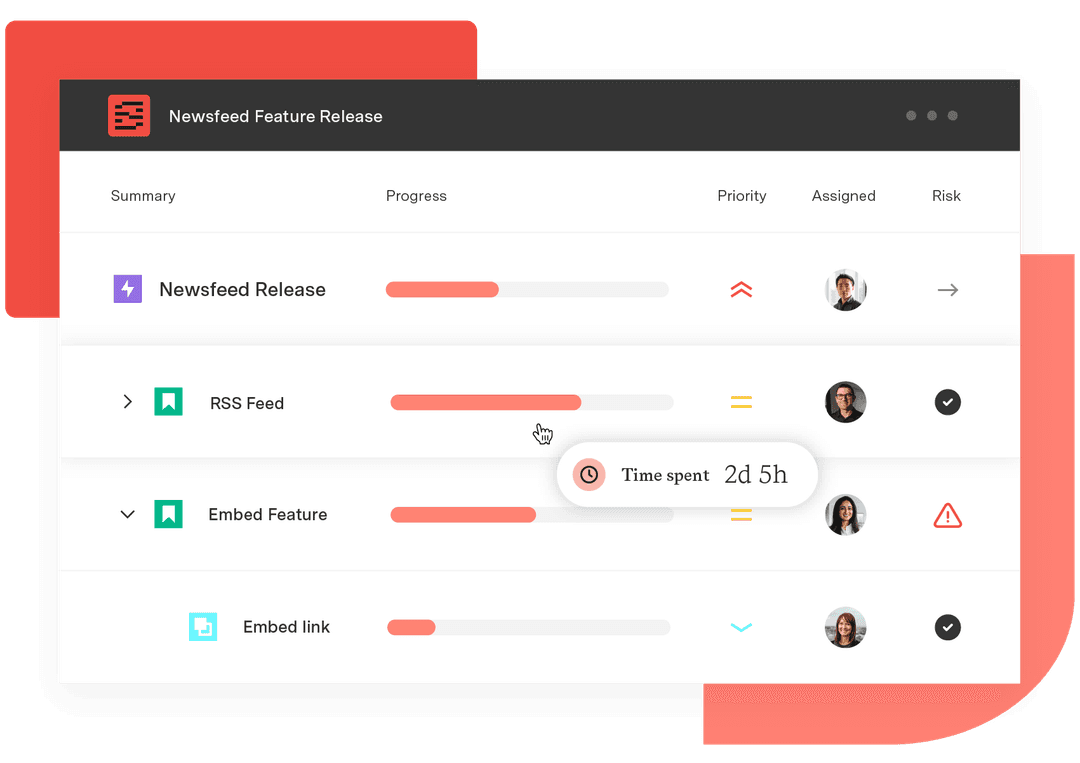Transitioning from Excel for project management
Tempo Team
Change can be difficult for some professionals, especially when old techniques work well.
Project managers who’ve established their practice using Microsoft Excel as their go-to management tool may agree.
If this sounds familiar, it’s time to shake off technological stagnation. Adopting new methodologies can be difficult and daunting, but the right tools simplify work, bypassing Excel’s limitations and removing time-consuming workarounds.
Excel for project management has its place, particularly surrounding data management. But when it comes to crafting and monitoring project timelines, plans, and budgets, many alternatives are simpler to use and provide more reliable results.
If you’re tired of old-school solutions to new challenges, trade in the spreadsheets for a management platform that better suits your needs.
Is using Excel for project management a good idea?
Microsoft Excel shines when leaders use it primarily for data management due to its importing, analysis, and visualization capabilities. Managers can extend this functionality to support project development in situations like the following:
You work with a small team: If you work with one or two team members, you don’t require an enterprise-level project management platform.
Your project is simple: When you need to move fast and the work is reasonably straightforward, you can use a project planning template in Excel rather than spending time getting used to a new management software with a steep learning curve. Most Excel templates let you track tasks, material orders, and work hours quickly and easily.
You need to cut costs: Project management platforms can be expensive. If Excel meets your team’s needs, it’s a viable alternative until your team grows or you have the resources to purchase new software.
Challenges of using Excel for project management
For most project teams, spreadsheets are a familiar part of the workday, which can make employees reluctant to transition to other communication and tracking methods. But even the most ardent Excel supporter knows it has its limitations, especially at the enterprise level.
If you regularly run into the following issues, you may need a more advanced management tool.
Inaccurate spreadsheets
Even the most conscientious team member makes mistakes. If someone enters a typo or replaces a formula with a static value on a spreadsheet, it can severely impact the accuracy of your resource allocations, estimated timelines, and workloads. Using a platform that locks in these calculations and updates values automatically through tracking functionality ensures data remains accurate throughout the project’s life cycle.
Time-consuming manual work
Comparing and cross-checking timesheets, reports, and other documentation wastes time you could spend on other tasks. With management software, you don’t have to input the same data repeatedly. It will automatically update all relevant documents simultaneously.
Difficult collaboration
Version control is practically impossible when multiple people interact with the same spreadsheet. There’s no way to monitor who’s changing the document, and even if you send a sheet to each team member to update individually, you still need to collate that information into one document to permit tracking and reporting.
A project management platform administers data collection for you, presenting the results into one easy-to-read dashboard and transforming status reporting into a straightforward process.
One-dimensional perspective
It’s challenging to gain a high-level project perspective simply by looking at numbers. Team leaders must compare one data set with another and determine how components relate to generate a complete view of the work’s progress. Effective software tracks this data, crunching numbers automatically and providing users with up-to-the-minute project status reports.
Incompatibility with Jira
Excel isn’t integrated with Jira, meaning you must manually add and remove resources. It’s a cumbersome, time-consuming system that requires the team’s active management.
Jira-enabled software tools, such as Tempo’s Roadmunk and Timesheets, automate many functions, like issue and workload tracking. This integration ensures stakeholders can access and update information from a dashboard without inputting the same data across multiple sheets.
Limited access to current information
Even if a team stays on top of maintaining their Excel sheets, accessing the latest information in a usable format can be bothersome. Project management applications are cloud-enabled, meaning a single document is available to the entire team with multiple views, like Gantt charts or swimlanes, allowing team members to choose the format they understand best.
7 project management template types
A quick Google search will turn up multiple project management-related spreadsheet templates, like Gantt charts and work plan outlines. The following seven template types make it easier to manage work, whether you’re using agile, waterfall, or another framework.
1. Project management templates
Project management templates offer stakeholders a high-level, easy-to-follow overview of everything necessary to generate a top-quality result. They can help you establish a clear project plan, no matter the problem's complexity. These templates provide transparency regarding timelines, milestones, and tasks, which builds alignment and gets everyone on the same page.
2. Project plan template
A project plan template showcases a list of tasks that acts as a tracker for the initiative's moving parts, preventing anything from falling through the cracks. By integrating them into project management software, leaders can use these templates to define scope and identify task dependencies or critical paths. They also offer different visualization tools, like Gantt chart templates, to help illustrate workflow and timelines.
3. Project timeline template
Based on the work breakdown structure, a project timeline template helps establish and communicate the chronological order of tasks, activities, and events to stakeholders. Along with acting as a schedule template, these tools outline the critical path, helping leaders maintain control over workflows by tracking progress and implementing schedule adjustments.
4. Resource planning templates
With resource planning templates, you can develop a blueprint for deploying the staff, technology, and materials necessary to successfully deliver expected outcomes. You can use many template types, including:
Project budget templates for tracking expenses
Work plan templates to identify where and when to allocate resources
Task management templates for ensuring team members' workloads are balanced and no one is overwhelmed
5. Strategic planning templates
Go beyond planning for a single project by using strategic planning templates to plot the accomplishment of high-level organizational goals. These templates break down the executive summary into a task list of actionable steps, including activities, deliverables, and progress benchmarks. The resulting document ensures team-level projects align with the company’s long-term goals.
6. Workflow templates
Workflow templates document the processes necessary for a successful project. They outline each step while identifying the team members accountable for execution. When you openly track work and make your chosen tool available to the whole team, you can communicate a precise sequence of events to guide everyone’s roles and activities.
7. Kanban board templates
Kanban boards are a popular project management tool for teams operating within the agile framework. They divide the work backlog into three phases: “To Do,” “Doing,” and “Done.” While they’re easy to use, setting up a board can be labor-intensive. Using a Kanban template speeds up the process, letting you get to work sooner.
Enhance your project management workflow with Tempo
Excel templates may be familiar, but they don’t offer the flexibility and agility that project management tools like Tempo’s Strategic Roadmaps provide. Strategic Roadmaps brings your project plan to life by turning it into a roadmap that acts as a project tracker, helping you visualize tasks, budgeting, and timelines. And with the templates Roadmaps provides, you can manage your projects more effectively than ever.
Sign up for a demo
Register