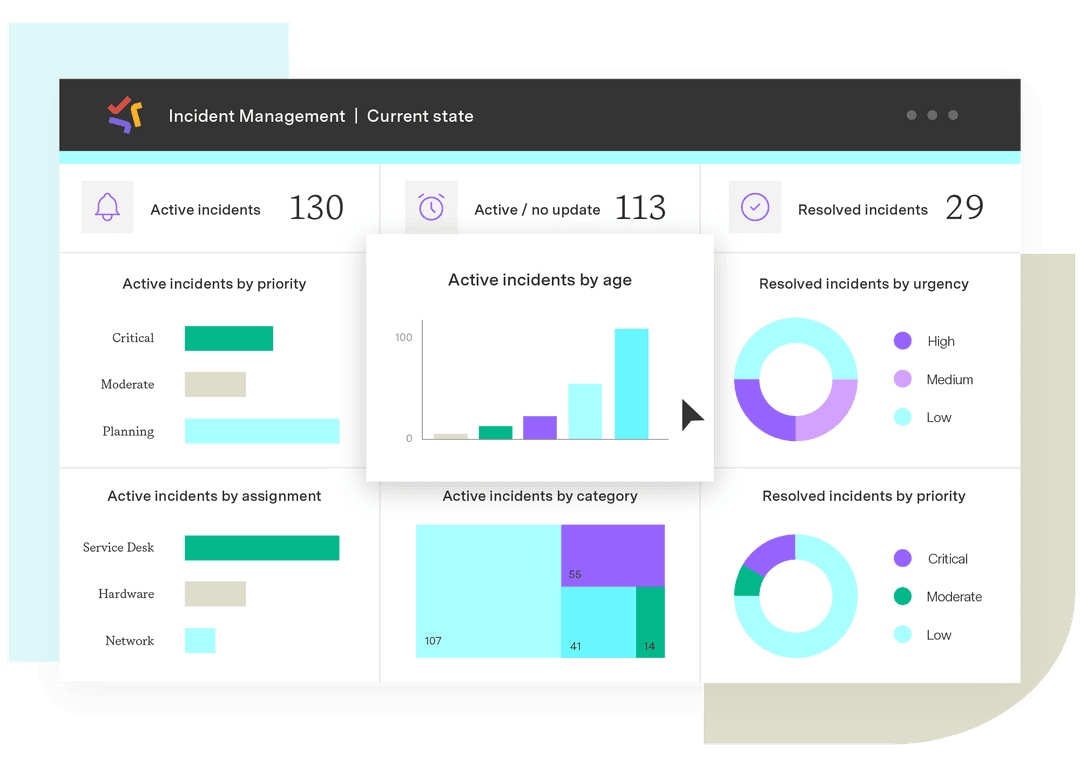Connecting ServiceNow to Power BI
Tempo Team
Key Takeaways
What to know about ServiceNow and Power BI Connector from Tempo
Why you should connect these tools together
Use cases where these connectors can be as impactful as possible
If your company is using ServiceNow – did you know you can use it as a source for enhanced decision-making and data analysis through Power BI Connectors?
This blog will cover everything you need to know about ServiceNow and Tempo’s connectors, why you should connect these tools together, and the use cases where it can be as impactful as possible.
We also have a few top tips to share along the way – so let’s get started.

What is Power BI Connectors and why should I care
We’re going to assume you probably know what ServiceNow is – otherwise this whole blog might be lost on you a bit – and jump straight into what Power BI is and why you should be interested.
Business intelligence tools came about as an answer to ever-increasing amount of data modern companies create – it gave people one tool to get workable insights from their data instead of the dozens of different ways people started to bootstrap together processes.
Thankfully, this meant no longer would anyone have to trawl through spreadsheets and start trying to manually crunch numbers.
BI platforms integrate all the data sources you have and then present that data in a tidy format – taking a job that takes days down to something that can be done (and done well) in minutes.
Power BI incorporates differents integrations to let people customize their data processing as they see fit – like integrations with Excel for quick data handling or other data connectors. You’ll also find these platforms have rigorous security solutions in place that give you extra protections against data leaks and unauthorized use.
Specifically with Power BI Connectors for Jira – here is a breakdown of some of the features:
Advanced filtering options gets you the most relevant information for export
Built-in dashboard templates for ServiceNow with pre-configured data sources that are easy to customize
Powerful architecture that means you can export data in large volumes without any issues on your ServiceNow instance
Incremental refresh so you can work with only the new or recently updated data rather than your entire instance
No coding or other specialist skills required
Possibility to manage user roles for only authoritative data access and enhanced data security
Peace of mind as Power BI Connector for ServiceNow does not collect, store or share any customer data
Visually explore your ServiceNow Data
All the data in the world is no use if you can’t make sense of it – and visualizing it is the best way to get that job done.
With easy-to-create charts and graphs, you can present your ServiceNow data to your teammates, customers, or anyone with just a few clicks.
Power BI comes with multiple visualization features, from the classic charts you’d expect like bar and pie charts, but also more specialists ones like donut charts, funnel charts, and combo charts. That gives you options to present that crucial data you gathered any way your audience could want it.
ServiceNow And Power BI integration use cases

Monitoring all aspects of your business
Measuring KPIs is key for agile workplaces, IT teams, developers, and almost every industry you can think of.
Power BI connectors enable you to continously update and track your data so managers and owners can easily understand how each department is getting along and see how things are doing both on a macro and a granular level.
More comprehensive analysis
Data analysis is a major role – but you might not always have the people available with coding skills to get it done. Power BI gives you processing power for all different kinds of scenarios.
You can combined ServiceNow with other sources like CRM, Jira, ERP, and more to prepare integrated reports on a scheduled basis, build customized data models, and perform thorough analysis across all business functions.
Creating insightful strategies
With the ability to create new data models and more comprehensive reports from them – you’ll now be able to use this information for all of your planning in future. The added bonus is that the longer you have access to the data, the more you can call on it to see what has worked in the past. The better your insights – the better all your strategies will be.
Conclusion
Even with a team of all-stars, you can only do much without specialist instruments to help them with their work. If you are working in ServiceNow – Power BI Connectors for ServiceNow is exactly that.
By integrating Microsoft’s BI platform , you can export only the required data from ServiceNow to Power BI, combine it with other data sources, and build comprehensive and custom data analysis models
You can track productivity, create better plans, and develop your business safe in the knowledge that the data is on your side – no special skills required.