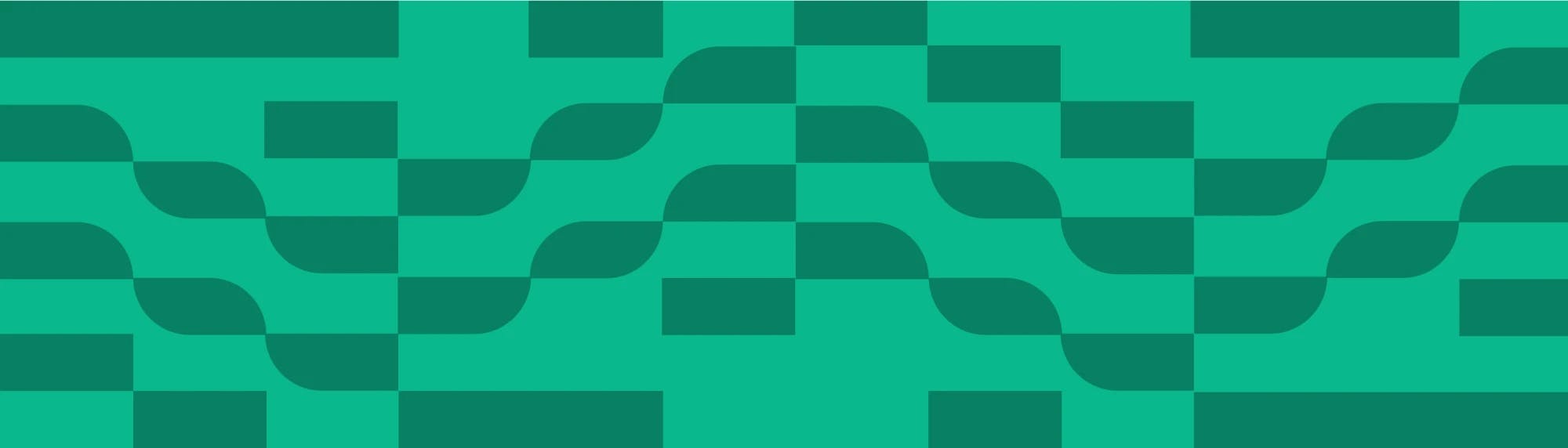Safeguarding an organization with a Business Impact Analysis (BIA)
Tempo Team
Surprises are fun on Halloween or a birthday — not when running a business.
And while issues often feel unexpected and unpredictable, it’s still your responsibility to prepare for them.
A Business Impact Analysis (BIA) helps leaders spot problems before they occur and offer the necessary information to craft data-driven and accurate mitigation plans.
What’s a Business Impact Analysis (BIA)?
A BIA is a systematic process for identifying and evaluating the potential effects of interruptions to critical business functions, aiming to ensure continuity and recovery after disruptions. This analysis involves assessing the risks, vulnerabilities, and impacts that various threats might have on an organization, thus enabling it to develop strategies and plans to mitigate these potential problems before they occur.
Why conduct a Business Impact Analysis?
Nobody likes executing project work blind — feeling unprepared for inevitable roadblocks and delays is frustrating and nerve-wracking. And seeing business leaders continuously assess and prepare for risks comforts employees and encourages them to also approach project work with the same forward-thinking mindset.
Here are a few more ways BIAs assist teams company-wide:
More strategic planning: A BIA puts things into perspective, offering realistic information about the most essential business elements and where vulnerabilities exist. This helps leaders decide where to allocate resources in a crisis to avoid a common reason strategic plans fail: They’re too idealistic.
Financial preparedness: Financial setbacks are inevitable, but a BIA illuminates where to focus budgets when challenges arise, helping leaders prepare for the worst.
Increased confidence: A BIA assures investors and employees that a company has a plan for handling various challenging scenarios.
Adhering to regulations: Depending on the industry, business risk assessments are often mandatory. BIAs help companies ensure compliance to avoid costly legal fees.
Potential limitations of a Business Impact Analysis
A BIA is reliant on the resources used to create it, like expertise and analysis tools, so limitations occur when an organization can’t fully commit to developing the analysis.
Here are a few more limitations:
Market changes: A BIA is designed to mitigate unplanned challenges and provide valuable business forecasting and scenario planning insights. But business impact analysis examples caused by sudden market changes are impossible to predict.
Lack of insights: You need relevant and extensive data and expertise input to create an accurate report.
Too costly: Paying for data acquisition tools and using team time to evaluate risk consequences might be too expensive, especially for smaller organizations.
Lack of leadership empathy: The human element can’t be overlooked when conducting this analysis — these challenges affect employees on top of ROI and business functioning. Leaders must prioritize their people above all else when deciding how to handle challenges.
BIAs versus BCP versus risk assessments
BIAs, risk assessments, and business continuity planning (BCP) all aim to prepare a company for hard times. But the following table highlights their differences to help you choose the best assessment for each use case.
Business Impact Analysis (BIA) | Risk Assessment | Business Continuity Planning (BCP) | |
Goal | To identify the potential effects of an interruption on business operations. | To identify threats and vulnerabilities that could jeopardize an organization’s objectives. | To establish a strategy for handling threats and ensure continuity through disruptions. |
Focus | Business processes, functions, and the potential consequences of a disruption. | Threats, vulnerabilities, and their potential impacts. | Risk identification, recovery strategies, training, and communication. |
Methodology | Evaluates business processes to determine potential losses and recovery time. | Assesses the likelihood of identified threats given the current circumstances. | Combines BIA and Risk Assessment insights to devise a threat management and recovery approach. |
Outcome | A list of potential losses and recovery strategies. | A prioritized list of risks and potential impacts for strategy development. | A plan for the identification and management of any possible threats. |
Who’s Involved | Department heads, business process owners, and employees involved in operations. | Security teams, IT departments, consultants, and representatives from various business functions. | A cross-functional team involving all departments. |
How to conduct a Business Impact Analysis: 6 steps
Here’s a simple six-step business analysis process you can work through with fellow leaders. Then, turn this guide into a template to standardize this process organization-wide.
1. Define objectives and scope
Start by clearly defining your aim and the analysis’s boundaries. You might use a scope statement document to delineate what’s in and out of scope and craft SMART objectives (specific, measurable, achievable, relevant, and time-bound) to further structure this investigation and ensure the result is focused and actionable.
Consider both short and long-term company goals, keeping all stakeholders and the company mission in mind.
2. Assemble a diverse team
Gather a cross-functional team representing multiple departments and organizational levels, like IT, sales, and HR leaders. This diversifies your input and encourages a more well-rounded and thoughtful analysis.
Leverage team collaboration tools like Slack and Teams for efficient communication and file sharing, and schedule regular meetings where you can use tools like a virtual whiteboard to brainstorm disruptions and their consequences.
3. Identify essential business functions
With this group, identify and prioritize critical business functions. You might use a function dependency matrix to visualize interdependencies and assess the impact of each function’s disruption. When creating contingency plans and a strategic roadmap for risk mitigation, you’ll prioritize these departments and processes.
4. Brainstorm disruptions
Now, use mind mapping tools like XMind or MindMeister to brainstorm a list of the most probable disruptions. If you have the time and capacity, you might consider all potential threats, even those that don’t affect critical business functions. But when stretched for time or working with limited analysis resources, only include threats that affect the functions you chose to prioritize in the previous step.
5. Consider and plan for consequences
Use scenario planning techniques like role playing and creating flowcharts from an initial “What if?” to explore how each disruption would affect the company and its stakeholders. Attach specific metrics like financial losses or low brand reputation scores to clearly showcase consequence effects, using tools like Google Analytics and SurveyMonkey to glean these insights.
Then, consider several options for handling each disruption, watching for gaps in preparedness and identifying areas of improvement. You might use risk management software like RiskWatch to develop robust mitigation strategies for the most high-impact consequences.
6. Record the results
Collect your findings in a comprehensive BIA report, sharing this with all relevant stakeholders. Schedule regular review sessions to update and revise this report, adding insights regarding consequences that did arise and removing those that never occurred.
Analyze, strategize, and take action with Tempo
Post-analysis, create mitigation strategy roadmaps for the most likely threats with Strategic Roadmaps, an audience-friendly and easily customizable mapping tool. Then, use Timesheets by Tempo to glean accurate insights into how long mitigation takes. Sign up today.