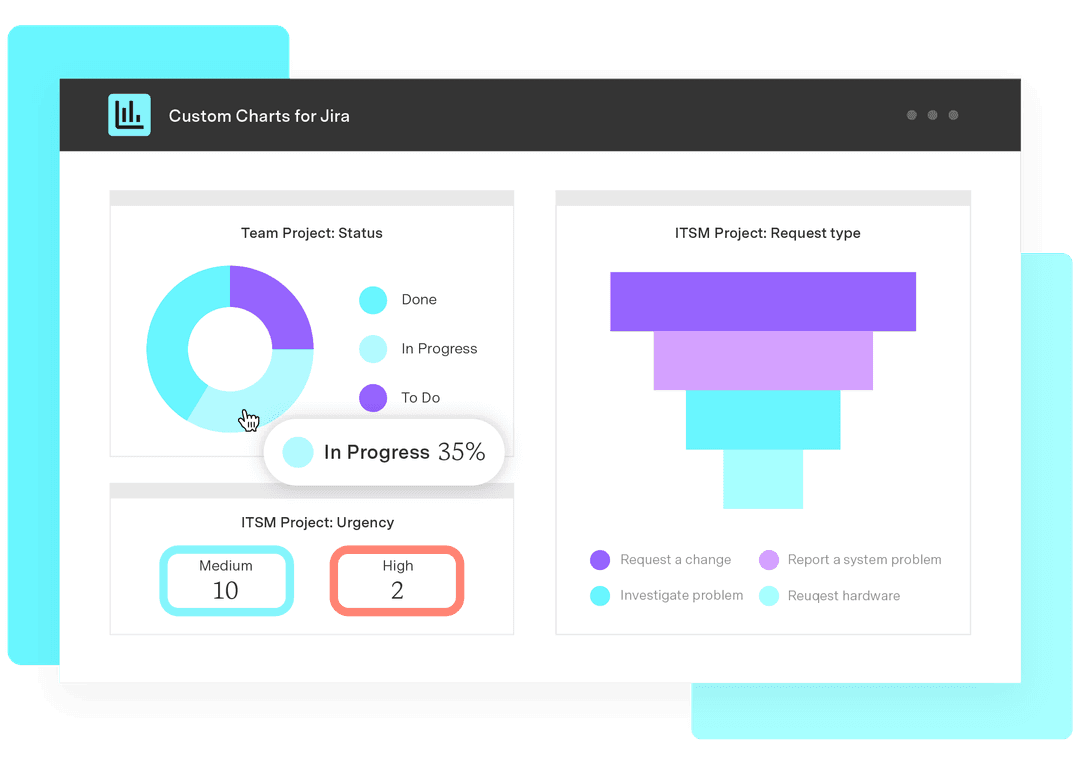What are the options for enterprise reporting In Jira?
Tempo Team
Most large companies use big data business intelligence (BI) platforms like EazyBI and Tableau to report on their Jira data. But often, only a small number of people within those companies are actually using them. The rest are typically either:
relying on their developers and IT experts to make reports for them, or
struggling to make their own reports with out-of-the-box Jira, or another reporting tool they’re familiar with.
Wouldn’t it be great if everyone could be empowered to make the reports they want, tuned to their audience and the message they want to convey?
Do you always need a big data BI platform for Jira reporting?
In the main, large companies need three things from their Jira reporting:
They need it to be flexible and customizable so that they can make targeted reports for many different audiences.
They need to be able to look at the progress of multiple teams and projects in one report and get a view of what’s happening company-wide.
They need those reports to include data from other work management tools being used across the enterprise, so that data-driven decisions are actually driven by all the data, not just some of it.
But do you need a big data BI platform to do these things? Not if you find a tool that has the power to do the above but without the complexity that comes as standard with BI suites. The problem with BI tools is that they let you do almost anything, but the caveat is that you need to understand programming languages to do it. Without programming, the learning curve for most users is just too steep, which is why only the devs and IT experts end up using them.
This is where apps like Custom Charts for Jira and Confluence come in.
Enterprise-level reporting with Custom Charts
We think of Custom Charts for Jira and Confluence as the perfect middle ground between basic Jira reporting (done using native Jira) and complex Jira reporting (done using BI platforms, usually outside of Jira).
What we mean is, Custom Charts’ learning curve isn’t much steeper than native Jira, and its power isn’t much less than the BI platforms. Therefore, users can make fully customized charts and share specific and targeted data stories with their team members without training or needing to study endless documentation. Moreover, they get to do it inside Jira, rather than having to go into a different platform.
We often say to enterprises that they can use Custom Charts alongside a platform like Tableau. That way, the IT experts can make complex visualizations with countless data points for fellow experts capable of understanding them. Meanwhile, everyone else gets to make a bar chart showing two or three key insights for their weekly stand-ups with their line manager.
That said, if you do only want one reporting app across the whole enterprise, which keeps your data and reports in Jira, Custom Charts is powerful enough to do the vast majority of what big companies need.
Let’s delve a bit deeper.
Reasons why enterprises use Custom Charts for Jira & Confluence
Accessibility
Custom Charts for Jira is an easy-to-use tool with a drag-and-drop interface that doesn’t require any coding. Anyone can use it, not just devs and IT experts. Custom Jira Charts for Confluence is a mirror image of the Jira app that enables non-Jira teams who use Confluence to create charts out of Jira data. This offers transparency and improved collaboration between teams and departments.
Customization
While easy to use, Custom Charts is also incredibly powerful. It comes with 10 different chart types, a full color picker, and the ability to customize up to a hundred segments on a chart (although we wouldn’t recommend that if you want nice, clear visuals ). You can chart in 2D, use 3rd party custom fields, change labels and descriptions, and make charts even quicker using templates. You can also filter data down using an additional gadget that comes with Custom Charts called Simple Search. And even though you don’t have to, you can use Jira Query Language (JQL) if you’re dealing with more complex data sets.
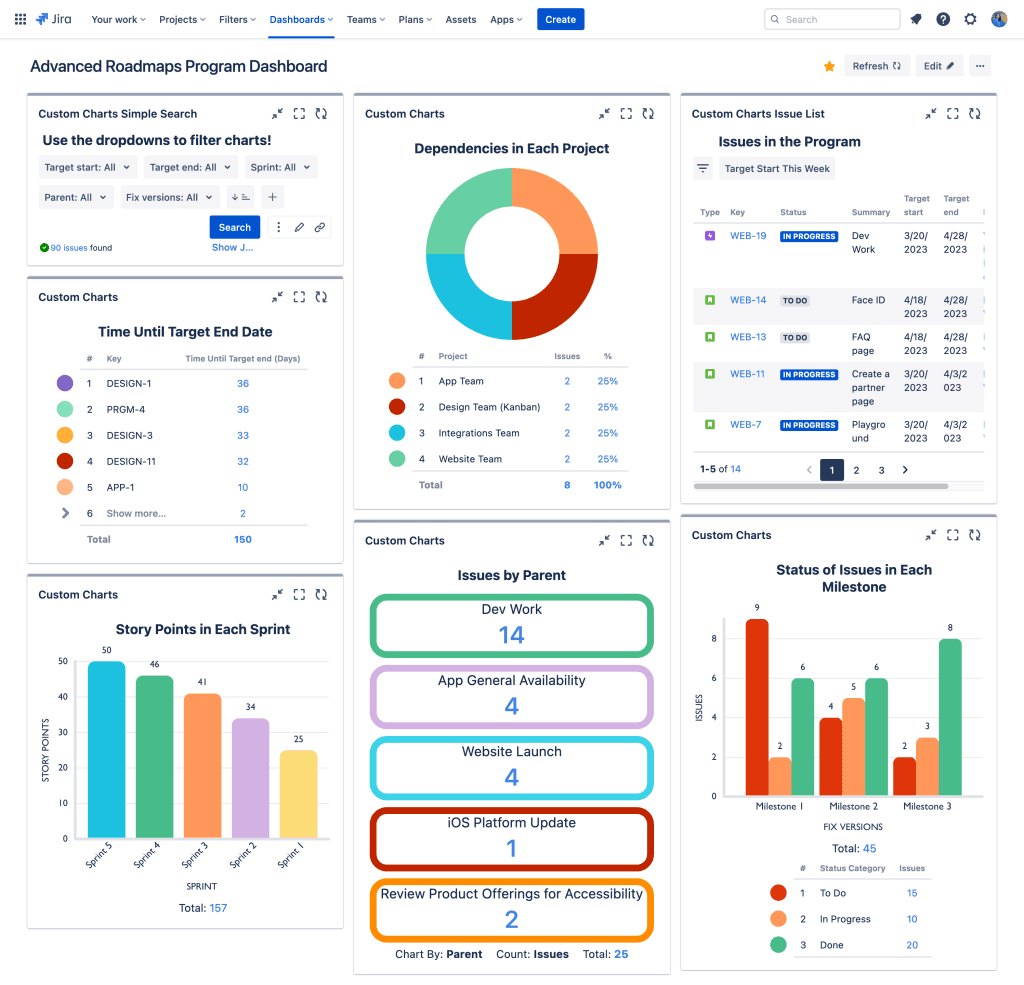
Single source of truth
Everything you do in Custom Charts for Jira happens on the Jira dashboard. It’s a dashboard gadget that you add like any other, offering big companies an at-a-glance view of multiple reports across multiple projects, teams, and departments. Custom Jira Charts for Confluence is a Confluence macro allowing you to build charts directly on a Confluence page. The two apps keep your data and reports in the places where everybody’s working and help enterprises achieve a single source of truth.
Security
Custom Charts for Jira and Custom Jira Charts for Confluence are Cloud Fortified apps, which means they are part of the Atlassian Cloud Fortified Apps Program, established to protect large enterprises and their data. The program sets out security, reliability, and support requirements that Cloud Fortified apps must adhere to. The security requirements are that we must participate in two initiatives:
Marketplace Security Bug Bounty Program, which gives us access to a global pool of talented security researchers to test our apps for security risks. This lets us proactively discover and fix vulnerabilities in Custom Charts before they become problems.
Security Self-Assessment Program, requiring us to complete an annual survey of security questions which Atlassian reviews and approves. During the review process, we work with Atlassian to pinpoint any vulnerabilities and identify improvements.
Data residency options
Large, multinational enterprises will have concerns over where their data is stored, because different countries have different regulations, data policies, and tax implications.
As it happens, Custom Charts stores very little data. It doesn’t store any issue data, only global app settings, configuration details, and permissions. And you can choose where this data is stored. So if you are required to store your data in a single region due to regulatory restrictions, you can select a region and the data will be moved to databases located in that region only.
Currently, Cloud customers can choose Global, Europe (Germany), or the US (US East). If you select Global, your data will be stored in all regions where we have databases, but if you select one of the others, your data will be stored only in Europe or the US. We will be adding support for additional regions soon.
Customized rate limiting for Data Center
Although we’ve mentioned Cloud several times, we’ve got Data Center customers covered too. Custom Charts for Data Center comes with rate limiting options, giving you ultimate control over how Custom Charts communicates with your Jira and Confluence instances. Administrators can precisely tune Custom Charts to ensure that it is not only quickly loading charts, but also doesn’t have any negative impacts on larger system performance.
Rate limiting on Cloud is provided by Atlassian and comes as default, so no action is needed for Cloud customers.
Atlassian App Marketplace integrations
Enterprises have a lot of data spread across a lot of tools, even within a single Jira instance. There’s nothing more frustrating than finding out that you can’t report on data from an important app in Jira. To that end, Custom Charts supports the most popular Jira apps big companies are using; teams can report on custom fields from Tempo Timesheets, Structure, Advanced Roadmaps, Assets, Xray Test Management, Scriptrunner, Elements Connect, and many more.
In the meantime, if you have any questions about how enterprises can benefit from custom dashboard reporting with Custom Charts, join one of our weekly Jira Reporting Sessions.