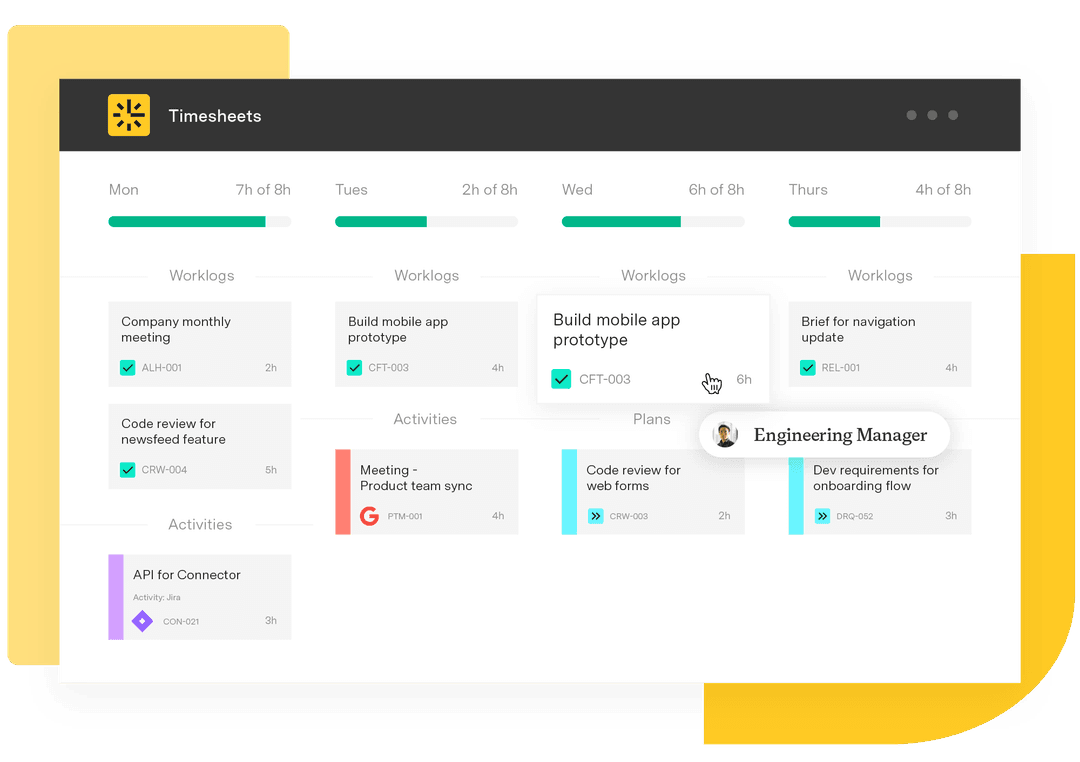Tempo Timesheets: Configuring dashboard gadgets
Tempo Team
Some of the older material on Tempo's blog may be outdated. For more current resources with in-depth how-to articles, be sure to check our documentation. For recent articles, visit the blog homepage.
Did you know that Tempo Timesheets offers a variety of real-time business intelligence for executives, account managers, project managers, and team members? Tempo’s Gadgets empower users to configure their Jira dashboards to track time spent on accounts, to monitor their teams’ tracked time, and to manage team, account, and project resources, and to chart this information visually. Configuring the dashboard Gadgets is easy! Here’s how: First, navigate to your Jira Dashboard from the top navigation list. Next, navigate to the top-right corner and click the Add Gadget button. Open.
The Gadget Directory will appear. Locate the Tempo gadget of your choice or type “Tempo” in the search field to narrow your selections.
Click the Add it Now button for the selected gadget (repeat this step as needed). When finished, click the Close link in the right bottom corner of the Gadget Directory. The Tempo Gadget(s) will appear in your dashboard and are ready for you to configure.Open Gadget available to Tempo users can be divided into three categories, depending on which permissions the user has been granted. Gadgets are available for Managers, Team Leads, and all Tempo Users.
Tempo Gadgets geared towards Managers (those with the Tempo Admin permission) include the Account Hours by Customer Gadget, Total Hours Gadget, Account Custom Budget Burn-up Chart Gadget, and the Account Monthly Budget Burn-up Chart Gadget.
Gadgets geared towards Team Leads (those with the Tempo Team Manager permission) include the Team Hours Gadget, Team Timesheet Gadget, and the Planned Time by Team Gadget.
Users gadgets are available for any user with the Tempo Time Tracking permission (this is the default permission setting in Tempo), and include the Worklog Distribution Gadget, User Timesheet Gadget.
Once you’re satisfied with your gadget choices, you can edit your dashboard layout according to your preferences. The Edit Layout icon can be found in the top-right corner next to the Add Gadget button.Users also have the option to add Gadgets into Confluence to create dynamic reports for further forecasting and analysis. Note that users must have the proper permission to view the Tempo gadgets.Open
And that’s it! Need to learn more about Tempo Timesheets? Schedule a demo today!
Sign up for a demo
Register