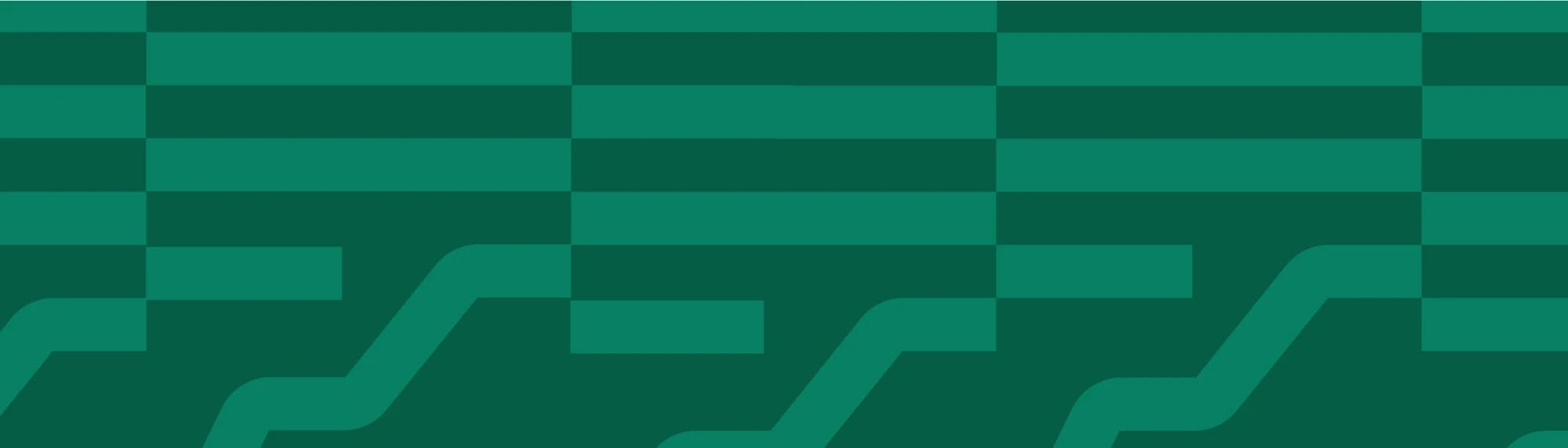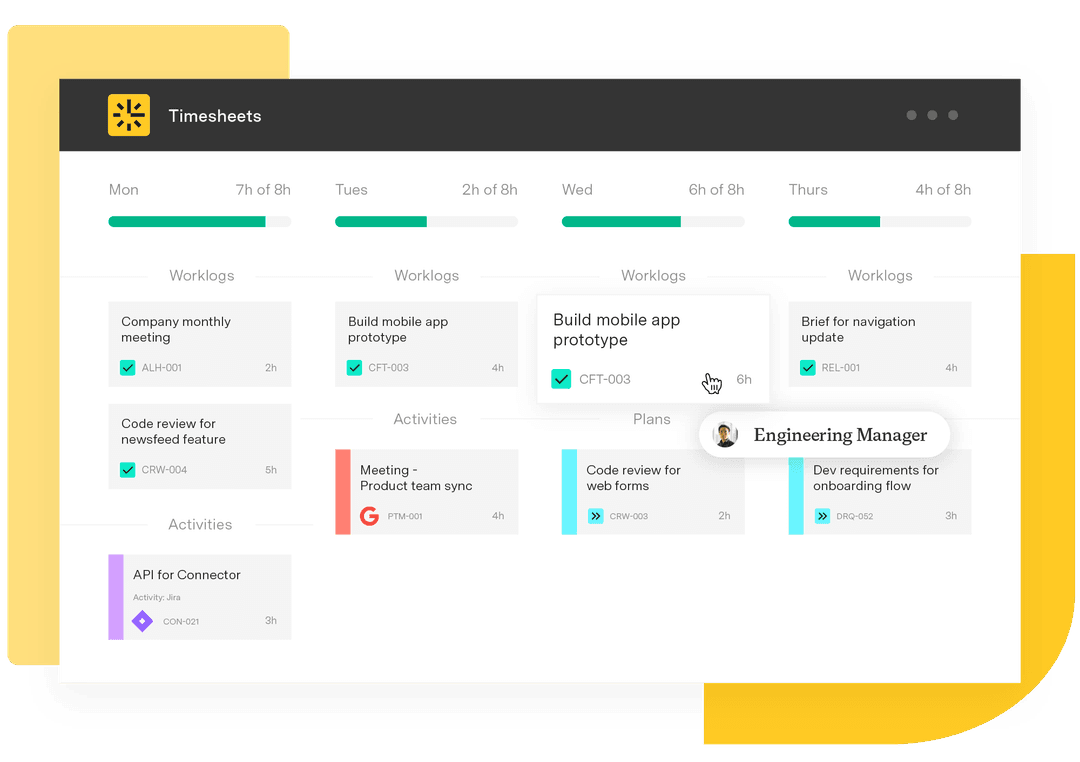Tracking hourly rates in Tempo Timesheets for users with multiple roles
Tempo Team
Tempo Timesheets for JIRA Server features custom price tables now where you can set different hourly price rates for team roles, for instance a developer or a designer.
With custom price tables you can report on how cost is divided between team members.
But what if you're a designer on one team and a developer with another team? What is your hourly rate?
Setting hourly rates in Tempo Timesheets
First, let's quickly recapitulate how hourly rates work in Tempo Timesheets.
Price tables are accessible from the Account overview page where a supervisor can edit hourly rates per team role. Team roles are managed from the Tempo administration.
Sign up for a demo
RegisterDesignate hourly rates to all work performed by different team roles and expertise.
Price tables are used when an account is associated with JIRA issues. The rates defined in price tables are used to calculate revenue in the account revenue report and the time and expenses report, for each account.
Team Members with Multiple Roles in JIRA
Whether you're a part of a core business team, a professional service team, or a software team - teams can overlap. Thus, your role on different teams can vary.
The Tempo Teams space makes team management more effective, works behind the scenes syncing teams together for availability, affecting all Tempo products, and you can link teams to JIRA projects, and increase value to JIRA.
By default, Tempo Timesheets will calculate the highest price associated to a team member's role.
In other words, you can set the accurate hourly rate for particular projects and charge accordingly when working for a client.
By selecting the correct team when creating a JIRA issue, the team member's role on that team will be used when calculating the revenue and revealed in the time and expenses report.
You can see the team field (screenshot below) at the top of the “Create Issue” screen.
The Team field is a custom field installed automatically with Tempo Teams, but needs to be manually associated to JIRA screens. The custom field makes it possible to associate JIRA Issues to a Tempo team. Learn more about how to add the team field to JIRA screens here.
Open dev-blue-1.png
As team members track their time, Tempo Timesheets is working behind the scenes to translate worklogs into value. Work smarter with Tempo Timesheets!