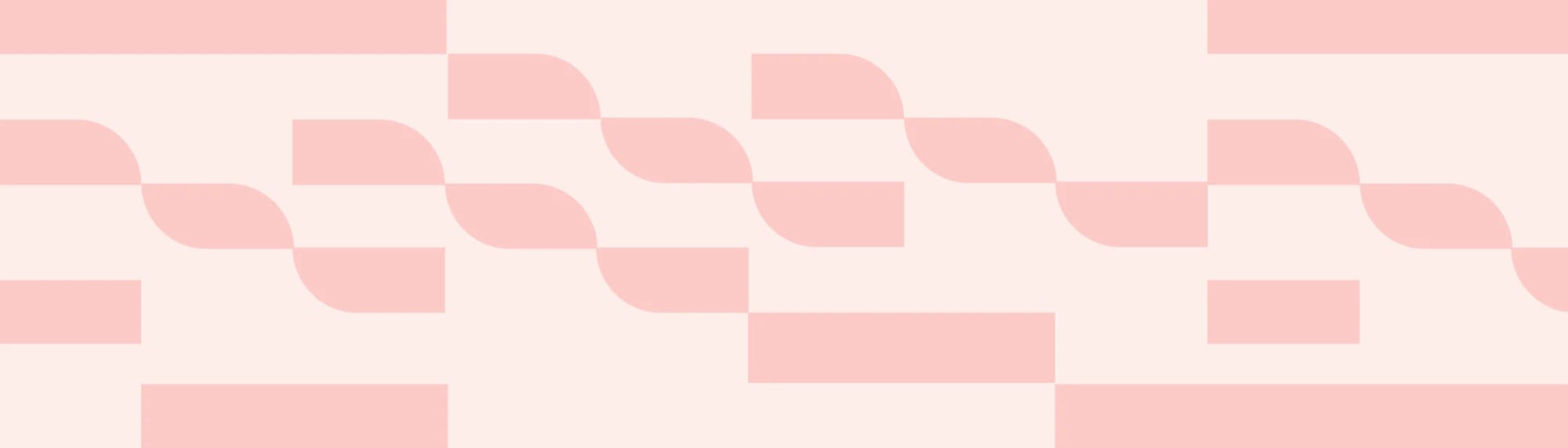What’s a weighted scoring model? An essential guide for beginners
Tempo Team
In day-to-day decision-making, you’ll often hear the advice to go with your gut. But as a product manager in a high-stakes professional setting, you want something more concrete than your feelings to work from.
That’s why prioritization techniques and scoring models are so valuable. They allow you to take a rational approach to decision-making by applying logic and evidence to corroborate your choice. If upper management questions your conclusions, you can use quantifiable metrics to demonstrate your thought process and validate your judgment.
One of the best tools you can use when facing multifaceted decisions and conflicting priorities is the weighted scoring model. This technique lets you evaluate multiple factors and their impact to make a quantitative, well-rounded decision based on all considerations.
What’s the weighted scoring model?
The weighted decision matrix — or scoring model — is a planning tool for prioritizing a product’s backlog. This matrix applies a mathematical formula that assigns a numerical value to an option based on a list of criteria relevant to the initiative. Factors can include:
Cost
Risk
Quality
Benefits
Once the team has analyzed each element using the scoring model, leaders can establish a product roadmap based on each component’s importance and priority as determined by the process.
Weighted scoring model benefits
One of the advantages of using the weighted model is that you don’t need complicated software to conduct the analysis. All your team requires for prioritizing is an Excel spreadsheet — or if you prefer old-school methods, a pen, paper, and calculator.
Other benefits of the methodology include:
Customization: Unlike other prioritization techniques like the Eisenhower Matrix, you can personalize which attributes you’ll use in the analysis to suit the client, project, or situation. You may also weigh each criterion differently, emphasizing one factor’s importance over another.
Value: The weighted model helps target tasks for completion, improves processes, and delivers a greater return on investment (ROI) for the company.
Clarity: Using the matrix lets you compare and sort the backlog, simplifying product roadmapping.
Flexibility: A weighted analysis clarifies where to allocate resources and support other decision-making processes.
Weighted scoring versus RICE
Other prioritization matrices are available to assist with decision-making, including the RICE technique. Both weighted scoring and RICE assign values to features or tasks according to set criteria, then calculate an overall score to determine rank in the priority list.
The primary difference lies in the criteria used in the calculations.
The acronym RICE stands for the four factors used to assess priority:
Reach: This factor defines the number of people affected by task or initiative completion within a given period.
Impact: Rated from 3 (massive impact) to 0.25 (minimal impact), impact outlines the effect of the decision on individual users.
Confidence: This metric weighs the team’s assurance of their assessment for Reach and Impact and scores the factor from 100% (high confidence) to 50% (low confidence).
Effort: The final factor measures the time investment from the team to complete the task or initiative.
Once you’ve calculated these scores, plug them into the RICE equation, multiplying Reach by Impact and Confidence, then dividing the total by Effort to determine the final result.
(Reach X Impact X Confidence) / Effort = RICE Score
After evaluating the options, you can prioritize them according to their final score.
Because you determine which criteria to use with the weighted scoring model, it’s far more flexible than RICE. Your team can also incorporate additional factors beyond reach, impact, confidence, and effort to reflect current working or economic conditions. The result is a more nuanced prioritization based on a granular view of the product, business, and market.
How to create a weighted scoring model: 4 steps
Evaluating your choices using the weighted scoring model is a straightforward, four-step process. When working through these four steps, collaborate with team members and decision-makers to incorporate additional perspectives and ensure the accuracy of any value judgments made throughout.
1. Define options
Gather your team to list all the viable options, withholding consideration of value, difficulty, priority, or other factors. Choices can include:
Project backlog
Software options
Product features
Short-term contracts
2. Brainstorm criteria
Now that the team has listed potential choices, select the criteria that will impact each option’s ratings. Some standard criterion include:
Time
Risk
Cost
Quality
ROI
Effort
Sustainability
Pricing
Certain factors are consistent measures, like ROI and cost management, but others depend on the product, making each scoring model unique.
3. Assign weight values
Not every criterion will carry the same import, so it’s essential to weigh them accordingly within the model. Modify values according to their significance by assigning specific weights to each factor as a percentage. Adopt a weighted percent value based on priority or importance, ensuring the total sum of all options is 100%. Your criteria list could look like this:
ROI: 30%
Risk: 20%
Pricing: 15%
Time: 10%
Quality: 10%
Sustainability: 8%
Cost: 5%
Effort: 2%
4. Create a scoring chart
Once you’ve outlined your options, criteria, and weights, it’s time to create the weighted matrix. It will look something like this:
ROI | RISK | PRICING | TIME | QUALITY | SUSTAIN. | COST | EFFORT | |
WEIGHT | .30 | .20 | .15 | .10 | .10 | .08 | .05 | .02 |
Option 1 | ||||||||
Option 2 | ||||||||
Option 3 |
Next, populate the chart by scoring each criterion with a value of 1–5 or whatever range you choose.
ROI | RISK | PRICING | TIME | QUALITY | SUSTAIN. | COST | EFFORT | |
WEIGHT | .30 | .20 | .15 | .10 | .10 | .08 | .05 | .02 |
Option 1 | 3 | 2 | 2 | 1 | 4 | 2 | 3 | 1 |
Option 2 | 4 | 1 | 3 | 2 | 2 | 1 | 2 | 3 |
Option 3 | 2 | 2 | 4 | 1 | 3 | 1 | 2 | 2 |
Once you’ve scored each option, apply the weight by multiplying each value by the corresponding percentage.
ROI | RISK | PRICING | TIME | QUALITY | SUSTAIN. | COST | EFFORT | |
WEIGHT | .30 | .20 | .15 | .10 | .10 | .08 | .05 | .02 |
Option 1 | 3 X .30 = 0.90 | 2 X .20 = 0.40 | 2 X .15 = 0.30 | 1 X .100.10 | 4 X .10 = 0.40 | 2 X .08 = 0.16 | 3 X .05 = 0.15 | 1 X .02 = 0.02 |
Option 2 | 4 X .30 = 1.20 | 1 X .20 = 0.20 | 3 X .15 = 0.45 | 2 X .10 = 0.20 | 2 X .10 = 0.20 | 1 X .08 = 0.08 | 2 X .05 = 0.10 | 3 X .02 = 0.06 |
Option 3 | 2 X .30 = 0.60 | 2 X .20 = 0.40 | 4 X .15 = 0.60 | 1 X .10 = 0.10 | 3 X .10 = 0.30 | 1 X .08 = 0.08 | 2 X .05 = 0.10 | 2 X .02 = 0.04 |
Finally, calculate the total score by adding all the weighted values together.
ROI | RISK | PRICING | TIME | QUALITY | SUSTAIN. | COST | EFFORT | SCORE | |
WEIGHT | .30 | .20 | .15 | .10 | .10 | .08 | .05 | .02 | 1.00 |
Option 1 | 3 X .30 = 0.90 | 2 X .20 = 0.40 | 2 X .15 = 0.30 | 1 X .10 = 0.10 | 4 X .10 = 0.40 | 2 X .08 = 0.16 | 3 X .05 = 0.15 | 1 X .02 = 0.02 | 2.43 |
Option 2 | 4 X .30 = 1.20 | 1 X .20 = 0.20 | 3 X .15 = 0.45 | 2 X .10 = 0.20 | 2 X .10 = 0.20 | 1 X .08 = 0.08 | 2 X .05 = 0.10 | 3 X .02 = 0.06 | 2.49 |
Option 3 | 2 X .30 = 0.60 | 2 X .20 = 0.40 | 4 X .15 = 0.60 | 1 X .10 = 0.10 | 3 X .10 = 0.30 | 1 X .08 = 0.08 | 2 X .05 = 0.10 | 2 X .02 = 0.04 | 2.22 |
Using the calculated final sum, you can determine each option’s weighted importance. Based on the tally, the order of priority is:
Option 2
Option 1
Option 3
If any final scores are equal, you can adjust the criteria or add another factor to weigh.
Should any questions arise regarding prioritizing options or the product roadmap, your model will demonstrate which factors your team considered and the calculations you used to draw your conclusions.
The best tools for project and product management
Once you’ve established your team’s priorities, you can build a roadmap illustrating the product’s evolution plans. Tempo Strategic Roadmaps creates easy-to-read, boardroom-ready roadmaps to simplify prioritizing ideas, encourage alignment, and support project tracking. Whether in IT, product development, or project management, Strategic Roadmaps offers the best tools for delivering outstanding results.