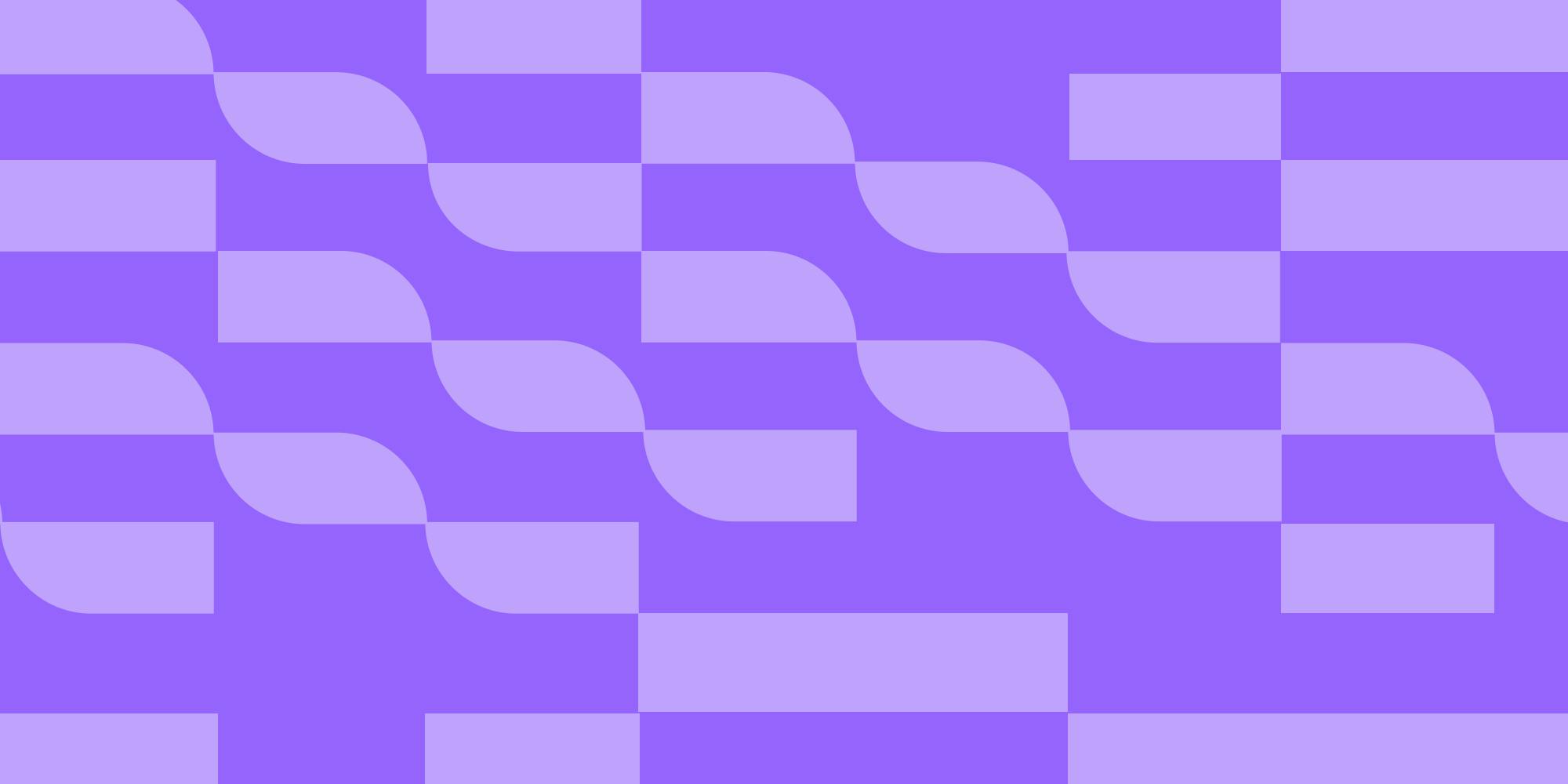User story mapping: Visualize and prioritize product features
Tempo Team
Prioritizing product features is rarely a simple task. Shifting requirements and competing priorities constantly reshape the product development process. Even after drafting epics and completing detailed requirements documents, the big picture can remain unclear.
That’s because building a valuable product isn’t just about tracking features; it’s about understanding the user experience and retaining focus on what matters most. The more complex the product, the harder it becomes to keep everyone aligned.
User story mapping offers a way forward. It turns abstract ideas into clear, actionable priorities by helping agile teams visualize the user journey and organize work around real customer value. Here's how it works – and how it transforms the way your team plans, builds, and delivers.
What is user story mapping?
User story mapping is a collaborative method that visually outlines a product from the user’s perspective. It helps teams understand what users do, what they need, and how the product should support these actions – all in a simple, structured view.
Instead of compiling long feature lists or writing dense requirements documents, story mapping creates a visual narrative of the user journey. You map out high-level steps users take (called epics or user activities), then break those down into smaller, actionable tasks (user stories) that teams can design, develop, and deliver. You arrange these stories in the order users encounter them so teams can organize their work and spot gaps early.
Story mapping involves product owners, Scrum Masters, developers, and stakeholders in the conversation, giving the entire team a shared understanding of what they’re building and why.
Whether you’re working in Scrum or Kanban, story mapping makes the backlog more meaningful. It ties each task to real user value and supports numerous processes, from estimating work and planning minimum viable products (MVPs) to setting sprint goals and aligning the team on the roadmap.
How does a user story map help organize project work?
A messy product backlog can slow the team down with disconnected tasks that don’t provide a clear path to the MVP. User story mapping provides structure and clarity without sacrificing flexibility. Here’s how the story mapping process helps teams organize tasks:
Captures user activities and goals
Instead of focusing on features first, user story mapping begins with the user journey. It centers work around what users want to achieve, not just what the team wants to build. This approach helps everyone prioritize tasks based on user value and create features that address user needs.
Structures tasks based on workflow
A story map visually organizes tasks in the order users experience them. It shows how each piece fits into the overall flow, from sign-up to success. This helps teams break work into logical chunks for each sprint and ensure everything connects.
Identifies gaps and dependencies early
Laying out stories visually helps you spot what’s missing or out of place. You can also quickly identify dependencies, overlaps, or gaps in the project. Proactively addressing these issues minimizes surprises during development.
Aligns the team with a shared understanding
The mapping process is highly collaborative, involving everyone from product managers to Scrum Masters. Each team member can contribute and see how the work ties into the overarching goal. This shared view keeps the team aligned, even as priorities shift.
How to make a story map
Building a user story map is a crucial step early in the product development process. Typically, you create a story map after defining the product vision and goals but before diving into detailed planning and execution. This ensures the team prioritizes user needs and aligns on the big picture before getting into the specifics.
Here’s how to get started:
1. Define the problem or product goal
Define the problem your product will solve or the goal you're aiming to achieve. Whether launching a new product or enhancing an existing one, everyone must be aligned on the “why” behind the project.
Involve the product owner, Scrum Master, and other team members to maintain a shared understanding of the product’s objectives. This alignment provides a solid foundation to build the rest of the map.
2. Identify key user activities or interactions
Once you’ve identified the goal, consider how users will interact with the product. What are the main steps they’ll take to reach their goal? These key user activities form the backbone of the story map.
Here’s a user story map example: If you're developing an e-commerce site, users’ main activities might include browsing products, adding items to a cart, and checking out. These tasks should align with user personas and represent milestones in the user journey.
3. Break down activities into smaller stories
Next, break down the activities into smaller, actionable user stories. Each story should describe a specific task a user wants to accomplish and why. For each activity, consider the individual steps required to make it happen.
For example, under the "add items to cart" activity, user stories might include:
I want to view product details before adding an item to my cart.
I want to remove an item from my cart before checking out.
These stories should be clear and concise, helping agile teams prioritize and execute the work.
4. Organize stories by sequence and priority
Arrange the stories in the order users will experience them, and prioritize them based on each story's value to the product. Focus on what’s essential for the MVP, then expand outward to cover additional features.
Not all user stories are equal in terms of effort or importance. Use story points or T-shirt sizing to assess complexity and account for uncertainty, especially in early planning stages. This approach helps teams set realistic expectations and plan sprints more effectively.
5. Review the map with stakeholders
Once you’ve mapped out the user activities and stories, gather feedback. Bring together key stakeholders – product managers, designers, and other relevant team members – and walk them through the map.
This step identifies any gaps and clarifies areas of uncertainty. You’ll also get valuable input on whether the user stories align with business goals and user needs, helping the team move forward with greater confidence and clarity.
6. Plan sprints or releases based on the story map
After refining the user story map, break it down into sprints or releases. Organize user stories into smaller, manageable chunks that teams can complete in one sprint or release cycle.
This approach allows agile teams to deliver incremental value with each sprint, rather than trying to build everything at once. By prioritizing the most critical features, you ensure the product aligns with the MVP goals and delivers meaningful progress with each iteration.
7. Continue refining the map as work evolves
Agile project management emphasizes continuous improvement, so the user story map should evolve along with the work. Update the map to reflect the latest understanding of the product as new stories emerge, dependencies shift, or priorities change. Regularly revisiting and refining the map keeps your team aligned and focused on user value.
User story maps in agile
User story mapping helps agile teams organize work around user needs, prioritize features, and collaborate more effectively across roles. Here’s how it fits into the agile process:
Backlog refinement with user value in mind
A user story map organizes the backlog by focusing on what’s most valuable to the user. Instead of a simple list of tasks, teams see how features connect to real user goals, helping them prioritize work that delivers the most value.
Sprint and release planning around MVPs
With a clear user journey map, Scrum teams can build the MVP during release planning. The map’s visual layout highlights what needs to happen now, what comes next, and what the team can address later. With a focused plan, the team can deliver a functional, user-centered MVP while setting realistic expectations for future iterations.
Better cross-team collaboration
User story mapping calls on all stakeholders (e.g., product managers, designers, and developers) to create a shared understanding of the product vision. It supports top-down and bottom-up strategies, letting leadership set direction while giving teams the space to contribute insights from the ground level. This collaborative approach helps everyone collaborate and maintain alignment as priorities shift.
Iterative, user-focused delivery
By organizing functionality around the user journey, the story map allows teams to build and deliver in small, meaningful increments. This approach aligns with agile values (e.g., continuous improvement and close collaboration with customers) that make sure each iteration brings value to users.
Managing user story mapping and execution with Tempo
A well-crafted user story map aligns your team, but real value comes when they follow through on the plan. Tempo’s project management tools bridge the gap between story mapping and execution, keeping priorities, capacity, and progress in sync.
Strategic Roadmaps: Align your user story map with long-term goals and strategic initiatives. Manage multiple projects and visualize the roadmap, allowing you to track progress in relation to the story map.
Capacity Planner: Distribute work strategically across teams. Allocate tasks from the story map based on team capacity to support more efficient sprint planning.
Timesheets: Track the time your team spends on user stories and gain real-time insights into progress. Keep them on track, identify bottlenecks early, and adjust estimates or priorities as needed.
Bring structure, visibility, and momentum to your agile process. Try Tempo to seamlessly take your story mapping process from concept to execution.