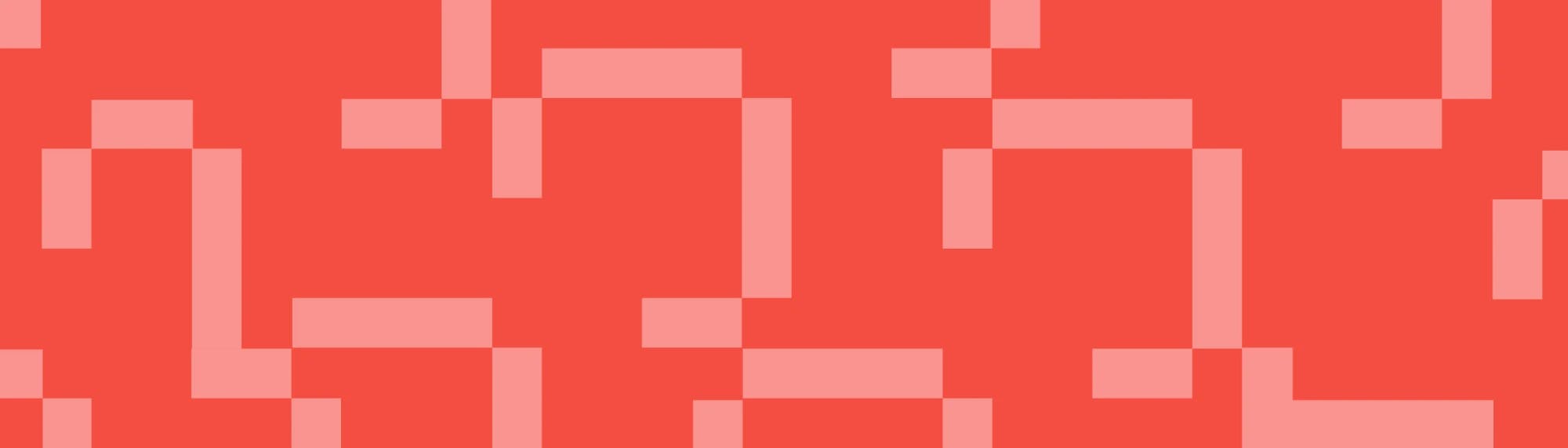Network diagram in project management: Visualize task dependencies
Tempo Team
You're halfway through a project when one delayed task sets back every other element. It’s frustrating – but avoidable.
Projects consist of interconnected tasks, each dependent on another to stay on track. Without a clear view of how those tasks relate, even experienced teams can miss critical connections.
A network diagram in project management helps manage these dependencies. It visually maps out tasks and their relationships, providing an overview of the workflow from start to finish. Instead of guessing which task triggers the next, you see the whole chain of events at a glance.
Here, we’ll discuss how network diagrams work, share practical examples, and show how they make project management more efficient.
What is a network diagram in project management?
A network diagram is a visual tool that outlines task sequences and dependencies within a project. Each node (often depicted as a circle or box) represents a task, and the arrows between them indicate dependencies – tasks the team must complete before others can begin.
This structure provides a high-level view of the project’s workflow, helping you:
Map out every step from start to finish
Identify bottlenecks and potential delays early
Understand the critical path that determines overall project completion
Improve communication with stakeholders and team members
Keep the project schedule realistic and focused
Teams often use network diagrams during the project planning phase, especially for complex projects in industries like construction, IT, and engineering. They’re also a core concept in Project Management Professional (PMP) certification and are essential for anyone looking to improve their project management skills.
Types of project network diagrams
Network diagrams vary in structure depending on how you organize and visualize tasks. There are two main types:
Arrow diagramming method
The arrow diagramming method (ADM) is one of the earliest forms of network diagrams. Arrows represent tasks, and nodes indicate the start and end points. The arrows connect to show the sequence of activities.
ADM is commonly used in project evaluation and review technique (PERT) charts or when applying the critical path method (CPM), which identifies the longest required sequence of dependent tasks to determine the minimum project duration. It’s useful for understanding the tasks’ logical sequence and timing.
Why project managers still use ADM:
Shows task dependencies in a linear flow
Identifies the critical path and possible delays
Provides a simple structure that’s useful for PMP exam preparation
Although it’s less common in today’s digital tools, ADM remains a valuable foundation for understanding project workflows.
Precedence diagramming method (PDM)
The precedence diagramming method (PDM) – also known as activity-on-node (AON) – is the most common type of network diagram. Instead of arrows, PDM displays each task as a node. The arrows in this diagram indicate the dependencies between tasks. Most people envision PDM when they think of a project management flowchart.
Why PDM is the go-to method:
Easy to create and update, even for complex projects
Supports different types of dependencies, such as finish-to-start or start-to-start
Works well with Gantt charts, timelines, and other workflow tools
Offers a cleaner, more intuitive visual representation of project structure
If you manage detailed project timelines or collaborate across teams, the precedence diagram method clearly shows how tasks connect.
Project network diagram examples
Here are a few real-world examples of how project managers use network diagrams in different industries:
Construction project
Construction projects often have tight timelines, and many tasks depend on the completion of others. A project network diagram tracks these dependencies and ensures delays in one area don’t disrupt the entire schedule.
For example, the sequence of tasks in a construction project might look like this:
Obtain permits
Order materials
Lay foundation
Build structure
Conduct final inspection
The team must complete each task before the next can start, which forms a critical path that guides the project. The precedence diagramming method helps project managers visualize how these tasks connect, enabling decision-makers to adjust timelines and spot bottlenecks before they derail the project.
Software development
Software development projects are fast-paced and often involve complex interdependencies between phases. A network diagram simplifies the process, allowing project managers to track dependencies and keep the project moving forward.
Tasks in a software development project might look like this:
Gather requirements
Design user interface (UI) and user experience (UX)
Develop features
Conduct testing
Deploy
By mapping out the workflow, project timeline management becomes clearer. Teams can’t develop features until they finalize the UI and UX design, and they can’t begin testing until they complete development. A network diagram identifies these dependencies so project managers can determine the critical path and ensure teams don’t skip or delay tasks.
If an issue arises during the testing phase, the project manager can assess its impact on the overall timeline and act quickly to keep tasks on track.
Marketing campaign
Delays in one area of a marketing campaign have a ripple effect on the entire project, affecting its overall success. A network diagram is vital for staying ahead of potential delays.
A marketing campaign might flow like this:
Plan campaign
Create content
Design ads
Launch campaign
Measure results
The team can visualize these dependencies using a network diagram. With the right project management tool, they can track progress and identify potential bottlenecks early.
Benefits of a network diagram
Here are several advantages network diagrams provide that help project managers execute projects smoothly:
Visual overview of the entire project
A network diagram provides a high-level view of the project’s structure. Rather than flipping through spreadsheets or deciphering endless lists of tasks, you get a visual representation that illustrates how everything connects.
Clear task dependencies and potential bottlenecks
A network diagram outlines how tasks connect, highlighting dependencies or bottlenecks. This allows you to address issues before they impact the schedule. If a task on the critical path gets delayed, you can see how it affects the entire timeline and take action by adjusting resources, updating plans, and informing stakeholders.
Smarter scheduling with critical path analysis
Tools like PDM and CPM allow you to calculate the project’s critical path. You can then:
Prioritize tasks that directly impact project completion
Spot tasks with “float” (extra time before they delay other tasks)
Adjust timelines without derailing the entire project schedule
Better resource allocation
When you create a logical visual layout of tasks, you can better allocate your team’s time and resources. You’ll know who’s needed, when, and for how long, which helps avoid overloading anyone or leaving resources idle.
Whether you’re using basic diagram software or advanced project management tools, a network diagram brings structure and clarity to the resource planning process.
Easier communication with the team and stakeholders
Not everyone on your team (or in leadership) understands project management. A network diagram, especially a flowchart or graphical representation, communicates project status, next steps, and potential risks at a glance without overwhelming technical details.
Managing project workflows and dependencies with Tempo
Tempo’s project management tools simplify how you manage project workflows and task dependencies.
Strategic Roadmaps provides a high-level, time-based view of the project. You see how tasks are sequenced, how they relate to each other, and where they align on the timeline. This visual planning tool complements network diagrams by contextualizing dependencies so you can spot blockers and adjust the plan before issues arise.
With Custom Charts for Jira, you gain real-time insights into project progress and resource allocation. Whereas a network diagram outlines the ideal task flow, charts and dashboards show you what’s actually happening. This helps you monitor the critical path and adjust as changes occur.
By combining the structural clarity of network diagrams with Tempo’s visual planning and tracking tools, you can confidently manage even the most complex workflows. Try Tempo today and enhance your project workflows.