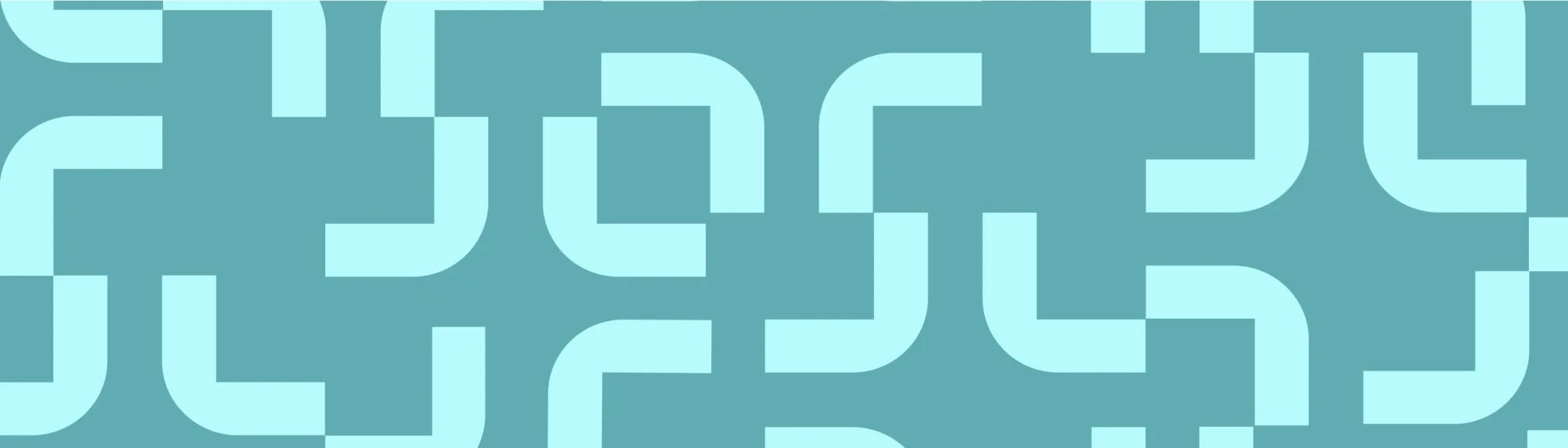Essential elements of a creative brief template
Tempo Team
Ideas are often disorganized at the start of project planning. A creative brief brings everything together, helping your team align on goals, strategy, and deliverables.
A solid creative brief eliminates ambiguity and reduces back-and-forth. It should give the creative team a jumping-off point for inspired decisions by defining a project’s background, objectives, audience, core message, tone, deliverables, and timeline. It distills complex goals into a single document, aligning key contributors before the work begins.
This guide will walk through how to write a creative brief template and provide commonly used templates.
What is a creative brief?
A creative brief aligns writers, designers, stakeholders, and project managers so they can work from a mutual understanding. It guides a creative project’s development by compiling essential information the team needs, including the project’s purpose, intended audience, and success metrics. In addition, it should summarize essential features and constraints.
Creative briefs clarify desired outcomes, save time, and help creative teams deliver stronger work. They should be focused enough to keep the team on track and open-ended enough to spark fresh ideas.
Six creative brief examples
Every type of project requires a different creative briefing. The aim is always to clarify goals and constraints, but the specific elements that require clarity depend on what the team is creating. Below are templates tailored to a few common project types.
General marketing campaign brief
This brief captures the strategy and practical details creative teams must execute across various channels.
When to use it: During early planning for multi-channel campaigns that require coordination between strategy, content, design, and leadership.
Project name:
Campaign goal:
Target audience:
Core message:
Channels involved:
Deliverables needed:
Timeline and key dates:
Budget:
Constraints and considerations:
Social media brief template
This brief is for fast-paced, visual-first content that needs message discipline. It’s useful for planning single posts or entire series while considering each platform’s quirks.
When to use it: After campaign goals are defined but before content creation starts.
Post or series name:
Purpose (e.g., engagement, announcement, lead gen):
Target platform(s):
Intended audience:
Tone and style:
Visual guidelines or references:
Core message/call to action (CTA):
Hashtags, tags, and links to include:
Schedule:
Website or landing page brief
This template summarizes a website’s content structure and functional requirements so that copy, design, and dev teams can work from the same map.
When to use it: When building or redesigning a page that needs to drive an action, like subscribing to a service or buying a product.
Page title:
Purpose of the page:
Primary audience:
Core messages or offers:
Required structure, features, and CTA:
Design references and notes:
Technical or SEO requirements:
Deadline and review checkpoints:
Branding or visual design brief
A brand brief template guides projects that shape a brand’s look and feel. It clarifies the substance and tone the brand should convey.
When to use it: At the start of brand development or refresh projects, especially when handing off from marketing to design.
Project name or type (e.g., logo refresh, complete rebrand):
Background on the brand:
Why now?
Desired look and feel (keywords or reference brands):
Specific deliverables (e.g., logo, color palette, typefaces):
Usage context (where will the designs appear?):
Must-haves:
Elements to avoid:
Timeline:
Video or multimedia brief
Before cameras or software are involved, this brief establishes the desired visuals and format of a motion project.
When to use it: After a creative direction is approved but before scripting or production begins.
Project name:
Type of video or multimedia piece:
Purpose (e.g., explain, promote, recruit):
Target audience:
Length and format:
Core message:
Visual and tone references:
Voiceover/script needs:
Platform of publication:
Timeline:
Production constraints:
Approvals:
Email campaign brief
An email campaign brief turns campaign goals into copy, layouts, and scheduling, ensuring every element aligns with the customer journey.
When to use it: Before drafting an email or sequence, especially when different teams handle strategy and copy.
Campaign name:
Goal of the email or sequence:
Target audience segment:
Sending schedule (one-off or series):
Core message/offer:
CTA:
Design or layout notes:
Assets or references:
Compliance or accessibility considerations:
How to write a creative brief
Writing a creative brief doesn’t have to be complicated. It’s about providing the creative team with the right mix of direction and flexibility. Here’s the process for building a solid brief from scratch:
1. Define the project background
Context sets the foundation for everything that follows. Why is this project happening? What led up to it, and what problem or opportunity does it address? Include details like prior campaigns, business objectives, or external factors that might influence the work.
2. Set clear goals
Are you looking to increase sales or drive engagement? Outline specific project goals and define key performance indicators (KPIs) that will signal progress. Measure success through metrics like conversion rates, website traffic, or social media interactions.
3. Identify the target audience
The creative team needs to understand who the content is targeting before they can nail the tone and messaging. Define the primary audience in as much detail as possible. Consider their demographics, interests, behaviors, and pain points. The more precise you are, the more effective and engaging the output will be.
4. Establish messaging and tone
Now that you know who you’re speaking to, decide what you want to say. Messaging should address the audience’s needs while furthering business goals. Tone and voice are just as important because they set the mood and influence how audiences connect with the message.
5. Set deadlines and review steps
A creative brief should clarify deadlines and key milestones to keep the project on track and avoid surprises. Set review points to evaluate progress. Consider linking the brief to a project dashboard to monitor assignments in real time.
What’s the difference between a creative brief and a content brief?
A creative brief and a content brief are both essential planning tools, but they serve distinct purposes in the creative process.
A creative brief is a high-level document focused on a project’s strategy, messaging, objectives, and audience. It guides creative and strategic teams through the execution of a campaign or project, directing everything from design and video to copywriting. It ensures every creative output aligns with the campaign’s purpose.
A content brief focuses on individual pieces of content. Creative leads often compose content briefs to help writers map out the details of blog posts, social media posts, or email campaigns. A content brief suggests specific structures and keyword usages, along with the CTA or goal of a piece.
Content briefs are often linked to creative briefs when a larger campaign requires design and writing. The creative brief establishes a vision, while the content brief focuses on deliverables that uphold the vision. Together, these documents help creative and content teams support the campaign’s broader objectives.
Turn strategy into creative execution with Tempo
Tempo provides powerful tools that help teams incorporate creative briefs into coordinated workflows. It streamlines the creative process by integrating diverse functions into Jira’s project management software.
Strategic Roadmaps improves project coordination by allowing teams to visualize timelines and track progress. Intuitive planning documents help teams stay aligned and collaborate efficiently. Leaders can map out deadlines and assign tasks to move creative work forward and fulfill the expectations set in the creative brief.
Meanwhile, Tempo’s Idea Manager enables your team to prioritize and track creative ideas in one place, ensuring each concept supports your creative brief’s strategy. Teams can organize and review ideas before committing to execution.