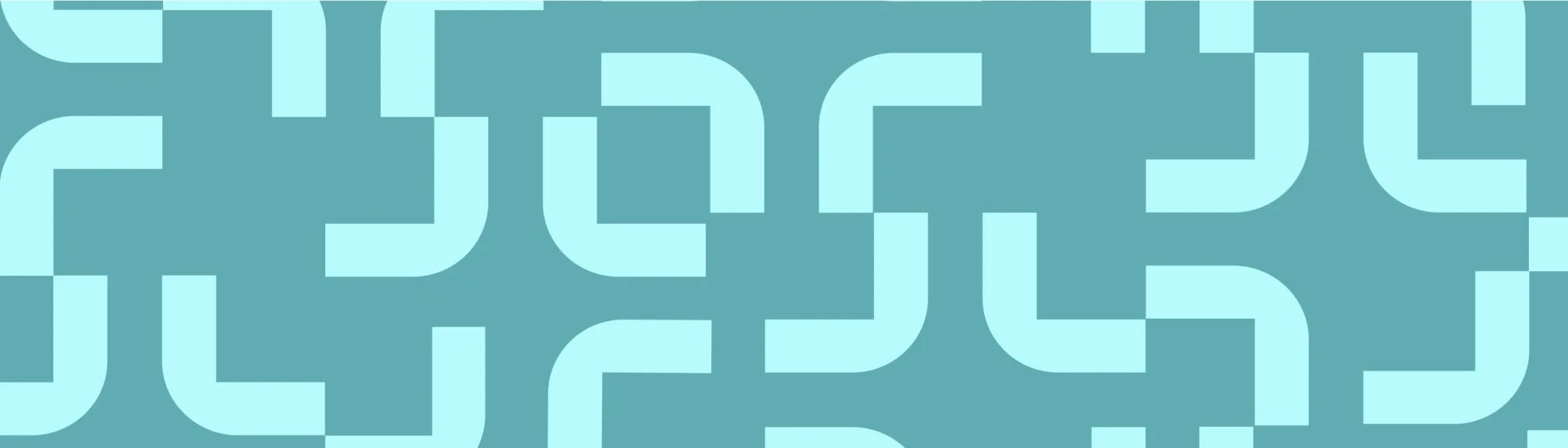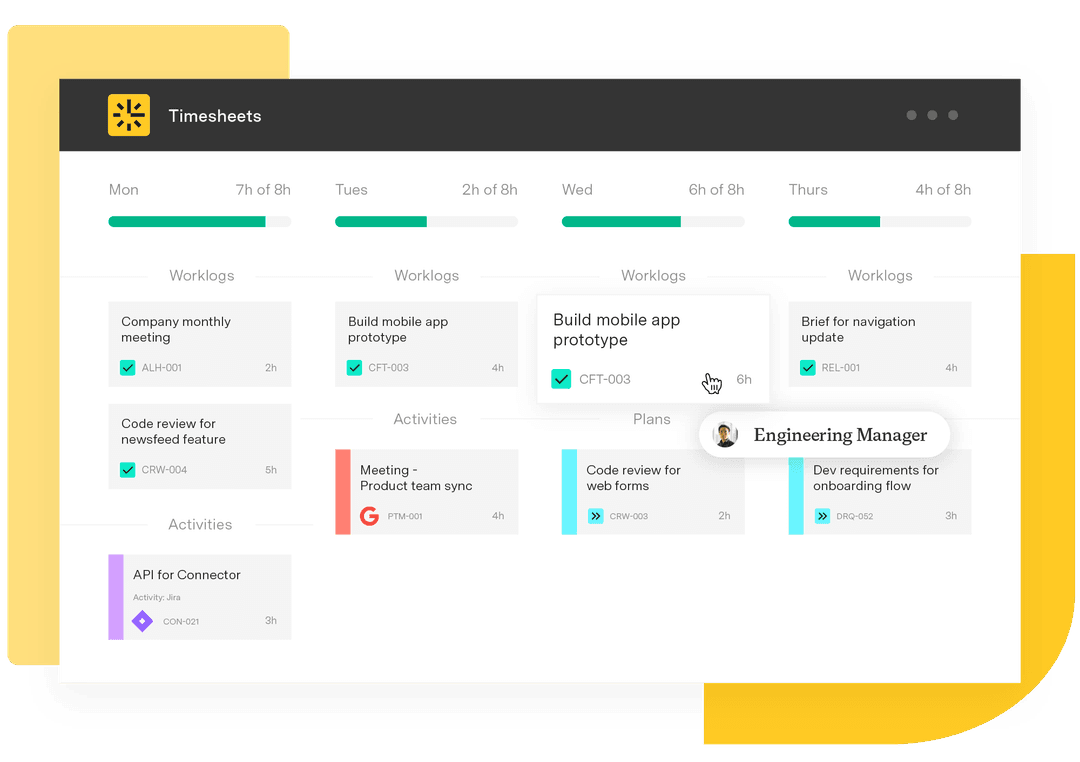How to achieve product-market fit: Signs your product resonates with users
Tempo Team
Reaching product-market fit is the ultimate marker of a successful product – the tipping point when early traction turns into a lasting market presence.
At its core, product-market fit means your product effectively addresses a real problem, keeping users engaged and satisfied over time. This connection between the problem and the solution forms your value proposition – the reason users choose your product over alternatives. Figuring it out requires careful customer research and a focus on user behavior.
Here, we’ll break down how to find product-market fit, from understanding your target market to tracking key metrics and using specialized tools to refine your offering.
What is product-market fit?
Product-market fit occurs when a target market regularly uses a product because it solves a problem they have. Renowned software engineer and venture capitalist Marc Andreessen defined product-market fit as “being in a good market with a product that can satisfy that market.” In practice, that means you’ve identified a pain point and built a solution, and your target customers are buying and sticking with it.
Figma, for example, achieved product-market fit by addressing a major challenge: Designers couldn’t easily collaborate in real time. By enabling multiple people to work in the same file simultaneously, Figma improved collaboration and quickly gained popularity with little need for promotion.
Project managers use product-market fit as a guide to prioritize features and align teams around customer needs. You’ve reached product-market fit when:
People repeatedly use the product without incentives
Churn is low, and retention is high
Word of mouth drives organic growth
Customers say they’d be very disappointed if the product disappeared
Reaching product-market fit usually requires several iterations, product development cycles, and feedback from early users. It also involves focused customer research to define the market segment and develop a minimum viable product (MVP) – a simplified version of the product with just enough features to test with real users.
Why is product-market fit important?
Product-market fit is the foundation for building a startup that lasts. Without it, growth is often forced and short-lived. Here’s why product-market fit matters:
Drives sustainable growth
When a product meets demand, users adopt it naturally. This organic pull creates a self-sustaining growth cycle: Satisfied customers refer others, usage increases, the product’s lifetime value rises, and marketing efforts become more efficient. With product-market fit, you're no longer guessing who to target or why. Data on usage patterns reveals who finds value in the product and why they stick around.
Improves customer retention
Product-market fit drives retention because the product solves a core problem. When people integrate the product into their workflow or daily routine, they’re more likely to keep using it. High retention guarantees a stable user base, giving teams more opportunities to gather insights and improve the product based on real user behavior.
Reduces wasted development effort
Building a product without product-market fit creates product management challenges, as teams may struggle to prioritize features. Early user feedback highlights what’s working, what’s missing, and what’s most important in real-world terms. This allows teams to make faster, more informed product decisions and use development resources more efficiently.
Informs go-to-market strategy
When you understand the target customer, you craft a message that resonates. Marketing and sales efforts become more focused, as you know which channels reach your ideal users and how to communicate the product’s value in terms they care about.
Attracts investment
Investors look for traction, and product-market fit provides evidence of a market with active users and demand. A pitch backed by active usage and demand carries more weight than one based on hypotheticals.
How to achieve product-market fit
Development teams can achieve product-market fit via a standardized process. Here’s how to get product-market fit:
1. Define a user and problem
Narrow your focus to a target market with a shared problem — the more specific, the better. For example, instead of targeting “project managers,” aim for “project managers at midsize software companies struggling with time tracking across remote teams.” A narrow focus clarifies what features to build and what feedback to ignore.
2. Talk to users before you build anything
Interview people in the target group. Use the jobs-to-be-done framework to explore what they’re trying to accomplish.
Ask open-ended questions to uncover their frustrations and the solutions they’ve already tried. What tools do they use now? What’s annoying or inefficient? What have they stopped using, and why? Pay attention to any workarounds they’ve created.
Patterns will emerge as you gather insights. If multiple people describe the same pain point or abandoned solution, that signals an unmet need worth addressing.
3. Build a basic, functional MVP
Incremental release planning prevents overbuilding too early. The minimum viable product should solve the pain point you identified during interviews. Don’t add unnecessary features just so it looks complete; keep it simple and focus on what matters most.
4. Put the MVP in users’ hands and observe
You’re not just testing the product – you’re observing how users interact with it. Are they using it without guidance? Do they return to it? Pay attention to their actions as well as their words. What users do often reveals more than what they say.
5. Track usage
Track daily or weekly active users, time spent using core features, and repeat sessions over time. High bounce rates or drop-off during setup indicate misalignment between your product and users’ needs.
6. Refine based on behavior
Watch how people use the product. If a feature causes friction, resist the urge to explain it better. Instead, consider whether it’s actually solving the problem.
For example, Apple discovered that iPhone users unintentionally triggered Siri when using VoiceOver because it misinterpreted the screen reader’s narration as a voice command. Instead of assuming users needed more guidance, developers observed their behavior, noted the workarounds they created, and added a “Require ‘Siri’ for Interruptions” setting to prevent accidental activations.
Track drop-off points and repeat actions. Are people finding their own solutions to problems you’ve created? That might mean you’re addressing the wrong problem or solving it poorly. Conversely, if users consistently ask for a feature that doesn’t exist, that’s a gap worth exploring.
7. Keep testing until behavior matches value
You’re getting close to product-market fit when people recommend the product to others or use it without any prompting. These behaviors are better indicators than survey scores. Continue to refine and test the product until it naturally fits into how users solve their problems – without needing a push.
How to measure product-market fit
Product-market fit is reflected in user behavior and feedback, as well as how the product spreads organically. Here are some of the most reliable signals to track:
Customer surveys
Ask users how they’d feel if they could never use the product again. If more than 40% say they’d be “very disappointed,” that’s a strong sign of product‑market fit, according to the Sean Ellis test.
Open-ended responses also matter. When users describe the product as essential to their daily life or workflow, you’re on the right track.
Usage metrics
Daily active users, weekly active users, and feature-specific engagement provide valuable insights. If users return frequently and engage with the core features, the product solves a real problem.
Conversely, brief usage spikes or high sign-up rates followed by fast drop-offs indicate early interest but not sustained engagement. The longer users stay active, the more likely the product fits their needs.
Organic growth
When users discover your product through word of mouth or organic search, it reflects genuine interest. Although paid marketing can raise awareness, organic growth shows users value the product enough to recommend it to others. If new sign-ups frequently mention that others referred them to the product, it’s a sign of sustainable demand.
Conversion rates
High conversion rates indicate users find immediate value in your product. You know the product meets a need if people sign up and immediately take action, such as completing onboarding or using core features. Track metrics like time-to-first-action and drop-off points to understand how quickly users experience value.
Support requests and feature feedback
Support inquiries and feedback can be good signs, as they indicate user engagement. Users who ask for help or suggest new features are showing they care about the product and want it to improve.
Aligning product strategy with Tempo’s tools
Finding product‑market fit is a cycle of building, measuring, and refining. Tempo’s tools support your team throughout every stage of this process.
Tempo’s Timesheets gives product and strategy leaders insights into time spent, helping them avoid misalignment between effort and outcomes. Meanwhile, Capacity Planner lets teams model different workload scenarios and allocate resources to the areas with the most impact.
Idea Manager helps collect and analyze customer feedback and internal suggestions so teams can prioritize ideas that meet user needs. Once they identify the right ideas, decision-makers can use Tempo’s Strategic Roadmaps to construct a visual timeline that aligns future work with long-term goals and customer expectations. By connecting product development to both strategy and real user feedback, teams stay focused on what matters most: maintaining product-market fit. Book a demo today.