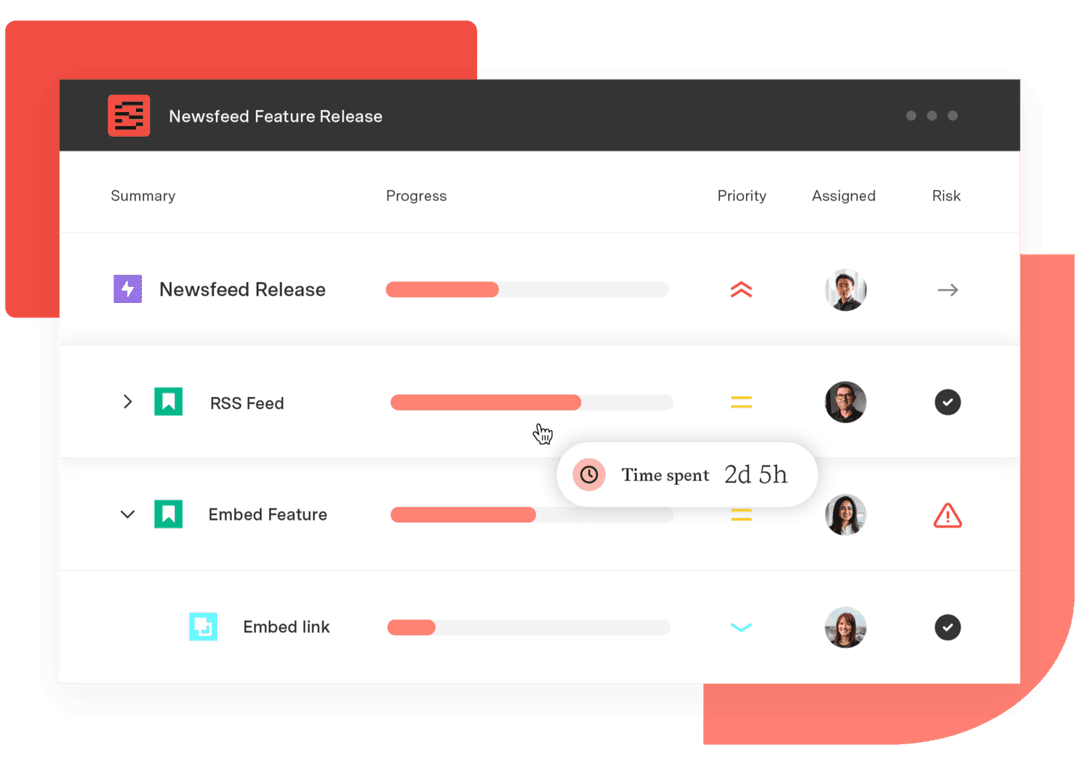Structure vs. Jira Plans vs. BigPicture: Which Jira app fits your portfolio?
Tempo Team
Key Takeaways
How each tool handles:
Hierarchies and views
Scheduling and capacity
Governance and risk
Licensing and hosting
Looking for the clearest difference between Structure, Jira Plans (formerly Advanced Roadmaps), and BigPicture?
This guide breaks down the major tools on the market, focusing on the practical needs of different customers and being straightforward at which you should be choosing.
TL;DR
Pick Structure if you need to visualize large amounts of issues and projects in a single view, create custom hierarchies, and perform advanced roll‑ups and calculations with Formulas – all inside Jira.
Pick Jira Plans if you want native, multi‑team roadmaps with team‑level capacity planning and configurable hierarchy above Epics.
Pick BigPicture if you want an all‑in‑one PPM suite and have teams working agile, waterfall, and hybrid and need a way to get all that work organized.
Quick comparison table
Capability | Structure | Jira Plans | BigPicture |
Primary view | Spreadsheet‑like structures that roll up any issues across projects, shareable, real‑time | Roadmap plans across boards, projects, filters | Gantt and multi‑module PPM workspace |
Hierarchy | Fully custom issue hierarchies, mix of agile, waterfall and hybrid | Additional levels above Epics via plan hierarchy config | Portfolio structures and multi‑level hierarchies |
Advanced roll‑ups | Sum‑ups and formulas for complex reporting (time in status built‑in) | Roll‑ups in plan, focused on roadmap fields | Roll‑ups across modules, KPI panels |
Dependencies and timelines | Gantt add-on for dependencies, baselines, and (DC) resource leveling | Dependencies on the roadmap | Gantt with critical path, baselines |
Capacity planning | Gantt add-on, plan by teams or roles (DC today, expanding on Cloud) | Team‑level capacity/velocity (Scrum/Kanban) | Resources module with per‑person allocation |
Risk / PI planning | SAFe visualization via custom hierarchies,reporting with formulas | Scenarios, releases, no built‑in risk matrix | Risk matrix module, SAFe PI planning artifacts |
Hosting and license | Jira Cloud and Data Center (app) | Included in Cloud premium and enterprise, bundled in Data Center | Jira Cloud and Data Center (app) |
How each tool thinks about work
Structure PPM: A portfolio spreadsheet for turning Jira chaos into order
Structure lets you create custom, reusable structures that pull issues from many projects and render them in a spreadsheet‑like view. Teams can group, filter, and aggregate in real time without exporting to Excel.
The formulas feature (unique to Structure) enables advanced calculations and visual formatting across thousands of issues. Time in status is built in for process insight.
Best for: Large, mixed‑method portfolios that need flexible roll‑ups, live reporting, and minimal admin overhead.
Add Gantt Charts for Structure when you want a single screen to plan dependencies, visualize timelines, and (DC) level resources, keeping the view in lockstep with Jira issues.
Jira Plans: Atlassian’s native multi‑team planning
Plans combine work from boards, projects, and filters into a single roadmap, with custom hierarchy levels above epics, release targeting, and team‑level capacity for scenario planning. On Cloud, plans are part of Jira Premium/Enterprise, plans are included with Jira Software.
Best for: Organizations already on Jira Premium and wanting a native roadmap across multiple teams.
BigPicture: A broad PPM suite with specialized modules
BigPicture packages Gantt, resources, risks, roadmaps, and SAFe‑oriented boards in one app. You get per‑person resource allocation, portfolio structures, and a risk matrix – plus guidance for SAFe® PI planning.
Best for: Teams wanting module‑rich PPM (especially risk management) inside Jira.
Scheduling and capacity: How far can you go?
Structure (+ Gantt): Build program/portfolio schedules, drag‑drop dependencies, manage baselines, and (on DC) leverage resource leveling. A resources module enables capacity planning in context of the same live structure.
Jira Plans: Plan with team capacity/velocity (Scrum or Kanban), visualize load, and try scenarios without changing issue data until you commit. Capacity is modeled at the team level (you track per‑person availability indirectly via team membership/estimates).
BigPicture: Allocate at the individual level, visualize workloads across portfolios, and coordinate delivery via the Gantt and Resources modules.
Governance, risk, and reporting
Structure emphasizes live, portfolio‑wide reporting with sum‑ups, formulas, time in status, quick filters, and flex Items to annotate plans without adding Jira fields. Many orgs use it to model SAFe® while maintaining their preferred Jira configuration.
Jira Plans supports hierarchy above Epic and cross‑team dependency mapping/release targeting; it’s great for roadmap governance in Premium environments and can be embedded in Confluence for stakeholder visibility.
BigPicture adds a risk matrix and detailed PI‑planning constructs that resonate with SAFe® practitioners.
Licensing and hosting (as of October 2025)
Structure PPM and Gantt Charts for Structure: Available on Jira Cloud and Data Center via the Atlassian Marketplace.
Jira Plans: included with Jira Cloud Premium/Enterprise and bundled in Jira Software Data Center 8.15+.
BigPicture: Separate Marketplace app for Cloud & Data Center, with modules for Gantt, Resources, Risks, and more.
How Structure plays with Tempo’s collections
Tempo’s collections let you scale from project execution to strategic delivery. Pairing Structure with these apps connects delivery, capacity, and cost – all inside Jira:
Program Collection
A discount combination of Structure, Gantt Charts, Capacity Planner and Custom Charts for Jira for clarity and control at scale. Roll up projects and resources into clear program views, manage dependencies, and keep stakeholders aligned in Jira.
It comes with:
Capacity Planner: Jira’s #1 capacity and team management software, enabling you to plan resources by role or skills, avoid overallocation, and compare plan vs. actual time (with Timesheets).
Custom Charts (Jira and Confluence): Publish executive dashboards and visualize your essential KPIs – no coding required.
Organize and manage complex programs with clear, consolidated views.
See the Program CollectionPPM Collection
Tempo’s entire suite of tools for everything a modern team needs to operate, execute, and flourish – from first plans to final delivery and analysis.
It comes with:
Timesheets: Jira’s #1 time-tracking add-on. Automate time capture, get accurate billing, CapEx/OpEx, and audit‑ready reporting.
Financial Manager: Jira #1 financial management add-on. Monitor projects and portfolios to get simple, clear, and real-time views of your costs, budgets, and profits.
Custom Charts (Jira and Confluence): Build charts and dashboards to evaluate delivery, capacity, and speed for all teams, from agile and ITSM to marketing and HR.
BI connectors: Connect Jira to Power BI, Tableau, BigQuery and other BI tools. Build custom Jira reports with standard, custom fields, filters, and templates.
Strategic Roadmaps: Roll up your portfolio into enterprise-ready roadmaps in minutes. Reduce silos and improve collaboration across Jira epics or portfolios.
Plan, govern, and measure strategic initiatives from the boardroom to delivery teams.
See the Portfolio Collection