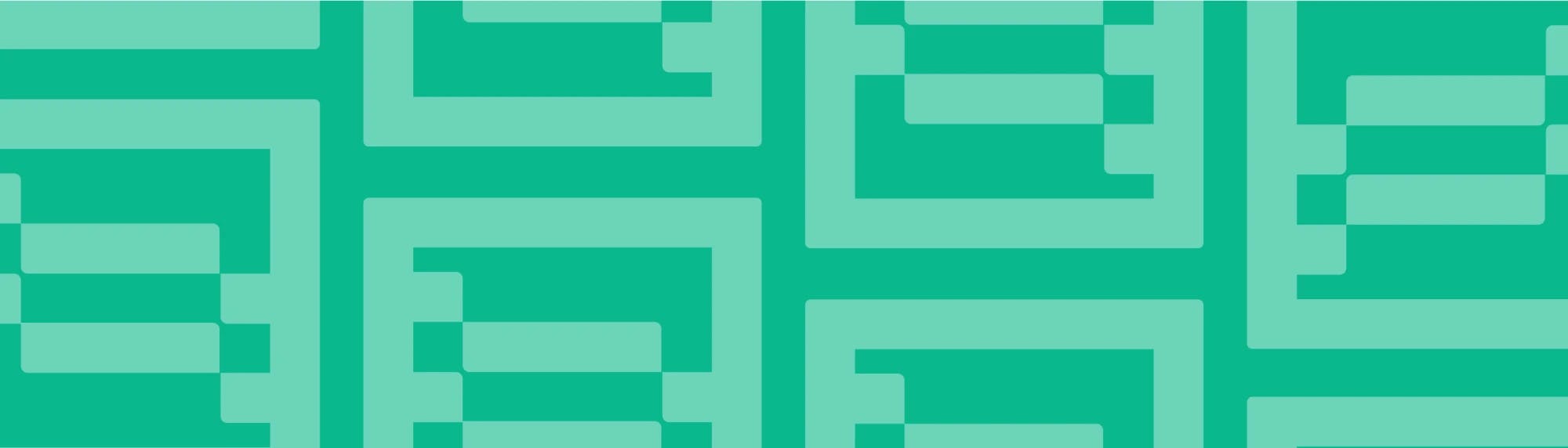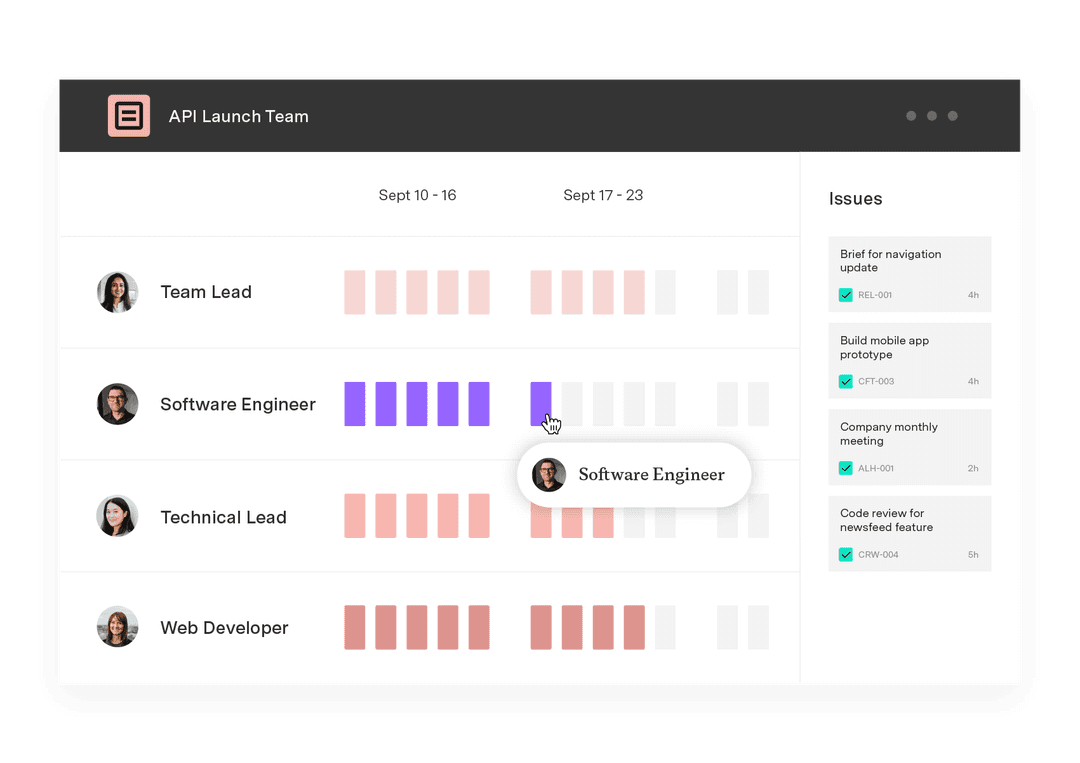Resource allocation in project management: Best practices
Tempo Team
Project managers don’t work alone. Their role is to make sure every initiative produces the desired outcomes, and that means they have to get the right resources and make sure project team members have what they need to fulfill their roles successfully.
This is known as resource allocation, and it happens during the project planning phase of the life cycle. And with so many moving parts, resource planning in project management is one of the job’s most demanding tasks.
Understanding the resource allocation process and incorporating best practices simplifies the work while improving proficiency. Here’s what you need to know.
What is resource allocation in project management?
In project management, resource planning and allocation are usually the responsibility of the project manager. But larger initiatives may require a dedicated resource manager to oversee allocation and utilization.
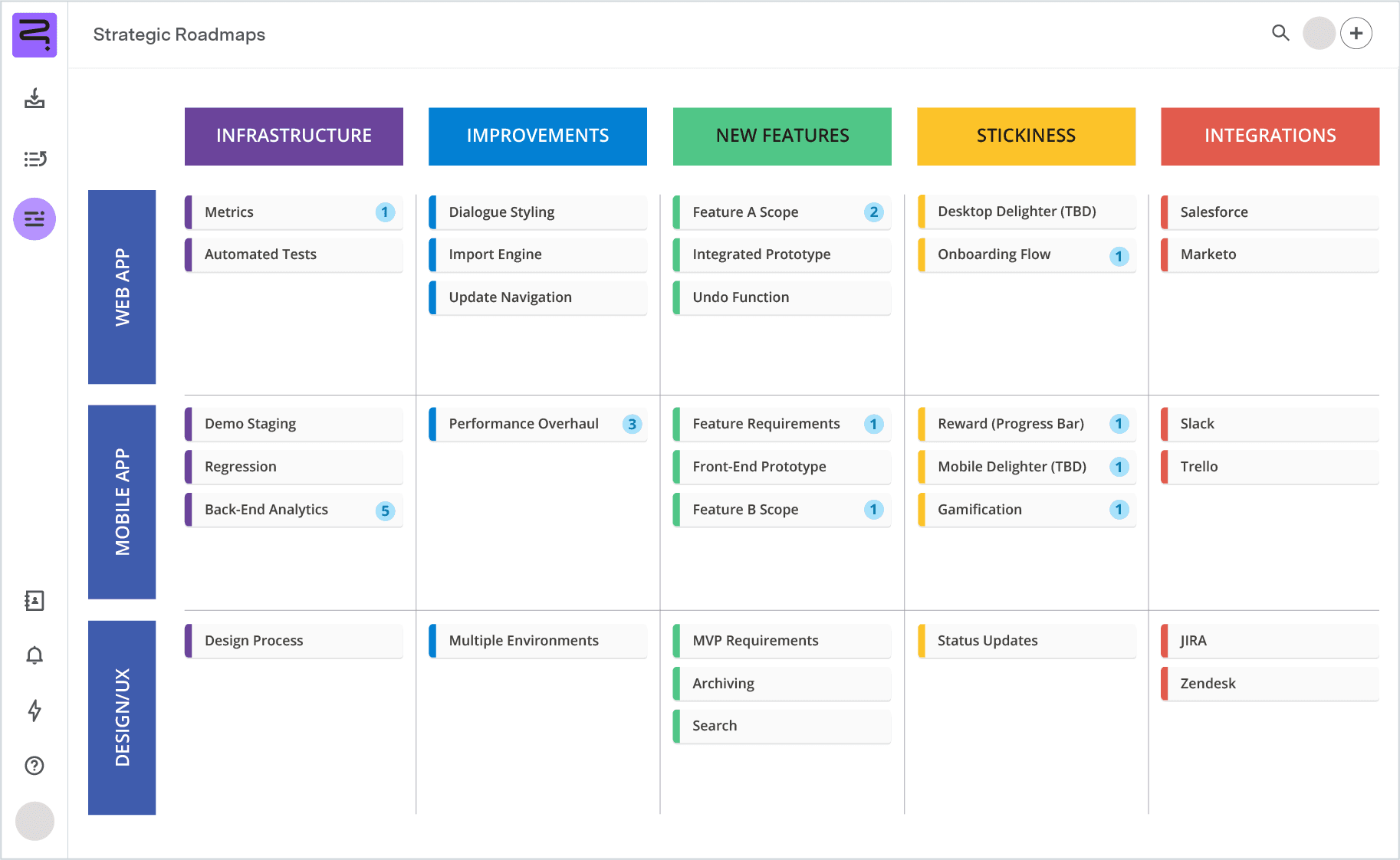
Whoever’s responsible establishes project scope, outlines the task roadmap, and sets up timelines and milestones. Based on that data, they allocate resources, such as:
Project budget to pay for different needs during every phase, from initiation to execution and delivery
Assets including equipment, materials, and workspace
Staff assigned to carry out the development and delivery of project outcomes
Technology, which includes project management software tools, monitoring systems, and communication channels
As part of the allocation process, the project manager consults team leaders to estimate resource levels required to produce the deliverables. Then, they assess the project schedule to determine when to make them available and identify potential bottlenecks that could limit access.
Resource management doesn’t end there. It’s an ongoing process of monitoring and reallocation that maintains a strategic balance between project priorities and resource availability. When done correctly, resource management supports team members by giving them what they need to thrive. Effective resource allocation also cuts waste and enhances asset utilization, maximizing overall performance and the project’s return on investment (ROI).
How to create an effective resourcing plan
Effectual resource allocation requires project managers to carefully weigh the work’s needs against the team’s capacity and ability. The resource planning process accomplishes these goals by:
1. Defining project scope and objectives
First, stakeholders and team members meet to identify project goals, objectives, and outcomes. From there, they can establish project scope and create a work breakdown structure (WBS) outlining every task required to produce the expected deliverables and when.
2. Identifying required roles and skills
Using the WBS, the project manager analyzes the team’s current skills and capacity to make sure it has the expertise to produce the deliverables. If the project manager identifies capacity gaps or workload overallocation, they remediate them through internal staff transfers or hiring outside talent as temporary contractors or new employees.
3. Assessing resource availability
Along with staffing, the project manager reviews the schedule and scope to itemize materials, technology, and other assets currently available for each task. This includes:
Material assets
Financial assets
Special equipment
Digital applications
Physical space
If these resources are lacking, project management sources the items and makes sure they’re available when needed.
4. Forecasting resource demand
Those responsible for resource management review the project schedule and task requirements to estimate utilization times for every item on the WBS. This might require estimating task duration or effort, analyzing historical data, or consulting with experts.
5. Allocating resources based on priority
Resource managers review the WBS and prioritize tasks according to strategic importance, impact, and urgency. Then they use different allocation methods to align resources with each item according to priority – so critical work has everything necessary for completion.
6. Building contingencies
No projects go exactly to plan, so it’s a good idea to build in flexibility to cope with evolving technical challenges, delays, or unforeseen external factors. That means conducting a risk assessment, identifying potential shortfalls, and developing response strategies, including:
Specific triggers to activate contingencies
Time buffers into the project schedule to accommodate delays
“What-if” plans responding to specific scenarios like supply delays, project scope creep, or team capacity
Contingency costs to prevent overruns
7. Monitoring and adjusting resource utilization
Finally, the project or resource manager monitors and communicates resource utilization throughout the lifecycle. Ongoing tracking also identifies potential overallocation early, allowing team members to spot overuse before it becomes a problem.
5 best practices for constructive resource planning
Resource allocation affects all aspects of a project, from workload and productivity to output quality. These best practices can lighten the project manager’s load, safeguards team morale, and make sure outcomes correspond to expectations.
1. Use tools to validate the resource plan
Effective resource allocation relies on comprehensive project planning. Along with the formal project plan and work breakdown structure, managers can use these tools to help:
RACI charts: RACI charts define who’s responsible, accountable, consulted, and informed for every project. This keeps the right people in the loop.
Resource breakdown structures (RBS): Similar to the WBS, an RBS organizes and categorizes required resources, allowing project managers to identify and address gaps, overutilization, and redundancies before project launch.
Resource loading charts: Loading charts match team member availability with project tasks and completion dates, helping everyone understand and manage expectations surrounding timelines, milestones, and deadlines.
2. Leverage resource management software
Project management software often includes specific tools to plan and monitor resource scheduling and allocation. Here are a few examples:
Time tracking for each team member and assignment
Predictive resource management that automatically adjusts utilization as resource availability or project scope changes
Reporting capabilities that inform everyone involved
Using software to manage resource allocation also makes it easier to identify and respond to risks and setbacks, allowing project managers to adjust resource planning before they negatively impact the schedule.
3. Schedule and track everything
While making a project plan is an important first step, project managers should also provide a granular outline of milestones and deadlines within the project schedule. It’s also a good idea to use time tracking software to compare actual task duration with the estimated baseline. This allows project managers to step in and provide support to maintain productivity.
4. Balance resource availability with demand
Incorporate capacity planning into the resource allocation process to make sure team members have the right balance of work – no underutilization, no burnout.
If changing project scope or other challenges put the schedule at risk, project managers use one of two capacity management tools to adapt without impacting workload:
Resource leveling extends task or project deadlines to accommodate resource limitations.
Resource smoothing evens out workloads by redirecting team assignments to high-priority activities while maintaining the project schedule and critical path.
The main difference between resource leveling and resource smoothing is the primary constraint: time or resource availability. If time is limited, resource smoothing is the best option. If the issue is a lack of resources, it’s best to reallocate using resource leveling.
5. Build visibility through communication
Project managers should properly inform stakeholders and team members about progress, challenges, and risks so everyone stays current on expectations and developments. Use communication channels within project management software to let team members ask questions and share ideas while building trust and documenting problem-solving efforts.
Resource allocation example
Karan is the resource manager for a small web development and promotion firm that specializes in e-commerce. The company is experiencing an uptick in work, and it’s his job to coordinate with the project manager to source and allocate resources, balance workloads, and assign tasks.
The firm accepted a last-minute job, and it’s up to Karan to establish a functional resource schedule that ensures client satisfaction without team burnout.
Here’s how he does it:
Staff: After reviewing workloads, Karan determines that the back-end team has enough resource availability to deliver the programming necessary for the site’s functionality. But the design group is understaffed due to scheduled vacations. Karan fills the gap by distributing simple website population and graphic design tasks among company interns.
Assets: While establishing project scope, the IT department determines it doesn’t have enough server bandwidth to accommodate the additional demand. Karan approves the purchase of an additional server and overtime assignments to make sure it’s online in time for launch.
Budget: Along with budgeting for the new website server, overtime, and intern assignments, Karan allocates funding to purchase stock photos for the site and an affiliate marketing campaign.
Enhancing resource allocation with Tempo
You could use a spreadsheet to allocate resources, but effective resource management requires more. Get the support of a dedicated tool that allows project managers to respond quickly to changing project scope and conditions.
Tempo Capacity Planner is a team management solution that assigns staff according to availability and skills, managing workloads automatically to avoid overallocation. Combined with Portfolio Manager, project management tasks like prioritization, resource leveling, and performance tracking are a breeze. Try Tempo to learn more.