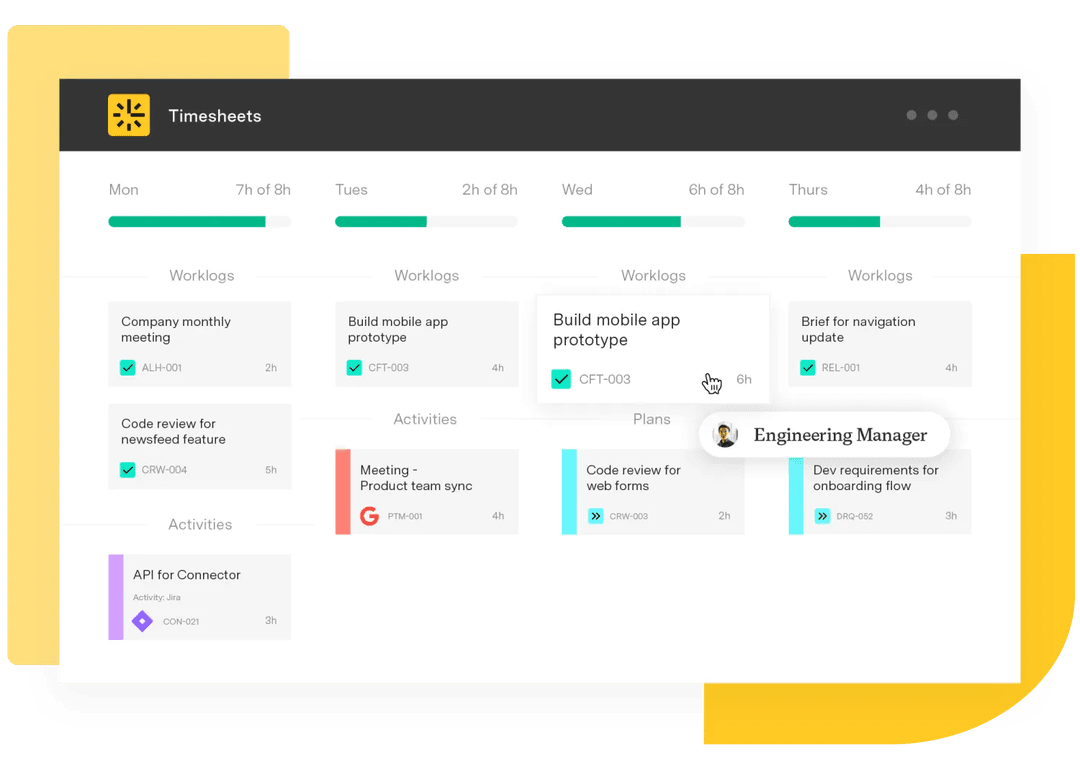Velocity charts in Jira: How to track & improve sprint performance
Tempo Team
Tracking a team’s progress shouldn’t feel like guesswork. You need precise, reliable data to understand how much work your team can handle in a sprint – and whether you’re improving over time. Relying on gut feelings or rough estimates can lead to inconsistent planning and frustrated teams.
A velocity chart provides a visual breakdown of completed work across sprints, helping agile teams spot trends and set realistic goals. This chart can tell you whether your estimates hold up and if your team’s productivity fluctuates. These insights make all the difference in efficient execution.
When teams understand their velocity, they gain the confidence to plan better, adapt faster, and set themselves up for sustainable success.
What is the Jira velocity chart?
The velocity chart in Jira is a visual representation of a Scrum team’s performance across multiple sprints. It gives teams a visual breakdown of work completed in previous sprints, helping them accurately forecast capacity for future iterations. By tracking story points in Jira, the chart compares how much work the team committed to at the start of a sprint against what they delivered by the end.
The agile velocity chart displays two bars for each sprint:
Estimated work: The total number of story points estimated at the sprint’s start.
Completed work: The actual number of story points finished by the end of the sprint.
Over time, teams can use this data to determine their average velocity, allowing them to fine-tune sprint planning, optimize workflows, and improve agile development strategies.
The benefits of the Jira velocity chart
The velocity chart in Jira is a game-changer for Scrum teams looking to track progress and improve over time. Teams that monitor Jira sprint velocity can avoid common pitfalls and set themselves up for success in future sprints. Here are the primary benefits of using this chart:
Makes sprint planning more predictable
If a team usually completes 40 story points in Jira, planning for 60 wouldn’t make sense. Looking at past Jira velocity reports helps teams predict capacity for future sprints. Scrum masters and project managers can use this insight to uphold sprint planning best practices, create realistic goals, and avoid overloading the sprint backlog.
Helps teams catch bottlenecks early
Drastic changes in velocity between sprints signal deeper issues. Inconsistent point estimates or workflow roadblocks could be slowing down execution.
Watching the velocity graph helps teams pinpoint these issues early and adjust before they turn into bigger problems. A steady team velocity means smoother workflows and fewer last-minute scrambles.
Improves accountability
The Jira velocity report helps teams see exactly how much work they’re completing each sprint. This transparency keeps expectations clear and ensures everyone takes ownership of their tasks. If teams aren’t completing action items as expected, they can use the data in sprint retrospectives to identify problems and make adjustments.
Encourages continuous improvement
Effective Scrum teams use performance metrics to find areas for improvement. Reviewing the velocity chart in Jira after each sprint enhances point estimate accuracy and makes planning more effective for future iterations. Over time, this leads to more accurate velocity estimation in Jira, better agile development, and a smoother, more efficient workflow.
How to read a velocity chart
Velocity charts in Jira visually represent the story points a team committed to versus what they actually completed in each sprint. Rather than looking at raw numbers, teams should focus on trends – whether their velocity is stable, increasing, or inconsistent.
A steady velocity means leaders are making reliable estimates, whereas significant gaps between committed and completed points may suggest issues like scope creep or inaccurate estimation.
How velocity is calculated per sprint
The velocity calculation in agile is a key metric for tracking a team’s progress. A sprint’s velocity is determined by adding up the story points (or other effort estimation units) assigned to each completed work item within a sprint. This metric helps teams measure their capacity and set realistic expectations for future sprints.
Velocity fluctuates between sprints, so teams often calculate the average velocity over multiple sprints for a more reliable estimate. Here’s the formula:
Average velocity = (Velocity of Sprint 1 + Velocity of Sprint 2 + ...) / Total sprints
For example, imagine your team completes the following story points across three sprints:
40 story points in Sprint 1
35 story points in Sprint 2
45 story points in Sprint 3
Here’s how you would calculate the average velocity:
(40 + 35 + 45) / 3 = 40
This indicates that your team can reasonably expect to complete 40 story points per sprint moving forward. However, velocity still fluctuates due to team availability, task complexity, or unexpected blockers, so use this number as a guide, not a rule.
How to analyze actual performance vs. estimates
If your team consistently completes fewer story points than planned, you might be overestimating capacity or overlooking certain roadblocks. However, if you easily finish everything you plan (or more), your estimates might be too conservative.
Agile velocity tracking helps teams spot these patterns and make informed adjustments. Here’s how to make sense of the data:
Are you consistently completing less than planned? This could mean you’re overestimating work, facing frequent blockers, or dealing with scope creep. Try adjusting your estimates, rooting out bottlenecks, or exercising change control.
Are you always completing exactly what you planned? That’s great! But it might also mean your team isn’t pushing itself enough. Consider increasing the workload slightly to see if your capacity is higher than you thought.
Does your velocity vary widely? If you complete 50 points in one sprint and only 20 in the next, unstable workflows or dependencies might be slowing you down. Look for patterns and figure out what’s causing the swings.
These insights require you to track trends over multiple sprints – not focus on just one. If your team’s velocity is relatively stable, you’re on the right track.
Challenges and limitations of velocity charts
Velocity charts help track progress in agile development, but they have limitations. They don’t tell the whole story of a team’s performance, and misinterpretations can lead to unrealistic sprint planning or unnecessary pressure. Here are a few key challenges teams should keep in mind:
Velocity doesn’t measure quality
Velocity only tracks story point completion, not the quality of work. If a team is doing sloppy work just to close more tasks and boost their Jira sprint velocity, it’s not really a win.
Scrum teams should look beyond the velocity chart in Jira and use additional indicators, like customer feedback, bug reports, and code reviews, to measure real success.
Historical data isn’t always reliable
A team with a high average velocity in past iterations won’t necessarily maintain that pace forever. Velocity may fluctuate due to team member changes, shifting priorities, or unexpected blockers.
Treating past velocity as a rigid target can lead to unrealistic expectations and inaccurate velocity estimations in Jira project planning. Instead, teams should focus on general trends and adjust their sprint backlog management to accommodate changing circumstances.
Chasing higher velocity can harm real outcomes
The velocity graph is a guide — not the ultimate measure of success. It’s tempting to assume higher velocity means better performance, but that’s not always true.
Teams shouldn’t inflate estimates or rush work just to show improvement on a Jira velocity report. Instead, they should pursue favorable outcomes (e.g., quality, profit, or user satisfaction) and find a sustainable team velocity that supports them.
Using the right tools can also make a difference. Reports and custom charts in Jira offer different ways to visualize data, with custom charts supporting more flexibility in filtering and interpreting velocity trends.
Improve sprint planning with Tempo
Sprint planning shouldn’t feel like a guessing game. With the proper data, teams can make accurate estimates and meet their goals. Tempo helps by providing real-time insights into your team’s velocity so you can forecast workloads and make smarter decisions.
Tempo’s advanced tracking and reporting tools go deeper than a standard Jira velocity report. With Timesheets, you can accurately track how long tasks or story points take to complete. It’s Jira-enabled, allowing you to seamlessly share data with Confluence, Data Center, or Cloud dashboards for quick analysis and reporting. Try the new Sprint Performance Assistant, an AI-powered Rovo agent that provides clear and concise sprint data.
With Tempo, your team can plan with confidence, improve Scrum velocity tracking, and deliver results without stress. Try Tempo today and optimize your sprints!