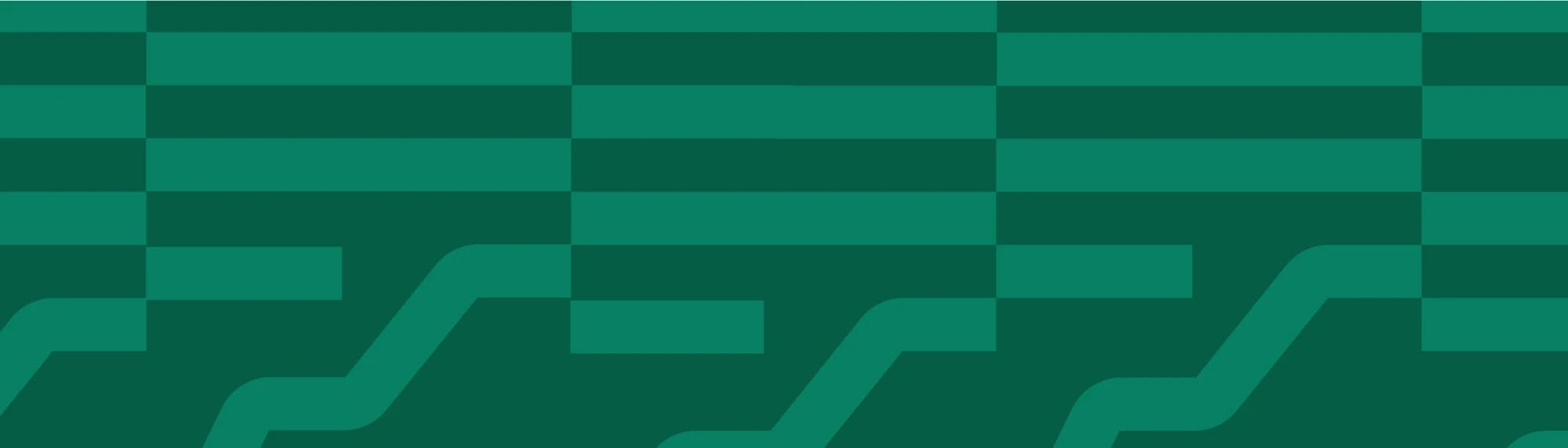What is a progress report & how to write one effectively
Tempo Team
Diverse, multifunctional organizations rely on clear communications across teams and departments to accomplish their projects on budget and on time. The UK-based Institute of Project Management calls communication “the secret ingredient that can make or break the project’s success.”
But with so many priorities competing for a project manager’s attention, including meetings, deadlines, and daily tasks, keeping stakeholders up to date can feel like a serious challenge. That’s where a progress report can assist. This vital memo delivers effective and concise project updates on a regular schedule.
With the right project management software, creating a progress report is a straightforward task. We’ll explore what a progress report is, how to write one, and how Tempo’s Portfolio Manager can help you create an effective progress report for your leadership, team members, and clients.
What is a progress report?
A progress report, also known as a project status report, is a document that provides an update on the progress of a particular project. It is a reporting tool used across organizations to outline completed tasks, activities in progress, and upcoming assignments. The report provides a snapshot of project work completed at any given time and tracks it against the target objectives.
A comprehensive progress report will also inform the audience about the project’s status, including an update on milestones, KPIs, budgets, and unforeseen issues that might have come up since the last report.
Why are progress reports important for project teams?
To operate in a dynamic environment, organizational leaders must guide high-priority work to completion while staying agile and lean. That’s why progress reports are crucial for any organization that employs people across departments, functions, time zones, and continents. When project managers produce clear and simple progress reports, they help organizations make more effective real-time decisions.
Here are some other benefits of progress reports:
Transparent tracking and documentation
A progress report clearly shows how the project tracks against its initial objectives. It tells stakeholders whether you’re hitting milestones, staying on budget, and delivering the project on time.
It’s crucial to organize and document progress for several reasons. A clear and straightforward progress report helps:
Project managers evaluate how the project is performing against its initial objectives and milestones
Team members determine what they need to work on next while reducing potential friction and miscommunication
Senior leaders make informed decisions about each project and manage their portfolio of projects with greater precision
Improved future project planning
Each time you complete a progress report, you get a new data point that can help you tackle challenges in the future stages of the project and make the next project plan more efficient.
There is insufficient information to predict every potential roadblock or critical bottleneck at project kickoff. As the project progresses, teams learn invaluable insights about what it takes to implement a plan with a specific scope, budget, constraints, and resources. Documenting these insights is crucial in moving the organization toward more thoughtful, efficient, and cohesive operations.
How to write a progress report
Let’s cover the steps needed to write an actionable, insightful progress report:
1. Define the goals of the report
First, determine the reason you’re writing a progress report. Goals can range from monthly, weekly, or daily progress updates for team members to a special review for an upcoming quarterly meeting or a milestone-specific report. State the goal clearly at the beginning of the document.
Ensure your report includes the necessary context for your audience. The table of contents should provide a brief, high-level overview of project objectives, milestones, and timelines with a link to the project scope document for more information.
2. Collect the report’s data
In this stage, talk to the project team members responsible for each aspect of the project. You can use a collaborative tool like a Google Doc to gather the required inputs.
For example, if you’re launching a new software product, you might need input from the engineering team lead. For a branding campaign, your market research lead can provide status updates. The goal is to cover all functions involved with the project for a well-rounded and accurate snapshot of the project’s current status.
Get details on the following data:
Tasks completed since the last report
Budget and project timeline updates
Upcoming milestones
Any issues or challenges identified by the team
Extra resources needed (if any) to advance to the next stage
3. Write the report
Once the data is gathered, it’s time to write the report. Your organization may already have a progress report template; if not, it’s a good idea to create one.
Start by reviewing prior reports and identifying ways you can improve their delivery. Consider your audience (e.g., senior management, external clients, or team members) to tailor each progress report accordingly. This will tell you which details your audience needs to make better decisions concerning this project.
What to include in a progress report
A progress report is an opportunity to tell key audiences the story of your project and your team’s work progress.
Formats include different sections depending on their audience. A senior management progress report might include a section on critical external roadblocks, such as regulatory challenges. In contrast, a report for team members might have a detailed section on engineering’s next steps. Still, every progress report should include several essential sections to provide clarity and actionable insights.
Executive summary
An executive summary is your opportunity to convey the most critical information up front. Some readers won’t dive into the details of each monthly report, but they will read the executive summary.
Depending on the scale of the project, an executive summary can range from a few paragraphs to a full page. This section of the project report should outline major milestones met and potential hurdles, how the project tracks against objectives, and your recommendations for the next steps.
Here’s an example of how you could start your executive summary:
“In April, we achieved a major milestone toward regulatory approval by passing the first clinical trial. However, upcoming legislation may affect future FDA procedures – a critical risk for our project. The recommended next step is to call for a stakeholder meeting in May to assess this risk.”
Achievements
In any progress report, it’s important to celebrate wins and showcase what was achieved during this project stage. Be sure to include relevant metrics. For example, “Traffic increased 25% last month versus a target of 15%, attributed to the early start of the planned paid media campaign.”
Roadblocks
Clearly stating the roadblocks that might undermine project milestones is just as important as celebrating accomplishments. This section should outline the challenges faced by your project team and the steps you’ve taken to find a solution. For example, “We experienced a two-week delay in the delivery of sample packaging materials due to higher-than-expected delivery cost on the supplier side. We are currently testing two potential packaging solutions. Results are expected by the end of the month.”
Dos and don’ts of progress reports
A progress report’s true value lies in its ability to aid accurate and speedy decision-making for people at all levels of an organization. Keep the following guidelines in mind when writing your next progress report:
The Dos
Make it clear what action, if any, the report audience must take
Use accessible language for readers across functions and roles
Back statements with data whenever possible
Add graphics like Gantt charts and graphs to visualize complex concepts
Stick to a regular schedule to keep stakeholders updated on essential project developments
The Don’ts
Avoid jargon to keep the report comprehensible for a cross-functional audience
Watch out for detail-creep that can turn your reports into lengthy documents
Prevent spelling mistakes or factual errors by proof-reading before submission
Make powerful progress reports with Tempo
Progress reports are a routine part of a project manager’s job, but they don’t need to be a nuisance task that clogs your workload. Here’s how Tempo’s Portfolio Manager can help you create a progress report that adds value to the entire organization:
Manage risks with accurately predicted timelines
Portfolio Manager’s predictive scheduling enables real-time scenario modeling and updates your plan with every change, helping you create the most accurate timelines for every progress report.
Balance organizational workload
Portfolio Manager helps you see the bandwidth for the entire team across every project. It accounts for your project’s complexity and your team’s availability so you can make informed decisions about your project workload.
Align your team around the most important work
Overcommitting to low-priority work is costly. Portfolio Manager’s structured prioritization helps teams focus on the right objectives and instantly respond to change.
Improve your insights and decision-making capabilities
Portfolio Manager’s dynamic dashboards and reports show you crucial data with a click so you can make informed recommendations.
Sign up for a demo
Register