
Epic tracker
Oversee and manage your epics efficiently, ensuring they are aligned with your strategic goals. A granular view of progress across all epics, helping teams identify potential bottlenecks and adjust timelines in real-time.
Visualize multiple Jira projects, programs, and portfolios in one place with Structure PPM. Communicate and align progress across all levels of the organization in real-time, without all the meetings and exports.



Tempo is trusted by 30,000+ global companies
Structure connects work from multiple projects, teams, and methods into one view.
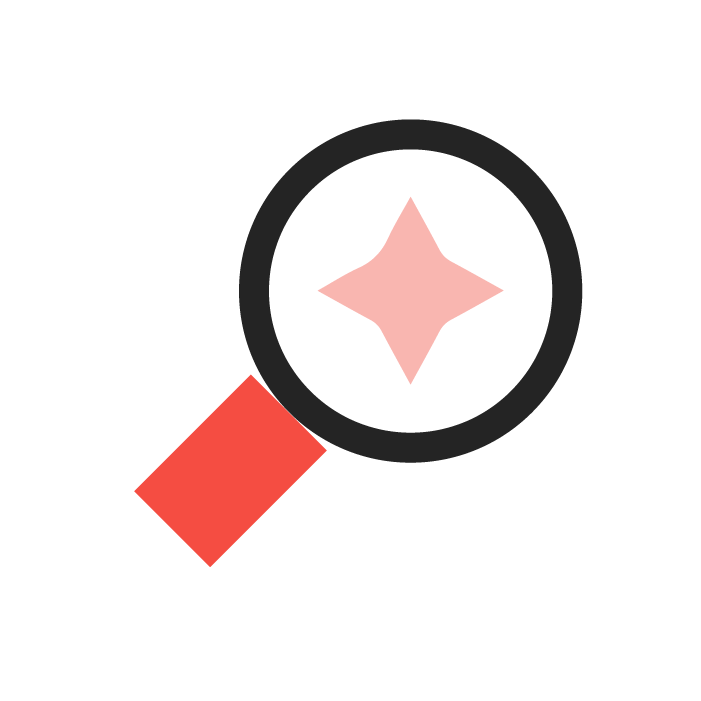
Track progress across Jira projects and teams with adaptable, user-defined, issue hierarchies presented in an intuitive spreadsheet-like view.
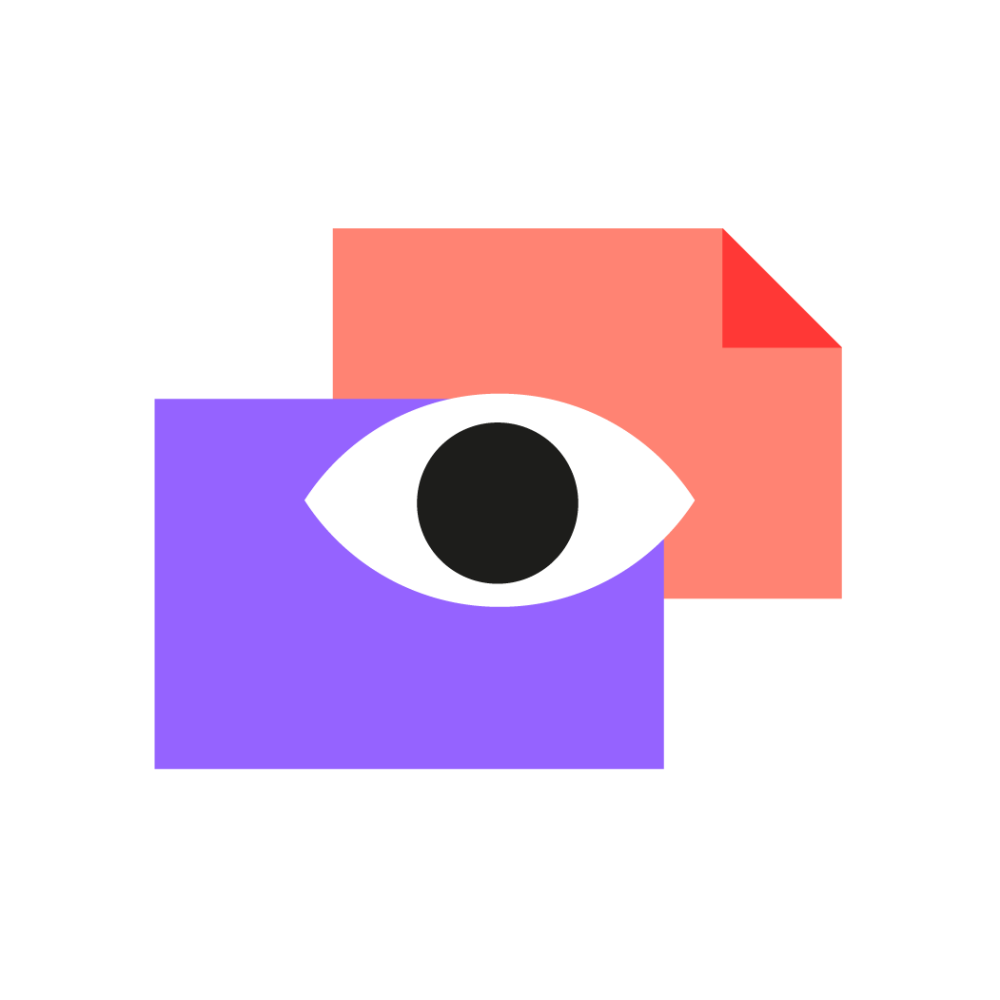
Get powerful data aggregation and reporting with custom formulas. Gain insight you need to increase operational efficiency, reduce costs, and unlock capacity.
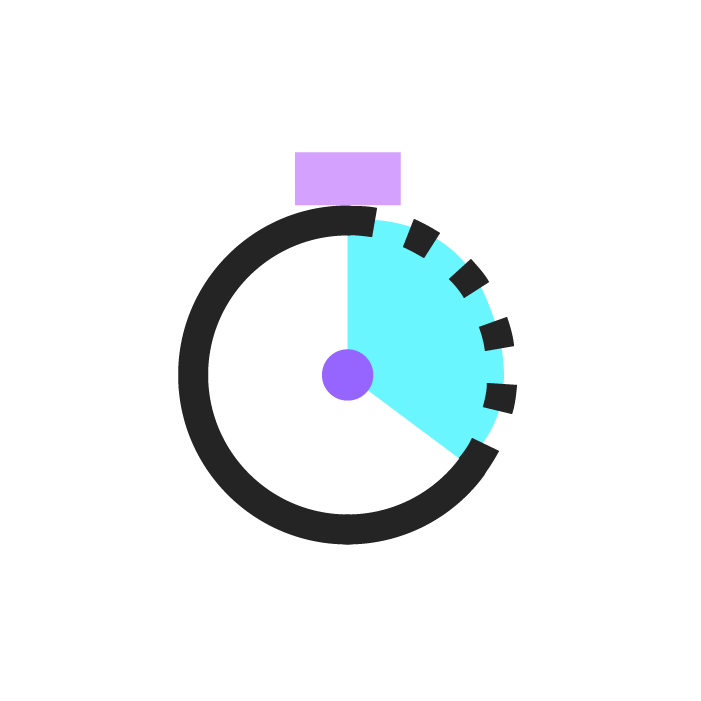
Speed mode means you can get started, and take control of your portfolio, in minutes. Easy onboarding for any user level.
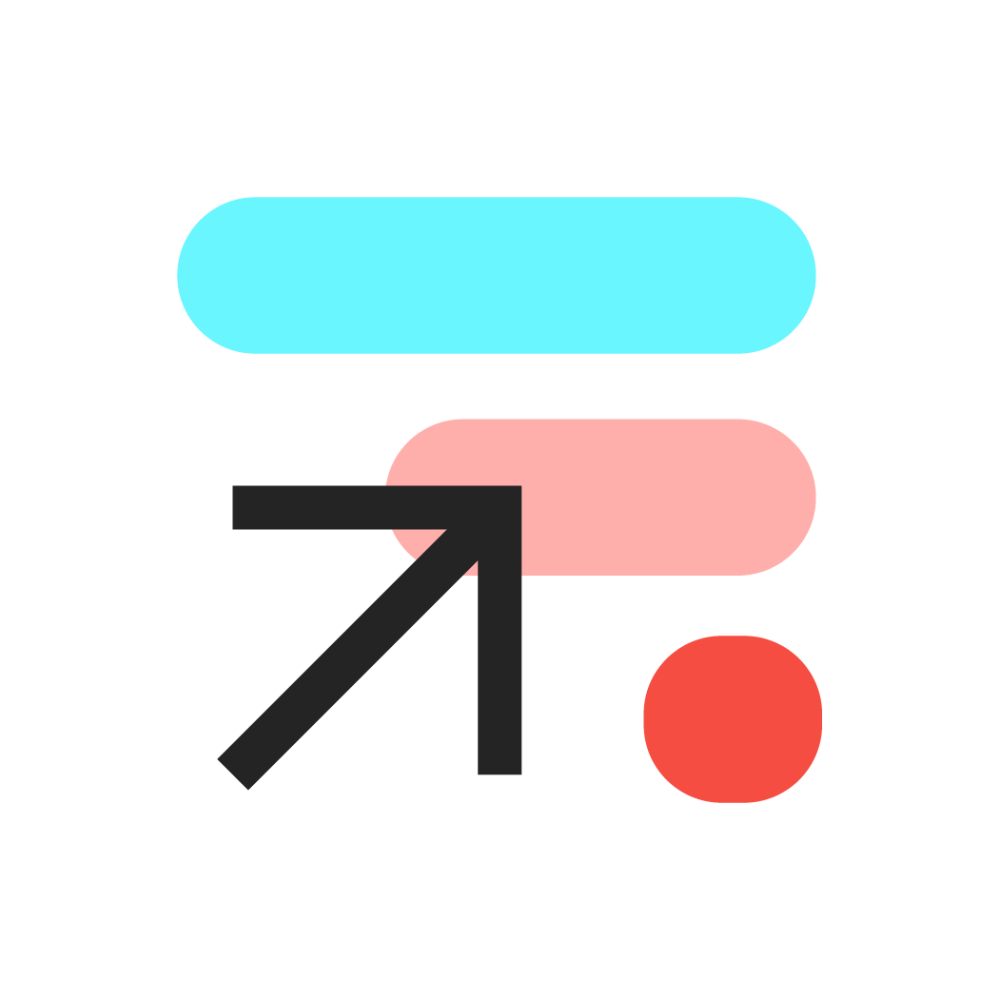
Bridge the gap between planning and execution by integrating Structure with Strategic Roadmaps for complete organizational alignment.
Bring everything you need to manage products, projects, and programs – in a single spreadsheet-like view. By providing a clear, real-time view of project progress and resource allocation, Structure helps teams not only meet deadlines but also adapt swiftly to changing priorities.

Oversee and manage your epics efficiently, ensuring they are aligned with your strategic goals. A granular view of progress across all epics, helping teams identify potential bottlenecks and adjust timelines in real-time.
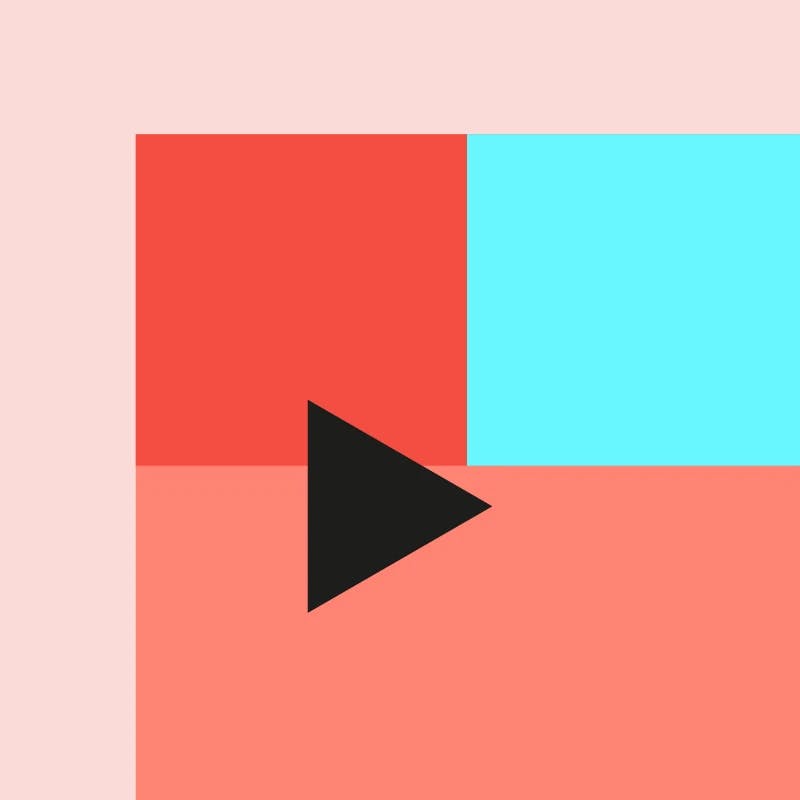
Optimize your sprint planning process, aligning tasks with team capacity and overarching company milestones. Structure enables teams to forecast workloads effectively and adjust sprint commitments to ensure alignment with strategic priorities.
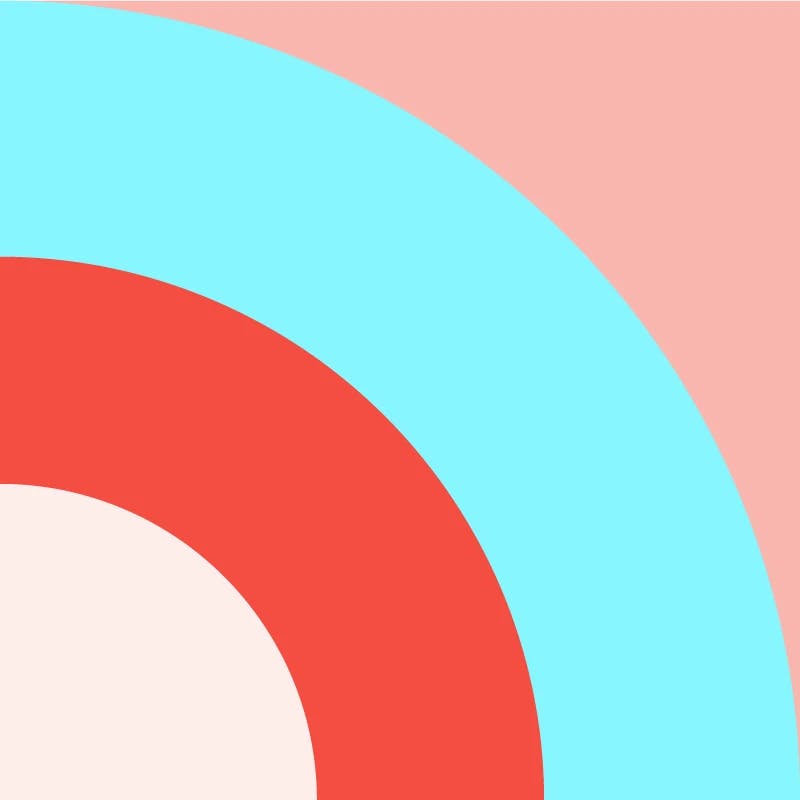
Align every project detail with your strategic vision. It enables seamless tracking of project status, milestones, and deliverables, ensuring that every initiative progresses in harmony with your organizational goals.

This new Rovo agent simplifies creating and validating formulas in Structure PPM – describe in plain terms what you'd like to do, and the agent instantly generates a formula for you.
“As an Atlassian partner, we find Structure Formula Assistant to be a valuable tool to recommend and install for our clients. We can now show them how to simply describe what they need – like tracking overdue epics or calculating sprint velocity – and the assistant generates the appropriate formula. It has significantly reduced the technical barrier to entry for our customers who want to get more out of Structure.”
Bill Wood
Atlassian Expert
Organize your Jira projects and portfolios in any way you need to, with unlimited options to manage issues, track progress, and generate reports across multiple projects, product lines, and initiatives. Compatible with any Jira environment, Structure enables you to take control of your data and quickly manage issues, track progress, and report across projects, product lines, and initiatives.

Plan, track, and manage releases directly within your Jira environment. Tailor your release strategies to meet specific project requirements, ensuring timely delivery and alignment with your broader portfolio goals.
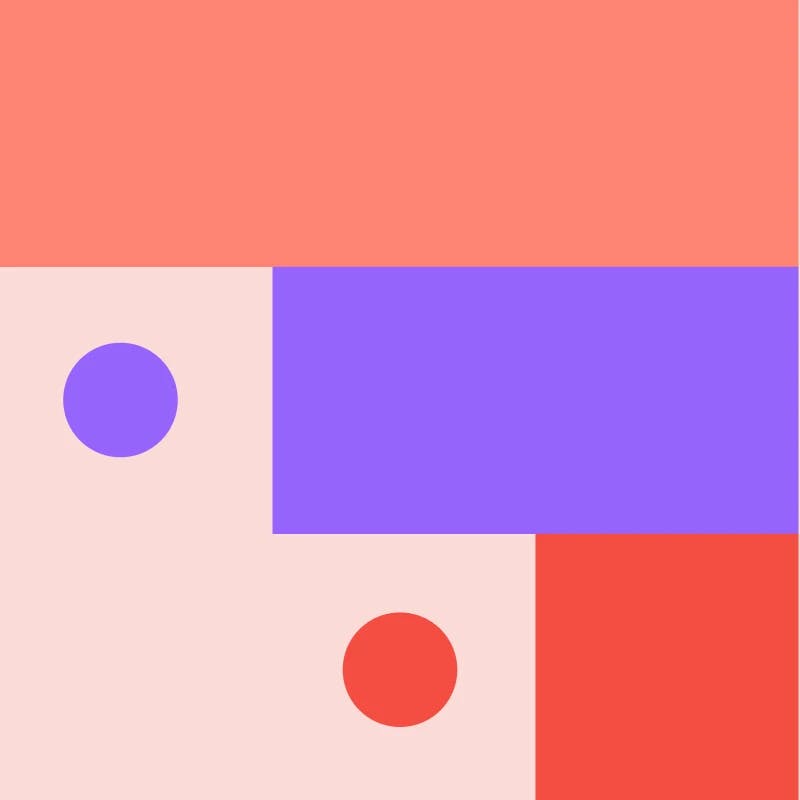
Create custom issue hierarchies. Understand what your teams are doing, how work is progressing, and communicate all that information without a single meeting. Simplify complex structures and enable clearer communication.
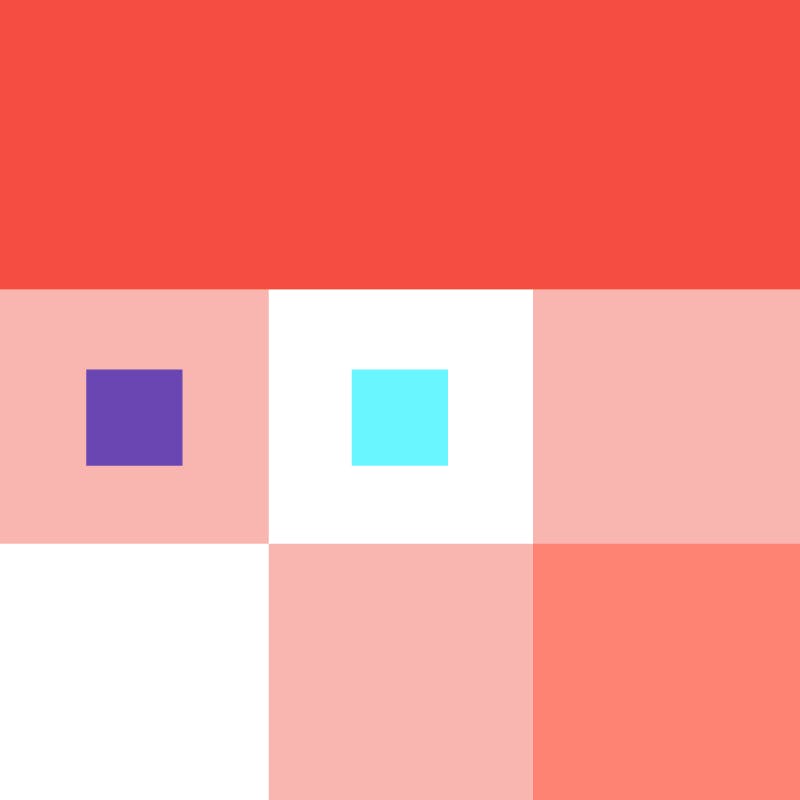
Ensure optimal distribution of resources across projects, enhancing your team's efficiency and alignment with strategic objectives. Track and adjust work to better meet organizational goals.
“Structure is the easiest and most powerful way to capture issues across Jira projects in a flexible manner.”
Pietro Sapienza
Program Manager
Finally, everything you need to manage products, projects, and programs – in a single spreadsheet-like view.

Martin Sahula
Expert Coordinator, Group Software Delivery, Škoda Auto
"We perform regular process audits on service performance. Tempo helps us gain insight into work progress and resource allocation to support operational decisions."
Try the #1 add-on for Structure to simplify project reporting and improve collaboration.
Featured customer stories
As one of the world’s largest automotive manufacturers, Škoda Auto operates in a highly competitive industry.
Challenge
1. Tracking work progress and time spent across a vast network of internal teams and external contractors
2. Auditing service performance and ensuring accurate cost allocation
3. Translating time tracked into development costs for budgeting and forecasting
Solution
Škoda uses Structure to organize work, track progress, and maintain a clear hierarchy of tasks. While Tempo's Timesheets plays a major role in visibility, time tracking, and auditing, Structure complements it by providing a structured, real-time view of ongoing work across teams.

Testimonial
"Tempo and Structure helps us gain insight into work progress and resource allocation to support operational decisions.”
Matyas Blaha
Business Analyst, AI Competence Centre
Timesheets
Structure PPM
Ensure your company's data is completely secure and that you're in compliance with the latest standards.






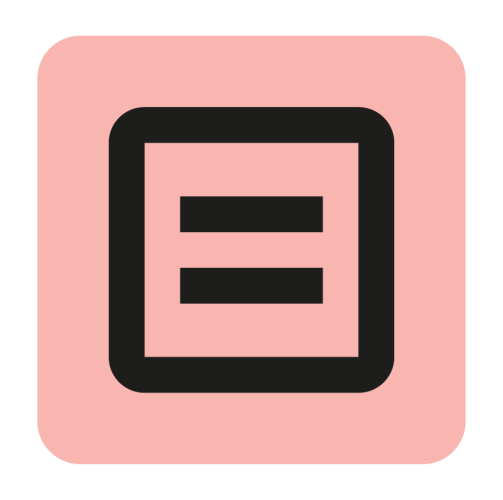

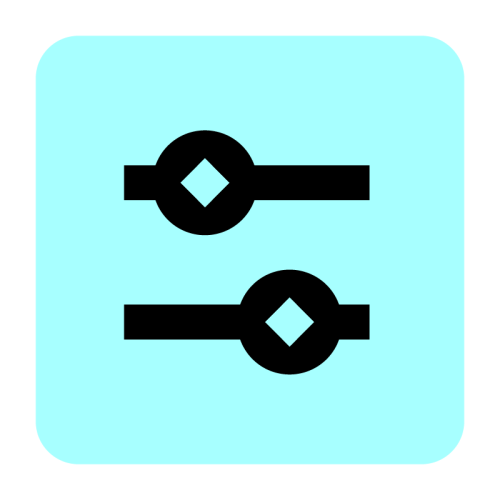
Tempo tools integrate with the solutions your organization already uses, right out of the box.
Tempo's products help teams increase productivity and communicate across their organization.
Visualize project plans and roadmaps with a Gantt chart extension for Jira
Learn moreTempo’s intuitive automation and Jira-native design make it the most trusted time tracking tool for enterprise organization.
Learn moreA powerful team resource management tool designed to optimize capacity planning and project management in Jira
Learn moreThe roadmapping tool designed for high-performing teams delivering boardroom-ready strategic roadmaps.
Learn moreCouldn't find what you need?Go to ourHelp Center
Structure, like all Tempo’s PPM tools, is available to try for free via a free trial. Simply download from the Atlassian marketplace to try for free for 30 days.
Structure offers adaptable, user-defined issue hierarchies presented in a familiar spreadsheet-like view of Jira issues and offers various planning and reporting features.
Structure PPM is designed for product, project, and portfolio management but has a variety of use cases for teams and organizations no matter their approach to project or product management.
Structure integrates natively within Jira and with several other tools to enhance its functionality. A few integrations include Tempo products – Timesheets, Financial Manager, Capacity Planner, Custom Charts, and Strategic Roadmaps.
You can find Structure and Structure.Gantt product guides, documentation, and more in the Structure Help Center. To raise a support request visit the Tempo customer portal.
Unlock the power of your Jira investment