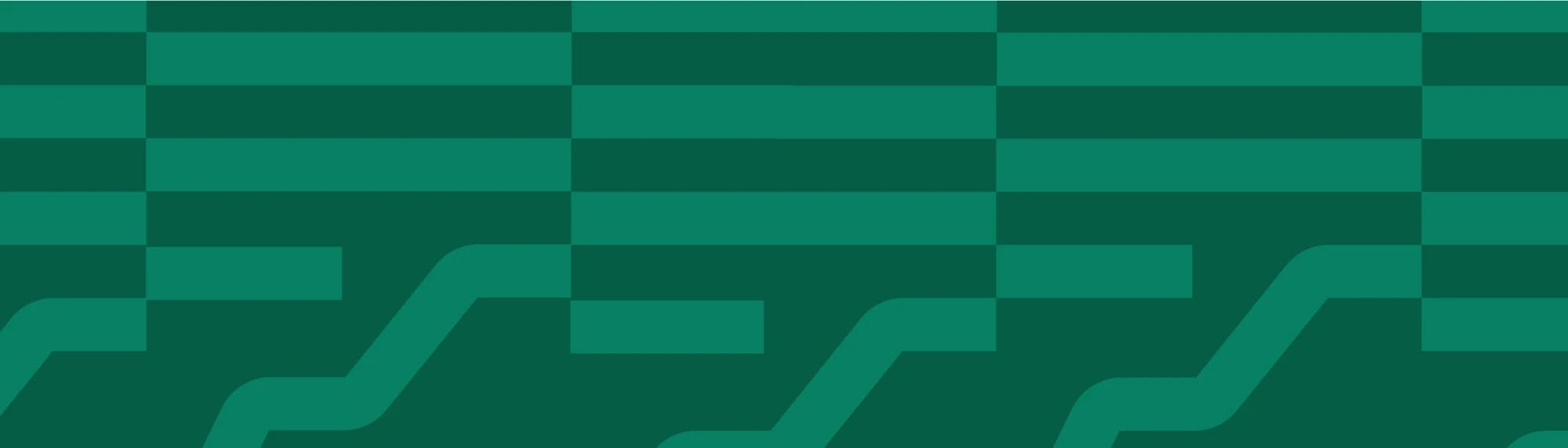Matrix organizational structures: Flexibility and efficiency combined
Tempo Team
Rigid hierarchical structures slow teams down, making it difficult for team members of different seniority levels to work together. But a matrix organizational structure balances the stability of functional departments with the agility of project-based work. By connecting team members to both functional and project leaders, the matrix model enables faster decisions and more efficient resource use. It redefines the classic chain of command and introduces new organizational opportunities.
This guide will cover the basics of the matrix organizational structure model and suggest some best practices for overcoming the challenges it presents.
What’s a matrix organizational structure?
A matrix organizational structure blends functional and project-based models. Instead of placing employees strictly within departments or assigning them to project teams without consideration, it connects both.
For a matrix organizational structure example, consider a global tech company where engineers report to both their regional engineering lead and a product manager overseeing a worldwide rollout.
How do matrix organizations work?
A matrix structure maps out who reports to whom, clarifying cross-functional connections. In matrix organizations, employees report to two managers: one who oversees their functional role and another who directs their work on a project. Day-to-day decisions depend on coordination between project managers. Functional leaders focus on long-term development and capacity planning, while project managers drive short-term deliverables.
Resource sharing sits at the core of the matrix. Instead of permanently moving staff between teams, project managers negotiate who works on what and for how long. This creates flexibility but means that task prioritization is essential.
Types of matrix management
Matrix structures vary. Organizations adopt different configurations depending on how much authority they assign to project managers versus functional managers. The following models each carry trade-offs:
Weak matrix
In a weak matrix, the functional manager holds most of the authority, and the project manager is more of a coordinator, less of a leader. They don’t control budgets or make staffing decisions. Instead, they rely on functional managers to allocate resources and enforce accountability.
This structure preserves departmental control, which can be helpful in organizations where specialization or regulatory compliance is required. However, it can also slow projects down. Because project managers lack authority, decisions often require escalation, and work can stall while departments negotiate priorities.
Balanced matrix
The balanced matrix creates a split in authority, with project managers and functional managers sharing control over resources and scheduling.
Balanced matrices can become battlegrounds for competing interests without strong conflict-resolution mechanisms, however, this model encourages a high amount of communication and organizational alignment. Projects benefit from access to functional expertise, while functional departments stay connected to shifting business goals.
Strong matrix
In a strong matrix, project managers hold more power. They control budgets, assign tasks, and drive decision-making. Functional managers play a role in staffing and professional development, but their influence over day-to-day execution is limited.
Advantages and disadvantages of the matrix organization structure
The matrix structure offers compelling benefits, but it also introduces challenges that can undermine productivity and morale if left unmanaged. Understanding both sides is key to deciding whether this model suits your organization:
Advantages
Flexibility
Matrix structures allow companies to adapt in real time. When a new initiative arises, leaders don’t have to hire an entirely new team or remove people from their departments. Matrix structures also integrate well with agile organizational principles, supporting rapid iteration and cross-functional collaboration.
Efficient resource use
The matrix enables better allocation rather than dedicating full-time staff to one project at a time. Managers can adjust workloads based on urgency and availability, reducing idle time and overstaffing.
Enhanced communication across functions
The dual-reporting design of a matrix encourages people to interact outside their immediate discipline. Over time, employees learn to speak each other’s language. Marketing understands product production constraints, engineering sees customer concerns, and finance gets a window into operational bottlenecks. Cross-functional insights lead to better decision-making and a more unified strategy.
Improved project focus
Because project managers are responsible for outcomes, they can maintain a sharper focus on directing team members to their ultimate goal. Projects can fall between departmental priorities in purely functional structures, but the matrix provides a structure that supports all departments.
Disadvantages
Potential conflicts between managers
With two bosses, employees can find themselves caught in the middle. If the project manager sets one priority and the functional manager sets another, misaligned signals can pull employees in opposite directions. Without clear escalation paths or strong interpersonal skills, these conflicts can delay work.
Confusion over authority
Roles often overlap, especially in organizations new to this structure, and employees may not know the chain of command. This can lead to project asks directed at the wrong stakeholder, which can slow down or confuse the team.
Complexity in management
Running a matrix requires extensive oversight. Managers must negotiate resources, resolve conflicts, and maintain visibility into employees’ shifting responsibilities. Administrative overhead increases, and leaders must be comfortable operating in ambiguity.
Possible delays in decision-making
While cross-functional input can improve decisions, it can also slow them down. Every move may require consultation with multiple stakeholders. Decisions get stuck if authority isn’t distributed or communication lines are clogged. The collaboration that fuels the matrix can also paralyze it when not managed carefully.
Why should you use a matrix organizational chart?
A primary reason to use a matrix is flexibility. In rapidly changing environments, projects don’t stay neatly within departmental lines. If you're using a matrix structure, you can reassign internal talent quickly when project needs shift, drawing from departments without losing continuity
This adaptability is especially valuable in technical industries like finance or healthcare, where priorities change fast and cross-functional collaboration is routine.
The matrix method also allows different departments to interact consistently, and these ongoing relationships help teams share knowledge early. Over time, cross-functional awareness becomes embedded in the culture, leading to better planning and fewer blind spots.
And a matrix structure sharpens responsiveness to market changes. The matrix allows leaders to immediately pull the right people into the conversation without waiting for reorganization. It also reduces the lag between insight and action, which can be the difference between leading and falling behind.
Best practices for managing a matrix organization
Matrix structures require operational discipline. Success depends on coordination and leadership that can handle ambiguity without slowing things down. The following best practices can help maintain order and momentum in a highly matrixed organization:
Establish clear roles and responsibilities
Define who owns what from the start. Document reporting lines, escalation paths, and performance evaluation criteria. Make this information accessible and consistent across all teams to reduce confusion.
Encourage open communication channels
Information needs to flow in multiple directions: across departments, up to leadership, and down to project teams. To keep everyone aligned, use regular cross-functional check-ins and shared dashboards.
Provide leadership training focused on conflict resolution
Tension is built into the matrix model. Managers often represent competing priorities, and employees may feel caught in the middle. Offer targeted leadership development with a focus on active listening and conflict resolution.
Use collaborative tools for visibility
Tempo’s Roadmaps allow teams to visualize assignments and dependencies across functions. When paired with Custom Charts for Jira, managers can spot project bottlenecks early. Visual tools make the invisible structure of the matrix actionable.
Regularly review and adjust structures
A matrix needs tuning. As projects evolve and new priorities emerge, re-evaluate how teams are structured and how roles are distributed. Create formal feedback loops from employees and managers to identify pain points and reallocate authority when necessary.
Promote strong leadership support to navigate complexities
Without this top-level reinforcement, the matrix can collapse under pressure from competing internal agendas. Senior leadership should demonstrate cross-functional collaboration and alignment between strategic and departmental goals.
Visualizing your matrix: Organizational chart templates & tools
In a model where employees report to multiple managers, visibility is critical. A well-designed matrix chart shows how responsibilities and authority are distributed, making it easier to coordinate work.
A simple grid-mapping function for projects may be enough for smaller teams, but larger organizations may need more complex layered diagrams. Use tools that let you adjust views for different audiences. HR may need to see reporting relationships, while project teams need a view of task ownership and timelines.
Tempo’s Roadmaps provides a visual timeline of projects and resource commitments. Teams can see who’s working on what and under whose direction. And Custom Charts for Jira allows teams to filter and display key project metrics by department, role, or manager for deeper reporting.
How Tempo supports matrix organizational design and management
Tempo’s collaborative planning dashboards allow project and functional managers to coordinate in real time. These dashboards offer cross-functional teams a shared view of timelines, staffing, and priorities, making it easier to align resource needs without stepping on each other’s toes. Tempo also supports transparency with up-to-date visibility into work distribution.