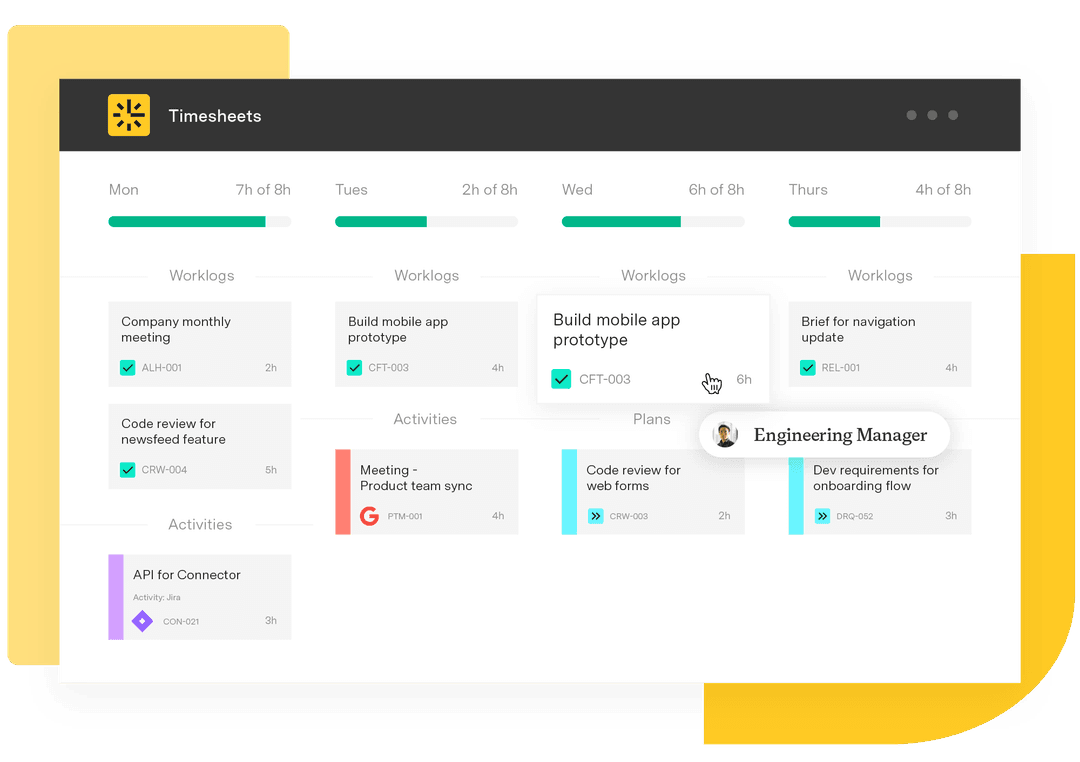Jira Service Management: Features, benefits, and best practices
Tempo Team
Jira Service Management (JSM), formerly Jira Service Desk, is a service ticketing system and Jira Service Desk software that helps project managers improve team collaboration and ensure smooth service delivery.
By integrating IT service management (ITSM) principles with agile methodologies, JSM provides a centralized platform for faster request tracking and issue resolution. It helps teams stay aligned and maintain high service standards that meet stakeholder expectations.
Here are the main features of JSM and best practices to make the most of the software.
What’s Jira Service Management?
JSM evolved from the Atlassian service desk and combines Jira’s issue-tracking capabilities with ITSM. It transforms IT service request management by helping teams efficiently handle service requests.
A customizable service desk helps employees and customers submit requests, while automation handles routine approvals and ticket assignments, reducing manual effort. AI-powered virtual agents further lighten the load by suggesting knowledge-based articles or intelligently routing requests to find solutions without manual intervention.
Integration with Confluence turns documentation into a powerful self-service resource, reducing repetitive inquiries. Real-time reporting and service-level agreement (SLA) tracking keep teams accountable and responsive. Plus, unlike ITSM tools that require setup and maintenance, JSM is cloud-ready, scalable, and designed to evolve with your organization’s needs. This flexibility is particularly effective across various use cases, where Jira Service Management’s features provide the structure, visibility, and efficiency required to keep operations running smoothly.
JSM also offers built-in incident and change management for teams managing complex IT environments, helping prevent service disruptions. The platform is built for speed and adaptability, making it ideal for IT teams, human resources (HR), legal, and other departments that need structured service delivery.
Who uses Jira Service Management? Key use cases
JSM’s flexibility allows IT, HR, and other business units to improve their workflows. Here’s how different teams use JSM to streamline operations and enhance productivity.
IT teams using JSM for incident management
Built-in incident management workflows allow IT professionals to quickly categorize, prioritize, and assign tickets to manage incidents.
JSM’s alerting system notifies the right people as soon as an issue arises, minimizing the risk of prolonged disruptions. IT teams can also integrate JSM with monitoring tools like Opsgenie or Prometheus to create automated incident detection and response workflows and address problems before they escalate.
JSM’s problem management capabilities also help IT teams identify recurring issues and implement long-term fixes. It links related incidents and analyzes root causes so IT departments can address system flaws to reduce outages and improve reliability. Plus, the change management feature allows IT teams to plan deployments and execute system updates with minimal disruption.
HR departments handling employee requests
HR teams use JSM to streamline internal employee requests, from onboarding new hires to managing benefits inquiries and payroll adjustments. Instead of handling requests through emails and manual tracking, HR departments can centralize all requests within JSM’s self-service portal.
Using automation, HR teams can assign requests to the appropriate personnel based on predefined rules, improving response times. For example, when onboarding a new employee, JSM automatically triggers a series of tasks like setting up IT access, assigning training materials, and submitting equipment requests without requiring manual intervention.
JSM also enables HR departments to track compliance-related requests, such as workplace policy changes and employee grievances, to ensure critical processes follow company policies. HR teams can see request volumes and common issues through built-in analytics and reporting, helping further refine processes to prevent future roadblocks.
Business teams improving workflow automation
Business teams, including finance, legal, marketing, and operations, use JSM to automate and optimize workflows. By creating structured service desks, teams can manage various requests within a single platform.
JSM’s customizable request forms allow teams to gather the necessary information upfront, reduce back-and-forth communication, and process requests efficiently. Integrating Jira’s automation engine further streamlines operations by automating approvals, task assignments, and escalations based on predefined criteria.
For finance teams, for example, this means automating expense approvals and invoice processing. Legal teams can use JSM to manage contract workflows and oversee review and approval processes. Marketing teams can track campaign requests and creative asset reviews while maintaining clear visibility into project statuses.
Jira Service Management’s best features
JSM empowers IT teams and service desk professionals with customer support automation and ITSM automation tools. Its flexible features make it worthwhile for organizations looking to improve workflows and manage customer requests. It also reduces manual effort, allowing teams to resolve incidents faster. This leads to cost savings, as businesses can allocate resources more effectively and minimize downtime.
Plus, with customer service tracking and AI-powered virtual agents, JSM enhances customer satisfaction by handling service requests promptly and professionally. Additionally, its integration capabilities help teams align IT services with business goals.
Here are JSM’s most notable features by category.
ITSM capabilities
JSM is perfect for incident management in Jira and ITSM, making it an ideal tool for IT teams looking to improve their operations. Here are some of the key features within this category:
SLA creation: JSM provides Jira SLA tracking, allowing teams to define and manage SLAs. With customizable SLA rules, you can set time-based goals for different requests to ensure you're meeting customer expectations and addressing issues promptly.
Task system: JSM’s task management system is built to handle complex service management workflows. The platform provides Jira Service Desk automation tools to track tasks at every stage of their life cycle. Teams can quickly assign and monitor tasks, giving every request the attention it needs.
Scalability: As your organization grows, JSM grows with it. Handle more service requests, integrate with additional tools, and manage multiple teams and locations without losing performance. JSM even offers the flexibility to accommodate businesses of all sizes.
Analytics and reporting
Effective reporting and analytics help evaluate service operations' performance and identify areas for improvement. JSM offers a suite of powerful tools for:
Reporting management: Use JSM to generate reports on various metrics, such as response times, resolution times, customer satisfaction scores, and more. These reports track SLAs and pinpoint bottlenecks in the service delivery process.
Dashboards: JSM's customizable dashboards provide an at-a-glance view of key performance indicators (KPIs). You can configure widgets to track service desk performance, incident response times, customer feedback, and team productivity. This broad visibility allows service teams to respond faster and make more informed decisions.
Jira Query Language (JQL): While JSM offers standard reports out of the box, Jira's powerful query tool, JQL, allows you to create custom reports and queries based on specific service request data. Users can refine searches to view requests based on criteria like priority level, customer type, issue type, assignee, and more. This flexibility gives you visibility into key metrics, including incident trends, SLA compliance, and agent workloads.
Team collaboration
JSM facilitates collaboration and communication between teams so everyone stays aligned. Some key features include:
Collaboration: JSM’s features enable teams to share knowledge and resolve issues more efficiently. You can comment on requests, assign topics to different team members, and track task progress. Integration with Confluence (another Atlassian tool) allows you to create a knowledge base and share solutions directly within the platform.
Workload management: JSM includes features that distribute workloads evenly across team members. Through visual boards, you can track who’s handling which tickets to avoid overwhelming anyone. The system also identifies underutilized agents so you can balance the workload and optimize team performance.
Best practices for implementing JSM
To get the most out of JSM, follow a few best practices:
Start by defining service request categories and workflows to ensure reliable issue resolution.
Utilize automation rules to reduce repetitive tasks, such as ticket routing and approvals, freeing up time for high-priority work.
Regularly review SLA performance metrics and use custom dashboards to optimize service delivery.
Integrate JSM with knowledge-based tools like Confluence to promote self-service and empower users to find solutions independently.
Create a suite of Jira-enabled service management tools
JSM becomes even more powerful when integrated with complementary tools that enhance its capabilities. By building a suite of Jira-enabled service management tools, you can optimize resource allocation and improve strategic planning.
Tempo's Timesheets are a valuable addition to JSM. This tool provides automated time tracking, allowing teams to log work directly within Jira. Detailed timesheet reports and analytics give managers insights into productivity for efficient resource utilization.
Tempo's Strategic Roadmaps is another excellent addition if you’re looking to align your organization’s IT service management efforts with long-term business goals. This tool helps teams align projects with company objectives. By integrating roadmaps with JSM, you empower service teams to work toward strategic outcomes rather than reactively resolving tickets. Book a demo today.