How to use a fishbone diagram for cause and effect analysis
Tempo Team
Getting to the root of any problem is easier said than done.
This is especially true when you manage a large project and have multiple teams, systems, and processes to consider. With so many moving parts, you’ll inevitably run into problems. And their causes can be more complicated than you originally thought.
Though the problem-solving process is often an intricate one, there are tools and systems out there to help you navigate it. A fishbone diagram is a structured method that leads you to the true cause of a problem. You start by identifying the main issue and then work backward to pinpoint any contributing errors. By the time you map everything out, you’ll be left with a fish-shaped diagram that guides you directly to the root of the problem — and the first step to solving it.
What is a fishbone diagram?
The fishbone diagram, also known as the Ishikawa Diagram or cause-and-effect diagram, is a problem-solving method that uses a fish-shaped chart to model complications and their causes. The diagram was developed by Dr. Kaoru Ishikawa in the 1960s and frequently turns up in project management and education processes.
The fishbone diagram usually has a central “head” that describes the main problem. Each cause appears as a “bone” that branches out from the head. The bones may divide further into sub-causes, which branch off from the main bones.
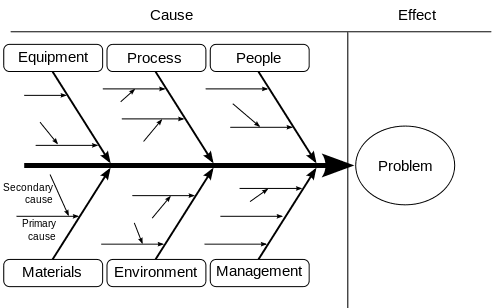
Image source: Wikimedia Commons
By visually recording and breaking down the potential causes of a problem, you can better understand how different factors interact and identify areas for improvement. This helps you and your team develop a roadmap to solve the main problem and implement preventative measures so it doesn’t occur again.
What is a fishbone diagram used for?
Though the fishbone diagram was initially designed for troubleshooting in manufacturing settings, it has become useful across many different industries. Its barebones structure lets every type of team map out problems across various stages of project management, including planning and process improvement.
The beauty of the fishbone diagram lies in its simplicity. All you need to start constructing the diagram is a single problem, which provides an easy starting point. For that reason, you can use the fishbone diagram for root cause analysis in nearly any project.
Benefits of using a fishbone diagram
A fishbone diagram’s advantages extend beyond simply identifying a problem’s cause. Other benefits include:
Systematic problem analysis: This diagram provides a structured approach to problem-solving. It’s a repeatable, universal arrangement that helps you break down significant problems into more manageable parts while staying organized.
Facilitates team discussions: The visual nature of the fishbone diagram makes it easy to share during team discussions and brainstorming sessions. And when you collaborate with your team to develop one, you foster collaboration and transparency.
Improves understanding of processes: By visually laying out a problem’s cause and effect, fishbone diagrams help you understand your processes better and pinpoint what needs improvement.
Versatility: A fishbone diagram is a blank slate, and you can apply it across various industries and for many different types of problems. Whether it’s software development, healthcare, or manufacturing, the fishbone diagram works to identify issues and plan for resolution.
Challenges of using a fishbone diagram
While the fishbone diagram is a valuable tool for problem-solving and risk identification, it has its limitations. Challenges might include:
Limited scope: This tool investigates cause-and-effect relationships for one main problem. Its usefulness wanes when your team wants to explore multidimensional issues where solutions could impact interconnected issues.
Subjectivity: Constructing a diagram relies heavily on the team’s knowledge. You might end up with biased or incomplete results if the team lacks cognitive diversity or relevant expertise.
Lack of prioritization: The fishbone diagram identifies several potential causes for a problem, but it lacks a mechanism to prioritize solutions. This means you might have to do additional work to decide which issues to address first.
Time-consuming: Creating a comprehensive diagram, especially for complex problems, can take up precious time. Although it’s worth it to invest your team’s energy into problem-solving, there may be more efficient choices than this tool.
How to use a fishbone diagram
Creating a fishbone diagram may initially seem intimidating with so many lines and arrows. But the process is quite manageable when you break it down into steps. Here’s how to create a fishbone diagram in seven steps:
Choose a platform: A simple word processor doc might not have the capabilities you need to create an in-depth diagram. Choose a whiteboard tool that lets you easily draw new lines, add text, and collaborate with your team.
Identify the problem: Collaborate with your team to both identify the problem and whittle it down to a single statement. This is what you’ll write on the right side of the diagram, representing the head of the fish.
Draw the backbone: Draw a horizontal line from the head to the left edge of your diagram. This line represents the backbone or spine.
Identify cause categories: Now, identify the major causes of the problem and place them into categories. Common categories include people, measurements, and environment, but these can vary based on the specific situation and industry. Draw a diagonal line off the backbone for each one so the diagram resembles a fish’s bones.
Identify causes: Now write the problem’s potential causes within each category. These will branch off from the fish’s body.
Identify sub-causes: For each cause, think about what its underlying factors, or sub-causes, might be. A tight budget might be a cause, but there could be bigger decisions behind that, like stakeholder skepticism or a low revenue year. A common technique to identify sub-causes is known as the “5 Whys,” where you ask “why” five times in succession to dig deeper into the root of an issue.
Review the diagram: Finally, review the diagram as a team. Look for areas where the same factor appears in multiple places because it could be a significant root cause. You should also try to find areas lacking in causes or sub-causes, as they may need further examination.
Fishbone diagram best practices
As you create the diagram, it’s easy to get carried away and forget to examine the big picture. Here are some tips for staying on track and implementing a productive process:
Be specific: When identifying the problem and its potential sources, be as clear as possible. Vague descriptions can make pinpointing root causes and developing effective solutions difficult.
Encourage team participation: The brainstorming process works best when you involve all team members. Different perspectives can bring light to nuanced issues and provide a more comprehensive understanding of the problem.
Use data: Rely on data to understand the causes and sub-causes wherever possible. This helps validate the issues your team finds, and it offers a clearer direction for solutions.
Update regularly: This tool should be a living document that you update and adjust as the problem evolves. That way, the diagram remains relevant and valuable, and you can use it to inform future issues that might fall into the same ballpark.
Analyze, strategize, and take action with Tempo
Fishbone diagrams are one of many valuable problem-solving options in your project management toolkit. And although they can help your team unpack a project’s obstacles, you’ll need more strategies to put you on the path to success.
Strategic Roadmaps allows you to create audience-friendly roadmaps to align your team and foster transparent and productive collaboration. These roadmaps help you prioritize, manage, and track your projects in one intuitive platform. You’ll spend less time on administrative work and more on driving your projects to the top.












































