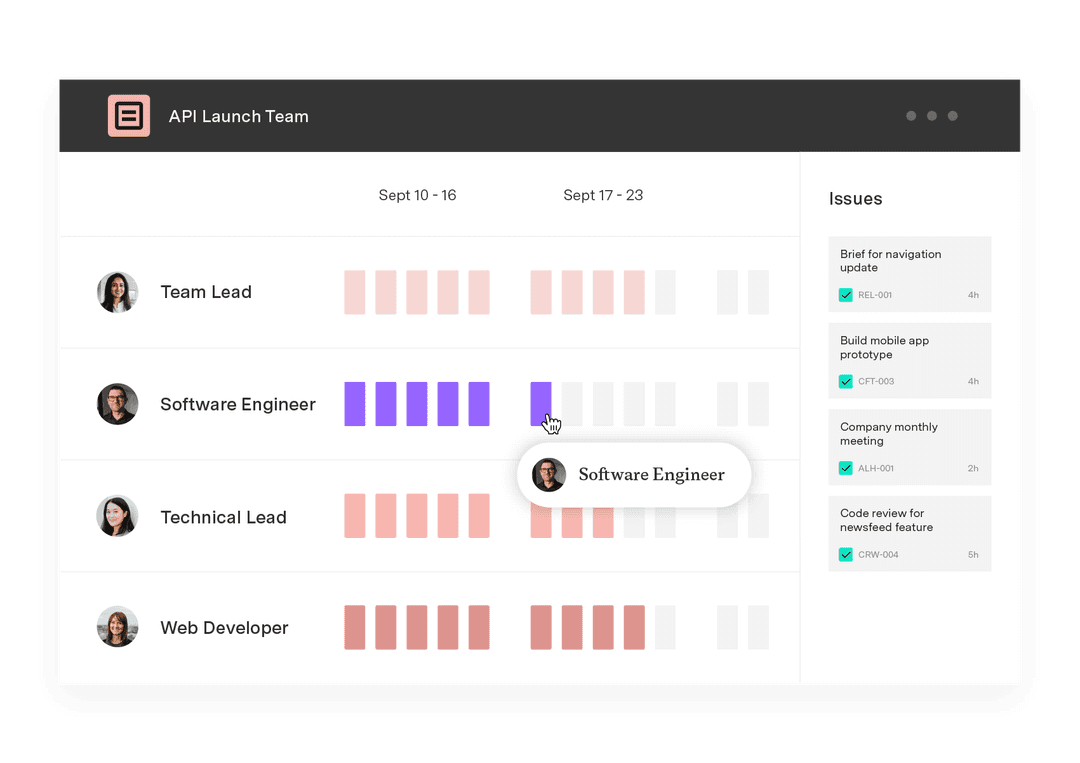Lead successful projects with advanced capacity planning tools
Tempo Team
A project’s success depends on the project manager’s ability to organize the team’s resources and availability. Known as capacity planning, it’s a complex process that matches the supply of project resources with demand. These assets might be staff, technology, or materials – anything the team requires to successfully deliver a service or product.
Not only does capacity planning increase the likelihood of delivering project outcomes on time and within budget, but it also ensures effective resource management. When done correctly, the process reduces costs, maximizes workflow, and guarantees the team receives an asset’s full benefit. Most importantly, it protects team members from overwork and burnout.
With everything from staff well-being to overall project success depending on accurate capacity planning, it’s no wonder project managers have turned to capacity planning tools to establish and maintain work limits.
But how do you find the tool that’s right for your organization? A quick Google search yields hundreds of tools for capacity planning, making it tough to recognize the best option.
Don’t fret. The following guide will show you what to look for in a planning tool, recommend some of the best options on the market, and explain how to use them to your advantage.
What are capacity planning tools?
Capacity planning software tracks team bandwidth, resource allocation, and availability in real time to forecast whether there are enough supplies to complete incoming projects. Leveraging these insights allows project managers to make informed decisions regarding goals, output, and schedules, thus ensuring team members have everything they need to succeed.
Key features to look for in a capacity planning tool
To determine whether a capacity planning tool is suitable, you must first review its features. Here are a few essential attributes you should look for in a capacity management software package:
An effective dashboard
Look for a capacity tool that offers a straightforward, user-friendly dashboard that provides vital insights at a glance. Otherwise, keeping it updated will feel like a chore.
Sign up for a demo
RegisterA functional dashboard will include constructive data, such as:
Current capacity
Future capacity
Billable hours
Resource availability
Throughput
Cycle time
Work in progress (WIP)
Real-time reporting tools
Whichever tool you choose, it should capture up-to-date performance data to help you make informed choices regarding resources and staff. With a current view into your team’s work capacity, you’re more agile and can effectively respond to changing demands and improve future decision-making.
Automation
You’re busy. There aren’t enough hours in the day to perform repetitive, time-consuming tasks like chasing down timesheets. Instead, invest in a capacity planning solution that automates workflows and tiresome chores so you can focus on supporting your team and performing high-level tasks.
Optimization
You need a software package that can analyze resource usage from completed projects so you can form realistic expectations for the current initiative. With that information, you can predict future resourcing needs and task duration, resulting in accurate staff and asset allocation.
Scalability
A capacity planner should grow with your organization. Ensure the software can scale up as you add team members, manage more projects simultaneously, and generate larger datasets.
Integration
Your capacity planning tool must integrate with other applications in your existing technology stack, including the following:
Customer relationship management (CRM) system
Office calendar
Project planning platform
Content management application
If these applications play nicely together, you can share data between platforms, streamline workflows, and allow for comprehensive analysis. This will ultimately improve outcomes – and the IT department will appreciate it.
6 popular capacity planning tools
There are countless tools for capacity and resource management. Here’s our list of some of the best tools available today:
1. Tempo Capacity Planner
Tempo Capacity Planner is a capacity and resource planning tool that fully integrates with Atlassian’s Jira Cloud and Data Center project management software. You can switch seamlessly between capacity and project planning, streamlining workflows and boosting productivity.
Here are the major benefits:
Helps identify bottlenecks by displaying your plans and resources in one convenient location
Allows you to prioritize work according to full-time equivalents (FTEs), ensuring balanced supply and capacity constraints
Lets you assess the availability of geographically dispersed and remote resources
Provides easy customization of your dashboard side panel, allowing you to drag and drop Jira issues, filters, and projects to ensure timely access to critical information and performance metrics
Makes it easy to draft status reports on resource and staff availability when combined with Custom Charts for Jira
2. ClickUp
ClickUp creates a centralized project management hub that assists teams of any size in overseeing workloads, managing resources, and boosting efficiency. ClickUp is highly flexible, providing custom real-time reporting tools and 15 unique configurations to view workloads.
Here are the pros:
Includes ClickUp Whiteboards to help teams brainstorm, ideate, and execute new ideas on a canvas that integrates fully with the team’s workflow
Comes with 100 automation options right out of the box
Allows teams to manage resource allocation, task management, and workflows using their preferred visualization method, including Gantt charts, list views, or calendars
Streamlines asset management, productivity tracking, and performance data analysis with real-time reporting and 50 customizable widgets that integrate directly into your dashboard
Personalizes your tasks and processes in the ClickUp workspace using the 35 available ClickApps
3. Kantata (formerly Mavenlink)
Mavenlink, now called Kantata, offers a capacity planning solution that allows teams to manage project resources, budgets, collaborations, and more. The software creates detailed charts, diagrams, and graphs so teams can visually gauge project progress and resource usage.
These are some of its best features:
Offers a robust database and reporting integration, making resource tracking and analysis a breeze
Includes a selection of reusable project templates
Provides minute-by-minute information on project status and resource utilization, plus time-tracking data with real-time reporting directly to your dashboard
Features employee scheduling tools
Includes filtered search options so you can find info fast
4. Resource Guru
Resource Guru is a resource management tool and capacity planning software that integrates fully with your enterprise resource planning (ERP) and CRM systems and includes many popular work management features. The platform also encourages collaboration by showing who is working on a task and when to expect completion.
Additional benefits include:
Distributes resources via scheduling to avoid overburdening team member workflows
Boasts a drag-and-drop interface for intuitive resource scheduling
Includes an availability bar to identify when team members are free
Features a booking clash function – a reservation system to avoid double-booking
Has a leave management feature that lets leadership review time off and reallocate tasks accordingly
5. Ganttic
Ganttic is a comprehensive resource management software that gives users an instant overview of projects and asset pools. Adding skills management to its toolbox elevates this platform above many other capacity planning tools.
Here’s what you can expect:
Facilitates various data fields for projects, resources, and tasks, including staff location, equipment specifications, team member certifications, and much more
Makes quick work of resource scheduling and team assignments with a drag-and-drop interface
Schedules bookings from a central resource pool, and includes pairing functionality to match equipment with operators
Conducts real-time resource utilization analysis to identify who’s available and who’s overworked
Lets you schedule multiple simultaneous tasks for the same resource with clear project timelines to ensure team members deliver work on time
6. Smartsheet
Attention, spreadsheet lovers: Smartsheet is for you. Resource Management by Smartsheet uses the familiar spreadsheet format to help project managers plan and manage team hiring, staff utilization, and budgeting for multiple projects simultaneously.
These are its other benefits:
Includes workflow automation and management
Simplifies budget management with integrated formulas and calculations
Visualizes projects using a grid, Gantt chart, or calendar
Features multiple collaboration options to create valuable and informative spreadsheets
Offers fast and accessible portfolio-level performance metrics
Best practices when using capacity planning tools
Capacity planning can be challenging. Here are a few suggestions to help you fully leverage your resource and capacity planning tools:
Monitor and adjust frequently
A capacity or resource planner’s job is never done. You must consistently review material and staff availability data so you aren’t surprised by shortages or overruns and can adapt to changing circumstances.
Consider time off and absenteeism
Vacations, parental leave, and sick days can wreak havoc on your capacity plan. Planning for scheduled absences ensures tasks get covered and reduces the impact of unplanned days off.
Some capacity planning tools integrate with your employee’s digital calendar, allowing you to organize staffing data on a shared dashboard. For example, agile teams can download the Out of Office Assistant and Custom Charts for Jira from the Atlassian Marketplace. From your dashboard, the software shows you:
Which team members are out of the office
The priority of issues assigned to absent staff
Impacted projects
At-risk story points
Upcoming planned time off
Prioritize your projects
Understand which projects align most with the organization’s long-term goals and allocate resources to those initiatives first. By setting aside lower-priority projects, you ensure your work has a greater impact on the company’s bottom line.
Conduct a risk assessment
Before you begin planning, review any potential risks to staffing and your supply chain, such as union strikes, new government regulations, or weather events. Create contingency plans to account for these possibilities with minimal disruption.
Capacity planning and Tempo
Tempo offers many applications to streamline your capacity planning efforts. Strategic Roadmaps, Tempo’s road-mapping software, illustrates the progression of tasks in your project plan, identifying dependencies and bottlenecks so you can effectively allocate resources. The Timesheets time tracking application creates digital timesheets for your staff so you can monitor the hours they spend on specific tasks.
These apps integrate seamlessly with Jira, so you can create a project management tech stack that covers all your demand forecasting and capacity planning needs.