A comprehensive guide to business process reengineering
Tempo Team
As a company scales, so does process complexity. And without reevaluation and optimization, this can quickly become a tangle of inefficient tools and workflows you can’t unravel.
While at times overwhelming, business process reengineering (BPR) is crucial for avoiding this chaos. It involves stepping back to map out and reflect on current processes, finding ways to adjust them to improve overall team efficiency and productivity.
What’s business process reengineering?
BPR involves evaluating and radically redesigning business processes to make workflows more efficient and effective. Instead of making improvements through small, iterative changes, this method requires adjusting broad processes that greatly impact the organization’s success. This might mean automating manual tasks to reduce the required steps to complete specific procedures or eliminating entire workflows.
How does business process reengineering work?
BPR methodology typically involves five structured steps that guide organizations through transforming their core processes.
1. Define reengineering goals
Determine what you want to achieve via this reengineering process, like which processes you’d like to target and what your optimal productivity-improvement goals are. You might create a roadmap that showcases these goals and the tasks necessary to achieve them, adjusting as you complete the rest of the reengineering process.
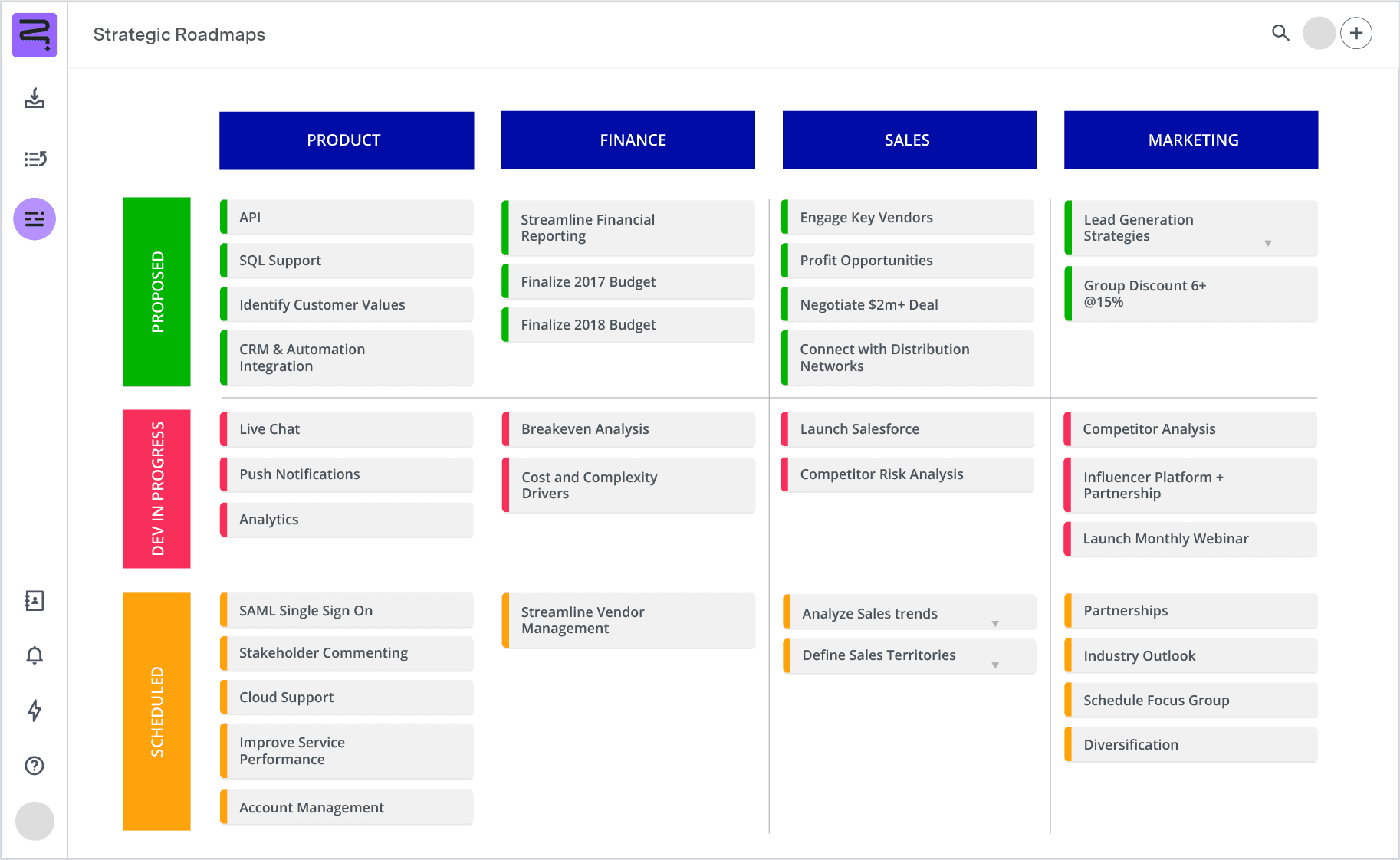
Source: Roadmap template
2. Map current processes
Now, map the processes you’ve decided to focus on to better understand their current state. You might create flowcharts that showcase each step or list each necessary task in a roadmap. Also identify any tools and technology needed to complete each step — you can evaluate how effective these are in the next step.
3. Evaluate these charts
Working with all relevant process teammates, analyze your flowcharts to determine the following:
Resource bottlenecks
Common delays
Improvement areas
Errors
Redundancies
Inefficient tools
You might also conduct employee surveys to gather more qualitative data about how staff feel regarding each process.
4. Redesign and innovate
Address each insufficiency to improve the process, trying these changes out until you end up with a more efficient workflow.
Also consider where you can switch out tools and automate tasks to increase team productivity. You might test several tools to determine the one that suits your team’s preferences, sending out surveys after each test run to glean and implement their insights.
Be sure to conduct a thorough risk analysis before implementation. It’s essential to know why strategic plans fail and how to avoid issues.
5. Manage the changes
Create and execute a change management plan that involves checking how process changes are going. This plan should begin with leadership clearly outlining adjustments and why they’re making them, as well as offering training where necessary.
Common business process reengineering use cases
Most top companies, at one point or another, consider BPR to improve key performance processes that could affect their business. Applications vary, but common use cases include:
Optimizing workflows: Companies reduce production costs and cycle times by eliminating unproductive processes.
Accelerating information flow: Restructuring the company’s team can decrease approval layers and accelerate information flow. A restructure might also minimize mistakes and reworks resulting from multiple handoffs.
Improving quality: Businesses improve the overall quality of business operations by standardizing and automating specific workflow sections to reduce errors.
Clarifying ownership: Reducing task fragmentation clarifies ownership and encourages accountability.
The pros and cons of business process reengineering
Like every process improvement methodology, BPR shines in certain use cases and falls short in others. Here are some advantages and disadvantages of conducting this analysis and process overhaul.
Advantages
Re-clarifies the company’s purpose: Leaders conducting this reengineering can continuously align high-impact processes with the company’s core mission and values.
Streamlines work operations: Reducing inefficiencies and automating tasks slowly streamlines workflows to improve operations overall.
Offers better customer service: A focus on business goals coupled with better efficiency means clients enjoy quicker project turnaround times and better-quality deliverables.
Increases return on investment (ROI): With everything operating optimally, the company can achieve a greater ROI.
Disadvantages
It’s relatively expensive: Not all organizations can invest the time and resources necessary to conduct a comprehensive BPR.
The BPR process can be disruptive: Overzealous leaders might reengineer too many processes or make overly drastic adjustments to core workflows.
Conducting BPR is challenging: Typically, BPR requires comprehensive data acquisition and analysis as well as process expertise, which can make conducting the reengineering process challenging.
It can lead to negative results: BPR isn’t a panacea you can use to achieve instant competitive advantage, and it’s only appropriate for highly resourced organizations with process experts and excellent analytics. If you’re unprepared, you might lose money while achieving lackluster results.
A real-world business process reengineering example
Amazon is a prime example of BPR in the ecommerce industry. The company has continuously employed BPR principles, like implementing advanced automation and robotics in fulfillment centers to speed up production.
These robots work alongside human employees to pick, pack, and ship products more efficiently. With this BPR initiative, Amazon drastically reduced delivery times and optimized inventory management. More broadly, Amazon’s commitment to BPR and idea management process initiatives has enabled the company to scale and remain a global leader in the B2C industry.
Improve your organization’s processes with Strategic Roadmaps by Tempo
Once you’ve decided on a process to improve, use Strategic Roadmaps by Tempo to create and share intuitive strategic roadmaps that clarify this new workflow. Then, use Timesheets by Tempo to glean valuable insights regarding task and project timelines, using this data to further improve team workflows. Sign up today.












































