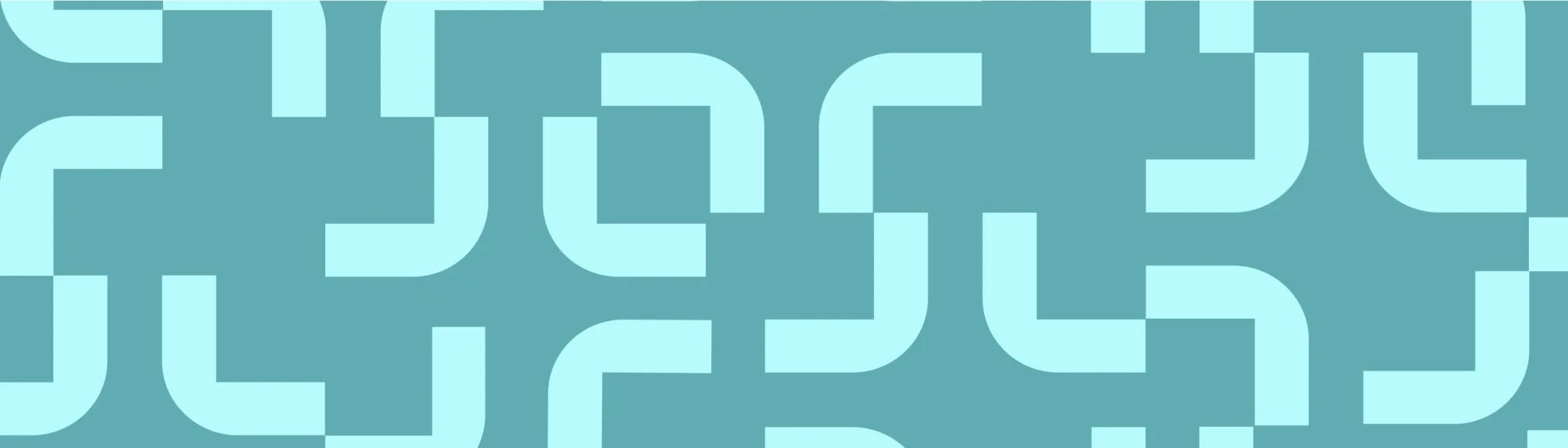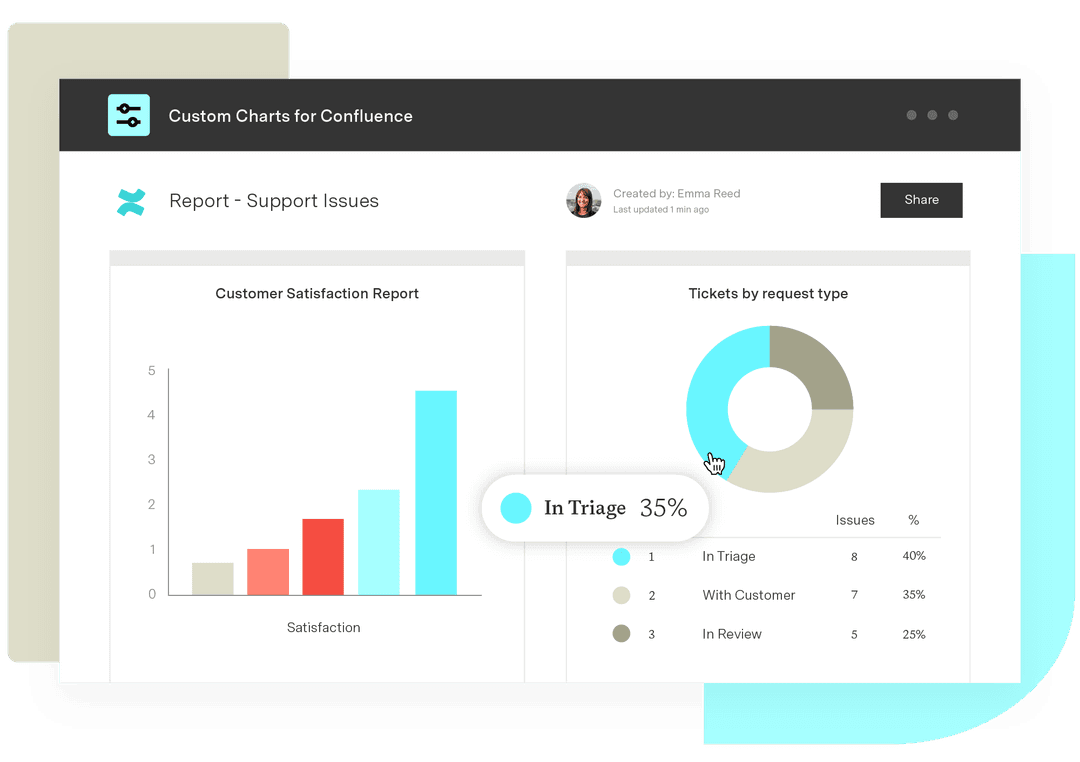App comparison: EazyBI versus Custom Charts for Jira & Confluence
Tempo Team
What is EazyBI?
EazyBI is a business intelligence (BI) platform that allows users to import data from their Jira instance, as well as external data sources, to create powerful custom reports. You can then add these reports to a Jira dashboard or Confluence page.
EazyBI: Strengths
EazyBI is a comprehensive and extremely powerful tool, comparable to tools like Tableau and PowerBI. The ability to create complex calculations and manipulate your Jira data means there are very few reports you can’t build with EazyBI.
Data can be pulled in from other sources, not just Jira. This means that from your Jira dashboards you can see reports from external systems and get a bigger-picture view of what’s being worked on across your organization.
EazyBI pulls your data into a separate database. This can potentially decrease any performance impacts of displaying reports in Jira where your teams are working.
EazyBI: Weaknesses
Although EazyBI is powerful, it’s also extremely complex. To get the full functionality out of the tool, users must be at least passably familiar with the multidimensional expressions (MDX) query language and multidimensional data cubes. Learning how to create a basic report can take hours, and complex ones can take weeks. Unless you are a developer yourself, or are able to hire or utilize a team of developers to help you, you may find yourself contacting the EazyBI support team regularly. This might be fine for a small number of people in a company, but if you have lots of people wanting to make simple pie and bar charts of their progress, it’s inefficient.
For the majority of users, EazyBI is overengineered. It lets you make an enormous amount of reports that you just don’t need, or reports that are so complex they tell poor data stories. For example, the EazyBI story points burndown chart below shows resolved story points, cumulative resolved story points, remaining story points, linear trend for remaining story points, and an optimal story points burndown guideline in one chart. For teams looking to find out their sprint velocity, this chart is overkill and will only confuse everyone.
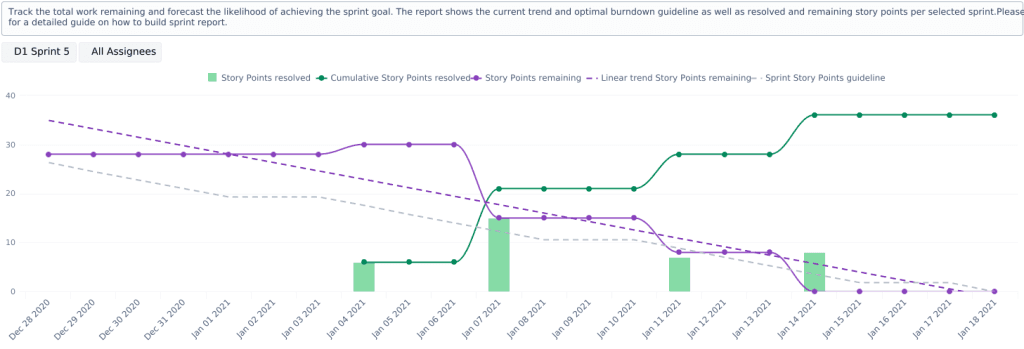
EazyBI reports cannot be built directly on Jira dashboards or Confluence pages. Users build reports in a separate EazyBI platform, then you can add them to Jira or Confluence. Once you have added EazyBI reports to a Jira dashboard or Confluence page, if you want to change them, you need to make the amendments in the EazyBI platform and import your charts again.
In order to add EazyBI Jira reports to a Confluence page, you need to install both EazyBI for Jira and EazyBI for Confluence.
EazyBI doesn’t automatically pull in Jira data; it has to be carefully configured, which only makes the process of using EazyBI for reporting even longer.
Once you’ve configured EazyBI to pull in your data, it won’t import ANY data if there’s a single error. Other apps (like Custom Charts) will still import the data but exclude anything that caused an error, whereas EazyBI makes you go back to the configuration screen and start over.
Data is imported into a separate database for performance reasons, which means that information is not real-time and always slightly out of date.
For Server and Data Center instances, your administrators are responsible for maintaining the separate database, an extra admin burden you wouldn’t have if the reports were made in Jira.
How Custom Charts wins
Reporting IN Jira and Confluence
Custom Charts for Jira was specifically made for reporting on Jira’s native dashboards, and on Confluence pages with Custom Jira Charts for Confluence. This means you don’t have to import data into a separate platform, maintain a separate database, use a different interface, or add reports back into Jira after they’re done. Better still, you’re always working with live data.
Very shallow learning curve
With Custom Charts, there’s absolutely no coding required and certainly no need to learn MDX. Or Jira Query Language (JQL) for that matter. You can make fully customized reports just by selecting options from dropdowns.
Jira chart-making is a lot quicker
Custom Charts’ interface is simple, intuitive, and enjoyable to use. It’s designed to be usable without any prior training, whereas it’s very difficult to find your way around EazyBI without investing a lot of time in learning how to use the tool.
No need to have both apps if you want to report in Confluence
EazyBI requires you to have EazyBI for Jira and EazyBI for Confluence in order to add EazyBI Jira reports to a Confluence page. But you want to make our reports on a Confluence page, you only need Custom Jira Charts for Confluence, not the Jira app as well.
Custom Charts has enough power for most users (making EazyBI unnecessary)
Custom Charts comes with a huge amount of customization, data, and administrative options. These include 10 chart types, a full color picker, and the ability to show/hide/combine data, add chart descriptions, adjust the legend position, and more. You can use JQL, chart in 2D, display multiple calculations in one chart, visualize time in status, track totals cumulatively, and make a funnel chart that looks like a Christmas tree. 😆🎄 In other words, even though Custom Charts is great for making basic pie charts, if you want more power, it’s there.
Custom Charts is better value for money
It’s a waste of money to invest in a powerful tool like EazyBI in the hope that everyone will use it, because they won’t. The support team and project managers will work instead with Excel or native Jira because they don’t know how to use EazyBI and don’t have time to learn. This is because EazyBI is suitable for technical users only, whereas Custom Charts is suitable for non-technical users AND technical users. Therefore, many more people will use it, making it better value for money.
To put it simply, EazyBI is designed for 10% of users in a company, Custom Charts for Jira is for the remaining 90%.
Try it free for 30 days
Free Trial