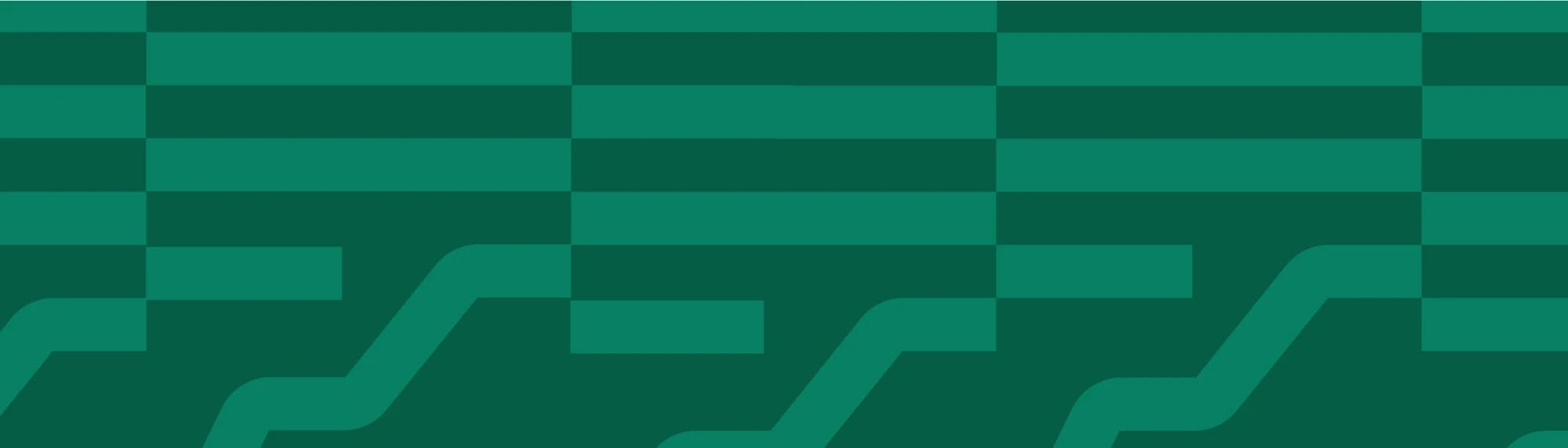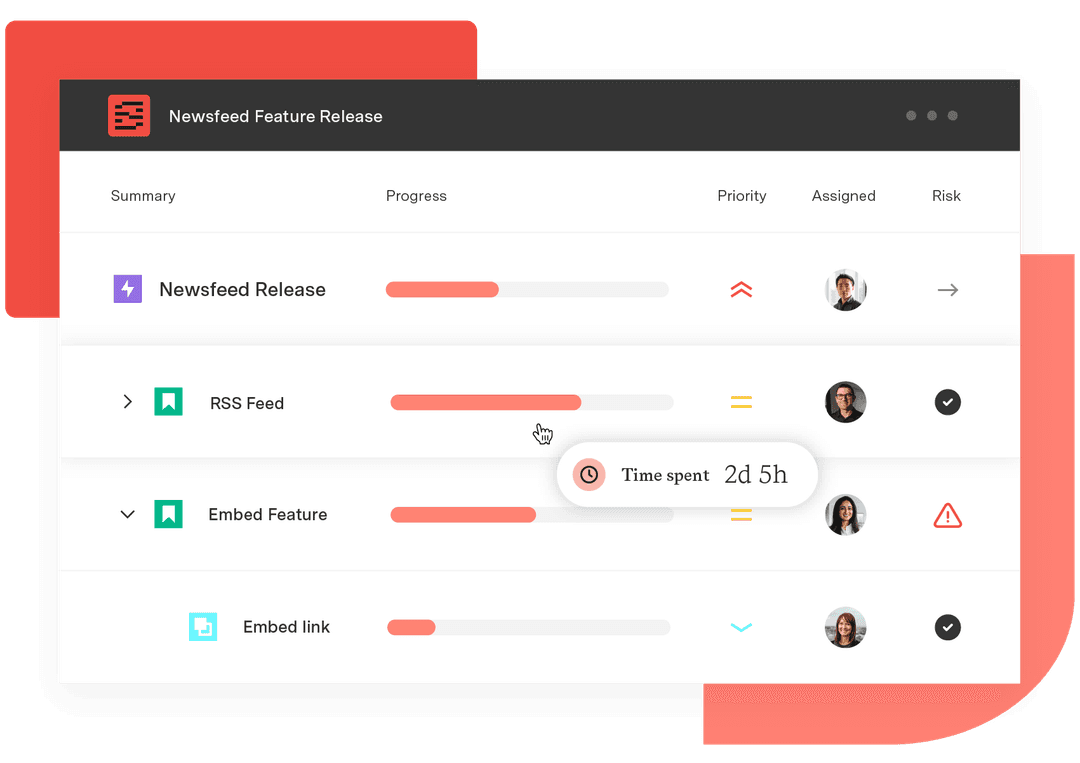What’s project scope management? Define and control work
Tempo Team
Every successful project should start with a clear understanding of the end goal, but when work expands beyond expectations, deadlines often shift and budgets fall out of line. That’s why defining and controlling project scope is essential from day one.
Project scope management helps teams stay focused on the right work by outlining what’s included in the scope, what’s not, and how changes should be handled. It supports progress and prevents confusion, so resources go where they’ll have the most significant impact.
In this guide, we’ll explain the basics of project scope management, break down the key elements of a well-defined scope, and walk you through a real-world example. You’ll also learn how Tempo’s Jira-native tools make it easier to manage scope, track progress, and keep your project on target.
What’s project scope management?
Project scope management is the process of identifying and controlling what is and isn’t included in a project. It defines the work required to meet project goals, clarifies responsibilities, and sets the direction for execution.
Clear scope management helps you stay focused on what matters. Without it, projects can drift off course, team members can miss deadlines, and costs can exceed budgets. But when scope is managed correctly, it provides context between current tasks and overall strategy.
The process of scope management continues throughout the project lifecycle and can be adapted to fit various project management methodologies.
What’s included in a project scope? 6 components
A strong project scope outlines the boundaries of work and sets shared expectations among stakeholders. While formats may vary, a well-defined scope typically includes these six components.
1. Project objectives
A clear set of project objectives defines the purpose of the project. These goals should be specific, measurable, and acceptable to all stakeholders involved. Transparent objectives help keep everyone informed from the get-go, guide decision-making throughout, and keep teams focused on meaningful outcomes.
For example, an objective for a website redesign project might be to increase mobile conversions by 25% within three months. That target sets a measurable benchmark and gives the team a clear direction.
2. Deliverables
Deliverables are the tangible or intangible outputs the project is expected to produce. These might include software features, design assets, compliance documentation, or other benchmarks. Listing expected deliverables early reduces the risk of misalignment later in the project, as everyone will know what they need to produce in advance.
Teams often use a work breakdown structure (WBS) to manage their deliverables. This method divides outcomes into project, task, and outcome components, making assigning responsibilities and tracking progress easier.
3. Boundaries
Solid boundaries define what’s within the project’s scope and, just as importantly, what’s not. These constraints ensure teams don't spend time on unrelated tasks or stretch beyond budget and time considerations. Setting boundaries also makes it easier to evaluate change – when a request falls outside scope, it can be added to a future phase.
A boundary might note, for example, that while the team will redesign the homepage, the domain backend will remain untouched. This clarity protects the project from unplanned work that could increase complexity and lead to scope creep in project management.
4. Assumptions and constraints
For planning purposes, assumptions are conditions considered to be true. These could include access to resources, availability of stakeholder input, or integration capabilities with other tools. Clearly documenting assumed elements helps surface risks and prepare teams for change if those assumptions prove incorrect.
Constraints represent fixed limits on the project, such as timelines, budgets, or technical dependencies. Together, assumptions and constraints create a framework for informed decision-making and more predictable outcomes.
5. Stakeholder requirements
Different stakeholders will likely want different outcomes from the project. For example, IT project managers might want a different outcome than the marketing team.
Outcomes may include access to project timelines, influence on branding guidelines, or integration with systems like Google Analytics. Capturing these needs early makes sure that final deliverables meet everyone’s goals.
Including stakeholder requirements also helps you clarify acceptable project outcomes. For instance, a requirement may state that all features must function on mobile and desktop or that data must be tracked using a preexisting analytics account.
Some teams also include a WBS to organize stakeholder requirements and better understand how they contribute to project planning. Additionally, using a project scope statement template ensures these components are documented consistently across teams.
6. Task breakdown and dependencies
Although not always formalized, many teams include a high-level breakdown of project activities and dependencies. This step translates the scope into a timeline and task sequence, helping identify which workstreams must occur in parallel or in a specific order.
This breakdown may also highlight who owns what, reducing ambiguity and improving accountability. Project planning tools like Structure PPM can help visualize this breakdown within Jira and make scope changes more straightforward.
Importance of project scope management
Scope management gives project leads the structure they need to manage change and support successful project delivery. Here are a few key benefits:
It prevents scope creep in project management by formalizing the change process.
It improves how resources are used by identifying what work matters most.
It makes it easier to align stakeholders and set realistic expectations.
By focusing only on the work that supports defined objectives, teams can reduce risk and improve performance.
What’s an example of the scope of a project?
Below is an example of a clear and concise scope management plan. This type of format helps align internal teams, vendors, and other stakeholders from the start:
Project name: Company Website Redesign
Objectives: Refresh visuals, improve site navigation, increase conversions
Deliverables: New homepage, product page, CMS integration, and SEO setup
In-scope: Frontend design, mobile responsiveness, baseline SEO audit
Out-of-scope: Paid marketing, social media content, CMS migration
Constraints: Budget of $30,000, 12-week timeline
Assumptions: All content will be provided by the internal team
Boundaries: Changes apply only to the main domain, not subdomains or microsites
This example demonstrates how the scope defines what the project will focus on and what’s outside its boundaries. A simple list like this can be a reference point when priorities shift or new requests occur.
Align scope, time, and cost with Tempo
Scope management doesn't end after planning, and keeping the scope aligned with actual work requires ongoing visibility into tasks, time, and budgets.
With Structure PPM, project managers can build and manage structured plans that reflect real-time progress. This tool helps teams create breakdowns of project tasks, identify dependencies, and update plans without leaving Jira.
Timesheets provides visibility into how time is being spent. Managers can compare estimated hours with actual effort, track task completion, and ensure that resources are aligned with the approved scope.
Together, these tools help teams stay on track from initiation through delivery. Scope becomes part of the daily workflow, not just a document reviewed initially and then forgotten.
Whether you're rebuilding a website, launching a new product, or updating infrastructure, Tempo’s Jira-native tools provide the visibility and control you need to manage scope confidently.