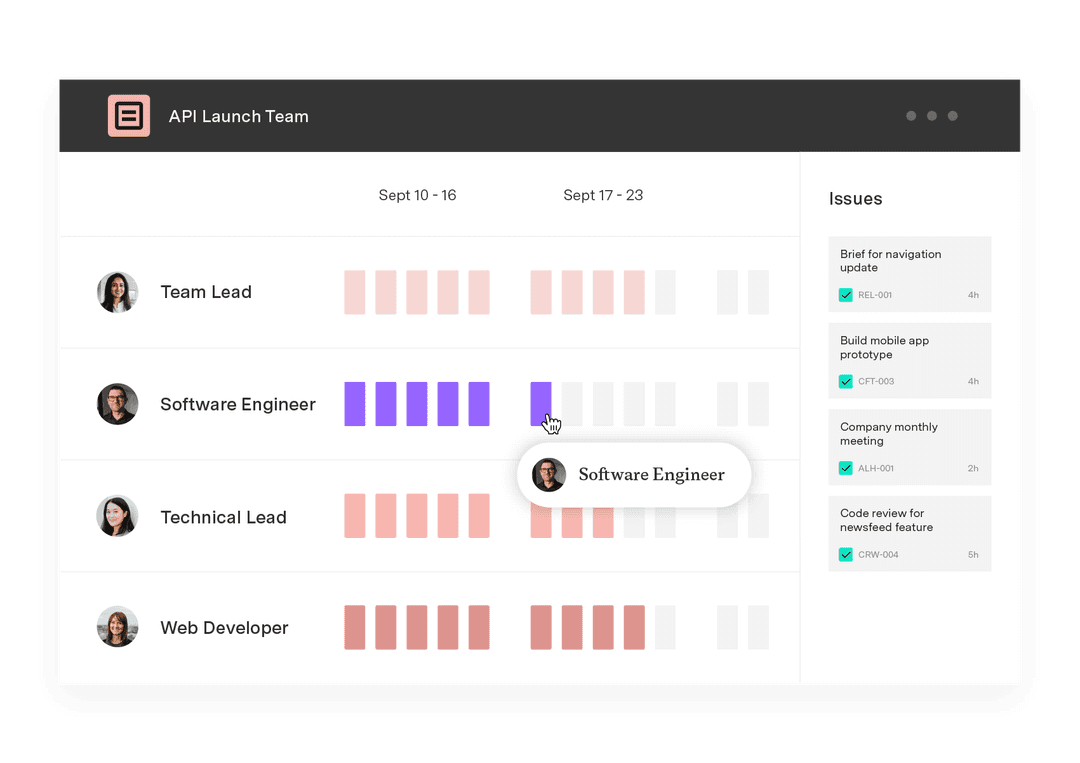Needs assessments: Identify gaps and set priorities
Tempo Team
Identifying and addressing growth opportunities within an organization is one way businesses stay healthy and relevant. However, these insights don’t magically appear – they’re uncovered and prioritized through a needs assessment.
Needs assessments are often used alongside gap analyses and feasibility studies to better understand projects and systems, identifying their weaknesses and outlining potential improvements. Management can use the data collected from a needs analysis to create strategic plans around operational performance and capitalize on the opportunities generated.
What’s a needs assessment?
A needs assessment uncovers organizational needs and identifies which areas to target for optimization. An organizational need is a challenge, opportunity, or improvement that, when resolved, increases overall efficiency, productivity, or performance.
For example, imagine a community service organization’s IT department notices that users abandon the online affordable housing application at higher rates than expected. IT surveys users regarding the biggest impediments to filling in the form and conducts a needs analysis to identify the best ways to increase the completion rate.
What’s the purpose of a needs assessment?
The purpose of a needs assessment is to gather data. Analyzing needs assessment data sourced from stakeholders, employees, and clients can identify improvements to your project, such as implementing correct resource allocation or closing workflow gaps.
With needs assessment data, leadership can identify and prioritize improvement areas, ensure they deploy resources toward targets with the highest impact, and educate stakeholders and employees about upcoming changes.
How to conduct a needs assessment: 7 steps
A needs assessment is a cooperative, systematic process that requires gathering and analyzing data from different stakeholders. This data establishes baseline needs, informs solutions, and identifies a desired future state. Once complete, upper management and other decision-makers review analysis results and integrate the information into a strategic plan.
Using a template can help conduct a needs assessment; the evaluation methodology is similar whether conducting a high-level technological analysis or a simple customer feedback survey. Make sure it includes the following seven steps.
1. Identify team needs
Review your organization’s processes to assess its performance, and seek feedback from stakeholders and employees. Brainstorming with those directly involved in the systems you’re targeting will allow you to establish:
The current state of the process
The most significant opportunity gaps
Which problems and issues appear most often
Whether any issues are likely to get worse or multiply
Ways to measure success
Plans to create the best outcome
2. Resource measurement and allocation
As you identify needs, you must also assess the resources needed to bridge the gap between their current and ideal state. Determine whether the team has the assets, bandwidth, and budget to support the work necessary to achieve your objectives.
Resource allocation also pertains to the quality of the assessment itself. The more time and funds you can direct toward your data collection, the more comprehensive the results of your analysis.
3. Gather information from internal sources
Consult employees and cross-functional stakeholders – those most affected by process gaps. This internal research includes:
Quantitative data: Sales figures, financial reports, operational data, system usage analytics, HR reports, project management information
Qualitative data: Observations, open-ended survey questions, case studies, content analysis, testimonials, interviews
The collected data will help you benchmark current performance levels and identify which improvements will most impact the bottom line.
4. Collect data from external sources
The outcome of your needs assessment protocol not only affects employees – it can also identify opportunities to outperform competitors and increase the company’s market share. Collect data from outside sources to look into these improvement areas; you might do so with questionnaires, surveys, focus groups, interviews, and market research.
5. Analyze and organize data
Once you finish data collection, it’s time to evaluate and review your findings. Draft a report that includes all your actionable information, such as:
Notes, details, and observations
Brainstorming outcomes
A summary of your findings
An action plan that includes detailed phases and a communication strategy
Technical requirements, such as tools to help manage resulting IT projects
6. Solicit feedback
Before releasing or presenting the report, ask interested parties to review its contents and provide feedback. Soliciting reactions from a diverse group of stakeholders ensures that the report accurately reflects the data and limits the effect of personal bias.
7. Present findings
Once you’ve integrated feedback into the report, it’s time to communicate how the data can advance your organization’s goals. If the results directly affect your team, you should also engage with them to explain any process, system, or application updates, and communicate implementation timelines.
What are some examples of needs assessments?
Needs assessments of different types are used within varying industries, like higher education, sales, or the nonprofit sector. For instance, a community needs assessment identifies challenges, resources, and growth opportunities within a subsection of the general population, whereas a corporate needs assessment is more focused on driving revenue goals. Here are some additional examples.
Operational needs assessment
Needs assessments addressing operational gaps aim to find improvements that increase productivity and efficiency. For example, a needs analysis could identify a bottleneck in the production process caused by outdated technology, resulting in delayed delivery.
Operational needs assessment questions:
Are products and services delivered according to schedule?
Are business operations documented in a manual?
Are company goals consistently documented and communicated to staff and stakeholders?
Has management implemented a product and job cost-tracking system?
Performance needs assessment
A performance needs assessment evaluates the root causes of employee issues and helps the HR department establish effective interventions. These challenges often include skill gaps, a lack of resources, or inadequate training.
Performance needs assessment questions:
Is management using effective KPIs to gauge performance?
What does successful performance look like?
Has the company benchmarked employee performance?
Success needs assessment
For companies seeking to prioritize growth, a success needs assessment can identify anything holding them back and point them in the right direction.
Success needs assessment questions:
Which activities contribute toward accomplishing our revenue objectives?
What’s the likelihood of an initiative succeeding?
Which tasks are essential to successfully resolving the identified need?
Align assessments with strategic planning in Tempo
Conducting a needs assessment is only the beginning of the journey toward greater business success. There’s a long road ahead, and your organization will need the right tools to deliver the desired project outcomes.
Tempo gives you access to all the information you need to align your systems with your needs. Our Jira-native resource management application, Capacity Planner, optimizes staffing with automated capacity and resource planning based on real-time availability and skill data.
And Structure PPM has everything required for successful project management. It allows teams to manage multiple portfolios by delivering insight into progress thanks to advanced project tracking.
With Tempo’s tools, you’ll gain the visibility necessary to bridge the gap between your objectives and your needs.