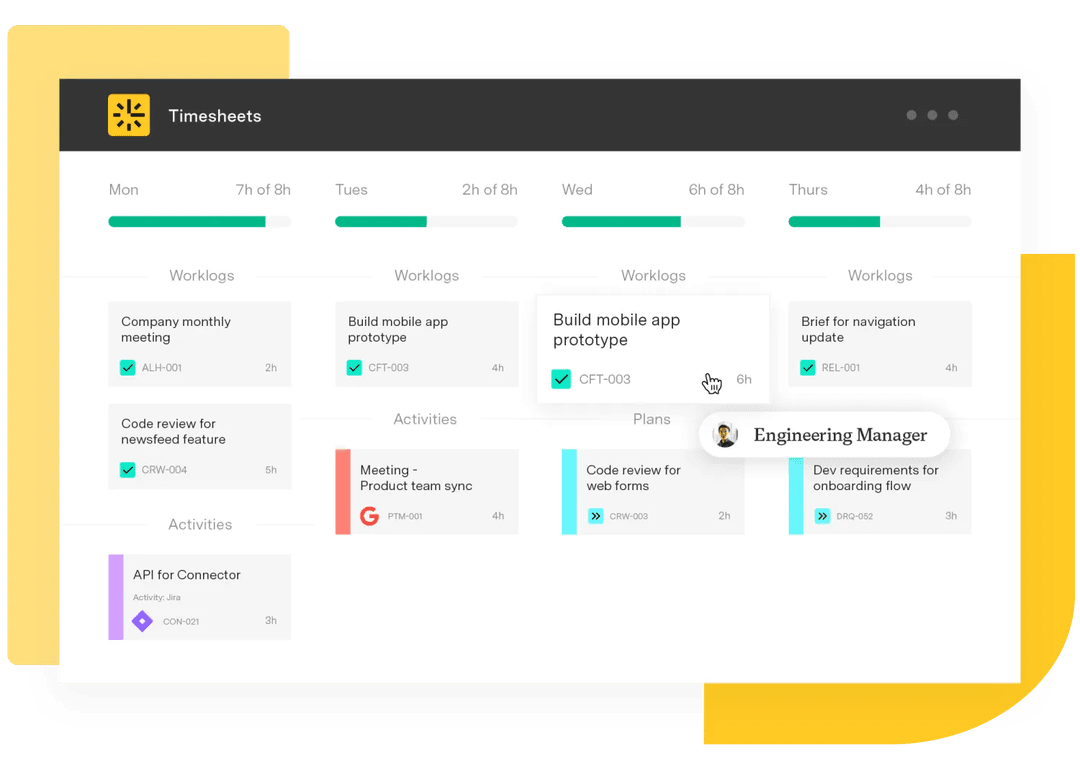The importance of productivity tools: 8 benefits
Tempo Team
The world is full of distractions, constantly vying for our attention. It’s easy to get sidetracked. But by understanding the importance of productivity tools, you can transform technology from a distraction into a powerful ally.
Productivity tools are a type of software designed to help teams work more efficiently, streamline tasks, and collaborate effectively. We’ll explore the benefits of incorporating productivity tools into your workflow, from improving work quality to boosting customer satisfaction.
What are productivity tools?
Productivity tools are designed to simplify and optimize everyday work functions, helping your team accomplish more in less time. These tools come in different forms, each addressing specific workplace needs. Common types include:
Project management tools: These help teams plan and track the progress of projects from start to finish. They offer features like task assignment, deadline setting, and progress monitoring to ensure projects stay on track and help your team become more productive.
Communication tools: These enable seamless correspondence between team members, no matter where they’re located. They have features like instant messaging, video conferencing, and file sharing to promote smooth collaboration.
Time management tools: These help employees track the time they spend on tasks, identify bottlenecks preventing increased productivity, and optimize their workday. With insights into their work habits, savvy users can make data-driven decisions to improve efficiency.
Document collaboration tools: These empower teams to create, edit, and share documents in real time. They eliminate the need for long email chains and ensure everyone can access the most up-to-date information.
8 benefits of productivity tools
Let’s explore some of the most significant advantages you can gain by incorporating office productivity tools into your workflow:
1. Improved quality of work
Productivity tools often include features like automated reminders and version control to help you minimize errors and maintain consistency across projects.
Project management platforms help your team meet deadlines on time, reducing the risk of last-minute rushes that could compromise quality. Similarly, document collaboration tools prevent confusion by keeping everyone updated and minimizing the need to scrap and redo outdated work.
As with any tool, you must learn the software well and get buy-in from the rest of your team to guarantee success.
2. Long-term, sustainable results
Computer productivity tools enable a systematic approach to project management and collaboration that encourages your team to develop and maintain good habits and best practices.
For example, consistently using a project management platform helps your team internalize effective planning and communication skills. This leads to greater efficiency and a sustainable, organized workflow, even as projects change and team members come and go.
Productivity tools also provide valuable data and insights for better strategic decision-making. By tracking progress, identifying bottlenecks, and measuring success, you can continuously refine your team’s processes and optimize performance for the long haul.
3. Better employee morale
When your team members are equipped with the tools to do their jobs effectively, they feel more empowered and supported. This leads to increased job satisfaction and easier team management.
Workplace productivity tools are also crucial for building a culture of collaboration and communication. Your team members develop a stronger sense of belonging and camaraderie when they can easily connect with their colleagues, share ideas, and work together toward common goals.
4. Automation of routine tasks
Letting technology handle repetitive and time-consuming work frees up valuable time and energy for more meaningful and satisfying responsibilities.
For example, instead of manually sending reminders and updates, project management tools can be configured to automatically notify team members about upcoming deadlines and changes in project status and scope. This saves time and reduces the likelihood that important information will fall through the cracks.
Similarly, integrated calendar functionality and email filters help your team manage their schedules and inboxes more efficiently. By automatically sorting and prioritizing deadlines and messages, these tools minimize distractions and allow team members to focus on their core responsibilities.
5. Stronger data security
Data security is a top priority in the digital workplace. Many productivity tools provide secure cloud storage to protect important files and documents from unauthorized access or data breaches. These tools typically include robust encryption, regular backups, and strict access controls, giving you and your team peace of mind when storing and sharing confidential data.
Productivity tools also help companies maintain compliance with industry regulations and data protection standards. Audit trails and activity logs let you monitor who has access to sensitive information. This makes it much easier to detect and prevent potential security issues.
6. Better performance via time tracking
Productivity software often comes with time-tracking tools. By monitoring how much time your team spends on different tasks and projects, you gain valuable insights into your team’s productivity patterns and locate areas for improvement.
For example, if a particular task is taking longer than expected, you can dive into the data to investigate the reasons behind the delay and take steps to optimize the process. You can also determine which team members need additional support or resources to get the job done.
7. Enhanced mobility
In today’s highly online business environment, the flexibility to work from anywhere is more important than ever. Many employees have hybrid work schedules and work from home several days a week. Companies have global workforces, with employees spread across the globe in many different time zones. Productivity tools make it easier for you and your team to stay connected and collaborate effectively, regardless of location.
8. Increased customer satisfaction
The ultimate goal of any organization is to keep clients and customers satisfied. When carefully applied, productivity tools can help. The higher-quality results and more efficient workflow enabled by productivity tools help your team deliver better results faster, leading to more happy customers.
Productivity tools also help your team respond to customer inquiries on time and resolve issues more efficiently. They provide features like shared inboxes, tagging, and prioritization, which ensure customer questions and feedback never slip through the cracks and the most urgent issues are addressed promptly.
Transform your team’s productivity with Tempo’s powerful tools
Embracing the power of productivity tools is essential for any organization looking to streamline workflows, enhance collaboration, and drive better results.
Leverage the power of predictive planning using Tempo’s Portfolio Manager tool to control project risk and stay on top of deadlines. Add Structure PPM to optimize how you manage and track projects, teams, and resources in Jira.
Sign up for a demo
Register