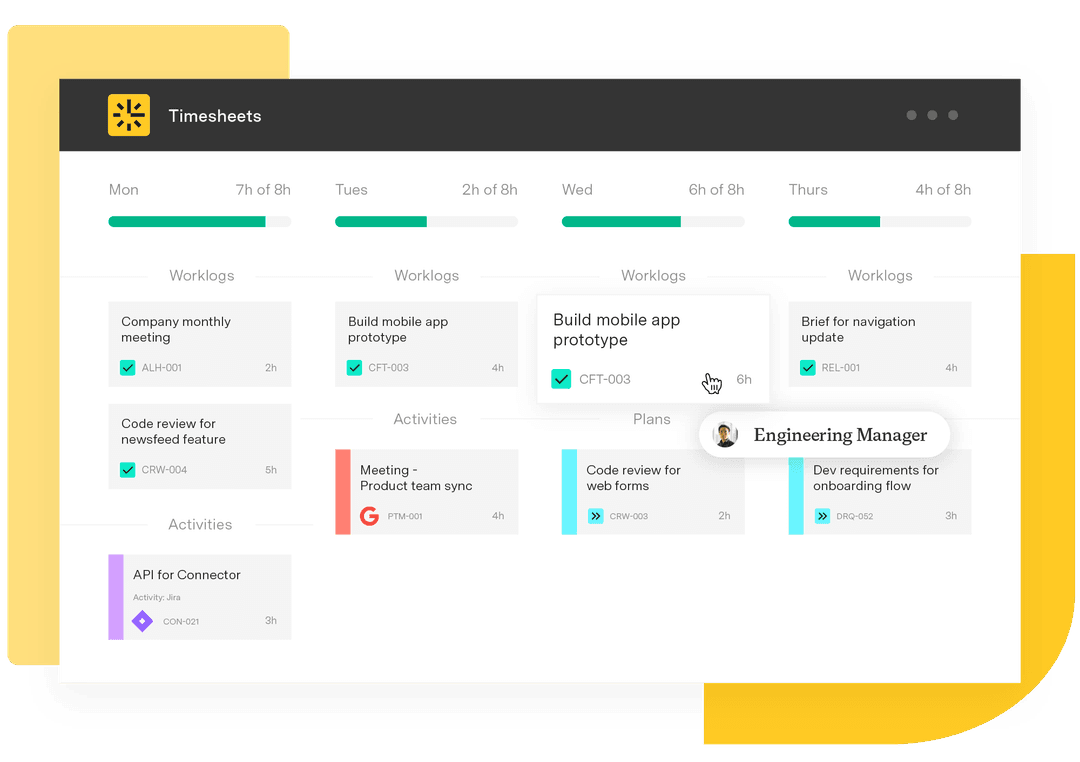Jira service desk automation: Simplifying support ticket time tracking
Tempo Team
Ever been so focused on answering support requests in Jira, that when the end of the day comes you can’t recall all the work you’ve done, or how long you’ve spent on each item?
That’s probably what your support team is worrying about right now as they deal with support requests!
Support tickets are most often extremely technical and might require undertaking additional steps in parallel to provide customers with the correct answer (e.g: recreating and replicating a bug, opening up a demo instance to test a feature, etc.): it’s a very involved problem-solving process that you go through multiple times a day.
Support tickets & time tracking metrics
On the flip side, the need to track time against those tickets is crucial as it provides the department head with relevant metrics and needed information:
Average time to answer tickets (which helps determine the team’s capacity and availabilities)
Correlation between time worked on tickets and CSAT
Total time worked on support tickets (for both internal + invoicing purposes)
Answers to questions like: How and where are we spending our time? Where are the team’s bottlenecks? Etc.
Cost center and Project budget time attribution - how many hours did we spend supporting this system/solution?
How to track time spent on tickets effectively?
The questions remain: how do support engineers remember the work they’ve done and track their time on each ticket accurately? How do they balance time tracking and work without impeding one another?
The answer is simple: leverage Jira service desk automation and have a machine do it for you!
If you’re answering tickets from the Issue View, from the Jira Software’s board or in a Jira Service Desk’s Queue, there’s a well-polished gem on the marketplace that works perfectly in conjunction with Tempo Timesheets for Server and Data Center to help you: EasyTime!
We'll quickly show an overview of the app from our partners at TechTime and how it can help your Jira support team log their time without them doing any extra work.
How does EasyTime automate time tracking in Jira?
The beauty of this app lies in the simplicity of its set-up. In less than 5 minutes, you’ve got an automated workflow built that’s actively removing a few steps along the way simply by defining the “who, what, and when”
Who has automatic time tracking enabled?
How much time does the app log work for?
What actions will trigger a worklog to be created?
Some additional options are available to better fit your operations’ framework, but all revolve around these three questions. You can see them here. You may need additional permissions to access the configurations.
Sit back and let the machine do the work
When your parameters are defined, the app will automatically log time for a predefined amount as soon as you complete an action.
If you have more than one ticket open at the same time, it won’t matter!
If you leave your ticket open to attend a meeting, it won't matter either!
In a real case scenario, there might be numerous actions happening within an issue (viewing an issue’s history, commenting, or resolving an issue)
Worry not!
There are automatic features to resolve conflicts, perform merging and recognize the relative priority of events, which will help accurately reflect the reality of what the user was doing.
Pretty nifty!
TechTime mentions that every day, each of their support engineers will track time on about 26 issues. Imagine having to manually perform that task: it would be quite disruptive. And, if time was logged at a later date (end of the day/week), the data might not be accurate at all.
Making the process faster and easier for support is sure to please many!
Reviewing automatic worklogs: the cherry on top
At the end of the day, you might want to look back on all your logged time to admire your hard work to ensure that the information logged is accurate.
This is where the “highlight” visual effect comes in handy!
The app will be able to recognize all the worklogs that have been logged automatically, thus making it obvious to see what’s been logged by the app.
Simple, but terribly efficient.
Embracing automation: take it easy!
You’ve already decided to use Tempo Timesheets for Server to become more efficient. Why not go one step further and extend those benefits for your support team with EasyTime?
If your use case fits this scenario, you’ll be able to save your team considerable time without needing them to put in any extra effort.
Easy time for everyone!
If you are not using Tempo yet, book a free demo with our experts to see Tempo in action.
Sign up for a demo
Register