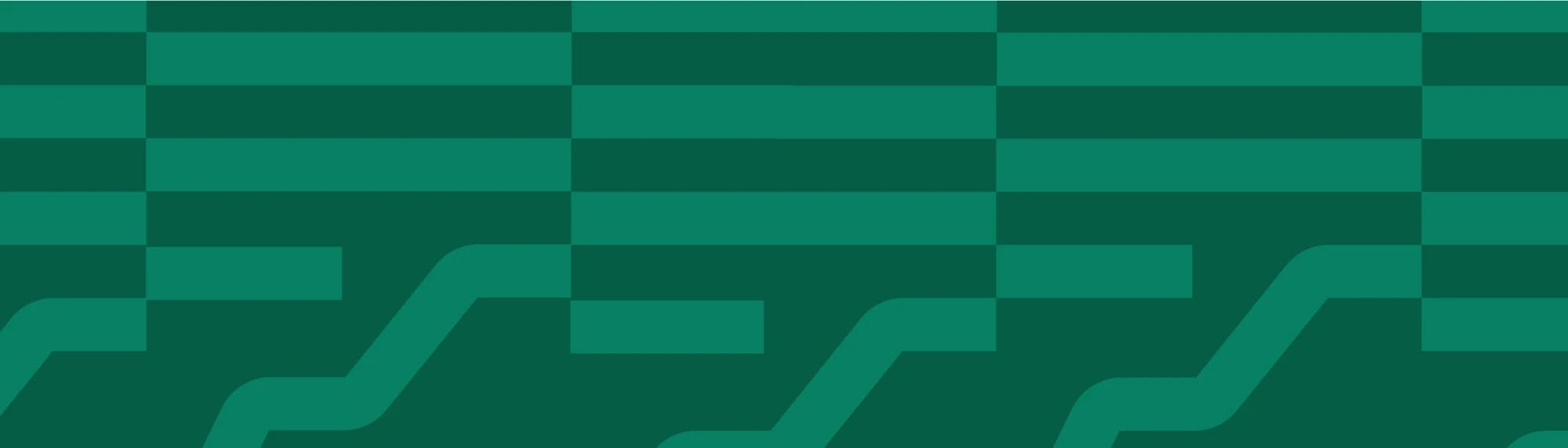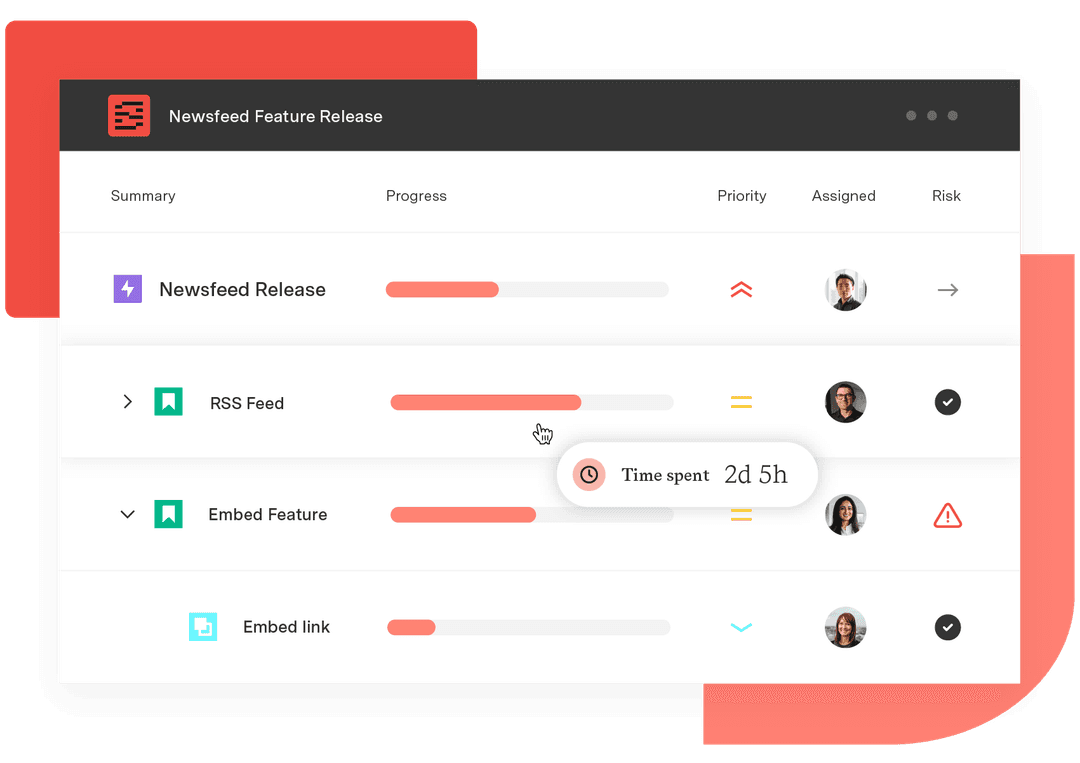Backlog refinement: Keep agile workflows on track
Tempo Team
Agile gives development teams autonomy. Whether working in Scrum or Kanban, developers can shape their workflows in whatever way works best for them to get the job done.
But even with that level of independence, scrum teams need clarity on what task to tackle next. Without clear priorities, they risk wasting time, losing focus, and missing deadlines.
That’s why many teams rely on backlog refinement to identify the most important tasks and user stories ahead of upcoming sprints. If you’re new to product backlog management, read on for a quick breakdown of the basics and how to apply them in your workflows.
What’s backlog refinement?
In agile, backlog refinement (also known as backlog grooming) is the ongoing process of reviewing, updating, and prioritizing items in the product backlog. It brings together product owners, managers, and development team leaders together to prepare for an upcoming sprint.
Typical backlog items include:
User stories
Bug fixes
Design updates
Customer requests
Backend improvements
Sprint review feedback
During the refining session, the scrum team works to:
Identify high-priority work
Clarify requirements by meeting with stakeholders and drafting user stories
Combine duplicate or overlapping tasks
Remove outdated or irrelevant items from the product backlog
Break down large, complex tickets into smaller tasks, often using story points
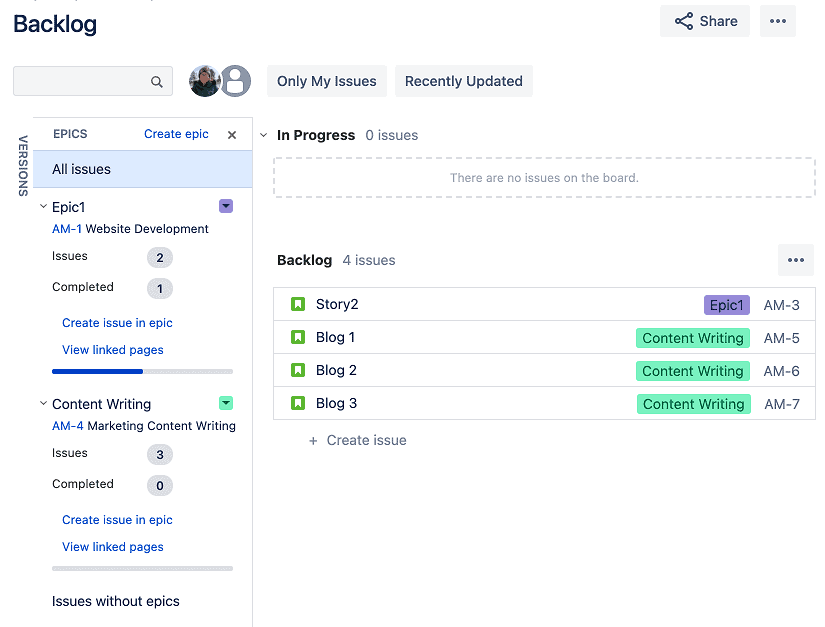
By the end of backlog refinement, the team has a clear, organized list of tasks to pull into the sprint backlog. That sets the stage for a faster, more focused sprint planning meeting, one that’s centered on delivering real user value.
Why backlog refinement matters
No matter which agile framework a company uses, the goal is to deliver customer value with every sprint. To do that, teams need a clear and prioritized list of work. Backlog refinement allows product owners and scrum masters to review outstanding tickets with stakeholders and identify the highest-value work.
This process also gives the team the context it needs to move fast. When each ticket’s purpose and score are clear, the development team can hit the ground running – and sometimes start early, accelerating delivery.
A well-organized product backlog simplifies sprint planning. Instead of chasing down missing details and debating priorities, the team can focus on pulling work, breaking tickets into user stories, and assigning tasks.
Because backlog refinement is collaborative, it aligns expectations across roles. Guided by the product owner, contributors bring different perspectives to the table, often improving the end result.
Finally, a clear backlog refinement meeting agenda lets the team review tickets in advance. Knowing which items are up for discussion gives everyone time to explore solutions before the sprint planning meeting, which saves valuable discussion time.
How to refine a product backlog
Refining a product backlog begins with product managers adding tickets and change requests to the backlog based on customer feedback, market research, sprint reviews, and internal goals. They include important details – the task’s description, acceptance criteria, and a clear definition of ready (a checklist of what must be true before work can begin) – so the development team understands each item’s purpose and scope. After that, they group tickets into themes or initiatives to facilitate the sprint planning process.
Once the product backlog is complete, the refinement process can begin. Here’s how it typically unfolds:
1. Establish prioritization standards
The product management team defines how it will prioritize tasks, typically weighing factors like:
Business value
User impact
Technical feasibility
Pain points
Strategic goals
Growth potential
2. Prioritize the product backlog
If priorities clash, the team applies a proven backlog prioritization technique – such as the Eisenhower Matrix, Pareto Principle, or the Most Important Task (MIT) method – to break the tie.
3. Set and share the meeting agenda
Once priorities are in place, it’s time to prepare for the backlog refinement meeting. The product manager sets the meeting agenda and invites stakeholders and relevant agile team members to the session. Giving participants time to review product backlog contents in advance helps keep the discussion on track during the meeting.
4. Ticket review
The team reviews each ticket in the product backlog, checking that the documentation is clear and the requirements are well understood. During this step, the team also flags dependencies to account for any prerequisite work in the sprint planning meeting.
5. Pruning the list
Next, the team goes through the backlog to remove any duplicate, outdated, or low-value items. This step sharpens the team’s focus, making it easier to prioritize work that aligns with its current goals.
6. Stakeholder notification
Once the team has refined the list, it updates stakeholders on the status of their requests. This includes which items remain in the product backlog, how the team prioritized them, and what progress the team made. Clear communication helps manage expectations and set realistic timelines for the next sprint.
Tips to keep your backlog organized
Managing priorities can be tricky, but building a clear, structured process gives product teams the insight they need to make the right calls. Here are a few best practices to help you get more from your backlog refinement process:
1. Focus on the goal
Make sure the product backlog supports both short- and long-term product goals. That way, each sprint contributes to meaningful, high-value outcomes.
2. Ask the right questions
Effective prioritization starts with good questions. During backlog refinement and sprint planning meetings, consider the following:
What problem does this ticket solve? Understanding the problem gives the team a clear reason to prioritize the work.
What’s the desired outcome? This defines the ticket’s requirements and the ideal result.
Who’s the end user? Identifying the user helps the team tailor the solution to the right audience.
How much value does it deliver? Estimating impact makes it easier to weigh the business case.
How much effort will it take? If a ticket requires significant time or technical effort with minimum reward, it may make sense to deprioritize it.
3. Go DEEP into the product backlog
An efficient product backlog follows the DEEP model – it’s detailed, emergent, estimated, and prioritized:
Detailed: Every ticket includes enough context to create an accurate user story.
Emergent: The product backlog constantly evolves, incorporating new tickets while also refining or removing outdated ones.
Estimated: Each ticket should include a time or effort estimate to help the team plan within a time-boxed sprint. Common estimation techniques include Planning Poker, Point Estimation, and Dot Voting.
Prioritized: Don’t let the backlog go stale. The product team should regularly revisit and adjust priorities to reflect evolving goals and strategy.
4. Streamline meetings
Limit sprint planning attendance to stakeholders and team members directly involved in the upcoming work. This keeps the team on track and avoids unnecessary back-and-forth. If cross-functional collaborators need context, the facilitator can share sprint backlog updates separately.
Enhancing backlog refinement with Tempo
Managing a product backlog is central to delivering consistent value, but it’s no small task. Incorporating Tempo’s Structure PPM and Capacity Planner into your tech stack takes some of the pressure off backlog refinement and sprint planning.
Together, these tools align backlog tasks with your team’s capacity, so no sprint is overcommitted or underresourced. They also make it easier to track progress, report on milestones, and stay accountable during daily scrum meetings, so your team’s always on course to hit sprint goals.