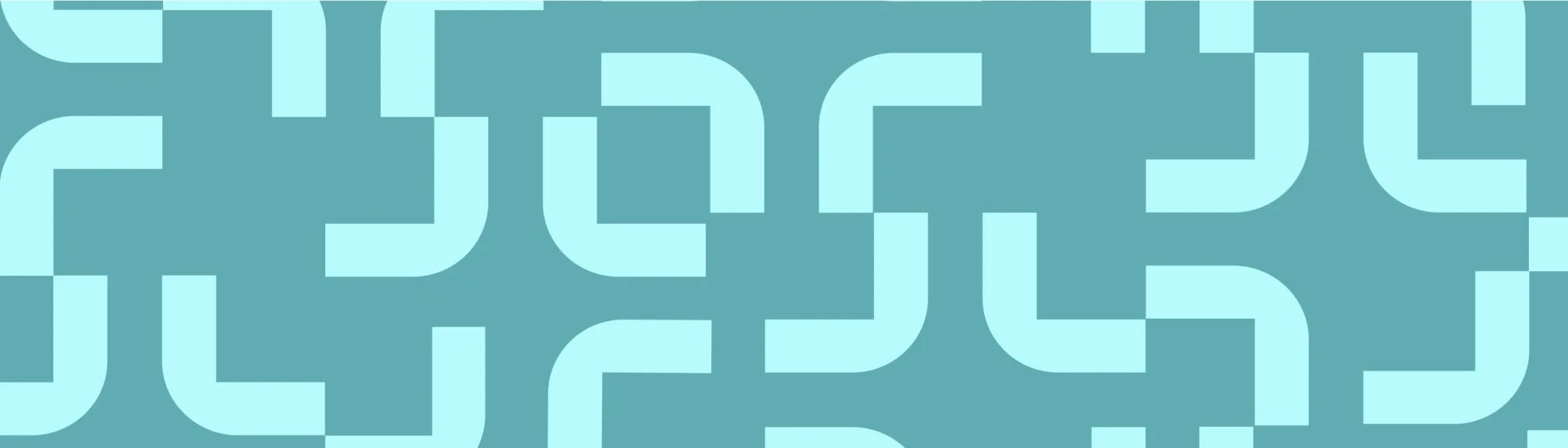Scrum ceremonies: Key meetings for agile success
Tempo Team
Your calendar is full of meetings, but how many of them move the work forward?
In agile environments, meetings can feel like distractions if they aren’t focused on productive outcomes. Scrum ceremonies are different. These structured meetings are designed to guide your team through the essential steps of the Scrum framework, keeping everyone focused on delivering results.
Well-executed Scrum ceremonies streamline communication and foster teamwork. Here, we’ll define these agile ceremonies in order and explain how they help your team stay productive, adaptable, and on track throughout each sprint.
What are Scrum ceremonies?
Scrum ceremonies are structured, recurring meetings that bring rhythm and intention to Scrum team operations. Every Scrum meeting has a purpose, such as syncing on daily work, reviewing team accomplishments, or adapting plans to accommodate changing circumstances. Together, they form the foundation of the Scrum framework, which helps agile teams stay responsive and continuously improve.
Rooted in agile practices and outlined in the official Scrum Guide, these ceremonies bring together the Scrum Master, the development team, and specific stakeholders to foster team alignment. They establish the definition of done and show team members how to move forward together.
The purpose of Scrum ceremonies
Scrum ceremonies guide agile teams through challenges and dynamic environments, maintaining alignment and ensuring progress. Here’s how they support effective project management across every sprint:
Strengthen team communication
Scrum teams should check in regularly to keep team members connected and informed. Daily Scrum calls (aka daily stand-ups) let them share what they’ve accomplished, what’s next, and where they’re stuck. At the end of a sprint, the sprint review brings in stakeholders for feedback and visibility, fostering alignment at every level.
Help teams adapt quickly
During sprint planning, the team reviews the sprint backlog and decides what to tackle next. After each sprint, the retrospective helps team members reflect on what worked and what didn’t so they can improve. These regular check-ins help Scrum teams stay flexible without losing focus.
Drive meaningful progress
Scrum ceremonies help team members transition from busy to productive. Teams use ceremonies like backlog refinement – or backlog grooming – to clean up and prioritize user stories. In sprint planning meetings, team members commit to completing the most critical work over the next several-week sprint. That focus leads to visible results at the end of every cycle.
Create space for improvement
Each Scrum sprint ends with a retrospective where the team pauses to ask, “What can we do better next time?” Honest, low-pressure conversations give team members a voice and turn lessons learned into real changes, helping the team work more efficiently with each iteration.
Types of Scrum ceremonies
Scrum thrives on rhythm, and that rhythm comes from its ceremonies. Recurring agile meetings give teams structure and a chance to align quickly in fast-moving environments. Whereas Kanban relies on continuous flow, Scrum ceremonies are segmented to help teams plan and adapt throughout the Scrum sprint.
Let’s look at the five key Scrum ceremonies – what they achieve, who’s involved, and when they occur.
1. Sprint planning
The sprint planning meeting sets the agenda for the sprint ahead. It’s where the Scrum team turns ideas into action items, and high-level user stories become concrete delivery plans.
Goal: Define the sprint goal and decide what work the team will complete based on the prioritized product backlog. The team estimates capacity, selects relevant backlog items, and breaks them into manageable tasks for the sprint backlog.
Why it matters: This meeting sets expectations early and helps the team avoid scope creep. It also builds ownership since team members actively commit to deliverables.
Who attends: The Scrum Master facilitates, the product owner brings context and priorities, and the development team determines what’s realistic based on time and complexity.
When it happens: At the beginning of every Scrum sprint – usually every one to four weeks.
2. Daily Scrum
The daily Scrum, often called the daily stand-up, is a lightweight meeting with a significant impact. It’s a quick way for team members to stay connected and adjust efforts.
Goal: Share what each person did yesterday, what they’re working on today, and any blockers they face. This boosts transparency and enables quick decision-making when things change.
Why it matters: Agile methodology is about responsiveness, and the daily Scrum keeps teams nimble. It surfaces issues early – before they become full-blown delays – and helps the team align with the sprint goal.
Who attends: The development team leads this meeting, and the Scrum Master keeps it focused. The product owner can attend but doesn’t need to contribute.
When it happens: Every workday during the sprint, ideally at the same time and place, to build a reliable team routine. It’s time-boxed to 15 minutes.
3. Product backlog refinement
Also called backlog grooming, this regular meeting maintains a prioritized and well-understood list of work for future sprints.
Goal: Split large initiatives into smaller tasks and reassess priorities based on new feedback or business needs.
Why it matters: A well-groomed product backlog accelerates and improves sprint planning. It makes sure upcoming items are well-defined and relevant to customer needs and business goals.
Who attends: The product owner leads, but the Scrum Master and key development team members are often involved to provide context and estimates.
When it happens: Often held mid-sprint or as needed. Many teams schedule a dedicated weekly Scrum call.
4. Sprint review
The sprint review is like show-and-tell for the Scrum team. It’s a collaborative conversation with stakeholders to gather input on deliveries and next steps.
Goal: Review the completed product increment, gather feedback, and align on upcoming priorities. Inspect and adapt the product backlog.
Why it matters: Instead of waiting until the end of a project, teams share work early and often. This lets stakeholders give real-time input that helps the team course-correct before deadlines are jeopardized.
Who attends: The Scrum team, key stakeholders, and often product users or interested business team members.
When it happens: At the end of each sprint, right before the sprint retrospective.
5. Sprint retrospective
The sprint retrospective asks teams to pause and look inward. Team members examine what they built, how they worked together, and how they can improve.
Goal: Reflect on the sprint, identify wins and pain points, and commit to actionable changes for the next iteration.
Why it matters: Without this ceremony, teams miss the chance for continuous improvement. Over time, retrospectives minimize friction and boost morale.
Who attends: The full Scrum team – the Scrum Master, product owner, and development team – all play an equal part.
When it happens: Immediately after the sprint review and before the next sprint planning.
Free Scrum ceremony templates
Here are three ready-to-use templates you can plug into your next meeting to help your Scrum team maximize their agile meetings.
Sprint planning template
Use this at the start of every sprint planning meeting to define the sprint goal, align priorities, and make sure everyone knows what they’re committing to.
Sprint Start Date: ____________
Sprint End Date: ____________
Sprint Goal: _______________________________________
Team Capacity (Story Points or Hours): ____________
Top Product Backlog Items to Include:
Item #1: ____________________ | Estimate: ___ pts
Item #2: ____________________ | Estimate: ___ pts
Item #3: ____________________ | Estimate: ___ pts
Breakdown into Tasks:
Task A: ___________________ | Assignee: _______
Task B: ___________________ | Assignee: _______
Dependencies or Blockers:
___________________________________________________
Definition of Done:
Code complete
Peer reviewed
Tested and passed QA
Documentation updated
Daily stand-up template
This format keeps your daily Scrum tight, focused, and productive. Encourage brevity while capturing relevant info that might impact the Scrum sprint.
Name: ___________________
What I did yesterday:
_______________________________________
What I’m working on today:
_______________________________________
Any blockers?
_______________________________________
Notes/Decisions:
_______________________________________
Sprint retrospective template
Use this after each sprint to reflect, learn, and improve. Copy the template into a shared doc or whiteboard tool so your team can fill it out collaboratively.
Sprint Retrospective: Sprint # _____
What went well?
_______________________________________
_______________________________________
What didn’t go so well?
_______________________________________
_______________________________________
What should we try or improve in the next sprint?
_______________________________________
_______________________________________
Action Items:
Action #1 – Owner: ______ Due: _______
Action #2 – Owner: ______ Due: _______
Review of the last retrospective’s actions:
Completed
Not Completed
Notes: _______________________________________
Support agile execution and team alignment with Tempo
Scrum meetings run smoother when everyone’s on the same page. That’s where Tempo comes in. Tempo’s project management tools help teams run effective Scrum ceremonies by adding structure and visibility to their agile processes in Jira.
With Strategic Roadmaps, teams can see what’s coming next and stay focused on shared goals. Meanwhile, Timesheets helps leaders track time spent so nothing falls through the cracks. From sprint planning to retrospectives, Tempo simplifies decision-making and boosts team performance.
Try Tempo today to bring clarity and confidence to every Scrum meeting.