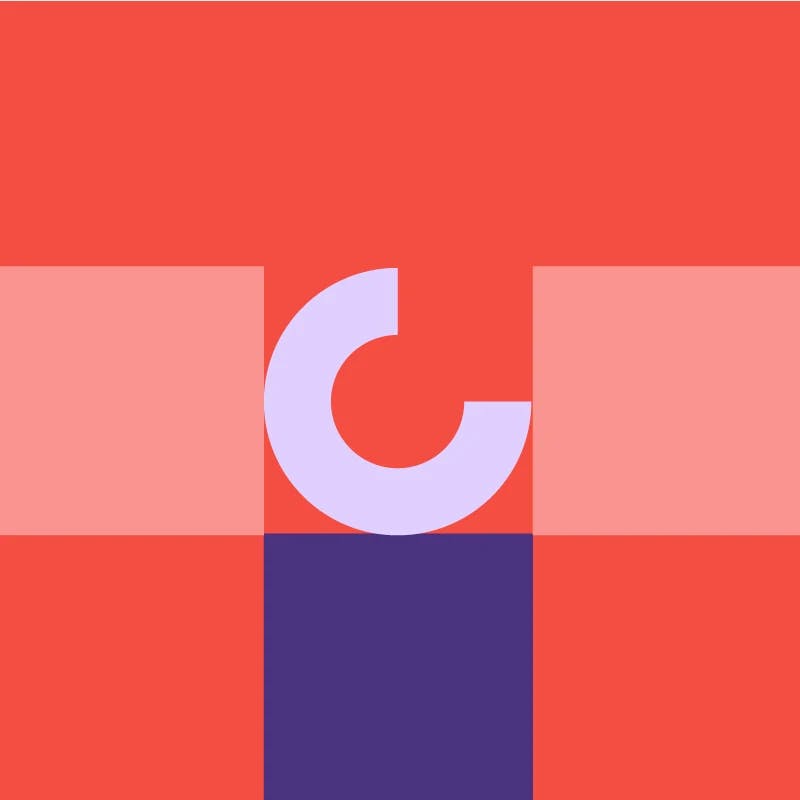
Modular, flexible, and Jira-native
Simply click to plan or drag-and-drop existing Jira issues and projects from the Issues side panel to plan time for your team.
Increase your organizational efficiency and improve your bottom line with Jira's #1 capacity and team management solution.


Tempo is trusted by 30,000+ global companies
A powerful Jira team resource management tool designed to optimize capacity planning and project management.
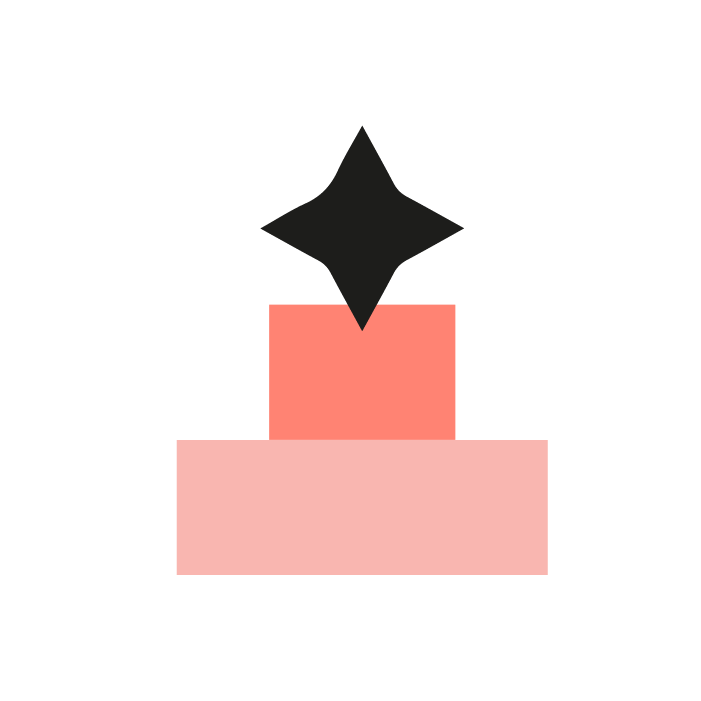
Plan work efficiently with two-way sync with Jira
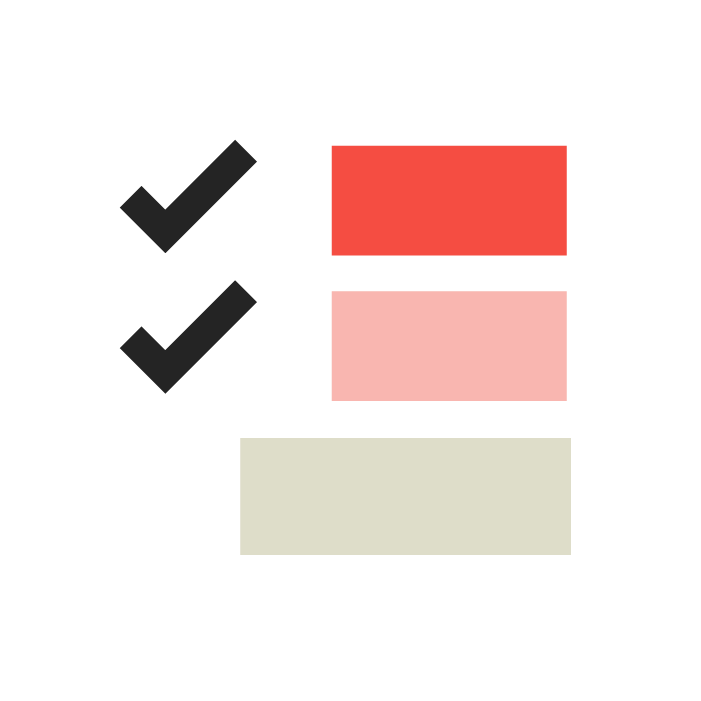
Schedule teams and individuals on a project, task, or ticket level

Assign resources based on resource availability and skills
Capacity Planner is the only tool in the Atlassian Marketplace that allows planning for multiple resources on one issue. Users can customize the UI to include their existing Jira Issues and projects.
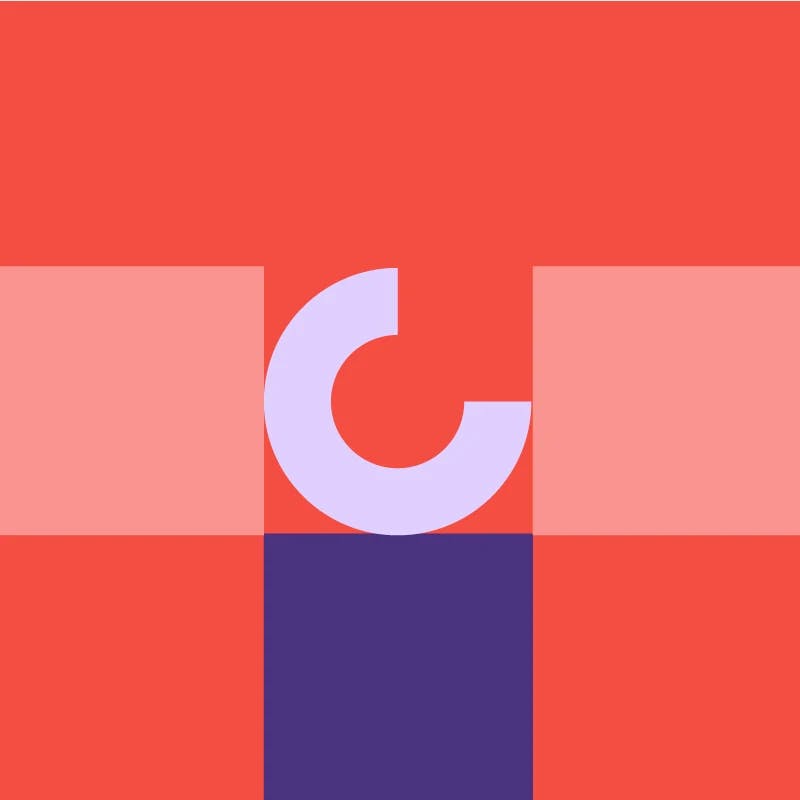
Simply click to plan or drag-and-drop existing Jira issues and projects from the Issues side panel to plan time for your team.
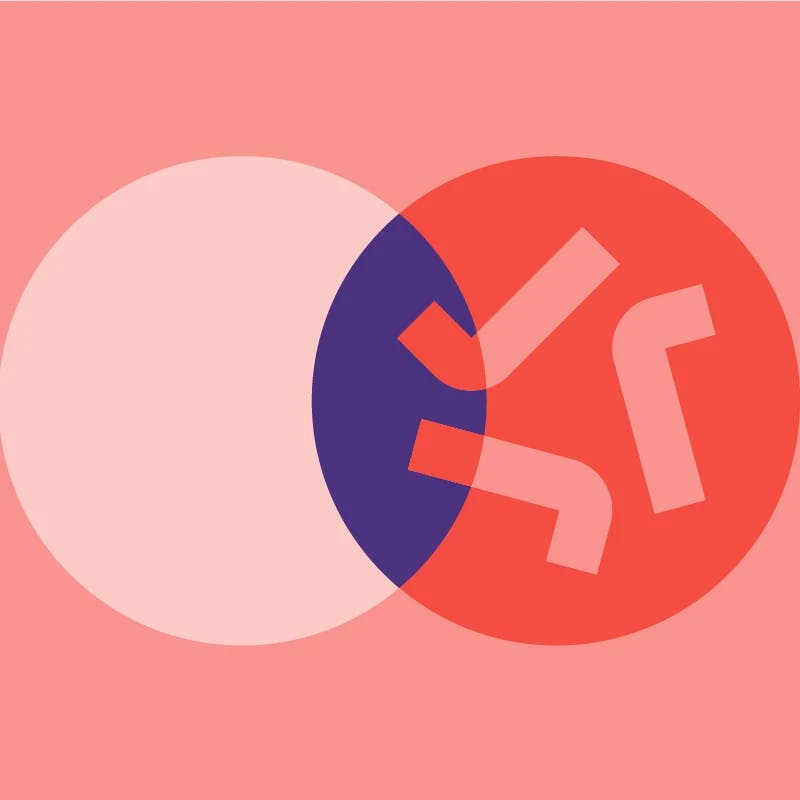
Link up Capacity Planner with other leading tools for Jira, such as Timesheets or Structure, for a full strategic portfolio management experience.
Choose the best fit team members for your projects while getting the most value without overburdening them. Craft an environment where cross-collaborating employees can be more productive.
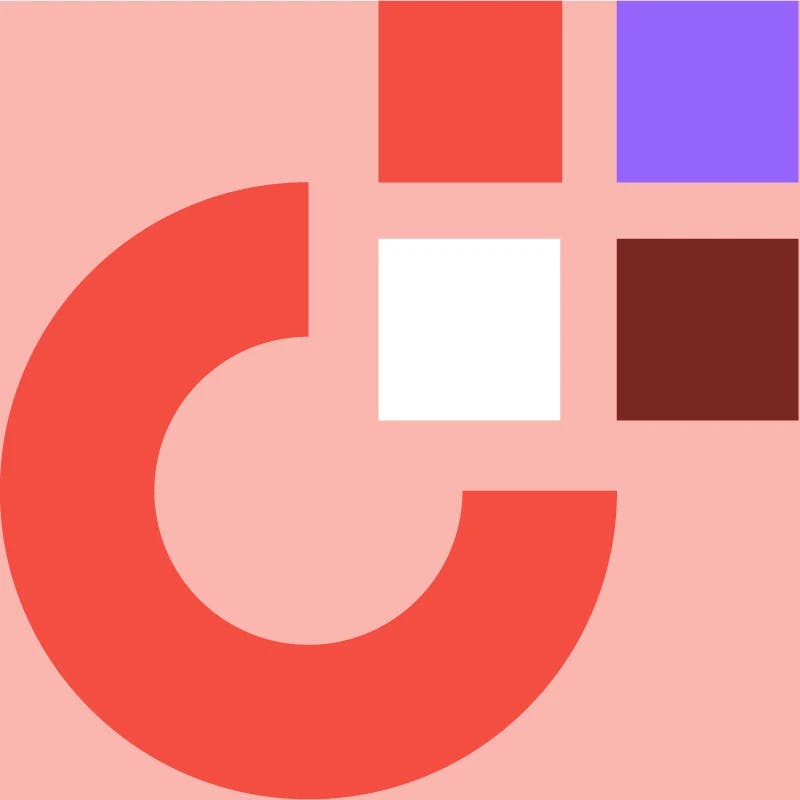
Visualize your team, plans, and shared resources so your entire team can make more informed decisions
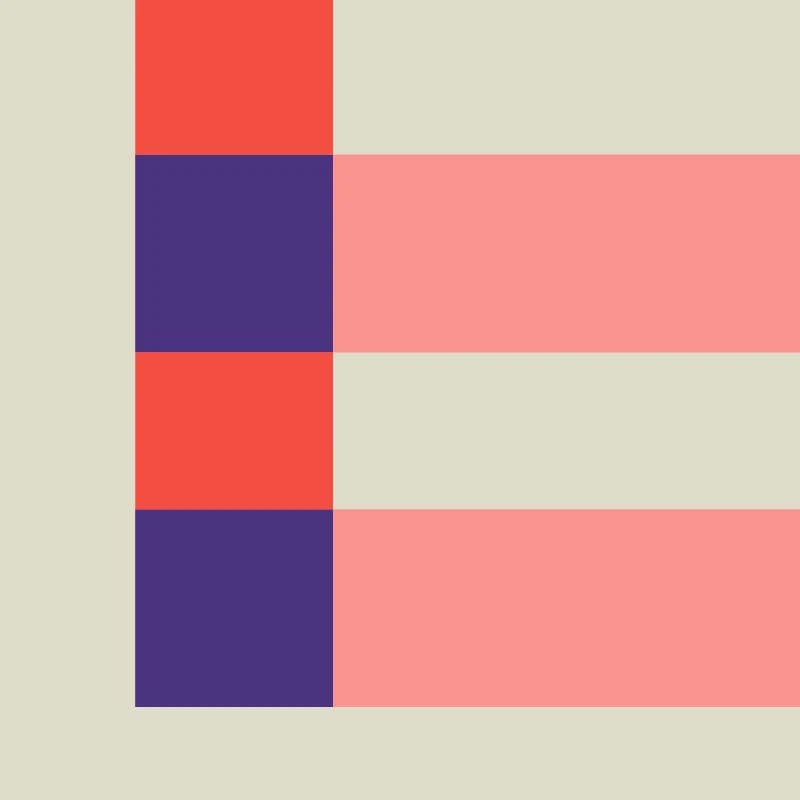
Find the right person by requesting resources based on your resource availability, roles, and the skills your team have.
“Tempo Planner has proved vital for team members who need to view resource allocation and plan time, on an almost daily basis.”
Etienne Borella
Director of Project Management Office
Determine where teams and team members have time available to understand where business opportunities lie – opening the door to greater profitability.

Move away from static, overcrowded, and unreliable spreadsheets to a more modern workplace.
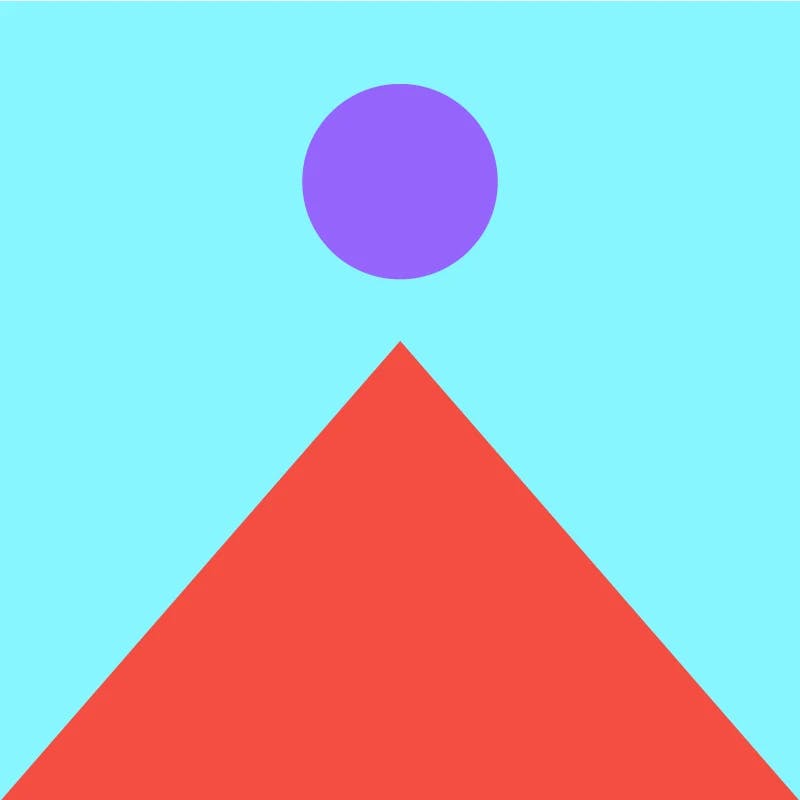
Prioritize work according to full-time equivalents (FTEs) and ensure supply is balanced against capacity constraints.
With Capacity Planner, managers can instantly see how work is progressing, adjust future forecasts, and save themselves considerable hassle and headaches by having updating timelines for their projects.
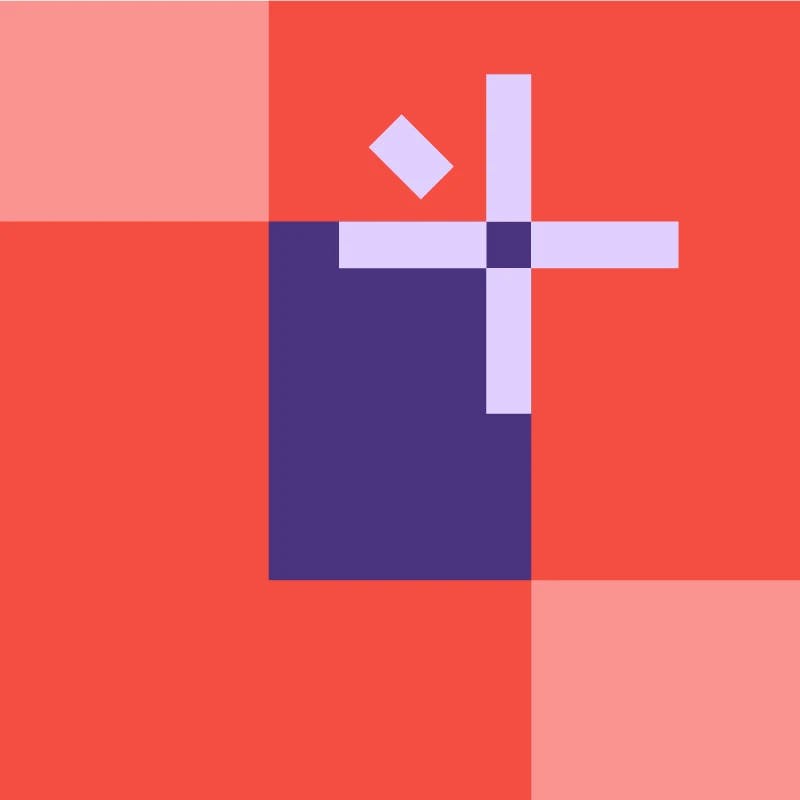
Real-time data on where your blockers are so you can knock them down
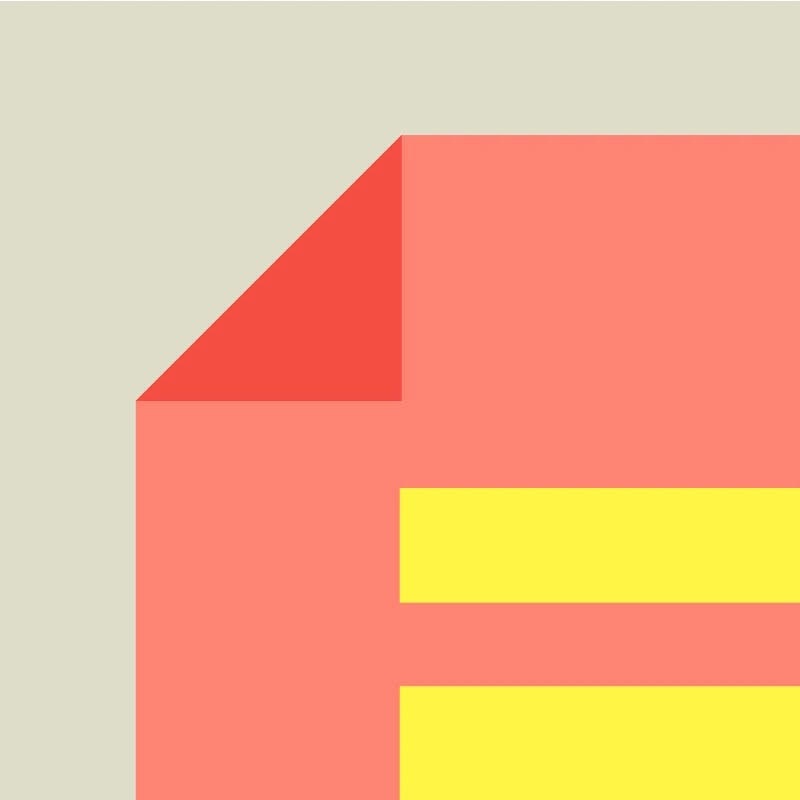
View project planning, progress and capacity for business objectives, product releases, and program roadmaps
Provides visualization and transparency of team based work across your org as well as real-time capacity indicators that can be used while planning.
Visualize multiple teams, managing shared resources and team plans
Make more informed decisions about hiring and resource allocation
Pinpoint bottlenecks and areas where productivity can be improved
Optimize team performance to ensure the overall success of the organization
Automate team capacity and resource planning
Shasheekant Patel
Jira User
"From creating and assigning tasks to tracking progress and managing resources, every aspect of project planning is made efficient and effortless."
Improve planning accuracy, gain visibility, and support strategic decision making by integrating Timesheets and Capacity Planner.
Featured customer stories
Paradine is a global leader among consulting, services, and software companies in product master data management.
Challenge
Before Planner, Paradine used old static spreadsheets to manage their work and had no method to estimate costs, resource needs, or staffing outside of guesstimating from previous projects or manually crunching all the data they had.
Team members were not able to see what they were planned for, and a project manager used to send their plans to employees in a screenshot so they knew what they should work on.
Solution
Transparent and straightforward planning is now an important part of how Paradine attains its company goals.
One key feature that helped their teams is capacity report, which provides Paradine with crucial information on how resources are allocated for the long run. Capacity Planner helps team leads to minimize the practice of overbooking team members by making the availability of employees visible in one view.
Now, their employees can give feedback on if they are under or overbooked, and there is far greater culture of communication between management and their employees and both have more insights available into their work.
“The system now is so much easier because employees can give me feedback like, ‘Hey, you overbooked me’ or ‘I actually have more time next week, give me a bit more’,” Reinagl says. “We have much more communication with each employee within the planning than there was before.”

Testimonial
With Capacity Planner, it took one meeting. I read into it a bit, made a short presentation, and since then we are using it. It’s running and it’s not complicated. It has nice features, but it’s not too hard to use. It’s just working.
Denise Reinagl
IT Project Manager and Jira admin at Paradine
Timesheets
Capacity Planner
Ensure your company's data is completely secure and that you're in compliance with the latest standards.






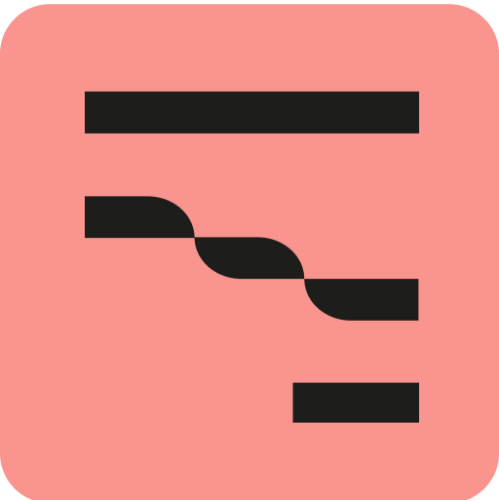
Tempo tools integrate with tools your organization already uses, right out of the box.
Tempo's products help teams increase productivity and communicate across their organization.
Tempo’s intuitive automation and Jira-native design make it the most trusted time tracking tool for enterprise organization.
Learn more
Monitor projects and portfolios to get simple, clear, and real-time views of your costs, budgets, and profits that can be shared throughout your entire organization.
Learn moreSee how work is progressing and where blockers are with the most flexible reporting app in Jira.
Learn moreThe roadmapping tool designed for high-performing teams delivering boardroom-ready strategic roadmaps.
Learn moreCouldn't find what you need?Go to ourHelp Center
Yes! We encourage everyone to give Capacity Planner a trial to see how it works and explore what it can do to help their teams and organization. Just click here and get access to a free trial.
You can create different workload schemes to address different working hour requirements, and then assign the members to their appropriate scheme. For example, employees who work in different countries might have different working hour requirements, or some employees might be working only part-time.
All Tempo users must be assigned to a workload scheme, and by default, everyone is added to the Tempo default workload scheme. When a new user is added to Tempo, they are automatically added to the default scheme.
The team capacity dashboard provides team managers with a quick overview of the teams' true size, work allocation, and progress. The capacity data is calculated to show you the planned and the available time in FTE, which can help you with your hiring needs and any resource adjustments across teams.
Generic resources offer a solution of mapping resources to project tasks early before actual resources are identified and can be used in the following scenarios:
- For projects in the early planning stages and until the actual team members are identified and allocated to work on those projects.
- When a team member working on a current project is no longer available, their planned tasks can be assigned to a generic resource until a replacement is found.
- When an actual resource is available, a previously assigned generic resource can be replaced by a team member now identified and available to work on the allocated tasks.
Planner is a very valuable tool on its own and does not require Timesheets. However, if you would like to take advantage of measuring how the actual time spent on particular issues compares to what was planned, you will need Timesheets installed.
Automate team capacity and resource planning