Proof of concept 101: Everything you need to know
Tempo Team
Launching a new product shouldn’t be a leap of faith.
You wouldn’t buy a car without test-driving it or an appliance without turning it on. The same goes for new ideas. That’s why you must conduct a proof of concept (PoC).
In business, a PoC explores whether an idea has real-world applications and financial viability. It’s essentially a feasibility analysis to determine if a project is worth time, money, and resource investment.
Not only can completing a project PoC convince a client that an idea makes sense, but it also improves the project development process and, ultimately, the project itself.
What’s a proof of concept?
A PoC demonstrates an idea’s feasibility, viability, and financial potential. Many fields and industries use PoCs, including:
Software development
Business development
Manufacturing
Information technology (IT)
Healthcare
When conducting a PoC, the primary goal is to gather supporting evidence to prove that an idea makes sense, like showcasing market demand and available production methods. It’s a pilot project to solicit insight and feedback into a potential product or service’s practicality from the development team and test users.
You might present the information gathered from PoCs in a written report, presentation, or demonstration, and you’ll typically use this document to pitch the idea to potential investors. For project managers, the PoC serves as the framework to establish the project plan and identify risks.
Benefits of conducting a proof of concept
What might seem like a great idea on the drawing board doesn’t always translate into success in the marketplace. You need to confirm people want, need, or love your product before launch — and that the development team has the capacity and resources to create it.
Here are a few ways conducting a PoC helps you avoid pitfalls and set your project up for success.
1. Validates the concept
The primary purpose of a PoC is to confirm that an idea is worth pursuing. It’ll answer essential questions like:
Does this product/service fill a gap in the market?
Who’s the potential customer?
Will the project drive a positive ROI?
This auditing process might also uncover fatal flaws in the development process that could affect viability.
Based on your discoveries, you can continue as planned, ideate a new solution, or prioritize another project entirely, potentially saving time and resources.
2. Establishes cost
A properly constructed PoC can improve the precision of a project’s estimated budget. The process could uncover hidden expenses or ways to reduce costs that change how you manage resources or affect the project’s viability.
3. Identifies risk
Consider a PoC a test run that illuminates potential roadblocks and other challenges to the project development process. You can then use this information to create realistic timelines, mitigate risk, and optimize workflows.
4. Generates feedback
As part of a PoC, you’ll conduct focus groups and distribute user surveys to validate designer choices before production. If the reviews are negative, you can make modifications before locking in the design, improving the product even before creation.
5. Verifies alignment
The PoC process ensures the product addresses the target audience’s needs. You can assess the feedback to create a product that effectively solves consumer pain points. If your idea doesn’t meet market expectations, there’s plenty of time to adjust.
What should a proof of concept include?
Your PoC introduces your proposed product or service and its intended purpose to stakeholders and potential investors. As such, it should outline its target market and provide an overview of the required construction process to produce the real-life version. It should also answer questions like these:
Can we manufacture the product reliably in the real world?
What’s the current or potential market for this product?
Does the final product meet expectations?
What resources and technology will we need to execute this successfully?
Has the PoC generated feedback we can incorporate into the final design?
Similar documents to a proof of concept
The terms PoC, prototype, and minimum viable product (MVP) are often used interchangeably but are three different stages of a product’s development cycle, each with a unique function.
Proof of concept
As discussed, the PoC’s role is to demonstrate whether an idea is functional and developable using real-world processes. In other words, it proves that a concept is feasible. Usually, you can finalize a PoC within days to weeks.
PoC example: A software development team researches whether a need and potential audience for a new application exist. They interview potential customers to determine requirements and review existing solutions. The team then documents their findings in a report, explaining the application’s technical feasibility, business impacts, and potential success.
Prototype
Creating a prototype helps visualize the product and can take weeks to lock down. Developers use prototyping to test the usability and functionality of a design by creating a working model of the concept once the team has secured PoC approval.
At this stage, the prototype forecasts the product’s aesthetics, functions, and usability without finalizing them. It’s a draft designed to give stakeholders and investors an idea of the product's appearance and function. It also provides those tasked with executing the design with the necessary specs to establish the production schedule and manufacturing process once the final design is market-ready.
Prototype example: Once leaders and external stakeholders approve the PoC, software developers create wireframes, slides, landing pages, and an interactive front end so stakeholders can see what the application could look like and gauge its functionality.
Minimum viable product
The MVP is an early version of the completed product equipped with only its basic features. While limited, it’s more refined and market-ready than its prototype predecessor. Developers release MVPs into the marketplace to generate feedback on usability and marketability. They gather data and use it to quickly ideate the next version of the product. The goal is to launch the final product after a few months to gain a competitive edge.
MVP example: The developers release the first version of the software with basic functionality. The application includes a feedback form for users to rate satisfaction and suggest improvements. They track the results for a month before creating and prioritizing a list of improvements and new features to work on.
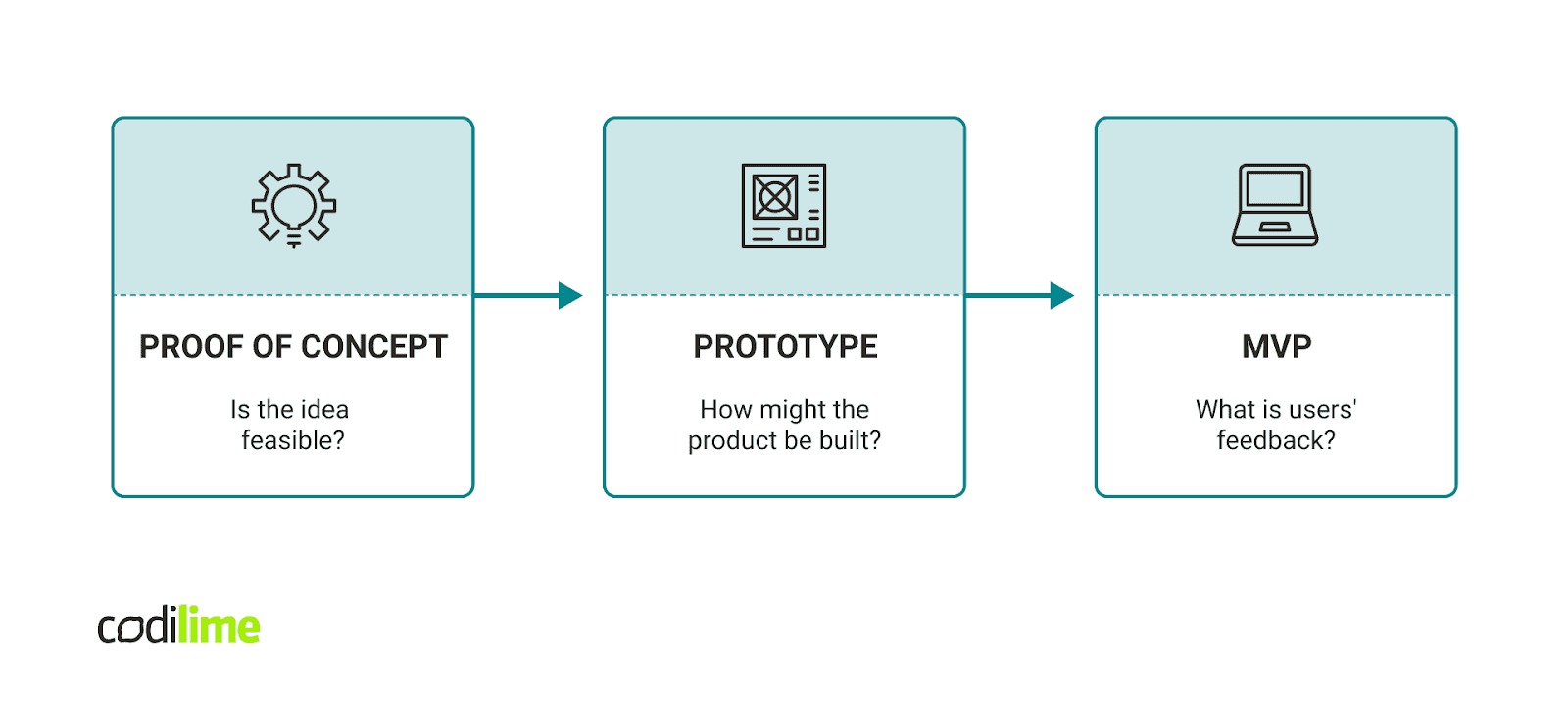
Source: Codilime
How to write a proof of concept in 5 steps
As a project manager, you'll approach running a pilot for a PoC like any other job. You’ll execute the project, observe the outputs, and consolidate the results into a report, hopefully increasing the proposal's likelihood of receiving stakeholder approval.
Here’s a simple five-step guide to conducting a PoC.
1. Define the concept
You’ll begin by clearly outlining the concept you want to test. Consider the following with your team:
Identify the target market and the problem your concept will solve
Define how your product/service will address the issue
Explain how the idea works and the execution plan
Establish the product’s long-term goals
2. Determine scope
The key to getting accurate results for your PoC is establishing a scope that allows you to fully evaluate the project. Decide which aspects your team will assess and how to measure the results.
3. Establish metrics
To prove the viability and feasibility of the concept you’re testing, define the benchmarks and metrics you’ll use to gauge success. Consider using ROI, probability of risk, customer satisfaction, or another criterion that offers the necessary information to make your determination.
4. Estimate time and effort
Estimate the duration of the pilot and the amount of work your team will need to accomplish to generate enough data to draw a conclusion.
5. Execute
Using the agreed-upon metrics, launch and track the project’s performance. Analyze the data gathered to determine feasibility and viability. Once the pilot is complete, consolidate results into a stakeholder report. If everything has gone according to plan, you’ll receive approval to move to the next stage of development.
Let Tempo’s tools assist project planning and execution
Don’t lock your PoC report away once you finish it.
A PoC can become a valuable resource for project planning. Pair it with project management software like Strategic Roadmaps by Tempo to roadmap your concept’s progression from the drawing board to the real world. You can create a stunning visual representation of the development process to help you prioritize updates, keep track of new feature work, and manage stakeholder expectations by sharing status updates and timelines.












































