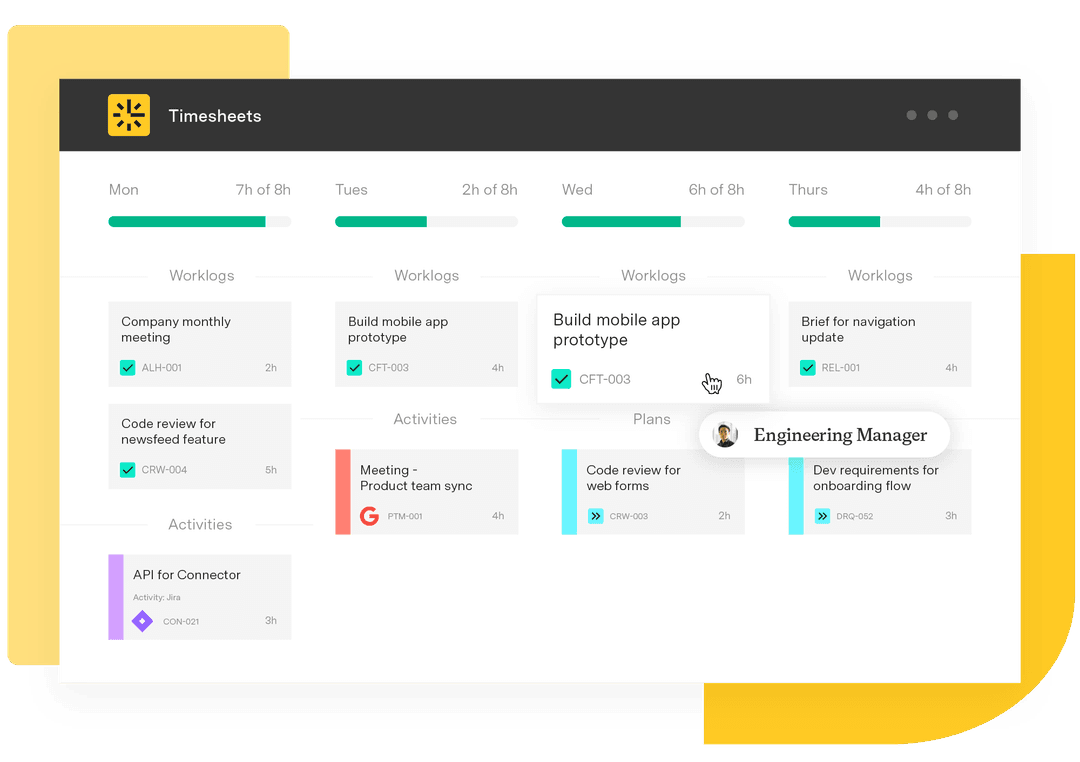How to use time blocking for better time management
Tempo Team
Leaving the office after a long day feeling like you’ve accomplished little is frustrating. With constant distractions, last-minute requests, and meetings that drag on, it’s easy to see how nothing gets done.
But if this sense of disappointment is a regular part of your workday, it’s time to consider implementing a new productivity or time management strategy.
Time blocking is a popular and proven productivity technique that fosters deep work focus while incorporating breaks into your day to avoid burnout.
Here’s what you need to know to take control of your schedule with this time management tool.
What is time blocking?
Instead of constantly jumping between tasks, time blocking enhances your work efficiency by dedicating blocks of time to particular activities, such as answering emails or holding one-on-one meetings. Once you complete the task, you move to the next activity unless there’s time for a break or lighter tasks.
Using time blocks effectively optimizes your work schedule by eliminating distractions, leading to:
Higher productivity
A structured, predictable calendar
Increased focus
Categorized tasks
Improved time management
Time blocking also reduces context switching, which occurs when your attention shifts between tasks. Frequent switching, also called multitasking, actually hinders cognitive function, reducing efficiency and productivity. With effective scheduling, you focus on high-priority tasks and reduce time wasted moving between work, increasing the impact of your workday.
How to time block your day
Blocking is a straightforward time management technique. You can plan your workday using pencil and paper or an online calendar – whatever method you prefer. Follow these steps to get started.
1. Identify your most productive hours
Before setting time blocks, consider when you’re most productive. For some people, it’s when they first arrive at their desks. For others, it’s after a midmorning coffee, and some experience a productivity dip around 3 p.m.
Understanding your natural energy cycle allows you to schedule deep focus time during periods when you’re cognitively at your best and can handle challenging projects. You’ll also identify times when it's better to work on routine, low-effort tasks.
Using your calendar, create time blocks for your most productive hours and less demanding tasks, meetings, and other projects. Remember to schedule time for lunch and breaks, too.
2. Prioritize tasks into time blocks
Once you know your peak productivity times, start productivity planning for the day or week.
List everything you need to accomplish and prioritize tasks based on importance and urgency – the Eisenhower Priority Matrix (which categorizes projects into four quadrants) helps here.
Plan to complete high-priority tasks during your most productive times, and assign routine activities to periods when you’re less energized. Fill in any remaining time with other projects until you’ve scheduled your entire to-do list.
Consider time block methods to structure your day:
Task batching: Batch similar tasks, like responding to emails or writing reports, within a single block to reduce context switching and maintain focus.
Day theming: Devote an entire day to a specific task. For example, spend the day drafting a project plan, with breaks for related tasks like budgeting and resource allocation.
Time boxing: Set specific goals for a time block. For instance, set aside two hours to draft three client proposals.
A project manager’s blocked schedule might look like this:
HOURS | TASKS |
8 a.m. | |
9 a.m. | Daily stand-up meeting |
10 a.m. | Progress analysis and reporting |
11 a.m. | Contact stakeholders to discuss updates |
12 p.m. | Lunch and workout |
1 p.m. | Project planning |
2 p.m. | Open time to address issues from stand-up |
3 p.m. | Human resources meeting to discuss new hires |
4 p.m. | Answer emails and organize inbox Prep for tomorrow |
5 p.m. | Dentist appointment |
6 p.m. | Arrive home |
3. Set realistic durations for tasks
The human brain isn’t built for hours of deep focus. It takes about 15 minutes to reach a flow state, and once you’re in the zone, you can expect to work effectively for 30 minutes to two hours. Aim to have time blocks that are two hours at the longest.
Also, consider how long you can realistically work on a specific task.
If you’re unsure how long an activity will take, use a timer or time-tracking tool to measure its duration and update your calendar accordingly. Keeping a document that lists common to-dos and how long they take you could be helpful if your tasks vary widely from week to week.
The goal is to stay motivated to finish your to-do list without becoming overwhelmed so you end the day with a sense of accomplishment. If a job feels unpleasant or overwhelming, break it into manageable 30-minute chunks over the day or week to avoid frustration.
4. Build in buffer time for breaks and unexpected work
You’re a human, not a machine, so incorporate work-life balance strategies into your schedule to prevent burnout. Regular breaks improve well-being and performance.
Add two 15-minute breaks – like one for a morning coffee run and another for a quick walk or stretch after a series of meetings. And remember to make time for lunch.
Set aside buffer time for unexpected tasks, a project that runs over, or a last-minute meeting. Extra space lets you accommodate surprises without feeling stressed or rushed.
5. Adjust your schedule as needed
Time management can be challenging, so you may not plan your schedule perfectly the first time – and that’s OK. Experiment with longer and shorter time blocks, or adjust the schedule from one day to the next to avoid monotony. The key is to modify the schedule until it works.
Also, blocking hours should be flexible, so extend some periods and shorten others throughout the day as needed.
Time blocking mistakes to avoid
Time blocking is a simple time management technique, but avoiding common mistakes is crucial for its effectiveness.
1. Underestimating task duration
When you first start time blocking, you might underestimate how long tasks take, but this improves with practice.
You have two options to handle inaccurate estimates:
Use a timer or time-tracking app to monitor how long each job takes, then use that data to refine future schedules.
Add buffer time between tasks to accommodate any underestimations.
2. Overscheduling
Another common mistake is overscheduling your day. It’s crucial to schedule downtime and lighter tasks. Cramming too much into the day leads to stress or overwhelm, making you less productive.
Also, be specific about the tasks within each time block. Instead of labeling a two-hour block as “general administrative tasks,” break it down further – e.g., “email correspondence,” “filing,” or “ordering supplies.” This level of detail makes task management easier and helps track progress.
3. Forgetting breaks
To stay productive, give your mind time to rest and recharge. After deep focus periods, schedule breaks to grab a coffee or chat with coworkers.
4. Being too rigid
Blocking work hours is a useful guideline, not a hard and fast rule. Unexpected tasks may disrupt a carefully planned schedule, and that’s OK. Plan for this eventuality by leaving space for surprises. You can also repurpose time blocks dedicated to lighter work to handle unplanned tasks.
One way to combat this is to leave a section blank during the week, whether it’s the hour after lunch each day or every Friday afternoon. This rollover time leaves you with free space to shuffle tasks as needed.
Remember: Time blocking is meant to reduce stress, not add to it.
5. Skipping tasks
Time blocking isn’t only for high-priority tasks; it’s for managing your entire day. Without blocking time for smaller tasks or routine work, you risk forgetting them. Adding personal tasks to your calendar – like walking the dog or picking up kids from school – can also help ensure you have time to get everything done.
6. Not leveraging technology
Use digital solutions to help you focus. Blocking time on a calendar app prevents coworkers from scheduling meetings during focus periods, while blocking apps silence distracting phone or desktop notifications.
Time blocking with Tempo
Time blocking is a great way to establish priorities, minimize distractions, and boost productivity. To take it even further, use Tempo Timesheets alongside your calendar app.
With Tempo Timesheets, you can plan time usage, allocate resources, and record hours worked on tasks to improve project estimation and planning. The time-tracking feature provides the visibility needed to block calendar hours effectively and meet deadlines, ensuring your schedule works for you, not against you.