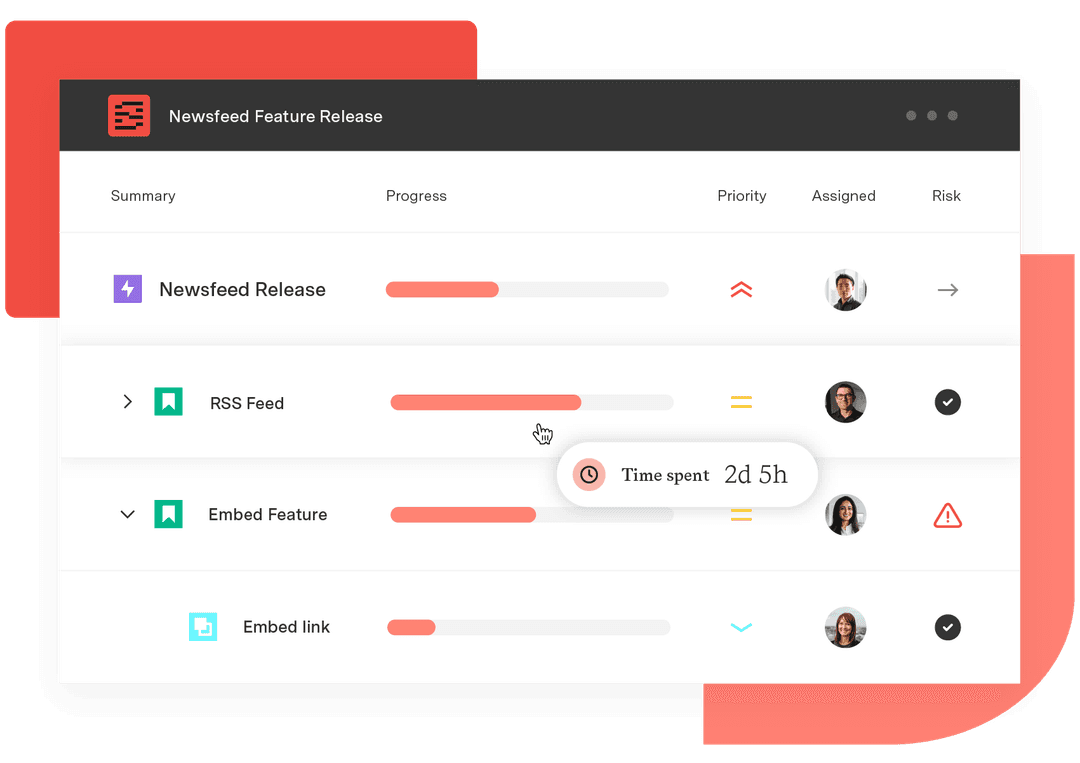Managing competing priorities: Best strategies and tips
Tempo Team
Competing priorities are unavoidable. Stakeholders have expectations, deadlines overlap, and resources are often stretched thin. Without a strategy to handle them, shifting demands can lead to delays and project failure.
The key to staying on track in project management is working smarter – assessing what matters and setting priorities. Effective priority management ensures projects contribute to business goals while giving teams the clarity they need to work efficiently.
Successful project managers plan and adapt to navigate conflicting demands. Defining objectives and identifying potential roadblocks early on simplifies efforts down the line. Prioritization frameworks, such as the Eisenhower Matrix or MoSCoW method, help separate urgent tasks from those that can wait. Stakeholder communication guarantees expectations are aligned.
With the right prioritization strategies, competing priorities become more manageable, and projects can move forward without unnecessary setbacks.
What does it mean to have competing priorities?
Competing project prioritization arises when multiple demands require attention simultaneously. This is a constant reality for project managers, who must balance resources between multiple initiatives. Some priorities may complement each other, but they often conflict, forcing tough decisions about where to allocate time and effort.
When priorities compete, projects risk delays or misallocated resources. It’s a project manager’s duty to decide what’s critical and keep projects moving forward without bottlenecks. Team members might struggle with shifting expectations, and deadlines can slip if managers don’t manage competing demands well.
Structure is necessary to handle these conflicts. Otherwise, project managers will react to issues rather than acting rationally. Prioritizing tasks requires communication with stakeholders and the ability to pivot without losing momentum.
Why is it important to manage competing deadlines?
Project managers juggle multiple tasks and deadlines, each tied to different dependencies. When deadlines compete, the risk of bottlenecks and resource conflicts increases.
Managers must reconcile conflicting priorities to keep projects on track. Even the most well-planned projects can quickly unravel without a time management system for handling competing deadlines.
Here are some more benefits of careful prioritization:
Preventing missed deadlines and reducing stress
Missed deadlines can cause a domino effect, delaying dependent tasks and frustrating stakeholders. When teams feel pressured by unrealistic deadlines, productivity suffers, and the quality of work declines.
Project managers can prevent last-minute scrambles by setting priorities and proactively addressing risks. Scheduling tools, like Gantt charts or Kanban boards, assist workload prioritization so teams can adjust timelines before issues arise.
Improving collaboration and stakeholder relationships
Transparent deadline management strengthens collaboration by keeping everyone on the same page. When teams understand priorities and expectations, they can coordinate efforts without confusion.
Regular check-ins and reporting keep stakeholders informed, reducing the likelihood of last-minute changes or unrealistic demands. Strategic time management builds trust with clients and executives, showing that deadlines are handled proactively. Strong communication improves project outcomes and fosters long-term relationships built on accountability.
How do you deal with competing priorities?
Project prioritization techniques require a deep understanding of how work moves across teams, how external pressures influence timelines, and how shifting priorities affect overall success – particularly when handling multiple projects.
Simply working faster isn’t the solution; strategic prioritization is. Every project has constraints, including limited resources and stakeholder demands. The key is to make informed decisions that keep the project moving forward while minimizing disruptions.
Try these proven techniques to keep projects running smoothly:
Prioritize using a ranking system (high, medium, low)
A ranking system cuts through the noise when everything feels urgent. Instead of reacting to pressure, project managers can prioritize each task’s impact on deadlines and business outcomes.
High-priority tasks have immediate consequences if delayed.
Medium priorities contribute to progress but have some flexibility
Low priorities can be scheduled around high-priority work.
Managers must continuously reevaluate these labels once they’ve been assigned. What was low-priority last week may become critical due to an external factor.
Identify dependencies that affect priorities
A task’s priority is shaped by its dependencies. Some tasks may seem less urgent until you consider how they enable other teams to move forward.
If project managers don’t map dependencies, they risk misallocating resources and creating preventable bottlenecks. Strong dependency tracking improves task scheduling and allows teams to anticipate and mitigate risks before they escalate.
Look beyond managing deadlines and determine how each task connects to the bigger picture. A late deliverable from one team can stall an entire project, so identify upstream and downstream dependencies.
Adjust timelines based on priority shifts
Rigid timelines fall apart when competing priorities shift – and they always do. Stakeholders’ needs change, and market conditions evolve. The solution is to build flexibility into timelines.
Buffer periods, iterative planning, and phased deliverables allow adjustments without derailing the entire project. Communicating these shifts to stakeholders is just as critical as making them. Without precise reasoning and transparency, adjusted timelines may be misinterpreted as mismanagement rather than intelligent project control.
Leverage task management tools for visibility
No matter how well project managers prioritize tasks, chaos takes over if a project lacks visibility. A spreadsheet or checklist won’t cut it when multiple teams, departments, and external stakeholders are involved. Task prioritization tools provide real-time insights into workload management while supporting time-blocking techniques.
However, technology alone doesn’t solve the problem. Even the best systems fail when updates are inconsistent or visibility is restricted. Effective use of task management tools requires a culture where teams maintain and interpret the data, ensuring priorities are based on reality rather than assumptions.
Common challenges in managing priorities
No project runs precisely as planned. Shifting demands and unforeseen obstacles make prioritization one of the most challenging aspects of time management and budgeting.
Project managers must maintain control over the project and keep stakeholders aligned while facing the following disruptions:
Scope creep
Scope creep happens gradually, often disguised as small additions that seem reasonable in isolation. A minor feature enhancement here, a slight revision there, and suddenly, the project is twice the size it was at the start.
Priorities then get diluted, making it harder to meet deadlines without compromising quality. Worse, teams are forced into a reactive stance when the scope expands. They must adjust timelines, cut corners, or work unsustainable hours to compensate.
Change control is the best way to avoid scope creep. Project managers should evaluate every request to determine its impact on existing priorities – not just its feasibility. If a change is necessary, something else must move down the list.
Shifting deadlines
Shifting deadlines creates a different kind of challenge from changing scope. When timelines are in flux, priorities become a moving target, forcing teams to recalibrate repeatedly.
This is especially problematic when dependencies are involved. One deadline shift can create a cascade effect, pushing multiple deliverables out of sync. Project managers who bake flexibility into schedules, communicate adjustments proactively, and set clear expectations for trade-offs can keep shifting timelines from becoming a crisis.
Handling conflicts between urgent and important tasks
Project managers must distinguish between urgency and importance when balancing priorities.
Urgent tasks demand immediate attention. These include missed deadlines, stakeholder escalations, or sudden technical issues that can’t be ignored. Important tasks, on the other hand, contribute to the big picture but don’t come with immediate pressure.
Urgent tasks often dominate, leaving important work neglected until it becomes an emergency. Managing conflicting priorities means balancing immediate demands with long-term project success.
Reactivity slows progress and creates an environment where long-term planning takes a backseat. Not every email or last-minute request deserves immediate action. Project managers must act as gatekeepers, distinguishing between true urgency and distractions disguised as urgent tasks. They should establish clear criteria for escalation, delegate tasks, and empower teams to solve problems independently to keep important tasks from getting sidelined. Priorities are decided by what meaningfully moves the project forward.
Optimize your work prioritization with Tempo
Leaders managing multiple tasks need accurate forecasting and adaptive workflows to meet shifting demands. Tempo’s suite of Jira-integrated solutions helps project managers clarify workflows by providing insights into time tracking, resource capacity, and portfolio management.
With Structure PPM, teams can visualize multiple projects in one place, reducing the need for status meetings and manual updates. Transparency allows project managers to prioritize tasks to align with deadlines and long-term strategic goals.
Beyond visibility, Tempo’s automated features help prevent priority misalignment before it happens. Automated timesheets integrate with existing workflows, giving managers an accurate picture of where time is being spent. Capacity Planner goes further, enabling effective workload management and resource reallocation as priorities shift.
With Tempo, project managers can move from reactive problem-solving to a proactive decision-making framework, optimizing priorities to support their team’s productivity and success.