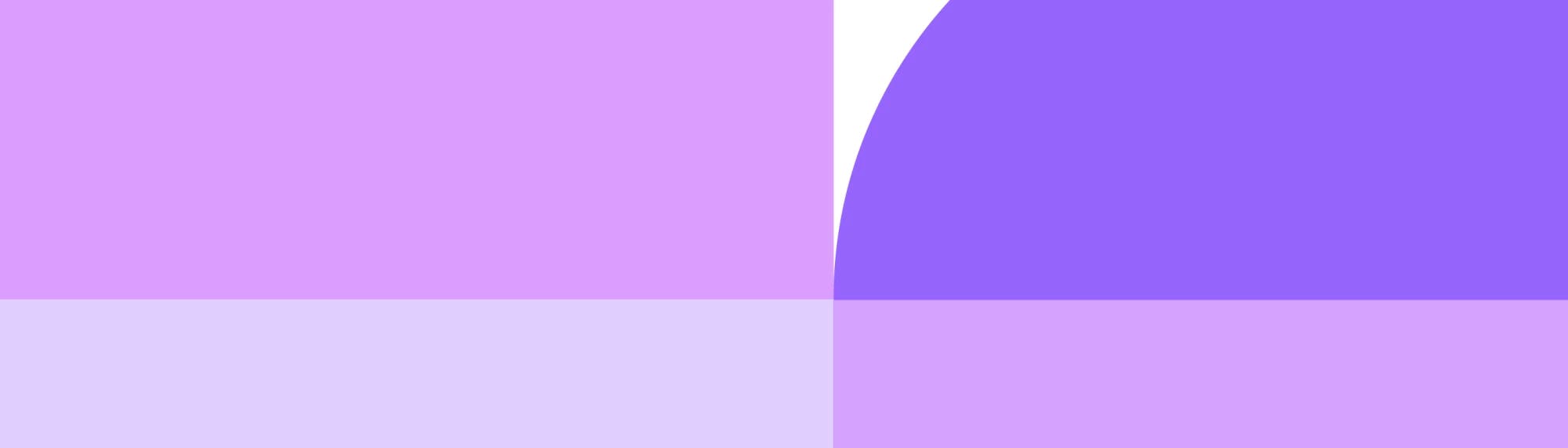How DEISER uses Tempo to plan the work of a high-performing team
Tempo Team
This is a guest blog written by the DEISER team.
About DEISER
With our team of 45 employees (and growing fast!), we currently compete with companies that are 30 to 600 times our size.
The secret? It’s not what we do, but how we do it. And Tempo tools are a big part of it.
The importance of Tempo – ensuring sustainable growth
We work in an environment where our consultants will each juggle more than three customers on a weekly basis, an unparalleled feat in our industry! To maximize our consultants’ time on the field, we needed a structure in place to ensure sustainable business operations:
Consultants can see that at least 70% of their work is billable
Consultants know what they are doing for the next two weeks
Consultants can see the availabilities of their colleagues
Due to the very fast paced environment we’re in, we require a set structure to ensure that we’re always on top of our game and can achieve sustainable growth YoY. Over the past years, this has been accomplished using Timesheets by Tempo and Capacity Planner – here's how we do it.
A quick glimpse at history
Our story with Tempo starts in 2011 (back then, Tempo was under TM Software!), which is also the year DEISER decided to focus exclusively on Atlassian solutions. We decided to implement Tempo Timesheets to report billable hours - a must when you’re doing consulting related work. To this day, we still use it daily!
A need to scale: Planning availability vs. planning capacity
It wasn’t until 2018 that the team decided to take another leap of faith. This time to go beyond looking at resource availability, and into resource management.
Looking back, a change was necessary to enable our business to grow. Here’s why change was necessary from an operational standpoint:
At DEISER, consultants are entirely autonomous. This means everyone decides on the projects to tackle and their scheduling. Since the team is self-organized, it’s vital to have a constant view of everyone’s availability for two main reasons:
After analyzing a proposal, a consultant may reach the conclusion that someone else is the best suited expert. But is that colleague available to take on a new customer?
An analysis may reach some gray area surrounding the assessment and the valid alternatives. During those situations, it’s important to know who’s available to consult in the office, who’s on duty but can spare an hour, and who’s neck deep in work and shouldn’t be disturbed.
Back then, this was managed using “Team Calendars” in Confluence. Every consultant would log their meetings and the time they’d be away from the office.
The strategy was simple and helpful, but some flaws eventually surfaced:
When the team grew from the 4 initial members to >30, the calendar was unable to scale as a tool. The availability of any given team member over time was hard to track, and the overview became overcrowded and offered with poor visibility.
No reporting or KPIs could be built on top of the calendar
There was no integration with Jira
Team members that were pulled into a meeting with a customer had no clear idea where to log their hours
Team Calendars offer a timeline where each member is represented with a color bar. But in this view, the line is cut off and makes it unreadable.
The main pain points that became evident were the inability to plan the capacity of each team member, to determine how many cases a consultant was going to close in the following weeks, and to determine the workload that they could still tackle.
Operationally, we were going full speed. But from a perspective of growth and business strategy, we were being reactive.
Solving this problem was necessary to the well-being of the business, and so after having evaluated alternatives to replace Team Calendars, Tempo Planner was fully implemented in February 2018.
How DEISER leverages Capacity Planner
Making the transition to Tempo Capacity Planner didn’t change our way of doing business since we were already planning our time, and the integration with Timesheets is seamless and allows for even more powerful insights to be captured.
*Look and feel may change according to your Jira and Tempo version* Whereas the Team Calendar view focused on determining what was going on at any given date, the week-based view of Tempo Planning gives a general oversight of each team member’s capacity.
As a result of implementing Planner, we’ve created a solid process that everyone now follows, and we’ve gained so much value out of this app:
We’ve cut down the interactions between consultants and the planning suite from 5 to 1, getting as close as possible to automation and reducing friction to a minimum
Team members can look back on plans and log their time directly from Jira, instead of having to switch around tools.
Plan and execution are now connected, making it easy for a manager to measure gaps and drill down on them to understand the details.
Team members pulled into a project ad hoc have an easy way to report their billable time.
How we made Tempo Planner even more powerful
Of course, one of the great advantages of having Jira as a work environment for all activities is that the possibilities for customization are endless if you start leveraging the combined power of different apps in the marketplace.
In our case, the time planned with Tempo is read by two other apps in order to send daily emails and visualize the availability of the entire team.
Daily Work Items with Scriptrunner
Every morning, an email is sent with the information from the Work Items logged on Tempo Planning, communicating what every team member will be doing.
Simple, but terrifically effective!
Weekly availability with eazyBI
The integration with eazyBI is straightforward. EazyBI reads the planned hours for each calendar week and provides the number of available hours for each team member, effectively substituting the use of Team Calendars.
The color code implies that unavailable colleagues should not even be disturbed with chat notifications, whereas lighter colors signal that new projects can be accepted.
Learn from the experts
We were faced with operational limitations that slowed down our business. In order to solve these issues and scale, we added new and modern solutions.
As a consultancy and therefore a time-and-billing-based organization, DEISER needs to implement invoicing practices with Jira (something that falls short with an out-of-the-box instance). The Tempo apps are quintessential in building a technological stack that is sustainable for long-term growth and that leaves no room for shadow IT.
Timesheets shapes the way we use Jira to manage customer projects; something that has been ongoing since we first became Atlassian Platinum Solution Partners in 2011.
But the growth of our service team is strongly supported through the adoption of Tempo Planner across the organization.
With no changes over a year in how we use the tool, we now focus fully on building the best Atlassian-based solutions for our customers.
What makes DEISER unique?
DEISER’s service team practices a model of agile consultancy with quick delivery iterations that get customers running in a matter of weeks, if not days. All DEISER consultants are technical folks: their primary duty is to get the tools to work as they’re supposed to and to train users to master them.
Rather than focusing on frameworks, DEISER establishes alliances with other consultancy firms that take on methodologies, allowing us to provide them and their customers with an Atlassian toolkit that exceeds expectations.
Interested in reading more? Find more of Tempo's success stories here.