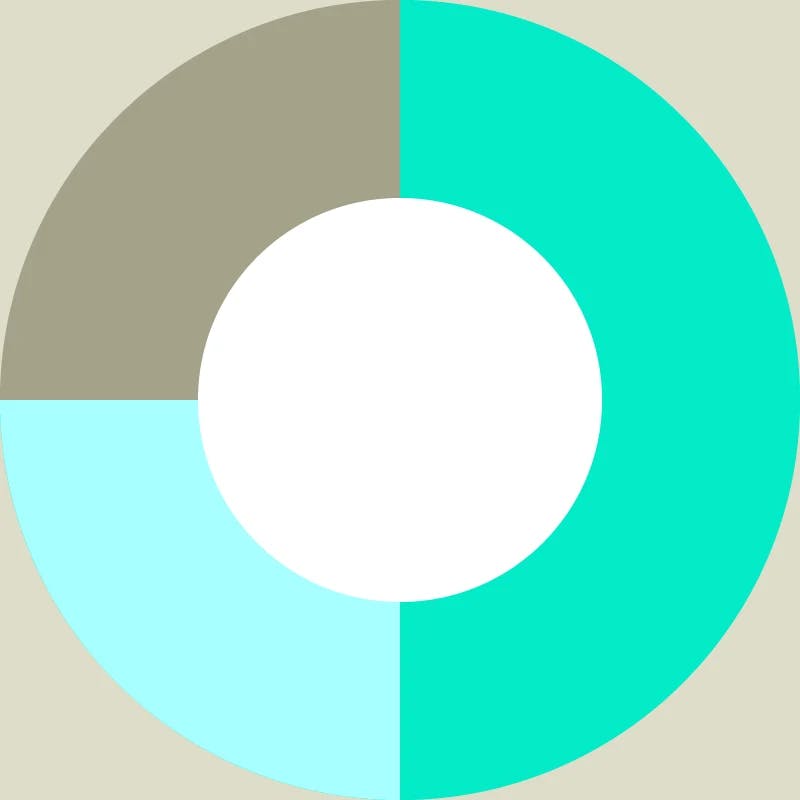
Instant setup
Implement and start using connector effortlessly with no-code configuration, enabling instant data export and reporting with minimal setup time and no need for extensive training.
Effortlessly export Jira data to Power BI with our seamless, intuitive connector. Simplify your data integration, unlock advanced analysis capabilities, and uncover valuable insights.



Tempo is trusted by 30,000+ global companies
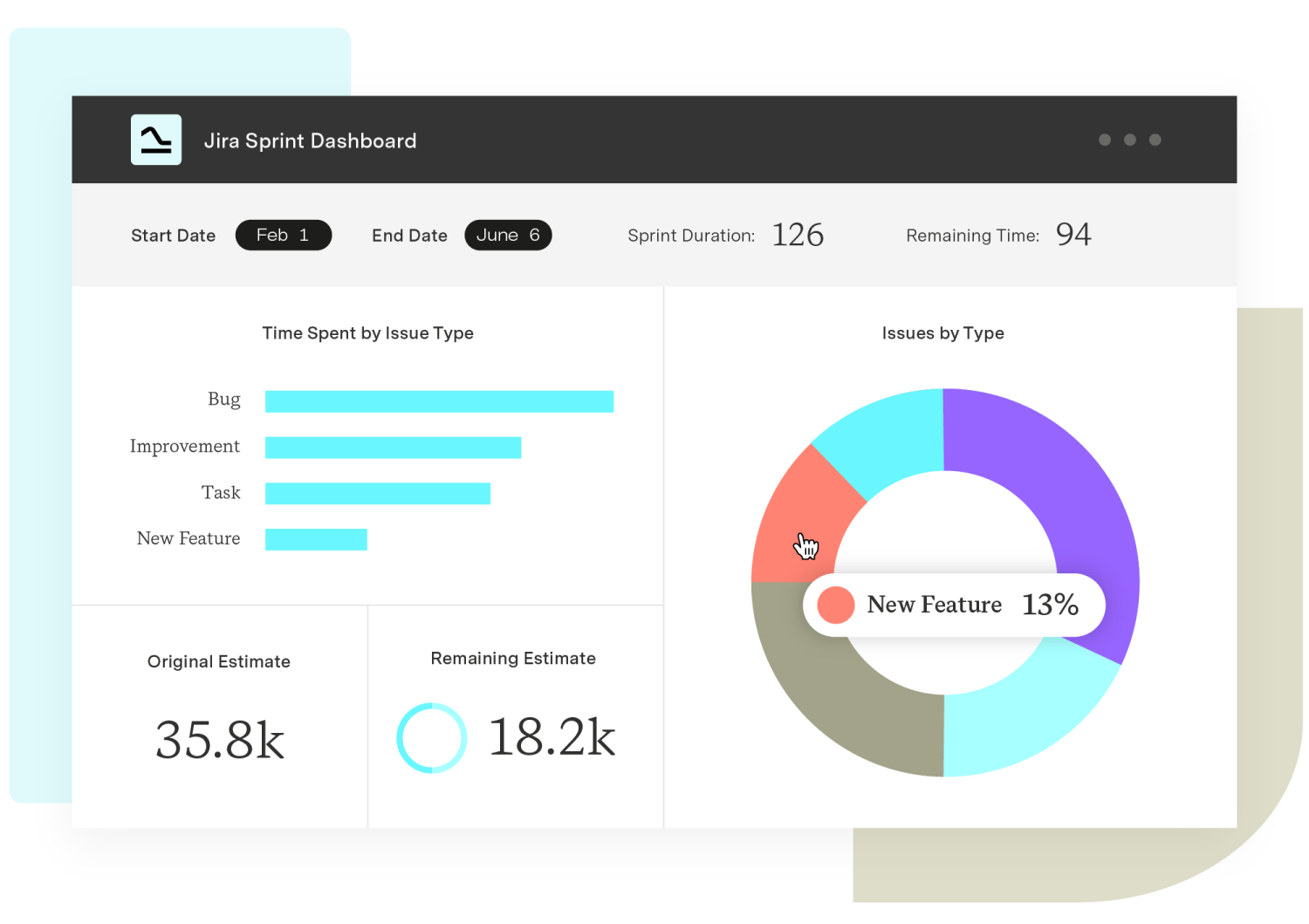
Connect Jira to Microsoft Power BI for advanced insights and streamlined integration, enabling comprehensive data analysis and improved decision-making.
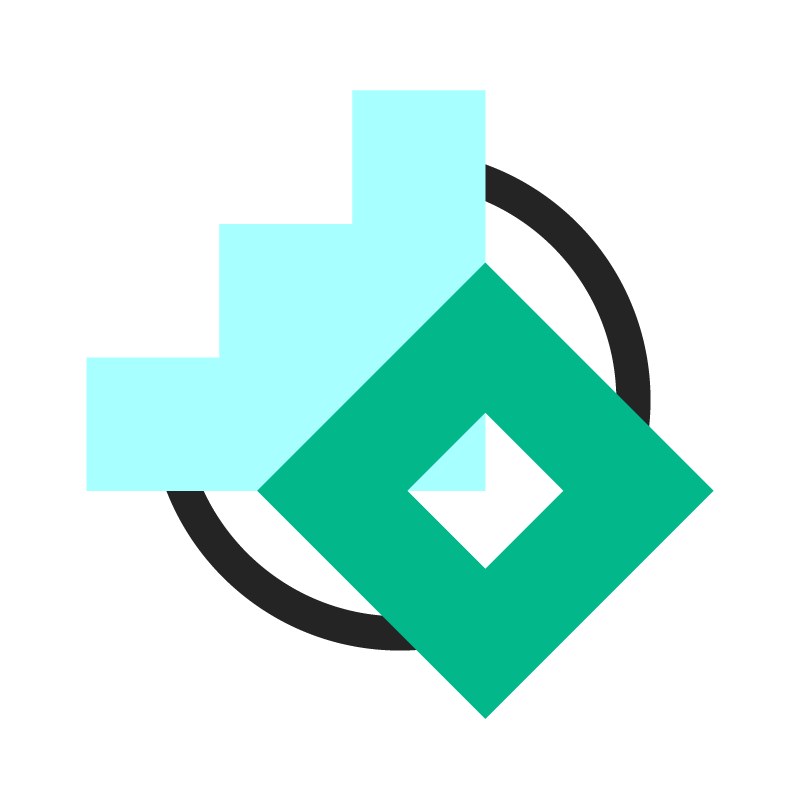
Export unlimited Jira data to Power BI, enabling a complete, holistic view of operations for accurate decision-making and large-scale analysis without performance concerns.
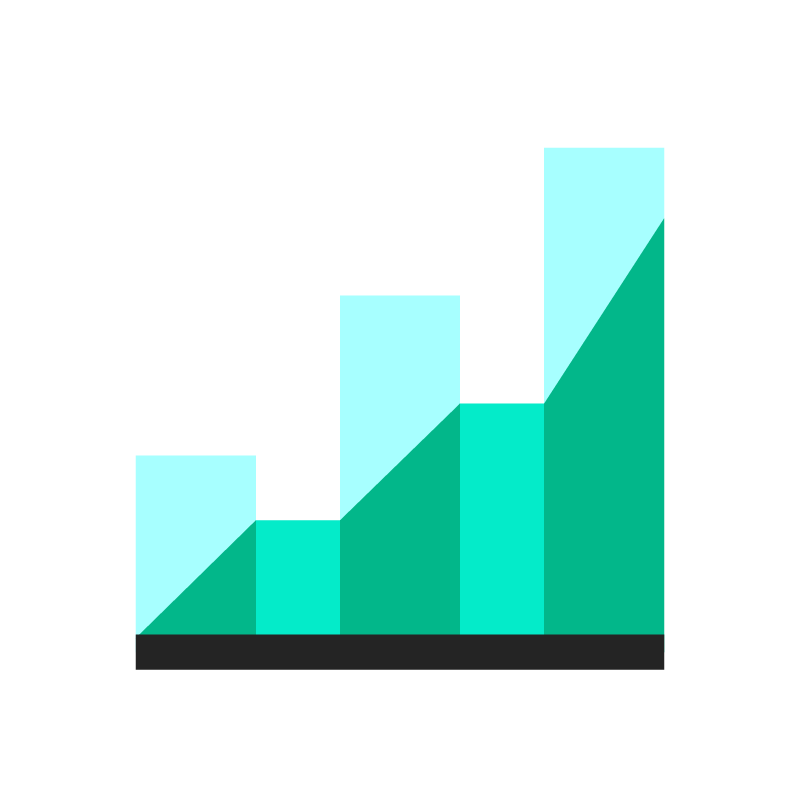
Export any type of Jira data, from custom fields, historical records, and agile metrics to data from other apps for comprehensive insights into your Jira ecosystem.
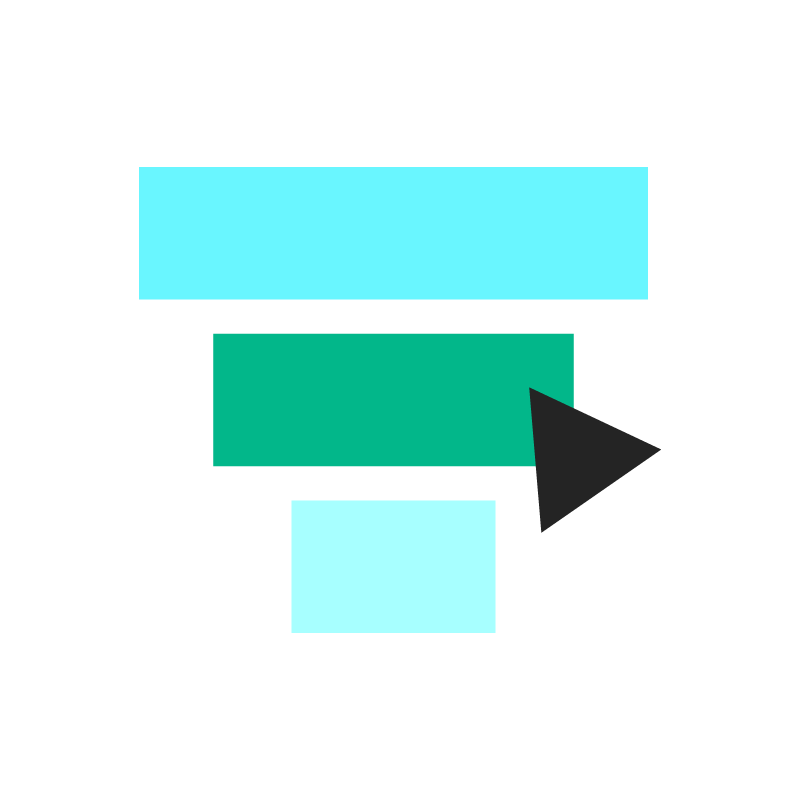
Streamline your data selection process by leveraging a variety of filtering options, including basic filters or JQL queries, ensuring you extract the exact data you need for analysis.
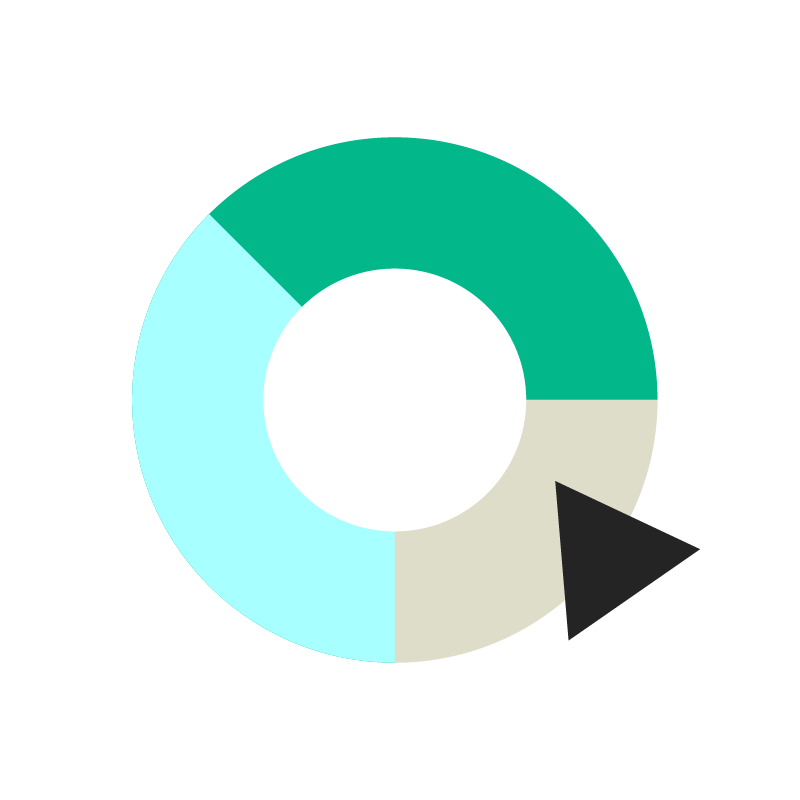
Unlock immediate, high-value insights with our ready-to-use, pre-configured Power BI dashboard templates for Jira, designed to enhance reporting efficiency across all critical business areas.
Experience a new standard in data integration and reporting with Power BI Connector for Jira. Enjoy quick setup, effortless data export from all Jira products and third-party apps, and instant access to pre-built templates.
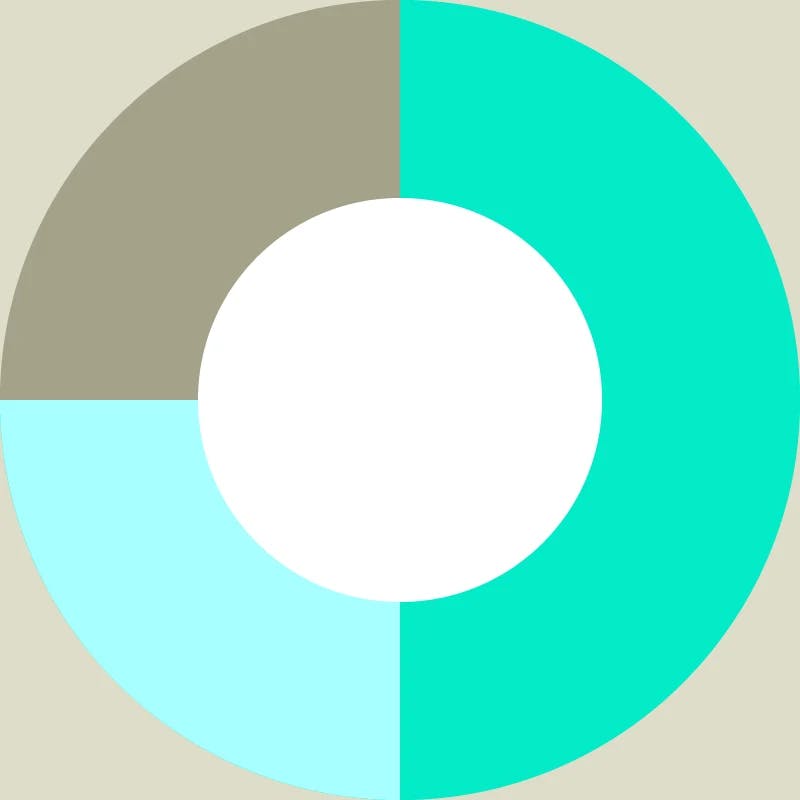
Implement and start using connector effortlessly with no-code configuration, enabling instant data export and reporting with minimal setup time and no need for extensive training.

Effortlessly integrate and analyze data from Jira Software, Jira Work Management, Jira Service Management, Custom Fields, and third-party apps for a comprehensive view.
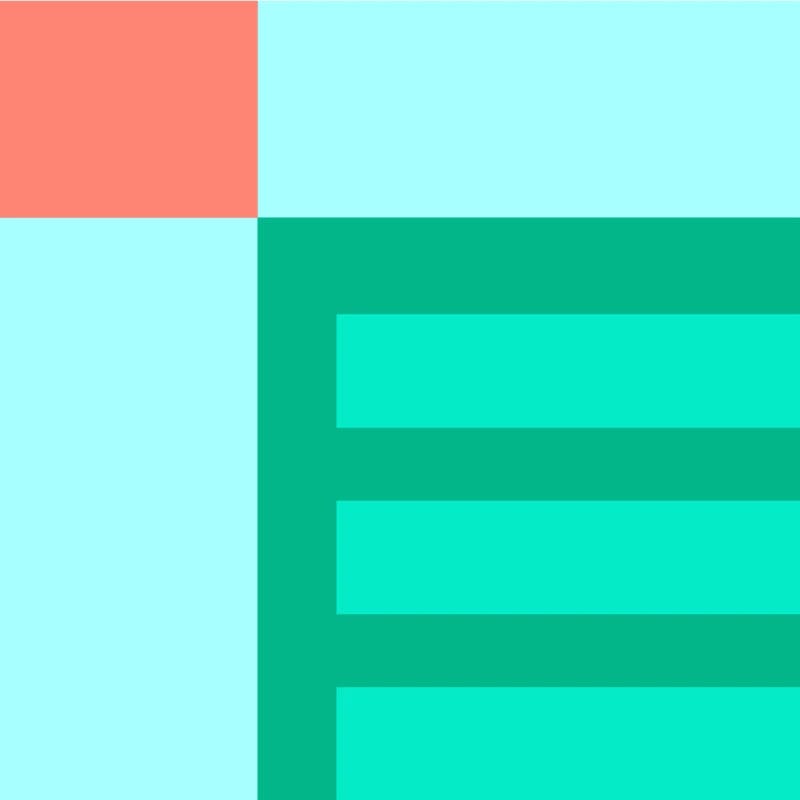
Choose from a curated selection of ready-to-use Power BI dashboard templates, tailored to deliver immediate and impactful reporting insights across key business areas.
Rather than relying on a one-size-fits-all approach, tailored extraction and analysis allow you to fine-tune data retrieval and interpretation methods according to your unique requirements.
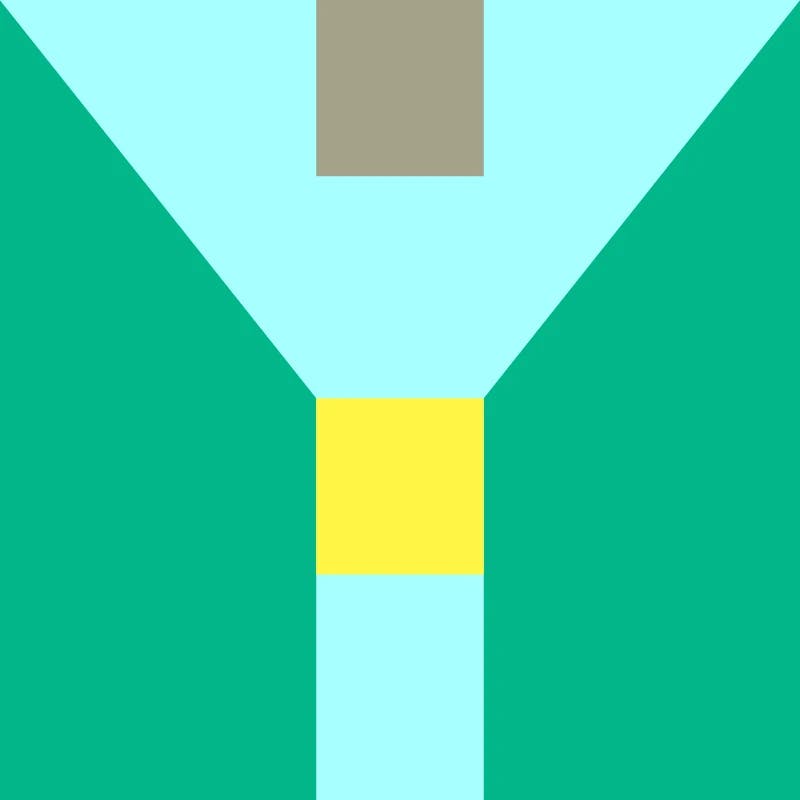
Use advanced filtering options like Basic or JQL filters to refine your data reports. Ensure you only extract relevant information, saving time on data export and enhancing analysis accuracy.
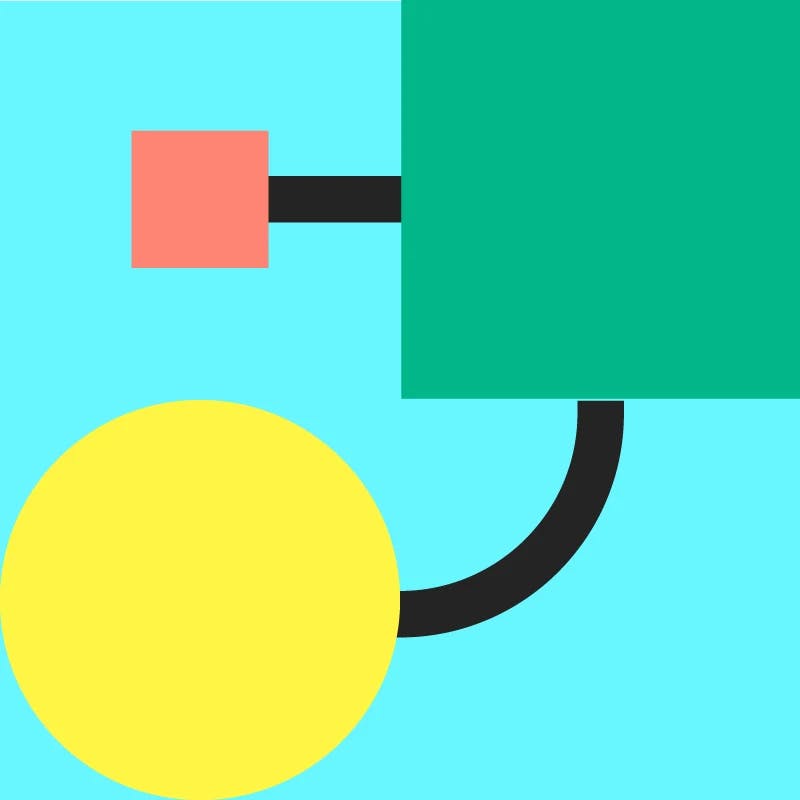
Optimize your analysis and gain more effective insights through diagrams that reveal the structure of your data.
Facilitate collaboration across your teams by centralizing Jira data in one place. Enable teams from all across your organizations to access dynamic information for reporting and analysis.

Create shared dashboards within Power BI to provide stakeholders with a unified view of Jira data and project insights. Enable cross-functional collaboration and alignment on project goals, progress, and performance metrics.
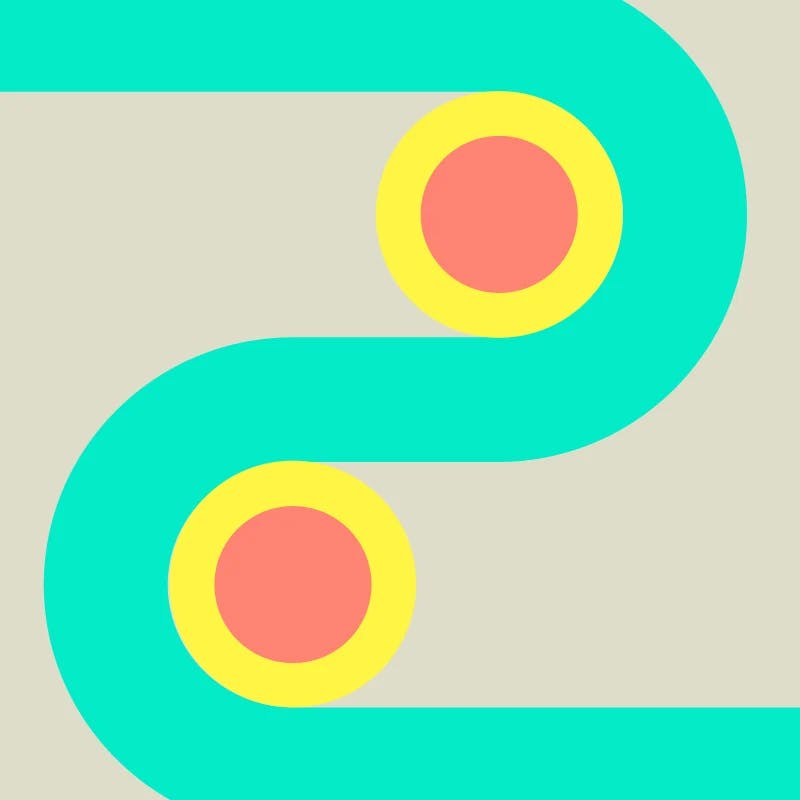
Configure automated schedules to both generate reports and refresh data at regular intervals. Ensure prompt delivery of insights to relevant stakeholders and keep the Jira data up-to-date for analysis and reporting purposes.
Experience a new level of analytical depth with Microsoft Power BI's comprehensive analysis capabilities, surpassing the confines of Jira's native features. Gain insights that extend across projects and functions, enabling holistic decision-making and resource optimization.

Gain insights across multiple projects and attain a holistic view of organizational performance, fostering strategic decision-making and optimized resource allocation.
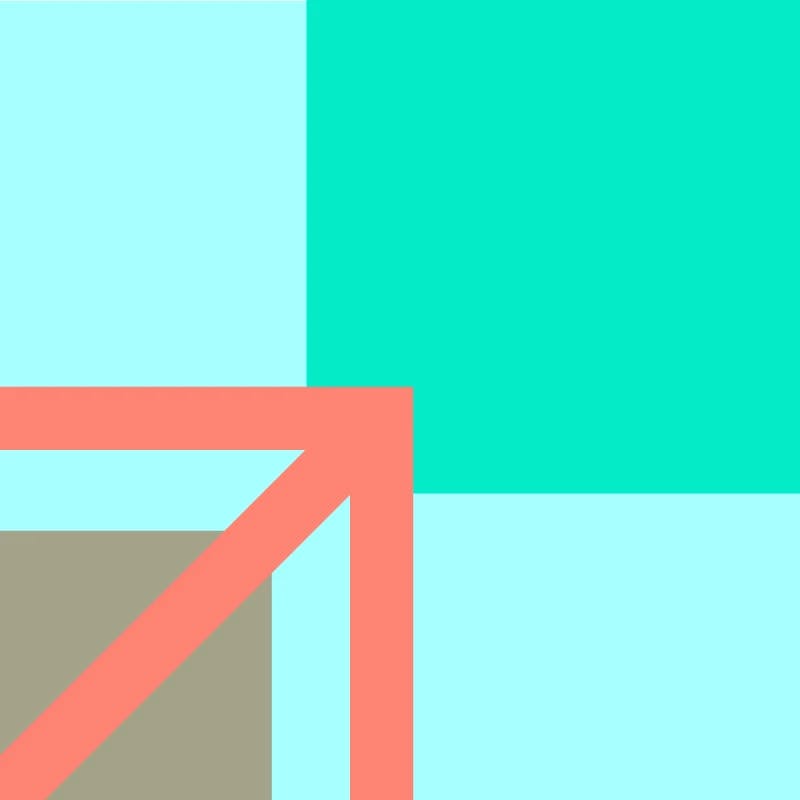
Integrate Jira data with other organizational data sources to facilitate cross-functional analysis in Power BI. Uncover valuable correlations and insights, driving informed decision-making across various operational areas.
Leverage Microsoft Power BI predictive analytics to forecast future trends and outcomes based on historical Jira data. Employ advanced predictive modeling techniques to anticipate project timelines, resource needs, and potential risks.
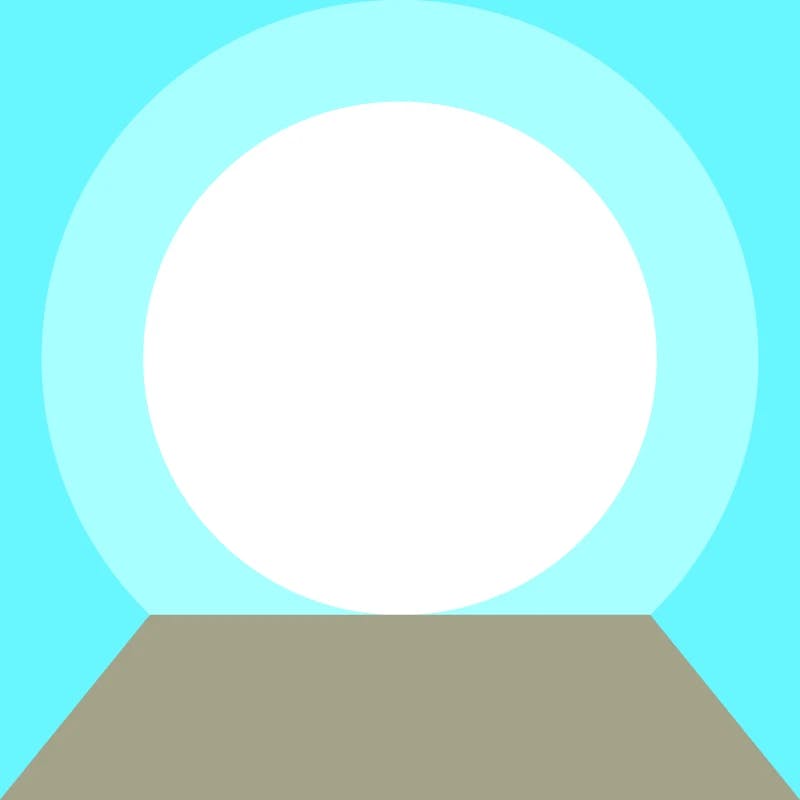
Utilize predictive modeling algorithms, including regression analysis, time series forecasting, and machine learning, within Power BI to identify patterns and trends in Jira data, mitigate risks, and optimize project performance.
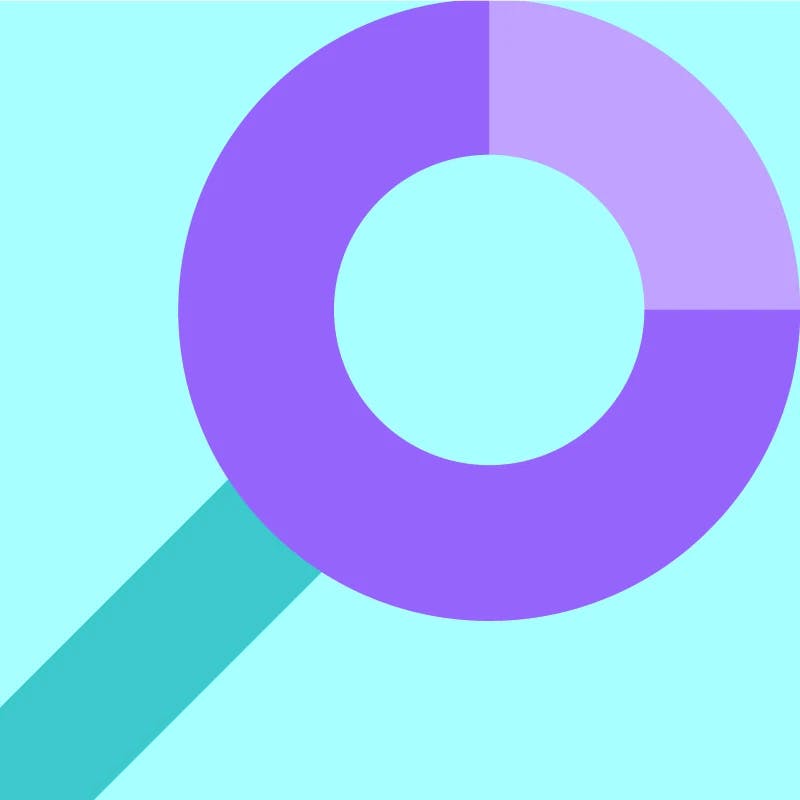
Conduct scenario analysis to simulate various project scenarios and assess their potential impacts on key performance indicators. Make more informed decisions and develop contingency plans to address potential challenges.
Access a free trial of Power BI Connector for Jira
Aaron Haydon
Jira User
"As a company that heavily relies on data to drive decisions, the Power BI Jira connector has been a game-changer."
Ensure your company's data is completely secure and that you're in compliance with the latest standards.



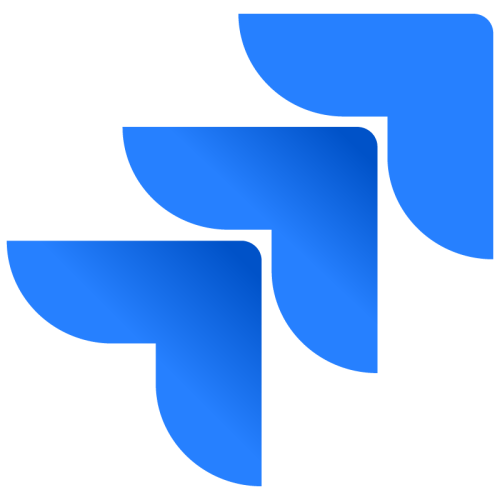



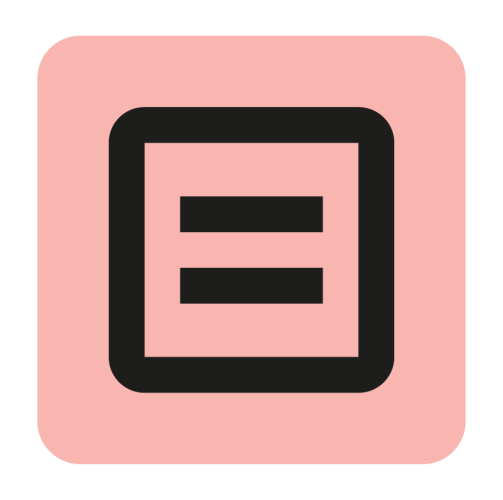

Tempo tools integrate with tools your organization already uses, right out of the box.
Also see how Tempo supports others in your organization.
Tempo’s intuitive automation and Jira-native design make it the most trusted time tracking tool for enterprise organization.
Learn moreA powerful team resource management tool designed to optimize capacity planning and project management in Jira
Learn more
See how work is progressing and where blockers are with the most flexible reporting app in Jira.
Learn moreCouldn't find what you need?Go to ourHelp Center
Yes, we offer a 30-day free trial for Power BI Connector for Jira. This allows you to explore its features and functionality thoroughly before making a purchase decision.
Yes, Power BI Connector for Jira is designed to be compatible with all versions of Jira, including Jira Cloud, Jira Server, and Jira Data Center.
You can export any Jira (Jira Work Management, Jira Software, Jira Service Management) fields and tables. Additionally, you can export data from other Tempo tools, such as Timesheets, Capacity Planner, Financial Manager, and more, to have a wider overview.
Absolutely. Power BI Connector for Jira provides robust customization options for data extraction and reporting. You can effortlessly create multiple data sources, each tailored to your specific needs, with the ability to include specific data and apply filters as desired.
Yes, our Power BI Connector empowers you to schedule data refreshes at your convenience, ensuring that your Jira data remains updated with the latest information. You can configure automated refresh schedules based on your specific requirements, whether it's daily, weekly, or at custom intervals.
No, our Power BI Connector imposes no limitations on the amount of data you can export. Whether you're dealing with large datasets or intricate data structures, our connectors are designed to handle them seamlessly, ensuring you can extract and analyze all the data you need without constraints.
The pricing model for Power BI Connector for Jira aligns with the Atlassian Marketplace pricing structure. Cloud apps are sold as monthly or annual subscriptions. Billing is based on the number of users in your Atlassian product.
Data Center apps are sold as annual subscriptions. Similar to cloud apps, billing is based on the number of users in your Atlassian product.
We provide comprehensive customer support, including documentation, tutorials, and dedicated support channels to assist you with any questions or issues you may encounter.
Access a Free Trial of Power BI Connectors for Jira.