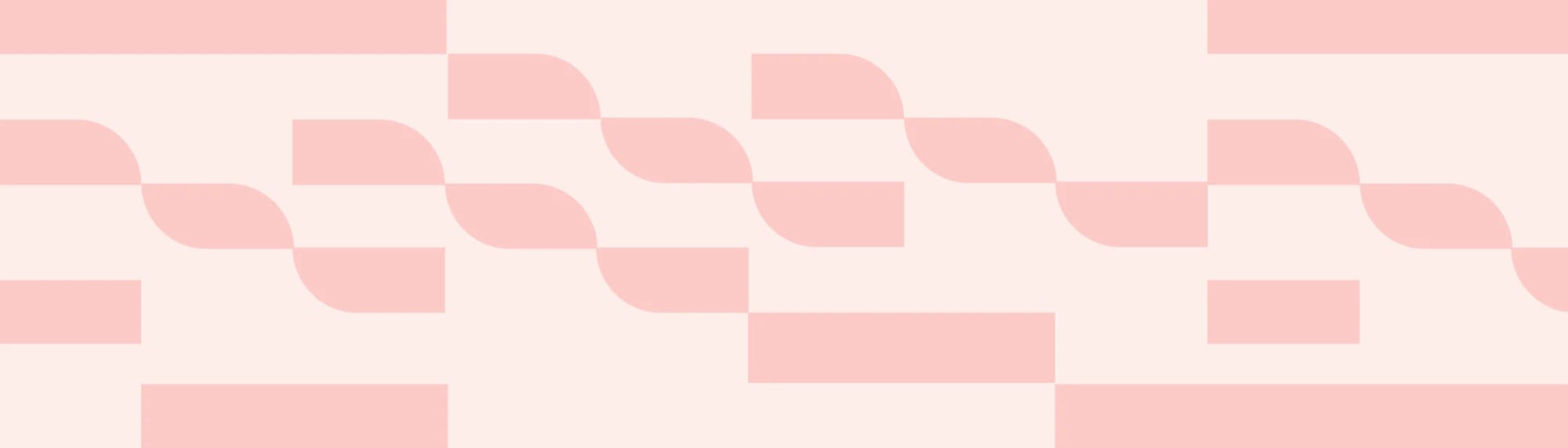Aligning product management and designers: 7 tips
Tempo Team
Every organization wants to be the next Apple, Google, or Salesforce. However, achieving that echelon of excellence requires a top-tier product development division with a highly skilled design team – graphic, industrial, and user experience (UX) designers who work seamlessly with the product manager and other stakeholders.
When this cross-functional lineup is firing on all cylinders, the product not only meets the intended audience’s expectations; it delights them. However, when the group is out of sync, the misalignment can lead to a catastrophe of missed opportunities and wasted resources – never mind the damage to the company’s reputation and bottom line.
Like any working relationship, collaboration between management and design requires mutual trust and respect that unite both groups behind the product vision. Without these elements, they’ll struggle to deliver outputs that meet stakeholder and customer needs.
Both parties are responsible for fostering this relationship, and it isn’t easy. It requires a fundamental understanding of each other’s roles. Product managers oversee the development of intuitive, world-class solutions to their clients’ challenges. Product designers convert the stakeholders’ vision and objectives for an item into a tangible, practical product. Thankfully for product managers, design utilizes much of the same skill set, including:
Problem-solving
Active participation
Collaborative partnering
User advocacy
Research and data application
Prototyping
Once you find common ground, aligning product management and designers becomes possible.
7 tips to align product managers and designers
There’s no magic formula for getting product design and management teams to work together effectively. However, with a basic understanding and a few simple strategies, you can ideate, collaborate, and deliver a world-class product. Here’s how:
1. Define the problem and align goals
The first step in any successful collaboration is ensuring familiarity with the problem stakeholders want the product development team to solve. The manager begins by consulting with the client or product owner to clearly define the issue and goals from an organizational and user perspective. Then, management communicates this information to the product designers alongside other helpful details, ensuring the team’s alignment with business objectives.
When the product manager involves the design team early in the process, they get more context to help them decide how to approach the problem. UX and user interface (UI) designers should attend discovery meetings and brainstorming sessions and help establish the product roadmap. Inclusion gives creatives a feel for the initial product strategy and develops camaraderie among working group members.
2. Define team roles and responsibilities
When product managers establish a team structure that encompasses everyone, including engineering, user research, and data science, it creates an environment that encourages ideation and collaborative problem-solving.
Generally, the product manager’s tasks include establishing the product vision and strategy while formalizing the development schedule and roadmap. The creative team is responsible for drafting the product design and meeting established brand standards. When their accountabilities overlap, designers and management can share unique insights and input to ensure the outcome encompasses both perspectives.
Defining roles from the outset helps team members see how they fit in with the rest of the group, securing buy-in for the product development process and its deliverables. Mutual investment promotes a spirit of cooperation and co-ownership, ensuring the team commits to a successful outcome.
3. Determine what’s important
Although they may share similar skill sets, product management and design priorities differ significantly. What’s essential for one group may not necessarily matter for all. The product manager and the designers should discuss which features stakeholders prioritize and navigate tradeoffs between functionality and aesthetics from the outset.
During these discussions, the team should evaluate the impacts and costs of product designs and features so everyone is on the same page regarding prioritization.
4. Know how to give feedback
Every discipline develops a unique form of communication. Occasionally, miscommunication can lead to an unproductive argument despite the best intentions.
Designers see every product decision as intentional; they must withstand outside scrutiny. When giving feedback, designers tend to take an investigative approach. When seeking their input, expect questions like:
“Have you considered…?”
“Why did you…?”
“What happens if…?”
Inquiries like these invite conversations that help them develop a contextual understanding of the product’s design process.
As a product manager, the most effective design feedback also involves questions that encourage co-creation and collaboration. The sooner and more often you take an interest in their process, the better the outcome.
5. Allow freedom and breadth
Teams work best when the product manager presents designers with a problem to solve rather than demanding a specific execution. Excessive time spent prototyping the solution and delivering wireframes to the creatives instead of consulting and collaborating stifles their creative energy.
The company brought the design group together because they have skills the management team doesn’t. Trust their process.
Both sides must adopt a healthy attitude toward problem-solving that embraces user research, prototyping, and testing. The design team should earnestly explore multiple solutions, even after finding a potential “right” answer. Product managers should be willing to evolve their initial product strategy whenever new evidence comes to light.
Finally, both groups should focus on their strengths. For product management, that means developing a strategic, high-level overview of the solution. For designers, it means finding outcomes that make life easier for the user.
However, groups don’t need to operate exclusively in their lane. Designers have a unique perspective and can offer insights to help managers refine product direction and roadmaps. Allowing the creative team to tap into the product’s business aspects supports a smoother development process for everyone. A two-way dialogue on design and development opens the door to new ideas and fresh perspectives that benefit the product’s longevity.
6. Honor design integrity
Creators are often idealists, whereas product managers lean toward pragmatism. It’s no wonder the groups often experience conflict at some point. With a realistic manager tracking every expenditure, the design team must accept that the final release may fall short of what they originally envisioned due to time and resource constraints.
Fortunately, project managers can mitigate the sting of an unrealized design vision. First, incorporate time for post-release iterations into the product roadmap. Once Version 1.0 is released, gather feedback and data from early adopters and turn it over to the design team. With these added resources, they can update the design to achieve a more favorable outcome.
7. Understand and trust their process
Although a good product manager understands the basics of UX, interaction, and UI design, these disciplines aren’t their focus. They should never take over and impose design decisions. If the management team provides adequate context and inspiration, they can trust the design team’s abilities to deliver suitable results.
Remember, each design element goes through multiple iterations. Designers examine and assess each version based on evidence and reason before choosing what their experience tells them is the ideal path. Product managers should hold meaningful conversations to understand the context behind their decisions.
Another way to minimize contention during collaboration is to learn about the basics of the designers’ methodology. Ask questions, study up, and participate in design workshops. These activities will illuminate the design team’s perspective and clarify why creatives make certain choices.
As a bonus, this knowledge will help management align their process with that of their designers. The result is a more straightforward product development process for everyone.
Final words
Aligning product management and designers is no small feat. As with any relationship, communication and transparency are key ingredients for long-term success. Tempo can help you provide both.
Tempo’s Idea Manager for Strategic Roadmaps works with our Jira-enabled product roadmapping solution that helps product managers communicate and build alignment with graphic, UI, and UX designers regarding development priorities. The software leverages built-in frameworks to determine which features the design team should focus on next.
With our product roadmap templates, the entire team can visualize and align themselves with product strategy. The templates connect significant dates and initiatives with roadmap milestones while tracking tasks and assignees so everyone is accountable.
Tempo and its suite of innovative products transform the design and management team into one cohesive unit, making innovation easy.