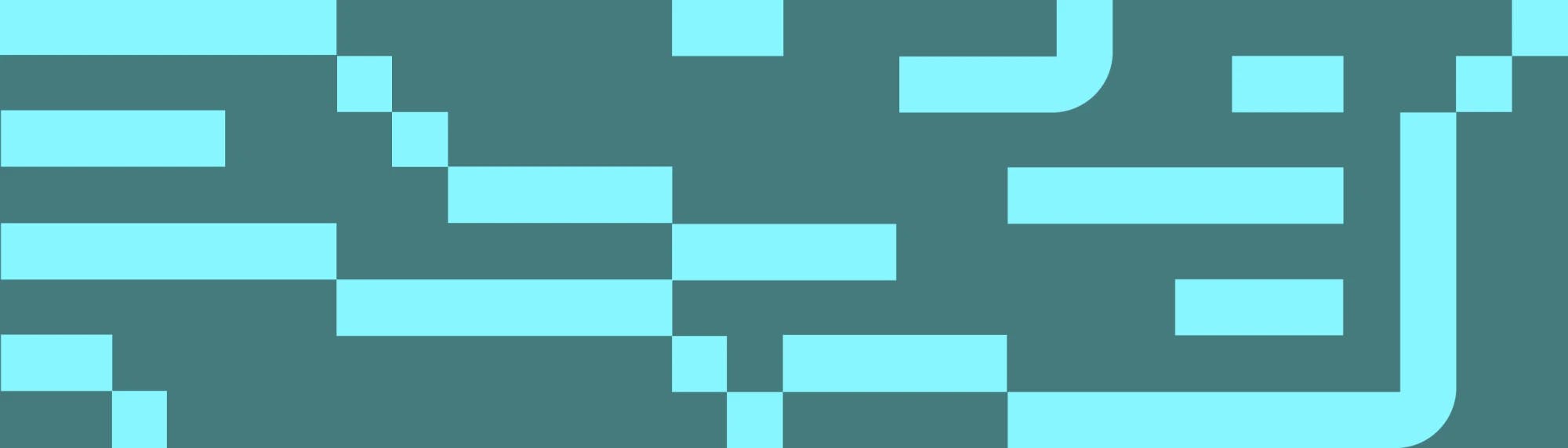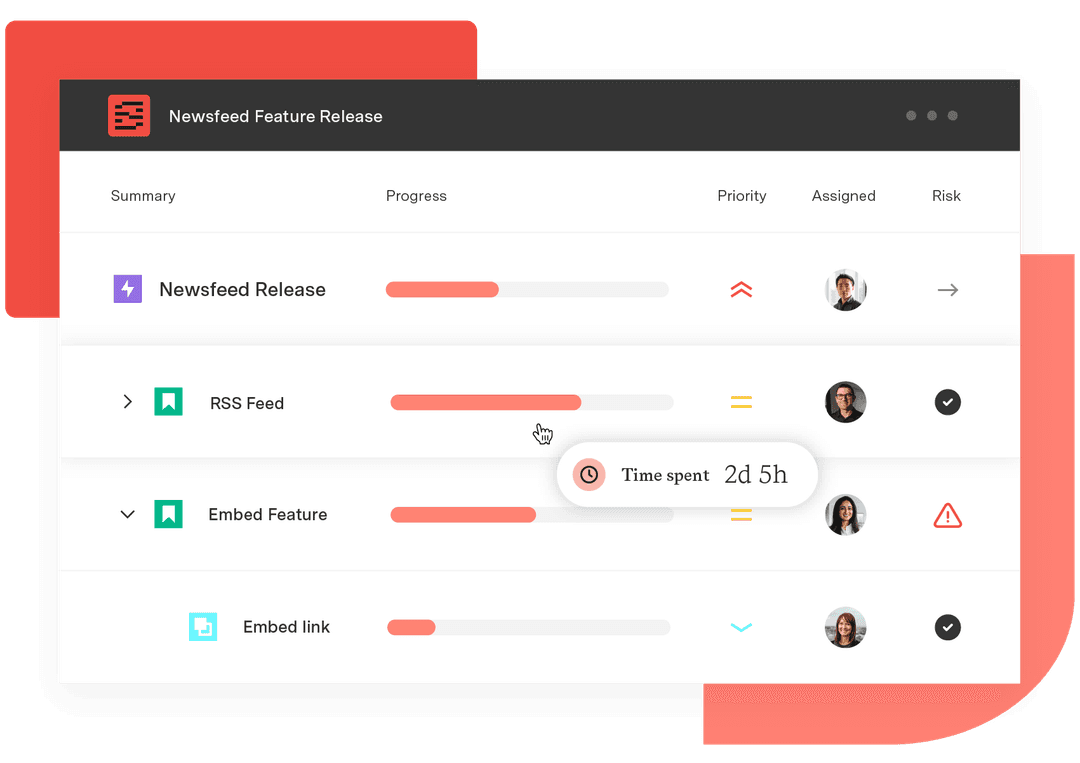Jira’s Advanced Roadmaps vs. Structure: A comparative review
Tempo Team
A primary function of project management is guiding the team by outlining the necessary steps, sequence, and timelines to deliver desired outcomes. Two tools can accomplish this: the project roadmap and the Gantt chart. They perform similar functions but vary significantly in use.
Roadmapping captures strategic thinking and objectives, presenting them visually using a flowchart or spreadsheet format. The tool establishes a high-level project plan and guides execution. It also acts as a broad-scope communication tool, helping stakeholders visualize the project’s trajectory and define project elements.
A Gantt chart typically uses a horizontal bar diagram to represent the project schedule and workflow, focusing on task sequence and dependencies. The chart acts as a strategic thinking and planning tool, visually laying out project work and its associated milestones. It helps identify priorities, risks, and roadblocks so team members can fine-tune their strategy and project plans.
Basically, a Gantt chart helps the team establish how they will complete a project, whereas a roadmap defines and communicates why they’ll do the work.
Teams using Atlassian’s Jira Cloud Premium, Jira Cloud Enterprise, or Jira Data Center already have access to a roadmapping application called Advanced Roadmaps out of the box. But what if Gantt charts are the better option?
Unfortunately, Jira software doesn’t come with native Gantt chart functionality. However, Gantt Charts for Structure PPM, an agile-friendly extension for Tempo’s Structure PPM, is available for download from the Atlassian Marketplace.
Now comes the hard part: determining which option is best for your project team. When weighing Advanced Roadmaps versus Structure, there are a few things you need to know to make the right decision.
The basics of Advanced Roadmaps
Advanced Roadmaps is a straightforward application that helps project managers build uncomplicated project plans. It allows project managers to blueprint work based on capacity, track dependencies, and compare competing priorities.
Planning happens within a shared sandbox environment so leadership can test potential scenarios and plot a project’s trajectory. Once team leadership finalizes the project plan and decides to move forward, Jira automatically populates the roadmap fields. You’re now good to go.
The basics of Structure for Jira + Gantt Charts
Every project manager approaches task management differently, even within the same organization. Some prefer story points over Scrum, while other teams work with a Kanban board instead of agile. Project management becomes increasingly complicated as the organization grows and integrates more individualized processes or begins working with portfolios and epics. Managers need a planning tool that can keep up.
Structure PPM, combined with the Gantt Charts for Structure PPM extension, supports added complexity by offering data gathering and visualization. You’ll have the clarity to create effective plans and make evidence-based decisions.
Key features comparison
Our side-by-side comparison highlights the differences between these applications. Take a look:
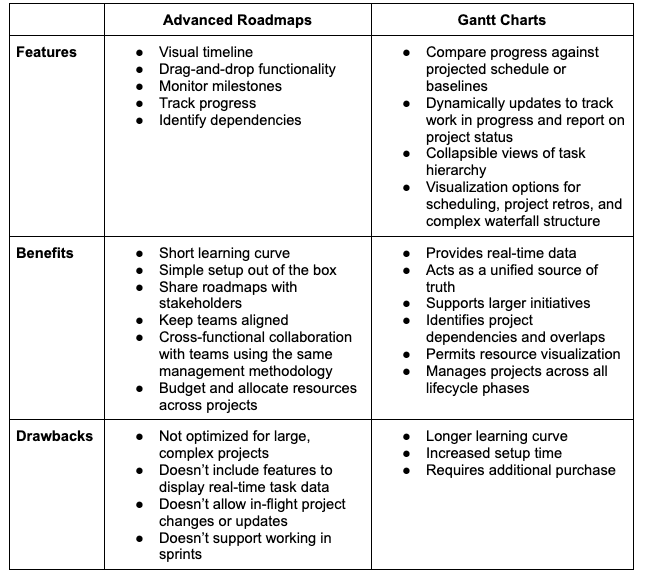
Scenarios for using Advanced Roadmaps vs. Gantt Charts
The most significant factor when choosing between Advanced Roadmaps and Gantt Charts for Structure PPM is access to the application through one of Jira’s higher-tier platforms.
If you subscribe to Jira Cloud Premium, Jira Cloud Enterprise, or Jira Data Center, you already have access to the roadmapping function. Your team can begin exploring whether the Advanced Roadmaps solution works for your situation or whether you should explore additional applications. If the team regularly supplements operations with Excel exports or struggles managing data, consider adding Structure to your tech stack.
If your organization uses Jira’s Free or Standard platforms, consider the cost of an upgrade. For some businesses, the added functionality is a worthwhile investment. For others, the standalone costs of integrating Structure and Gantt Charts makes more financial sense or offers the broader roadmapping solution they need.
The other consideration is the level of detail your project requires. Roadmaps present a high-level overview of your plans, so put them to use when you need to perform these tasks:
Examine the project’s big picture
Present project objectives to stakeholders
Align various teams behind long-term project goals
On the other hand, you may need a Gantt chart for the following:
In-depth project specifics
Detailed task lists and deadlines to establish accountability
Plans to address priorities and dependencies
Wait, why not both?
In some circumstances, you don’t have to choose between Advanced Roadmaps and Gantt Charts for Structure PPM.
The architecture of Jira’s Data Center allows Advanced Roadmaps to work in concert with Structure on the same projects. You can create a roadmap and transition the data to a Gantt chart for in-flight project management.
Organizations using Jira Cloud deployments aren’t as fortunate. Advanced Roadmaps and Structures employ individual solutions that don’t share project and roadmap data. In this case, teams often collaborate using Advanced Roadmaps and Structures separately for different project lifecycle phases.
Gantt charts and roadmaps support each other. Here’s how to integrate both into your project planning process:
1. Create the project roadmap
With the input of cross-functional team members, collaborate to perform the following tasks:
Develop and capture the high-level project strategy
Build alignment by communicating shared strategy, goals, and plans to stakeholders
Present the roadmap to the executive team and possibly investors to secure approval for the high-level project plan
Ensure roadmap accessibility so team members and stakeholders can consult it to track daily tasks and support big-picture goals
2. Translate the roadmap into a detailed Gantt chart
Working with the team, complete these steps:
Break down the project according to time-based steps, phases, and detailed tasks
Identify dependencies and their related milestones and deadlines throughout the schedule
Establish expected task timelines and due dates throughout each project stage
When configured correctly, roadmaps and Gantt charts combine a project’s strategic elements with tactical details, working hand-in-hand to deliver a successful execution.
How Tempo can help
Roadmaps and Gantt charts are indispensable project management tools that bring clarity and transparency to any initiative, regardless of framework preferences. Whether you need to illustrate high-level strategy through roadmapping or chart the project process step by step, Tempo offers tools to simplify the process.
Tempo’s Strategic Roadmaps platform allows companies to go beyond Jira’s native functions to roadmap entire portfolios in minutes. The application integrates seamlessly with Atlassian Jira, Structure PPM, and Gantt Charts for Structure PPM to simplify data sharing between the platforms and remove redundancies, thus improving productivity.
No matter the complexity, your project is set up for success with Tempo. We have the tools your team needs to communicate, build alignment, and execute your vision.
Sign up for a demo
Register