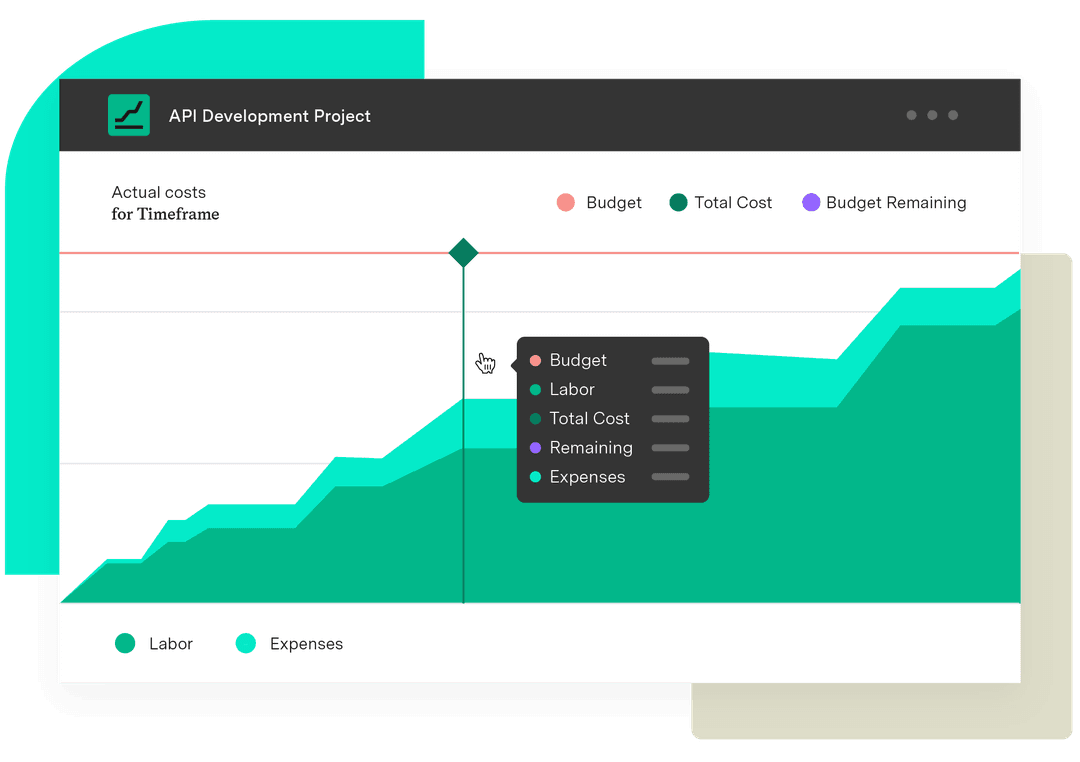Additional scope options and project defaults in Financial Manager
Tempo Team
6 March 2024
Tempo now gives Financial Manager users the ability to use Jira entities - including Jira Projects and Epics - as the scope when creating a project in Financial Manager. This enhancement allows users more flexibility when creating Financial Manager projects as well as the ability to create projects quickly and efficiently.
In addition to the above enhancement, Financial Manager now has new project default settings available. Instead of having to adjust the project settings of type, currency, global cost rates, revenue tracking, project time approval, an auto-sync scope every time a project is created - users can now set a default project configuration. These default settings can save users time and energy.
Interested in trialing new features before they become generally available? Become a member of our TempoLab.