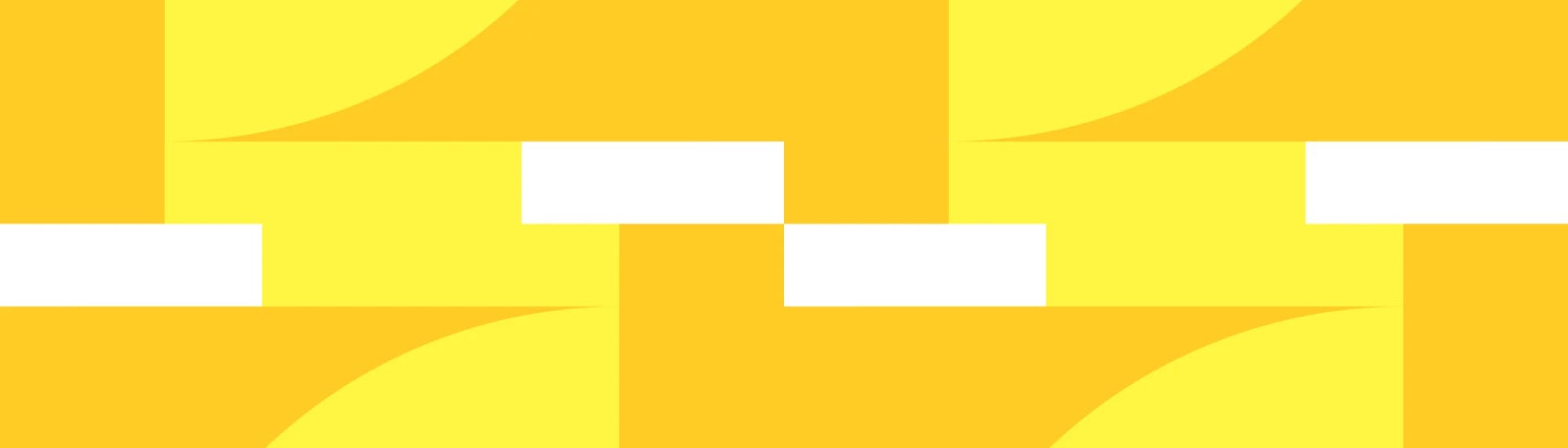How Timesheets makes Brady Technologies' time-tracking a breeze
Tempo Team
A software house in the United Kingdom, Brady Technologies serves the energy and commodity trading markets. With a staff of about 200 globally, approximately 180 of Brady Technologies’ employees are Timesheets by Tempo users.
Anyone who is involved with software at Brady Technologies, from creation through testing, tracks time. This includes developers, support, services and hosting support – in other words, anyone who works time that the company could be billing customers for.
Because Brady Technologies uses Tempo largely to stay under budget and support invoicing, departments involving business enablement like finance, HR, and legal don’t need to log their time.
“If you have a set of specific requirements, like if you’re logging time against Jira issues, then I think you’ve got to use something like Tempo Timesheets,” explained Martin Abbott, head of IT and infrastructure operations at Brady Technologies.
How Tempo’s features make a difference
Abbott highlighted the difference made by Tempo’s specialized features, which set it apart from Jira’s native time-tracking.
“The suite of functionality available to us through Tempo Timesheets is not replaceable,” Abbott said. “I even asked the business about Tempo when we were going through our renewal of products for Atlassian. It was very clear that Brady employees use it not just for logging time: they use the calendar functionality for scheduling tasks, they use the tracker functionality, and they use a lot more.”
“There was uproar when I sent that email, with employees saying you can’t remove Tempo,” he said.
The value of seeing your week at a glance
With My Work in Timesheets, users can see all the time they’ve logged and the time they have yet to log. They can move time entries from one time slot to another and change the issue assigned to particular entries. It’s a critical feature that saves time and optimizes the accuracy of time entries.
“If you go into Jira, you can book time against a ticket, but you can’t go and see your consolidated summary of your day’s work or your week’s work,” said Jonathan Salisbury, information systems engineer at Brady Technologies.
Tempo’s tracker makes time tracking more accurate
Developers love Tempo’s tracker, which is a special stopwatch in Jira that records the amount of time spent working on an issue. Once started, it continues to keep track of time until it is paused. After completing work on a task, users can quickly log their time against their work by stopping the tracker. The tracker makes logging time with Tempo painless and efficient, as well as more accurate.
“Especially for our employees in support, the tracker is quite a useful tool,” Salisbury noted.
Related video: How to log your time with Tempo trackers
Favorite issues speed up the process of tracking time
Developers at Brady Technologies also appreciated the ability to mark issues as favorites, which subsequently become available in an easily accessible list in Tempo Timesheets. For users working on many different issues at a time, this feature can be particularly valuable.
“We might have created an issue for specific recurring meetings, for example,” Abbott said. “Developers can go in and log hours against that meeting that they’ve put in their favourites and they don’t have to keep finding the issue all the time.”
Tempo reports support managers in getting the data they need
Tempo reports allow users to gather data from worklogs that belong to themselves or others, such as a particular team, department, or even an entire company. Users can filter and display the results precisely how they want. These reports can be used to gain insight into a company’s workings and shared or exported for further data processing.
Many companies use Tempo reports to support invoicing and estimate the length of projects. They can also be used to measure variables such as overtime or travel time.
“Reports ensure that people have logged the time that they should have logged and that it matches up with what the product delivery manager expects,” Abbott said. “So let’s say someone has been working on a product or component that’s within an epic, Tempo reports makes it easy to check that they haven’t gone over hours and that it’s in line with the estimates that were added to that epic.”
“They might also compare it with the sprint data if they’re doing it by sprints,” Salisbury added.
Related article: A simple guide to Tempo Reports
Brady Technologies' integration with Jira and Timesheets
By leveraging easy-to-use Tempo REST APIs, administrators can customize Tempo and Jira in a way that optimizes processes and automates manual work. Recently, the team at Brady Technologies implemented NetSuite for their general ledger, sales ledger, and all things related to finance. NetSuite syncs with Jira through Boomi and Tempo Timesheets.
Tempo’s time entries are sent to NetSuite on an hourly basis. Holiday bookings from BambooHR are also synced with NetSuite so that data from several softwares is consolidated. The approval of time entries happens in NetSuite.
(Note: Another option for vacation planning in Jira is Tempo Capacity Planner, which is a specialized resource planning tool that integrates with Timesheets.)
“If someone has an IT issue and they can’t work, then they would log it against an internal issue and that internal issue would have codes on it which NetSuite would then read and know that that isn’t billable time to the customer. We would know that time is costing the business,” Abbott said.
Internal issues are made up of time spent on internal activities such as company meetings and internal training, or vacation time or sick time.
So, why track internal issues at all?
“We track project costs even if they’re not billable because there are KPIs that use those figures,” Salisbury explained.
Getting the big picture with Timesheets by Tempo
The team at Brady Technologies really appreciates the many features and benefits afforded by Tempo Timesheets.
“Whilst you’ve got the capability of logging time in Jira, it’s very basic functionality,” Abbott said. “It’s not until you’ve got something like Timesheets installed when you can actually make use of it. Otherwise you’re just logging time for the sake of logging it.”
“You have to use Timesheets in order to see the full picture,” he added.