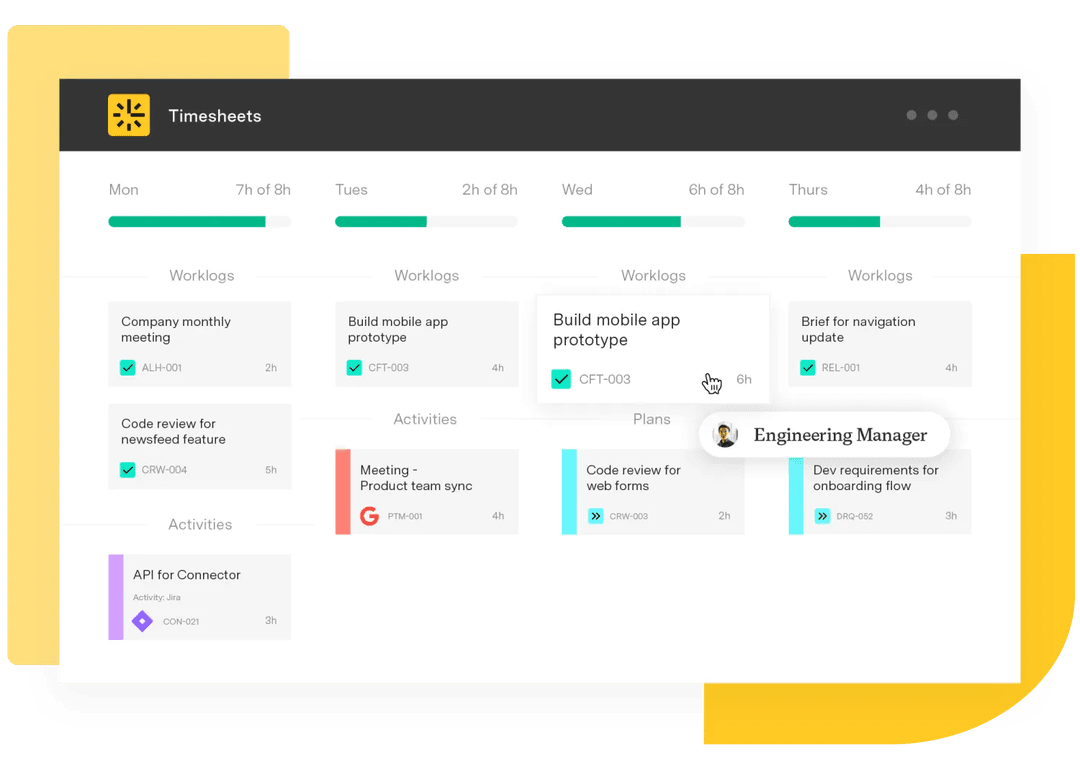How Avisi uses Timesheets by Tempo for optimal organization
Tempo Team
Avisi, an Atlassian platinum and enterprise solutions partner in the Netherlands, assists its clients with agile software development, DevOps, QA, and ITSM. Avisi has around 100 employees, but our story mainly concerns the 13 people in its Atlassian consulting department.
“Our customers kept saying, ‘Oh, you have such good tooling, can you help us to implement that tooling as well?’” said Lotje Euser, sales marketer in the Atlassian consulting department. “That's how the consultancy part of Avisi started and then it grew and grew.”
In addition to the Atlassian consulting department, Avisi also has a software development team, a marketplace apps team and a cloud platform team that hosts products for their customers. Avisi uses the service management part of Jira to support customers and also does all of its marketing and sales projects in Jira.
“For us, it's important to be as billable as we can be,” Euser explained. “We set a bar and we don't want to go below it.”
Read on to discover how Avisi uses Timesheets to streamline their admin and keep providing the highest quality customer support their customers expect.
How Avisi supports customers who need service
Avisi has an offering called “support punch card” which is a flexible way for their customers to get support. It's simple: A customer purchases credit for a number of hours of service in advance, which can be spent directly on questions about their Atlassian tooling. Support time can be spent in 15-minute increments.
But how can Avisi keep track of how much time has accumulated on all of their support punch cards?
That’s where Timesheets comes in. All of Avisi’s time logging happens in Jira because, as with any consultancy company, they want to have the right data to invoice their customers, and they want to do so quickly and efficiently.
How Tempo Accounts meet Avisi’s business needs
One of the most powerful features of Timesheets is Tempo Accounts, which is a flexible feature used to track time across multiple teams and multiple projects. Accounts can be used to consolidate a particular subsection of the data generated in Timesheets, which is just what Avisi was looking to do.
“Timesheets gives you the possibility to log time the way you like, and on the accounts and projects you like,” Euser said. “Once you’ve taken the time to set it up, it’s perfectly suited to your business needs.”
Using the ScriptRunner integration, which allows companies to automate their daily tasks in Timesheets, Avisi was able to customize their set up for accounts. With ScriptRunner, users can spend less time on tedious tasks and avoid duplication of work.
In Avisi’s case, the company uses accounts to determine how much time has been written off each punch card and how many hours are left. By using Tempo Accounts to organize the hours logged on punch cards, Avisi can then easily report on the data and make projections on how much support will be needed for the rest of the year.
“We create a Jira issue for every support punch card,” Euser explained. “If I've sold eight hours of support, then I can enter what’s estimated but also what’s remaining. Then we set up different billable accounts in Timesheets. That's what is linked to the punch card issues.”
Accounts for every issue type
It’s not only punch cards that are tracked with accounts. Avisi can use accounts to organize and keep track of every type of time that's logged by its consultants. For example, in the Atlassian consulting department, managers may use accounts to track whether consultants have been busy with non-billable tasks like marketing, and make adjustments as needed.
“We use the accounts in a way that matches our work,” Euser said. “I think that's what makes it easy and clear – accounts for marketing time are very clear, overhead times are very clear, billable time, and so on.”
Another example: Avisi created a Jira issue for training in the month of May. Once May comes around and employees want to log time on this particular issue, they will get a customized dropdown in Tempo’s worklog dialog box where they can select one of the four accounts that has been linked to the training issue: Billable, administration, operations, or presales.
The process works because in Avisi’s setup, certain accounts are only available for certain issue types in Jira. When a new issue is created, for instance, if it has a pre-sales issue type, then only pre-sales can be selected as an account. Some other examples of Avisi’s accounts include communication, travel time, and overhead.
Further organizing the data with account categories
Another feature of Tempo Accounts that’s important for reporting is called categories. These are used to classify account data and determine what kind each account is.
For example, Avisi has a few different accounts that are part of the category internal overhead, such as the partnership account and the service management account. Account categories facilitate reporting and add an additional layer of insight into the data.
With eazyBI, Avisi gets even more out of Tempo
Integrations make Tempo Timesheets even more powerful and enable users to customize their instance for an optimal user experience.
Avisi uses eazyBI, a report and dashboard app for Jira and Timesheets. With eazyBI, they can gather all the data from Jira and Timesheets and make dashboards to report on how many hours were logged on one or more of their Tempo accounts.
“With visuals from eazyBI, we can easily see that for customers in the South of the Netherlands, we have more traveling time,” Euser said. “Travelling time is not billable for us, so we can look at the numbers and make decisions accordingly.”
Combined together, Tempo Timesheets and eazyBI help Avisi to make informed choices about the business. Learn more about this integration here.
Looking for Jira reporting and dashboards? Try Custom Charts for Jira.
How Tempo functions as a single source of truth
With a sophisticated set up, it’s always important to get everyone on the same page. Avisi has worked out a process on how employees log their hours, what issues they log hours on, and what accounts are used for different activities.
“We’re strict about using Timesheets by Tempo properly, but I think that's a good thing,” Euser said. “Otherwise, people would forget to write their hours and then at the end of the month, they would say, ‘Oh no, I forgot’. We advise everybody to track time on the same day, because then, it's fresh in their memory.”
Ultimately, having a clear process is paramount.
“When it's clear to everybody, then all the data becomes so much better and you create a single source of truth,” Euser said. “I think that's what a lot of companies are looking for. They really love to get all their data.”