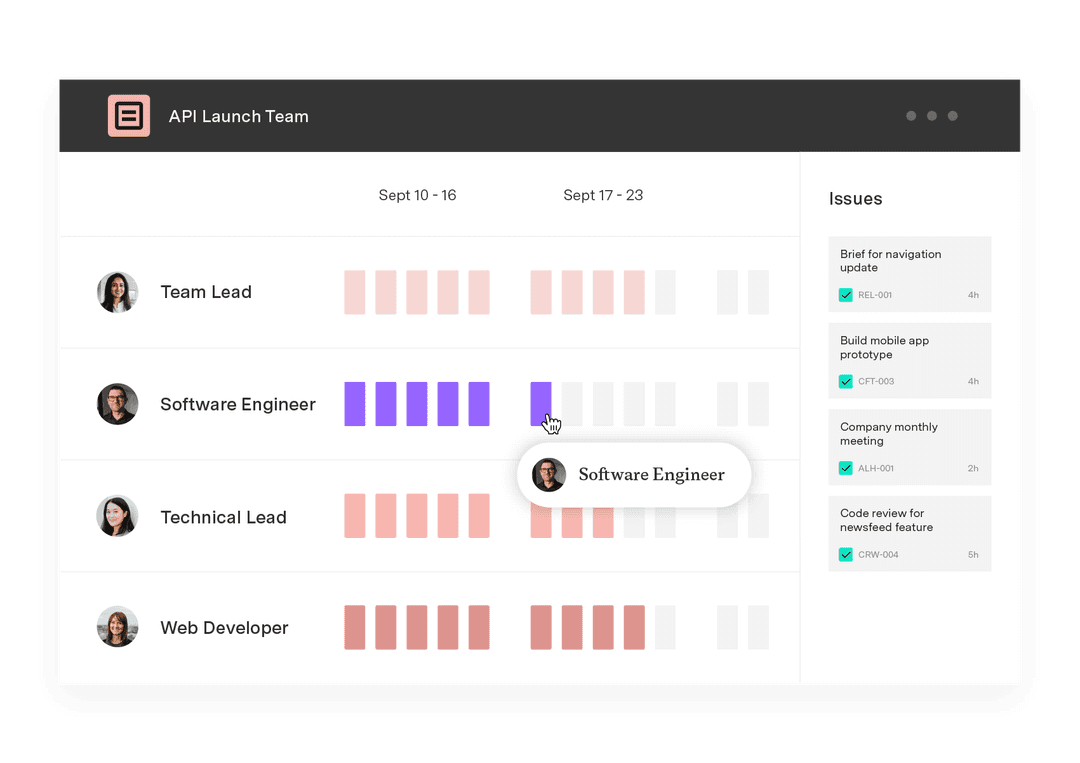Manage team capacity with Capacity Planner [recording]
Learn how to set up Capacity Planner effectively, allocate resources for projects, visualize team capacity, and gain valuable capacity insights through meaningful reports.
Tempo Team
Key Takeaways
Team-centric Planning: Seamlessly manage your teams' tasks and resources in a single, intuitive view for different cycles - weekly, monthly, or quarterly.
Automated Effort Estimation: Streamline your processes and maintain data synchronization by editing estimates directly in Planner.
Org and Team Capacity Dashboards: Visualize and manage your teams’ workloads effortlessly, enabling smarter resource allocation and optimized planning.