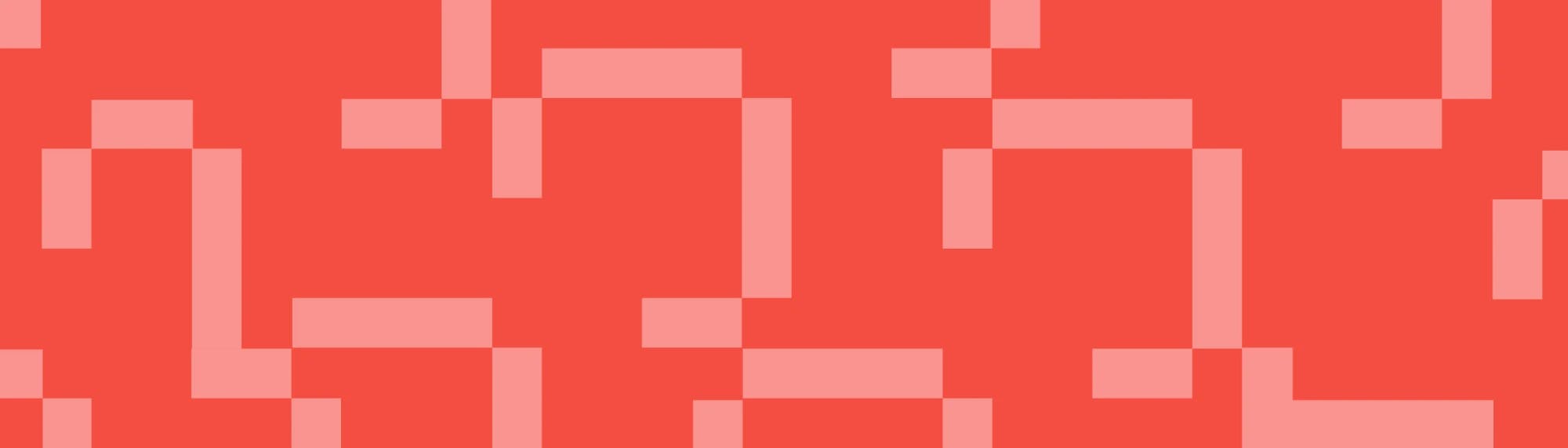S-curve
Tempo Team
S-curve definition
The S-curve is a graphical representation used in project management to visualize a project's progress over time. It gets its name from the S-shaped curve that appears when cumulative data such as costs, effort, or project deliverables are plotted against time.
What is the S-curve?
Understanding the S-curve is essential in project management because it helps track project performance, forecast future progress, and monitor resource usage. The S curve illustrates a project's typical life cycle: starting slow, accelerating during peak activity, and slowing down as the project nears completion.
This visual tool allows project managers to compare planned progress against actual performance, helping to identify delays, budget overruns, or resource issues before they escalate.
An S-curve typically follows three key phases:
Slow initial growth – The project starts with planning, resource allocation, and setup, which leads to slower progress.
Rapid growth – As tasks are executed and teams are fully engaged, the project moves faster, steepening the curve.
Plateau – Toward completion, activity slows again as the project wraps up, final tasks are completed, and deliverables are finalized.
Project managers use S-curves to plot different project metrics, such as cost versus time, number of completed tasks versus total tasks, or effort expended versus planned effort. The shape of the curve helps visualize whether the project is on schedule and within budget or if corrective actions are necessary.
S-curves are commonly used in industries like construction, IT development, manufacturing, and engineering, where projects have defined timelines, resources, and deliverables.
S-curve examples
Here are several S-Curve examples that show how S-curves function in real-world project management scenarios:
S-curve in construction projects
In large-scale construction projects, S-curves help track both costs and work progress. For example:
During the early stages (site preparation, permits), progress is slow.
The middle phase sees rapid construction activity (foundation, structure, roofing), steepening the curve.
In the final phase (interior finishing, inspections), the curve flattens as fewer tasks remain.
A project manager would compare the planned S-curve to the actual S-curve to ensure construction stays on track.
S-curve in software development
Software development projects, especially those using agile methodology, can use S-curves to track the completion of user stories or features:
Early stages focus on planning and design with slow progress.
The main development phase accelerates feature delivery.
Progress slows during testing, bug fixing, and final deployment.
Comparing actual velocity to the planned S-curve helps agile teams adjust sprints or reallocate resources.
S-curve in budget tracking
Another common S-curve example tracks cumulative project costs over time. If the actual cost curve rises faster than the planned curve, it may signal cost overruns, requiring immediate attention. Alternatively, a lagging actual cost curve could indicate underutilization of resources or project delays.
Benefits of using an S-curve in project management
S-curves offer several key benefits:
Visualizes project progress in a clear and easy-to-understand format.
Highlights variances between planned and actual performance.
Helps with early detection of delays, cost overruns, or resource bottlenecks.
Provides data-driven insights for better forecasting and decision-making.
Supports stakeholder communication with clear visual reporting.
By using S-curves, project managers gain a proactive tool for keeping projects aligned with timelines, budgets, and expectations.
Wrap up
The S-curve highlights its value as a critical project management tool for tracking progress, costs, and performance over time. Understanding the S-curve allows teams to identify trends early, adjust plans, and maintain control over project outcomes.
With real-world S-curve examples, it's clear how versatile and impactful this tool is across industries. S-curves help project managers stay on top of their projects, ensuring that work is completed efficiently, within budget, and on schedule.