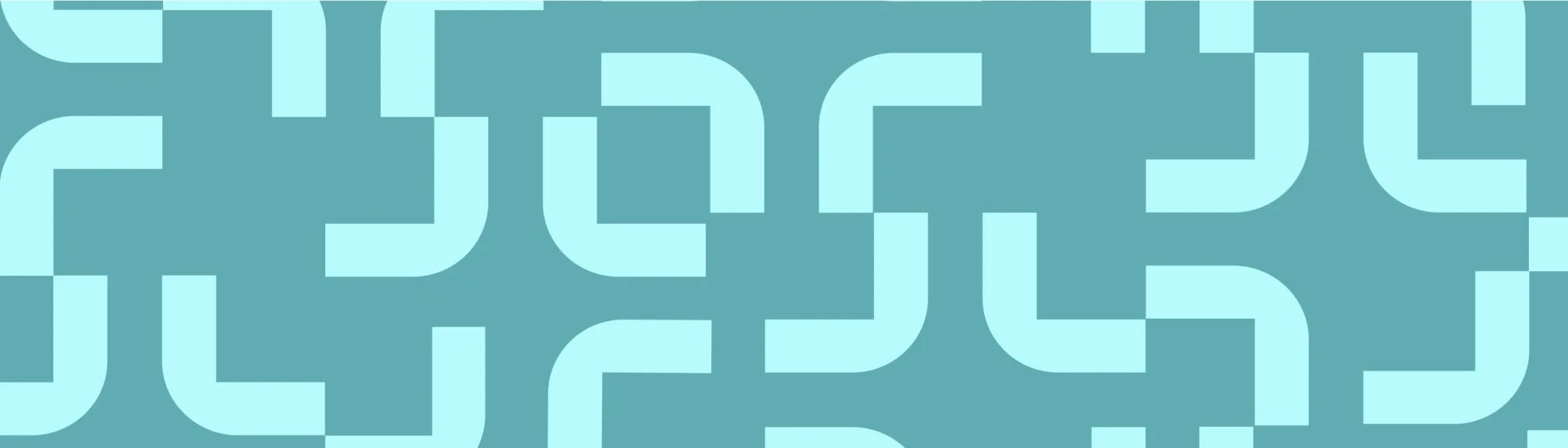Backlog
Tempo Team
Backlog definition
A backlog is a prioritized list of tasks, features, or items that must be completed in a project or process. It serves as a central repository for work that has been identified but not yet started or completed.
What is backlog?
In project management and agile methodologies, a backlog represents the outstanding work that needs to be addressed to achieve project goals. It can include user stories, bugs, enhancements, and other tasks essential for product development. The backlog is dynamic; it evolves as new tasks are added and priorities shift based on stakeholder feedback and changing business needs.
Importance of backlogs in project management
Backlogs play a crucial role in ensuring that teams remain focused on delivering value. By maintaining a well-organized backlog, project managers can prioritize tasks based on urgency and importance, allowing teams to allocate resources effectively. This prioritization helps prevent scope creep and ensures that the most critical tasks are addressed first.
Additionally, backlogs facilitate transparency within teams and with stakeholders. They provide a clear view of pending work and allow better planning during sprints or development cycles. Regularly reviewing and refining the backlog also encourages continuous improvement by enabling teams to adapt to changing requirements.
Backlog examples
To illustrate how backlogs function in practice, consider a software development team working on a mobile application. Their backlog might include:
User stories: Descriptions of features from an end-user perspective, such as "As a user, I want to log in using my social media account."
Bugs: Issues identified during testing or reported by users, like "Fix crash when opening the app on older devices."
Enhancements: Improvements to existing features based on user feedback, such as "Improve loading speed for the home screen."
Each item in the backlog is typically assigned a priority level (high, medium, low) and estimated effort (in hours or story points). During sprint planning meetings, the team selects high-priority items from the backlog to work on in the upcoming iteration.
Types of backlogs
There are several types of backlogs that organizations may utilize:
Product backlog: A comprehensive list of all desired work on a product, maintained by the product owner.
Sprint backlog: A subset of the product backlog that includes items selected for completion during a specific sprint.
Release backlog: Tasks planned for inclusion in an upcoming release cycle.
Each type serves its purpose within the overall project management framework and helps ensure alignment between team efforts and business objectives.
Best practices for managing backlogs
To maximize the effectiveness of backlogs, consider implementing these best practices:
Regular grooming: Schedule regular sessions to review and refine the backlog. This helps keep it relevant and removes outdated or unnecessary items.
Prioritization frameworks: Use frameworks like MoSCoW (Must have, Should have, Could have, Won't have) or RICE (Reach, Impact, Confidence, Effort) to prioritize tasks systematically.
Stakeholder involvement: Engage stakeholders in backlog discussions to gather insights and ensure alignment with business goals.
Wrap up
Understanding the definition of backlog is essential for effective project management. By adhering to best practices for managing backlogs, teams can enhance their productivity and deliver greater value to their stakeholders. A well-maintained backlog not only streamlines workflow but also fosters collaboration and adaptability within teams.